Customize The Options Scores for Multiple Choice Questions¶
The multiple-choice questions editing page of online exams system has the function of [allowing custom option score]. Users can set the score of each option and candidates can get the corresponding score.
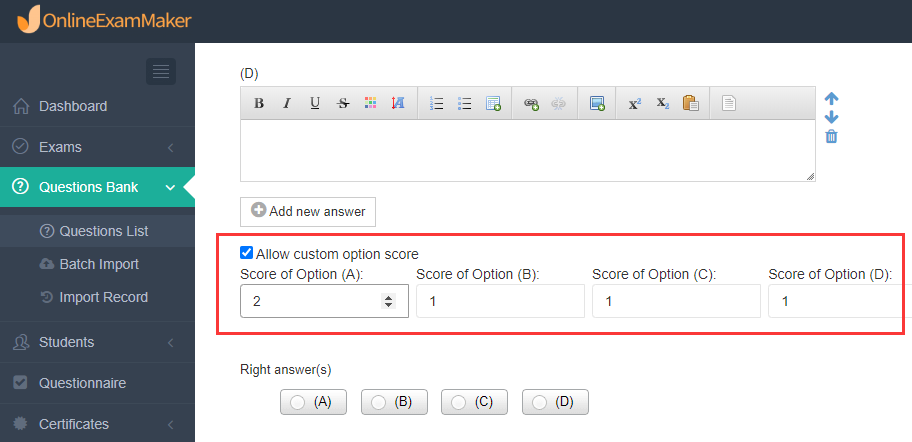
Q:What types of tests does the function of [allowing custom option score] be suitable for?
A: This function is generally applicable to psychological tests. This function, together with the score range message function, can be used for special needs of psychological testing, such as adding multiple-choice questions, customize the score of each option, and set different score ranges to add comments. Comments corresponding to the candidate’s score range will be displayed on the result page.
Note: When creating an exam, do not enable this function if the multiple-choice question has a definite correct answer.
A simulated online psychological test for reference:
Step 1: Edit the title, descriptions, and cover as usual;
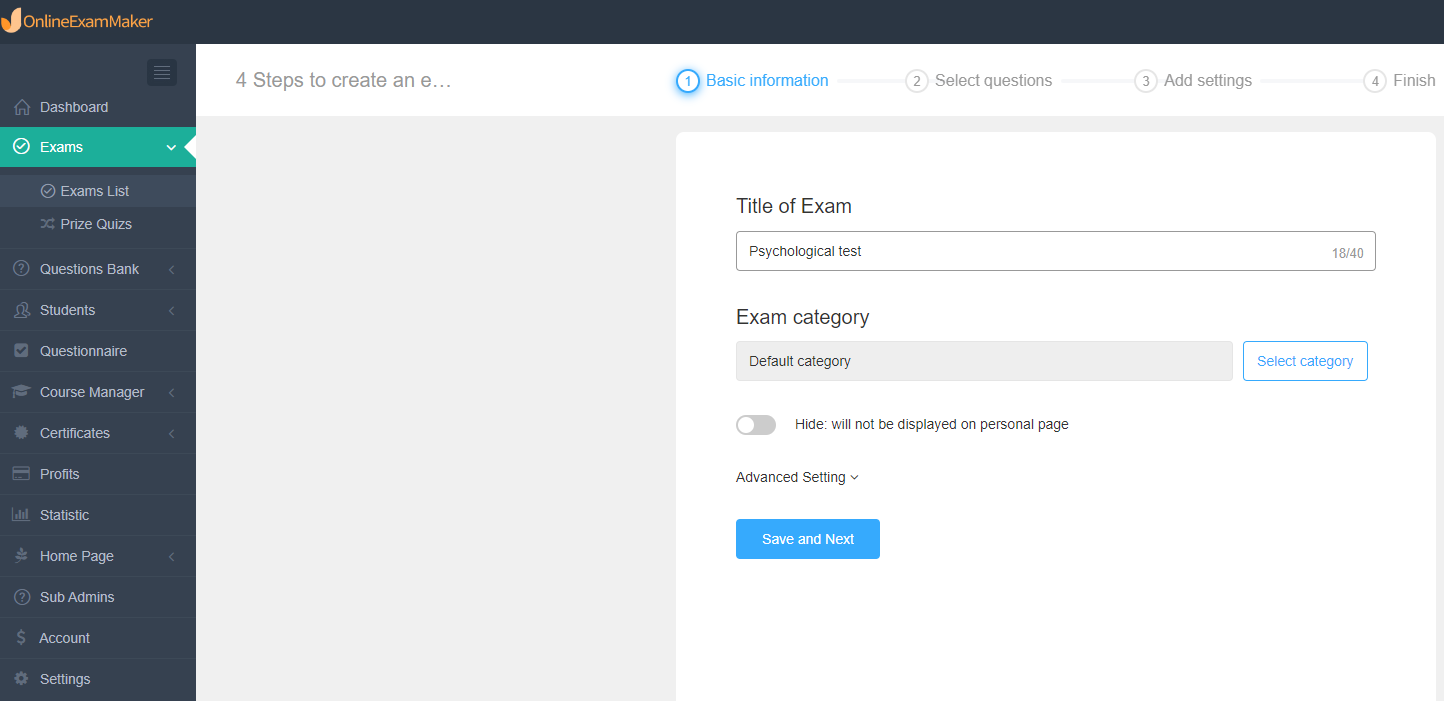
Step 2: Add question stem and options, check [Allow custom option score], and set the score of each option;
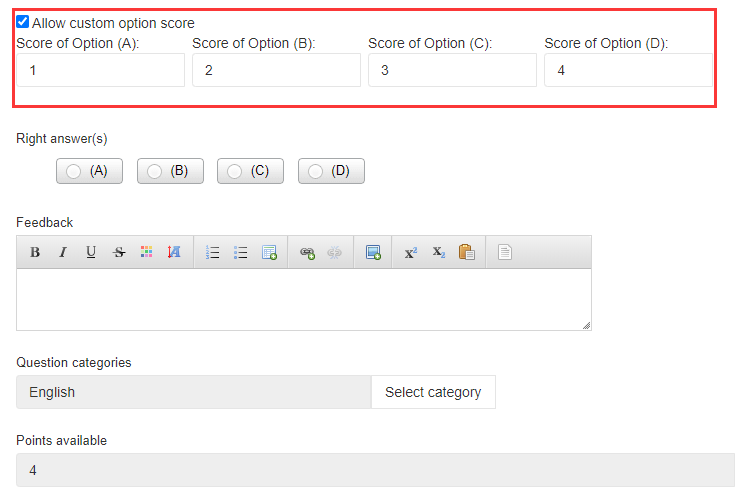
Note:
- Selecting the right answer here does not conflict with the result. It is only used to determine which option the examinee has chosen. The examinee can still get the score set for this option.
- If the score of the question is revised, the score of each option will be allocated proportionally according to the rules of [Instructions for Modifying Test Scores].
- After customizing the score of the options, the total score of the test is the maximum score that the candidate can get, that is the total score of the MAQ = the highest score of the options, the total score of the MCQs = the sum of all the options.
Step 3: Parameter Settings. Set the test time, login method, etc., and focus on the setting of score ranges; Select [result page] – [MSG Setting] – [Marking message setting] – [Setting score range message], customize the score range, and then fill in the comments.
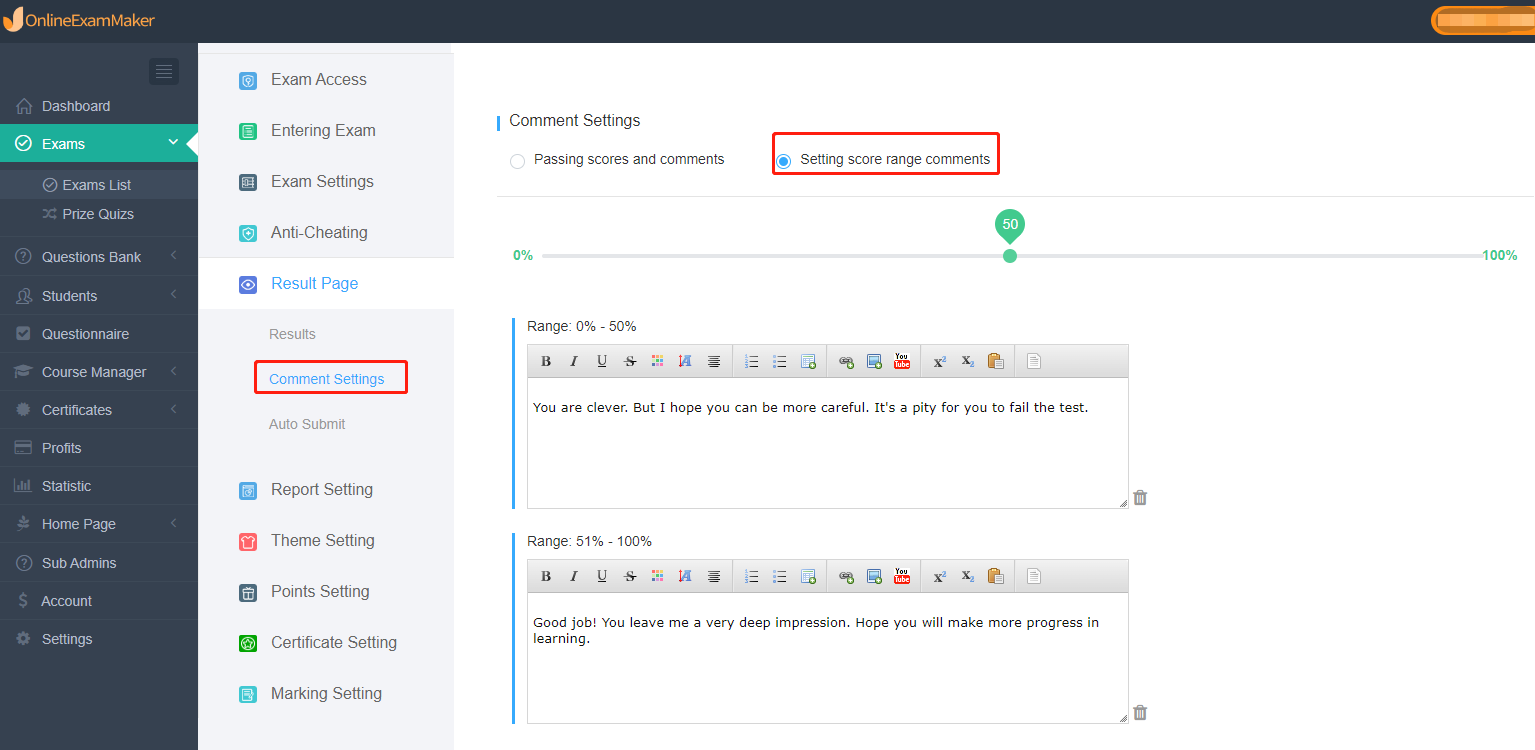
Step 4: Publish the exam. After completing the setting, you can share the link and the QR code of the test.
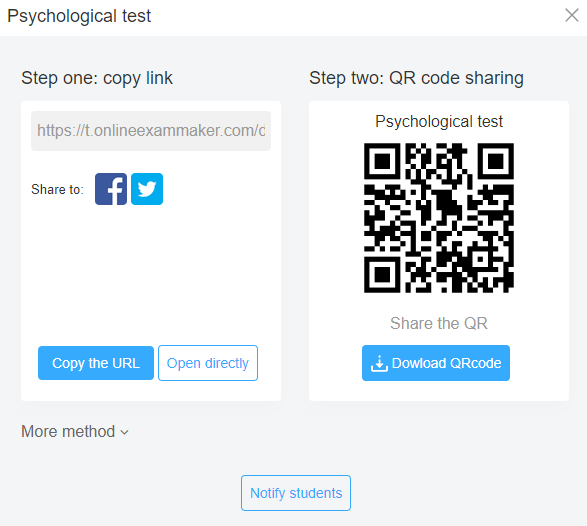
Sample result page of candidates:
As shown in the figure below, the system will automatically calculate the total score of an examinee after testing, and the result page will display the comments corresponding to the score range.
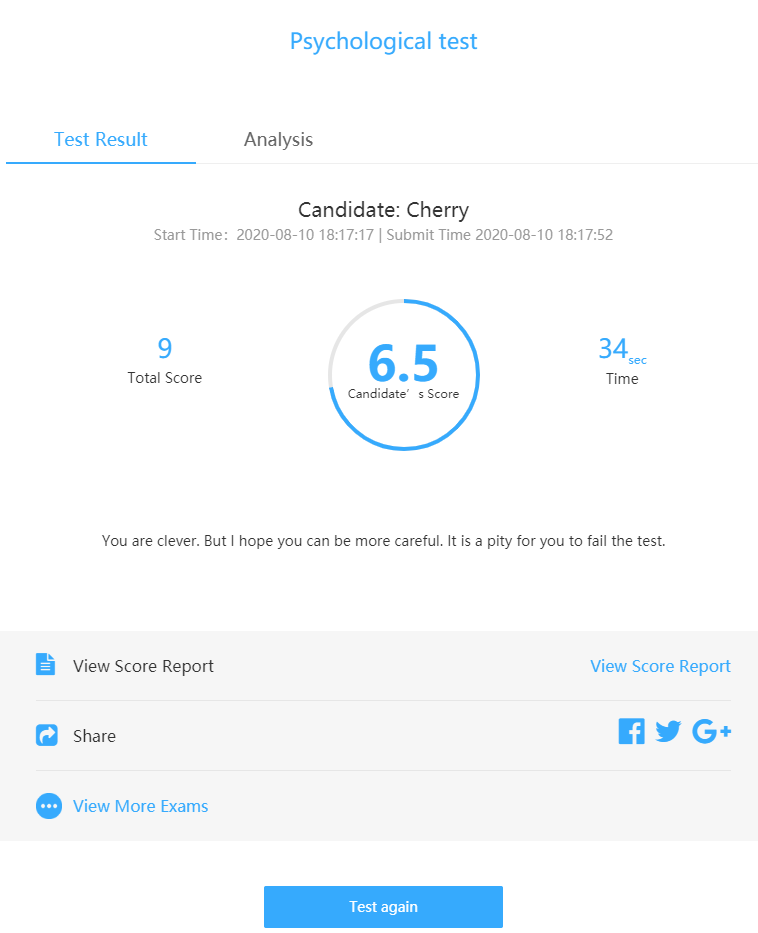
At the same time, the preset right answer does not conflict with the result, the examinee can still get the set score of the chosen options. As shown in the figure, when the score of option A is 1, the examinee can get 1 point after choosing A.
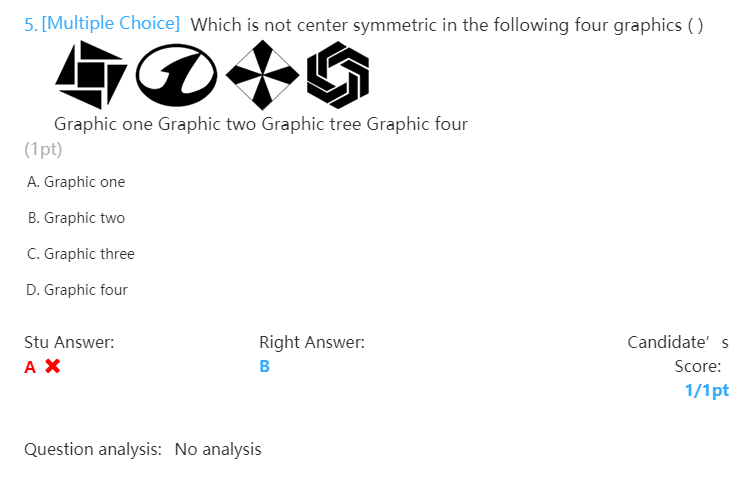
Scan the following QR code to try to answer the questions:
