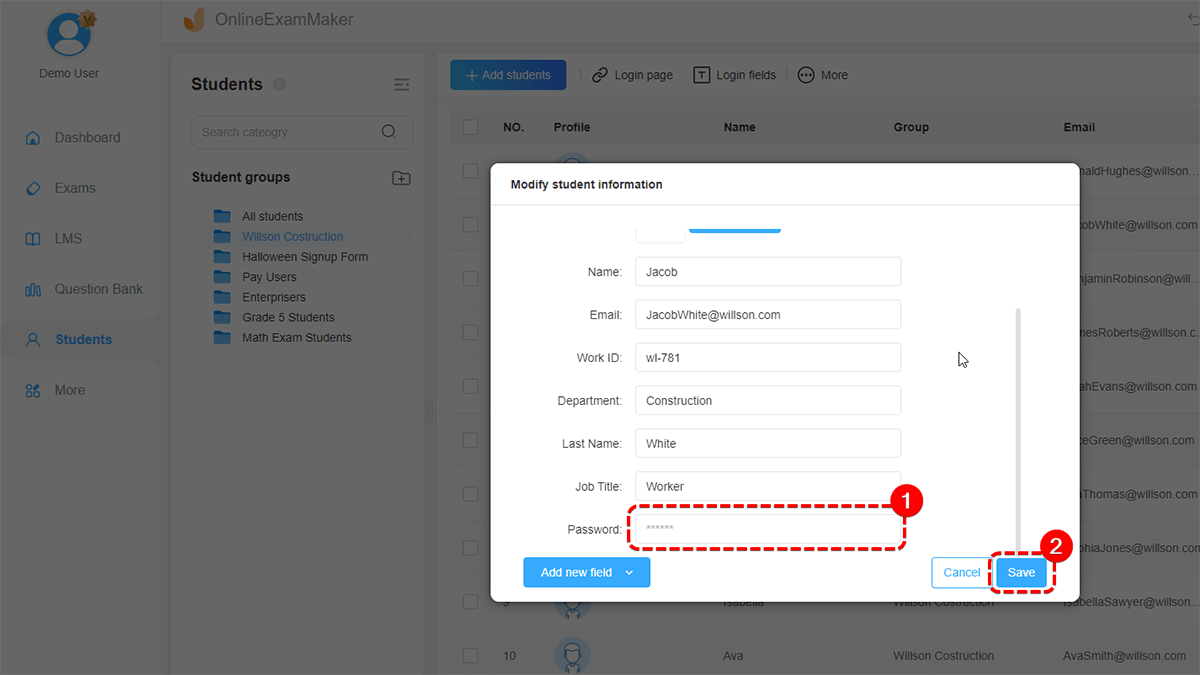How to Modify Students’ Login Password?¶
As an administrator, after uploading the students’ information, how can you modify students’ login password?
(1) Enter the "All Students" page of "Students", click "More" and then click the "Edit" button;
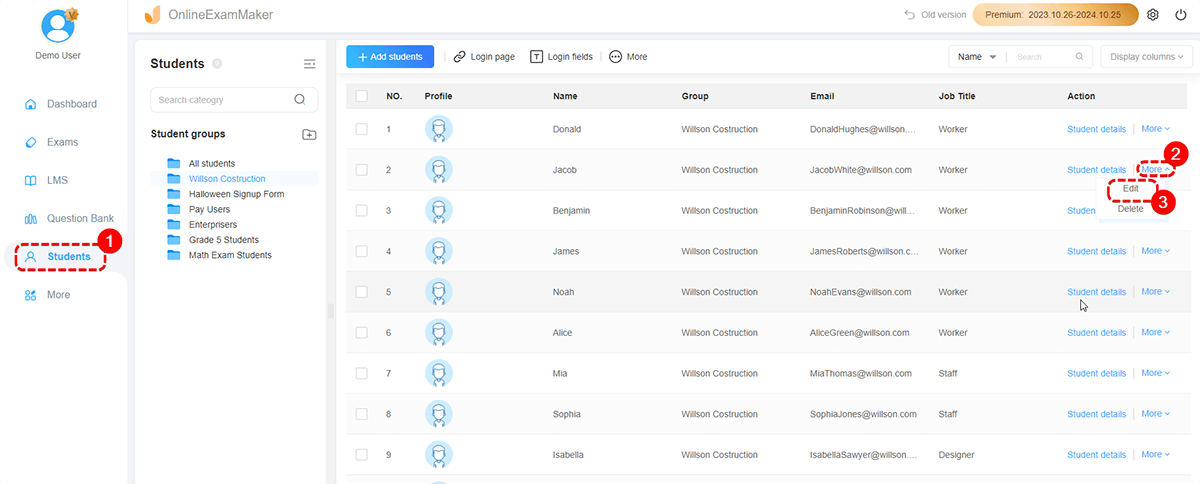
(2) After entering the edit page, enter the new password in the password box, and click Save.