Detailed Information for the Answer Rule and Setting Instructions.¶
How to make settings on the answer rule?¶
In this passage the setting instructions will be listed and the detailed information for the setting options will be illustrated.
Setting Instructions:
Step 1: Sign in and enter your Exams List. Find out the exam you want. Click the [Settings] button.
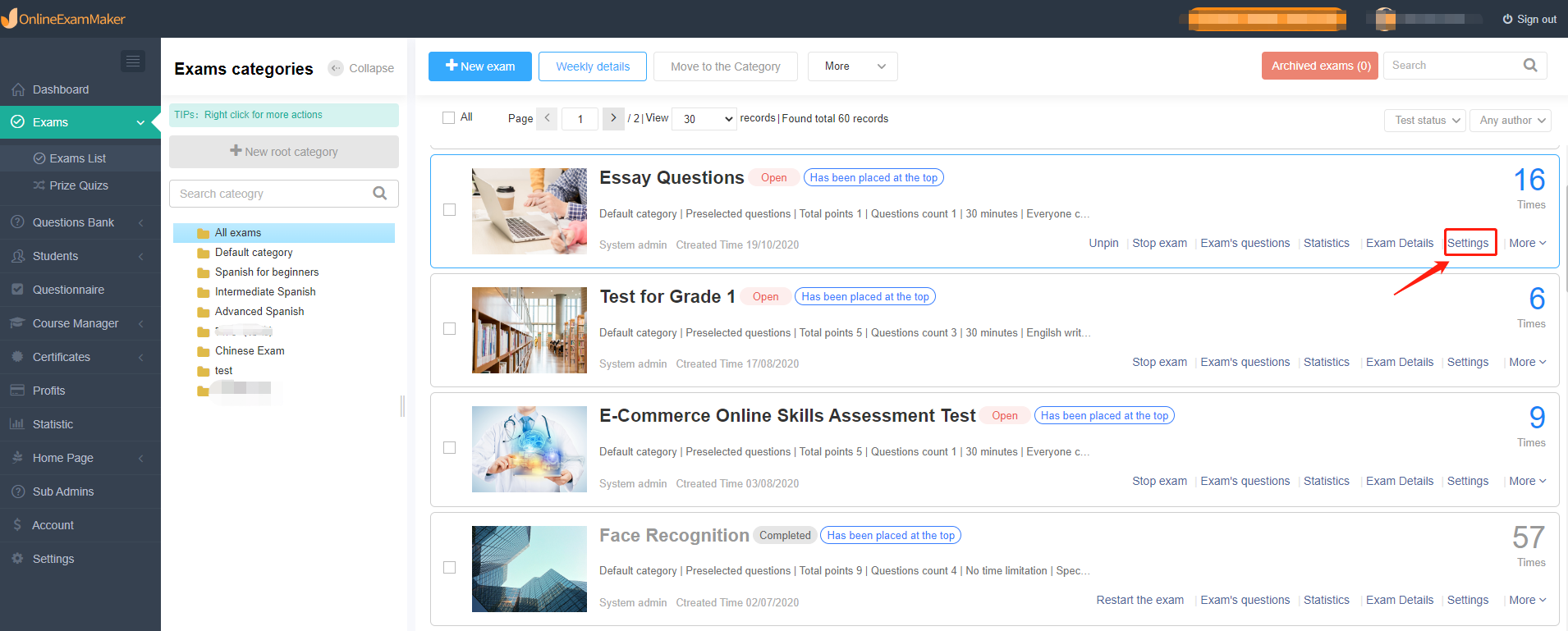
Step 2: Under the Question settings, click the [Answer rule] option to make settings.
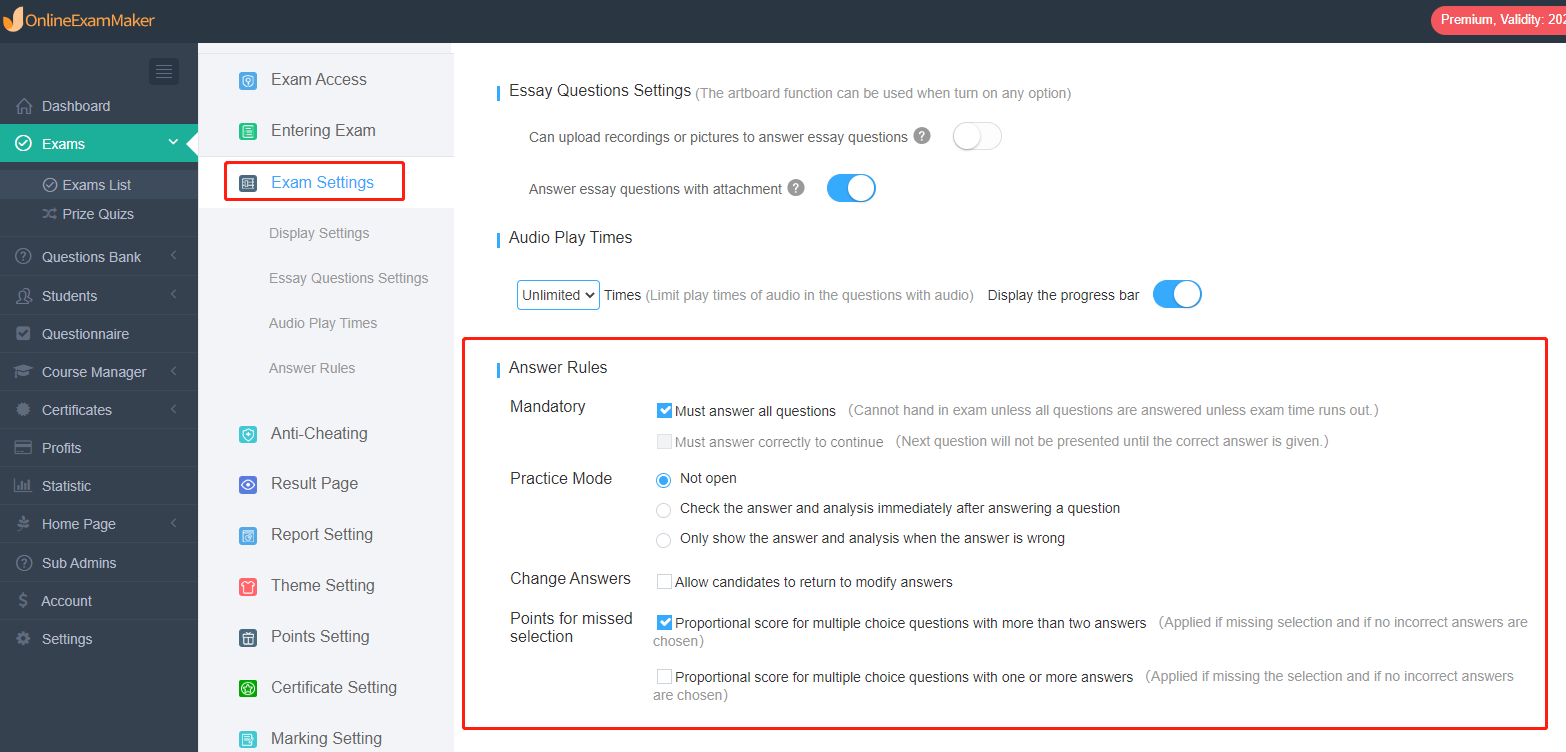
Followings are the detailed information on each options.
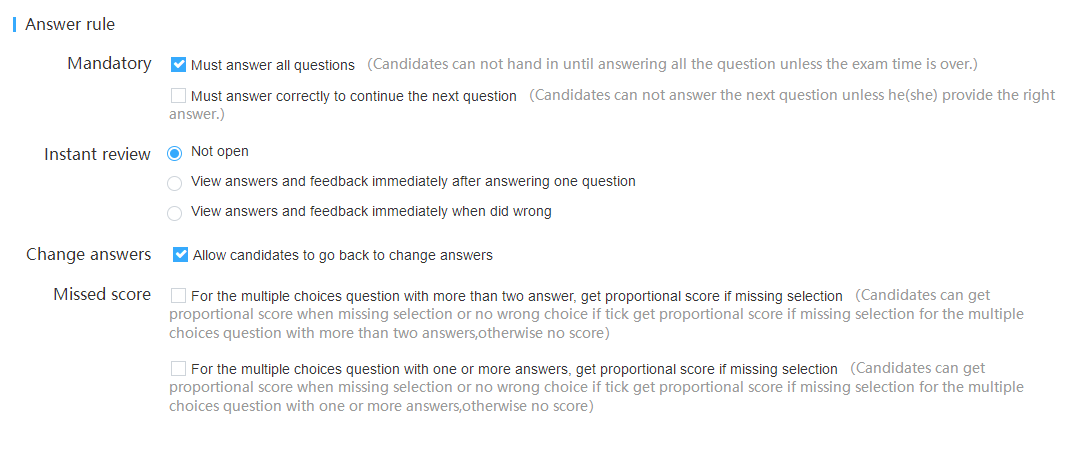
1、Mandatory
1)Must answer all questions: Candidates cannot submit until they finish answering all the questions. In addition, the exam will be submitted automatically whether candidates finish or not as long as the exam time is over.
2)Must answer correctly to continue the next question: Candidates cannot move forward to the next question unless he(she) provides the right answer.
2、Instant review (also means the Practice Mode)
1)Not open: Neither right answers nor explanation will be shown after answering.
2)View answers and feedback immediately after answering one question: Both answers and according explanation will be shown as soon as each question has been answered.
3)View answers and feedback immediately when did wrong: Answers and according explanation will be shown if candidates provide a wrong answer.
3、Change answers
Allow candidates to return to change answers.
4、Scores on not providing comprehensive right options
1)Candidates can get score in proportion for the Multiple Choices question if fail to select all the right options: *For example, if the right answer towards this Multiple Choices question is ABC, the according score is 3 points. The candidate will only get 2 points if he/she just select AB.
2)Candidates can get score in proportion for the No Definite Answer question if fail to select all the right options: *For example, if the right answer towards the No Definite Answer question is ABCD, the according score is 3 points. The candidate will only get 1.5 points in proportion to if he/she just select AB.