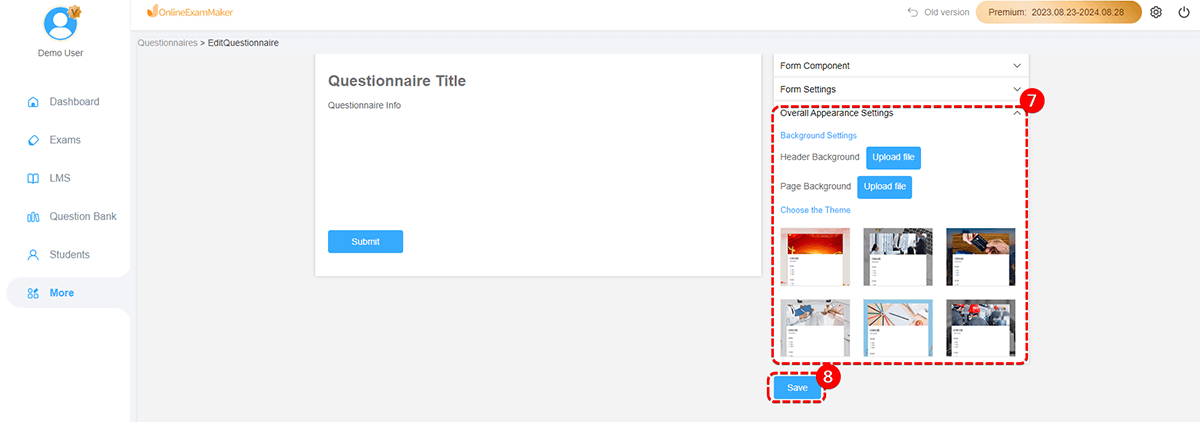How to Create a Survey?¶
First, enter "More" -> "Surveys", click "+New survey."
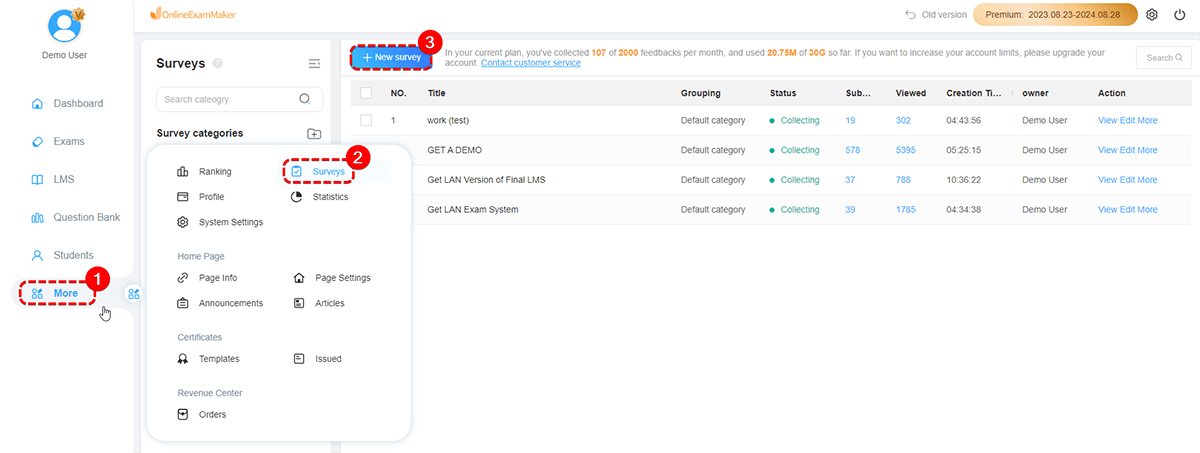
Fill in the questionnaire title and description, then select the components of the questionnaire form on the right.
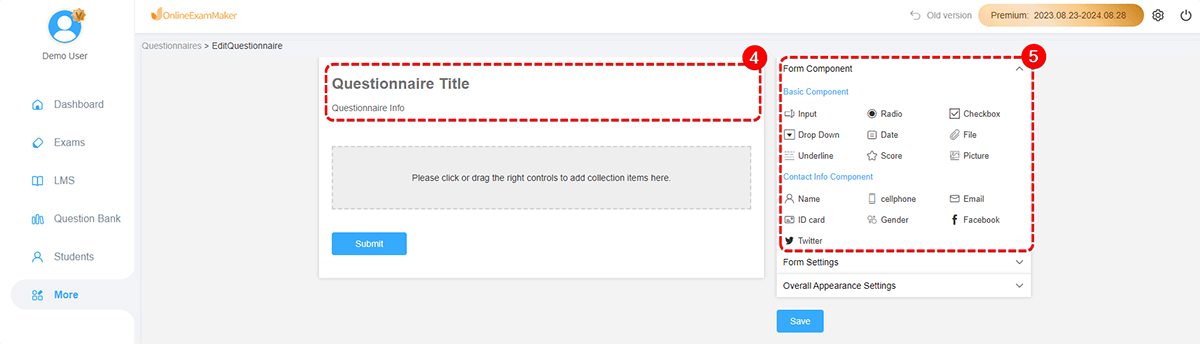
Then, in the part of "Form Settings", users can set limits for the exam, such as the number of times the survey can be filled out and the survey's open duration, etc.
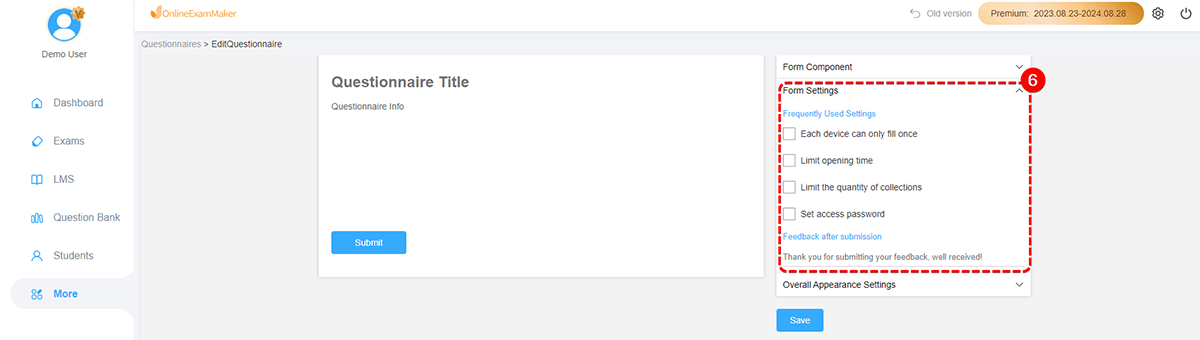
Finally, set background for the survey, and click "Save."