How to Give Comments/Messages after Exam?¶
Administrators can set passing scores and give comments/messages.
1)Setting of passing score and comments:
The exam system of OnlineExamMaker is mainly displayed by percentages. If you set a pass-line of 60%, no matter what the total score of your test paper is, 60% of the total score is a passing score. The administrator can intuitively acknowledge the test situation of the candidates.
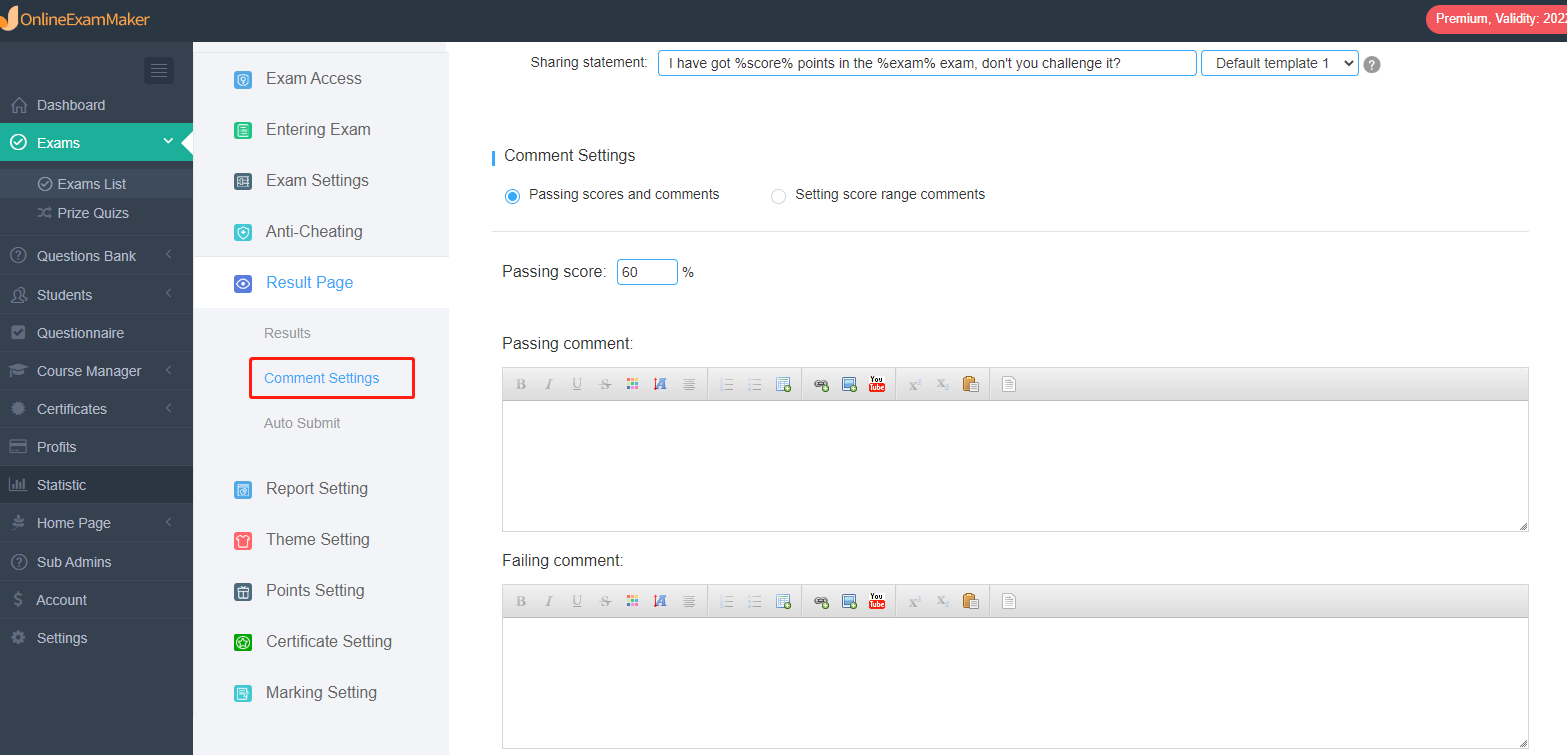
2)Fractionally comments / messages setting
Check the [Setting score range message] option, the administrator can give the comment at a certain score.
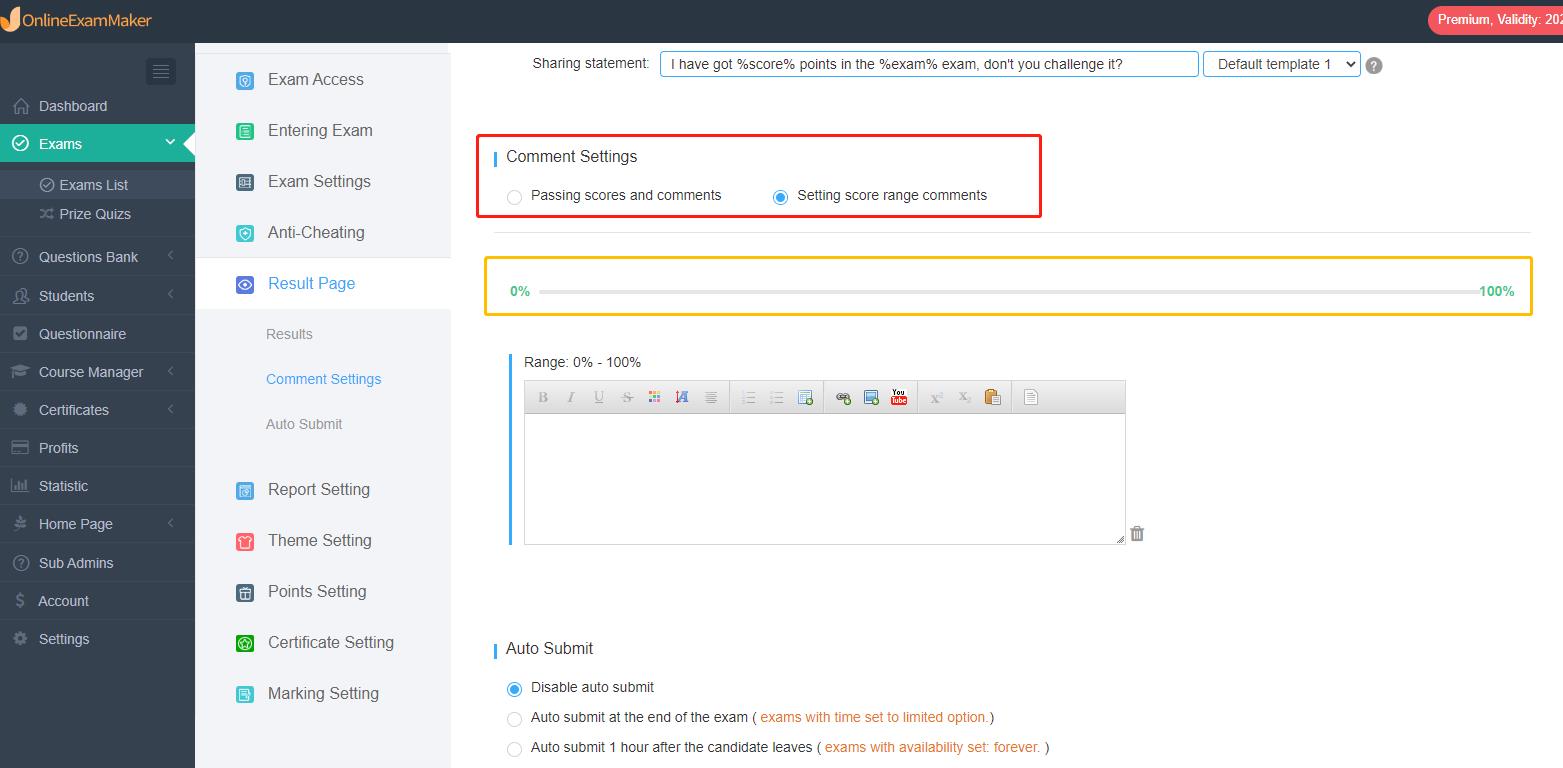
As shown in the figure, if the administrator sets the range at 40%, the comment will appear when the candidate get the score of 40% of the total score of the test paper. Also, you can set multiple fractional comments.