How to Grade Papers Online¶
If there are subjective questions in the test papers that haven’t been set "set points by keywords", the administrators need to do the grading. There are three ways for administrators to enter the grading page to grade the papers online.
Method 1:
The administrators can click "Dashboard"->"Grade Now."
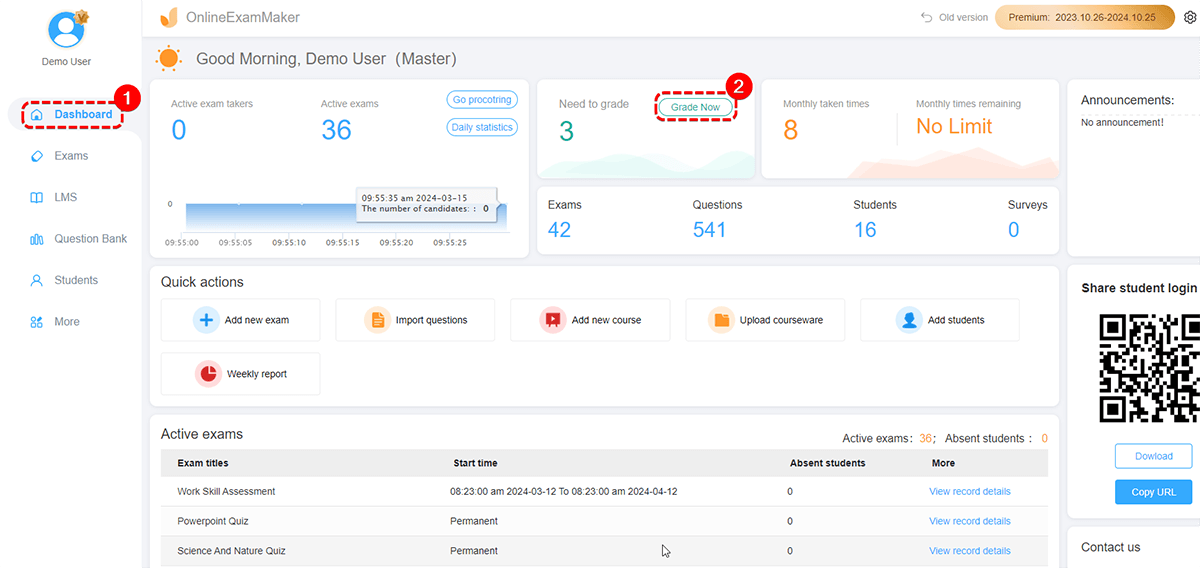
And then click "Grade Now" to enter the grading page to grade the papers.
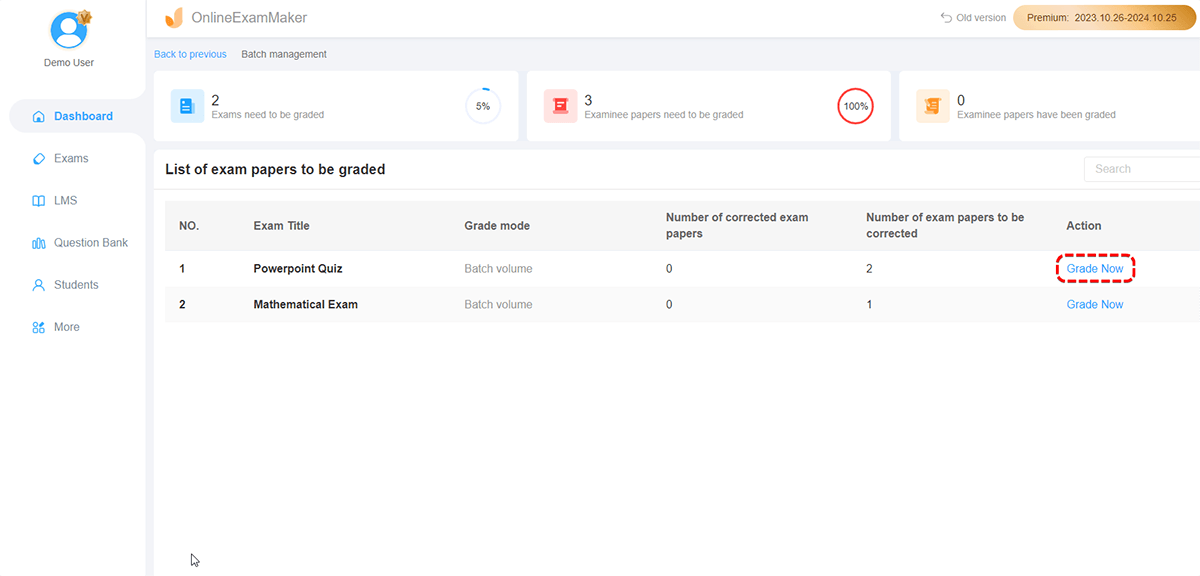
After a test paper is graded, you can click "Continue Next" to continue to grade or click "Finish Grading" to end the work.
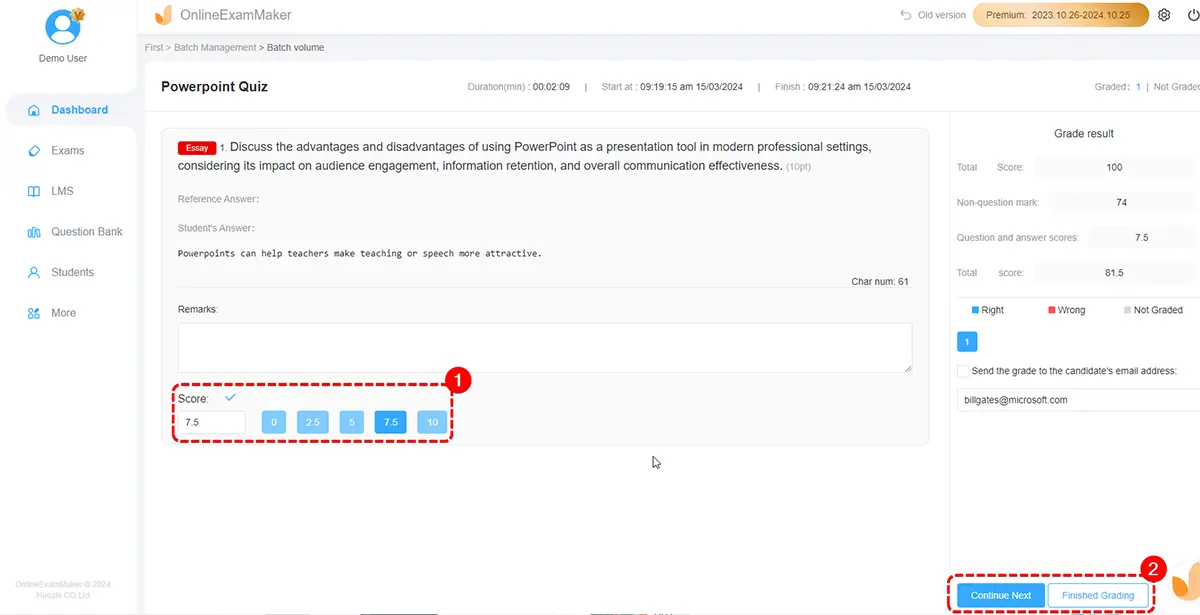
Method 2:
The administrators can go to "Exams" -> "All Exams", then click on "Exam taken number."
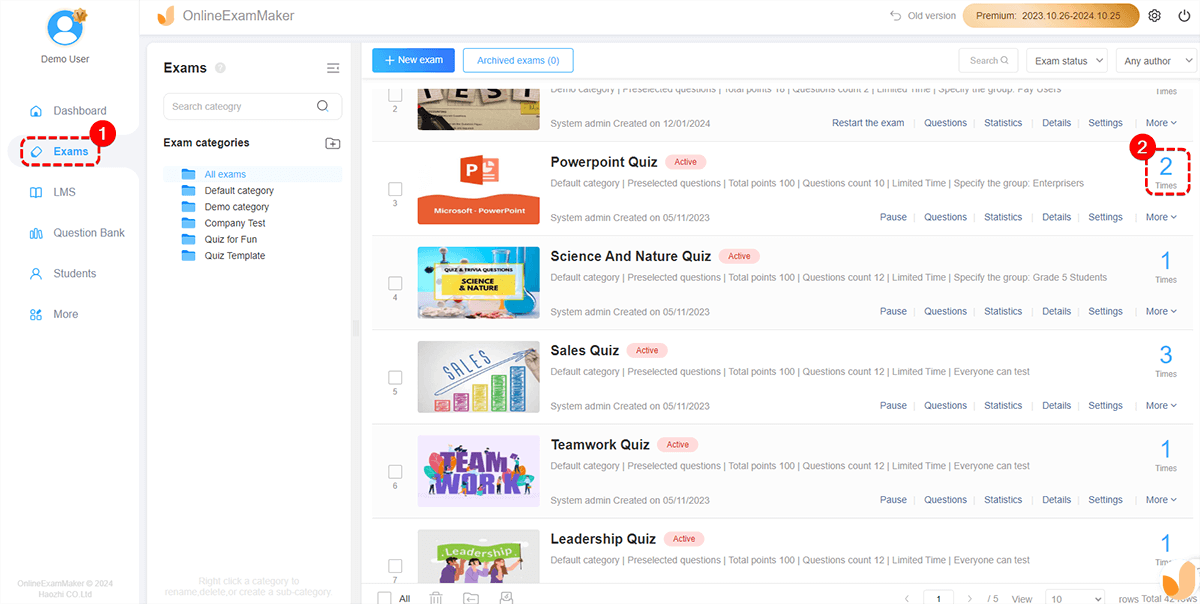
And then click "Grade Exam" to enter the grading page to grade the papers.
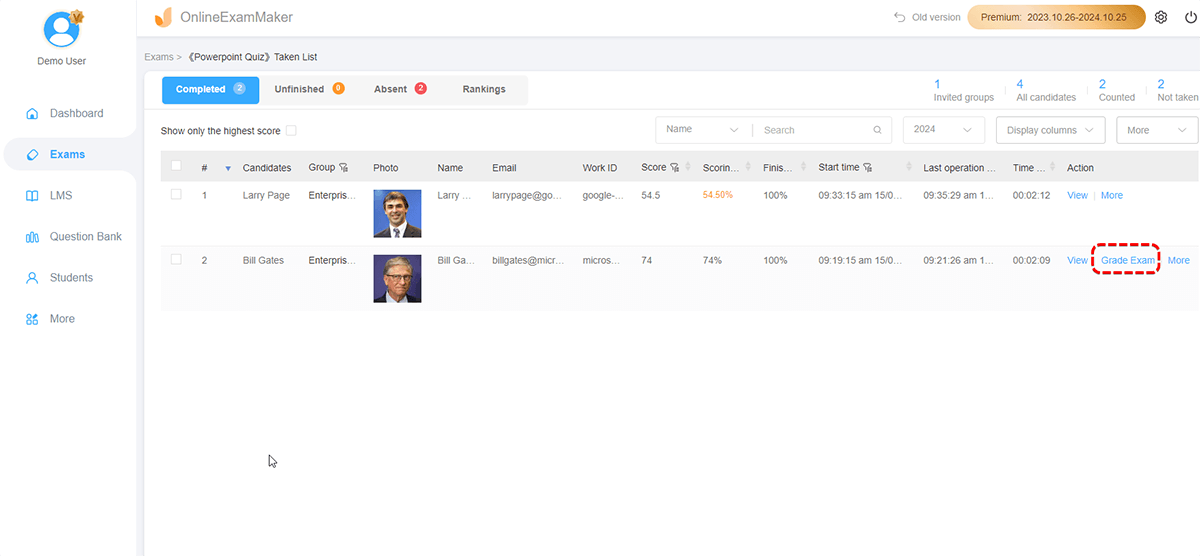
Method 3:
When the work of grading is too heavy, the administrators can also set questions to be graded by sub-administrators by clicking "Settings" –> "Marking settings" to turn on "Open to add markers for each essay question."
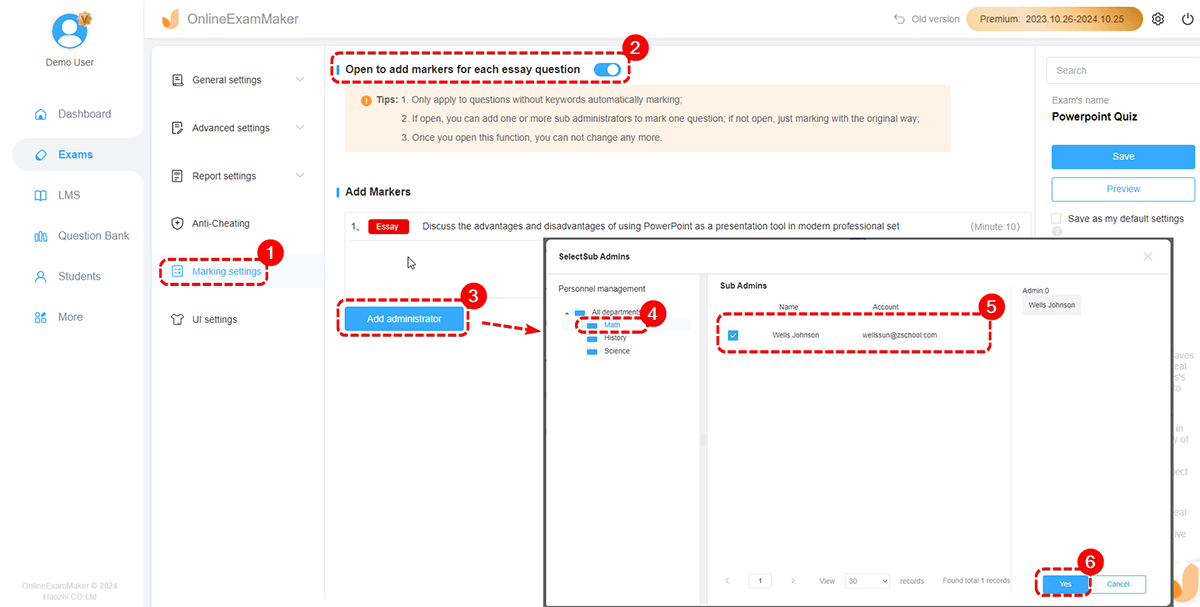
Find out more about method 3, please read:
Essay questions: how to set questions to be marked by sub-administrators