How To Create A Question from Scratch in Question Editor?¶
Related tutorials:
How to import questions in bulk?
How to generate questions in OnlineExamMaker AI Question Generator?
OnlineExamMaker allows exam organizers create add question manually in our Question Editor.
First, enter "Question Bank" -> "All Questions", then click "+New question" button.
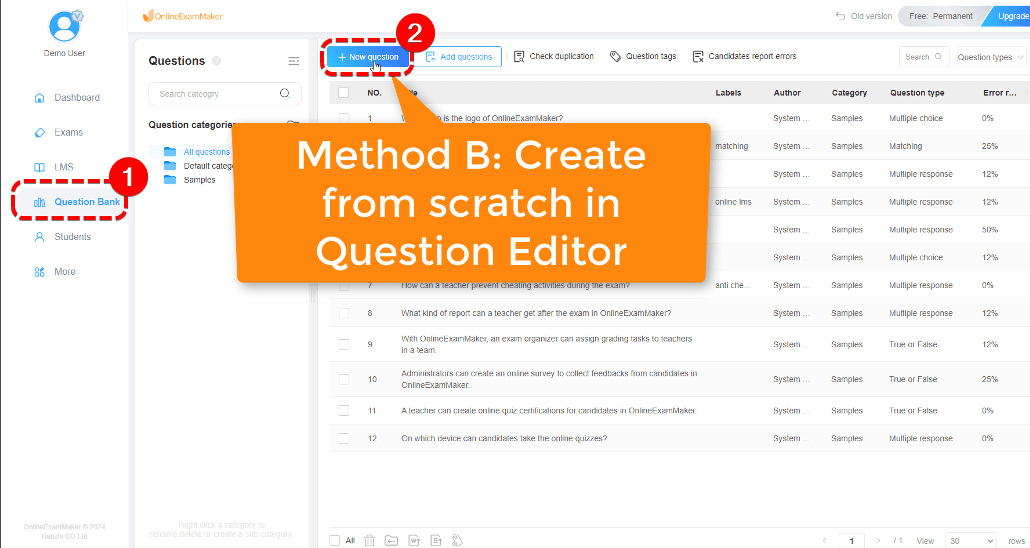
After you press the button, you will go to a new page for question editing. You can select a question type, edit quiz title, add answer options here.
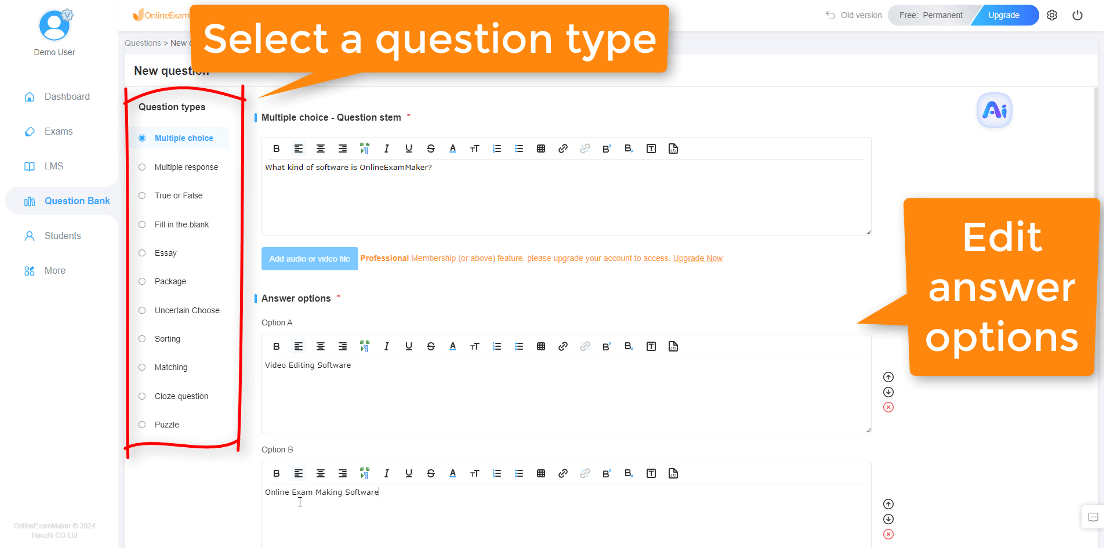
You can set right answer(s) for the question, and assign a score to the question.
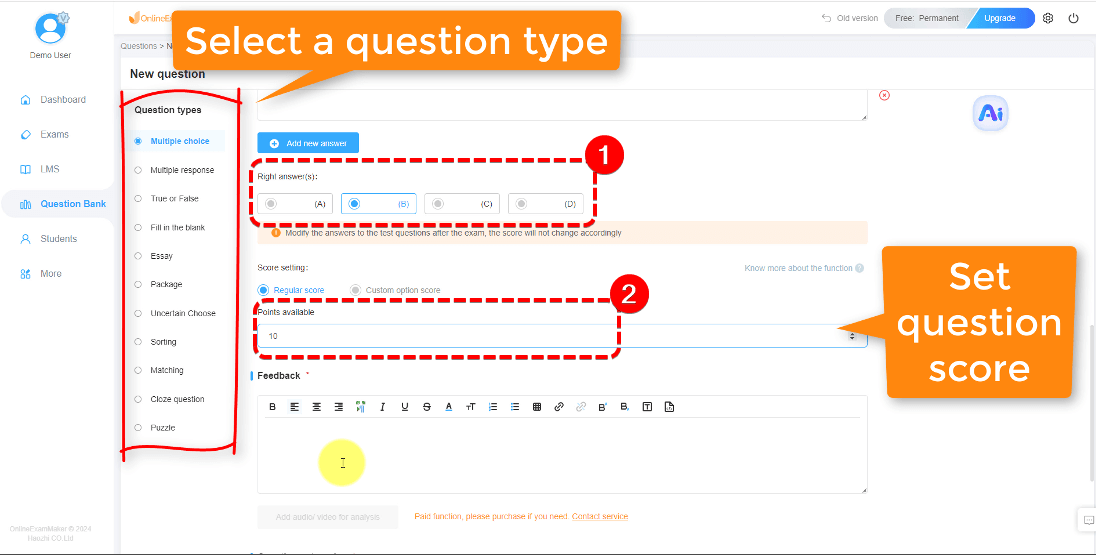
If you finish all the settings of the question, just click "Save" button, then the new question will be added to OnlineExamMaker Question Bank.