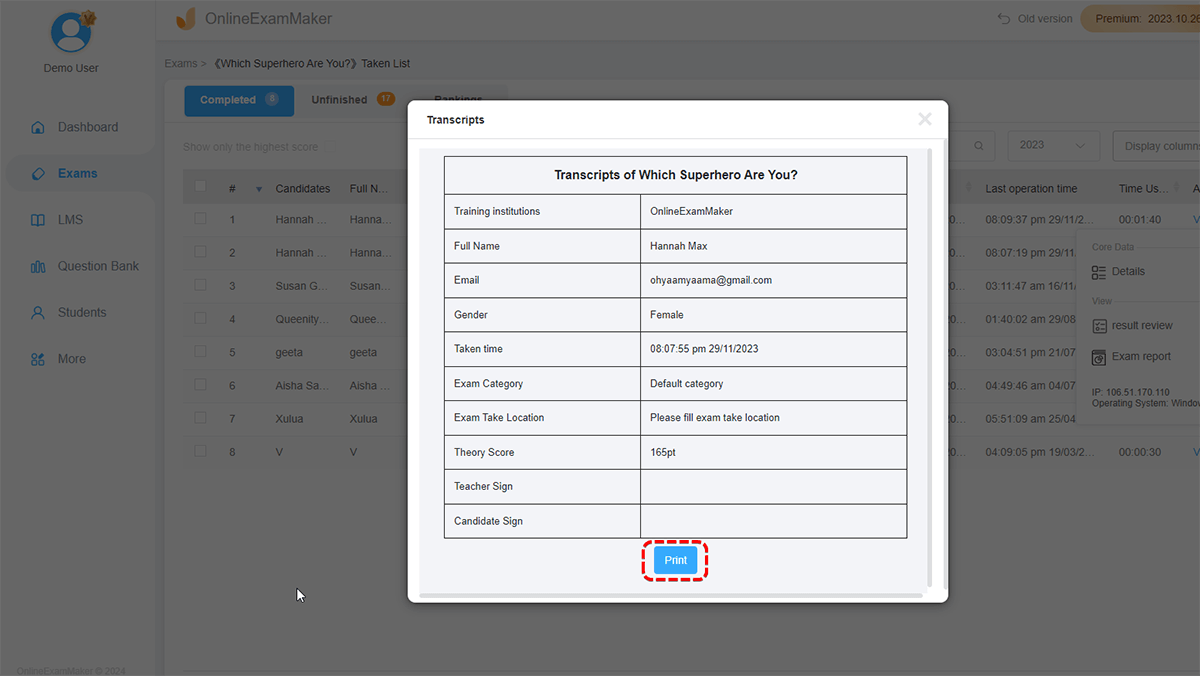Print Transcript
How to Print Transcript?¶
If you want to print the transcript of your students, how can you do that?
Here is the guide for you.
Firstly, login the system and go to "Exams" -> "All Exams", then click the "exam taken time number" link.
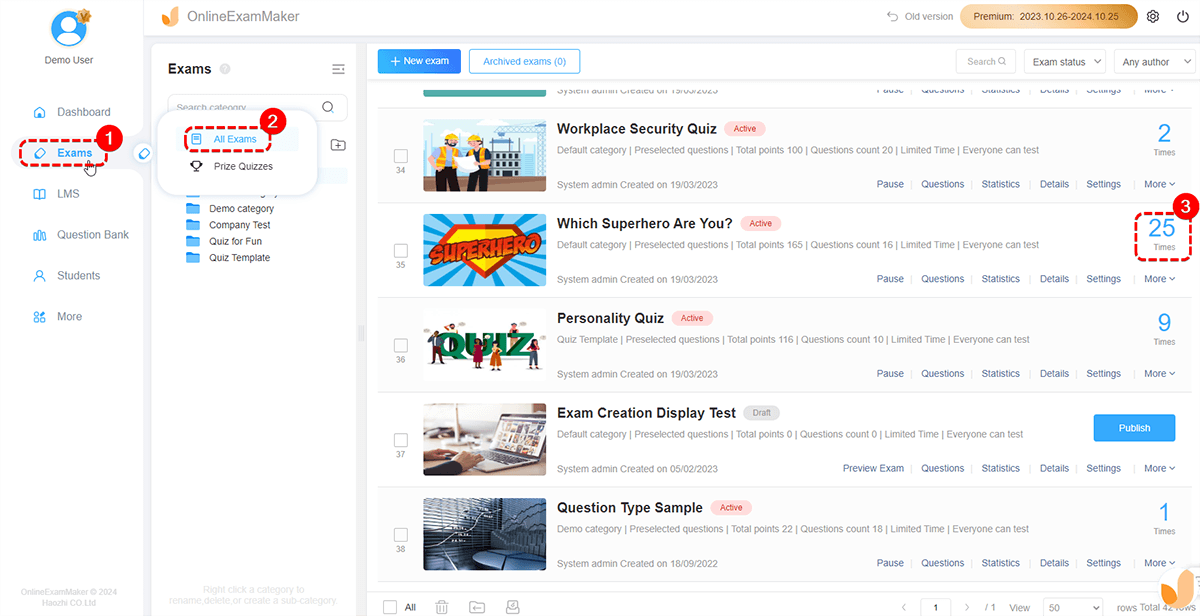
Select an exam taken record, then click "More", select "Transcript."
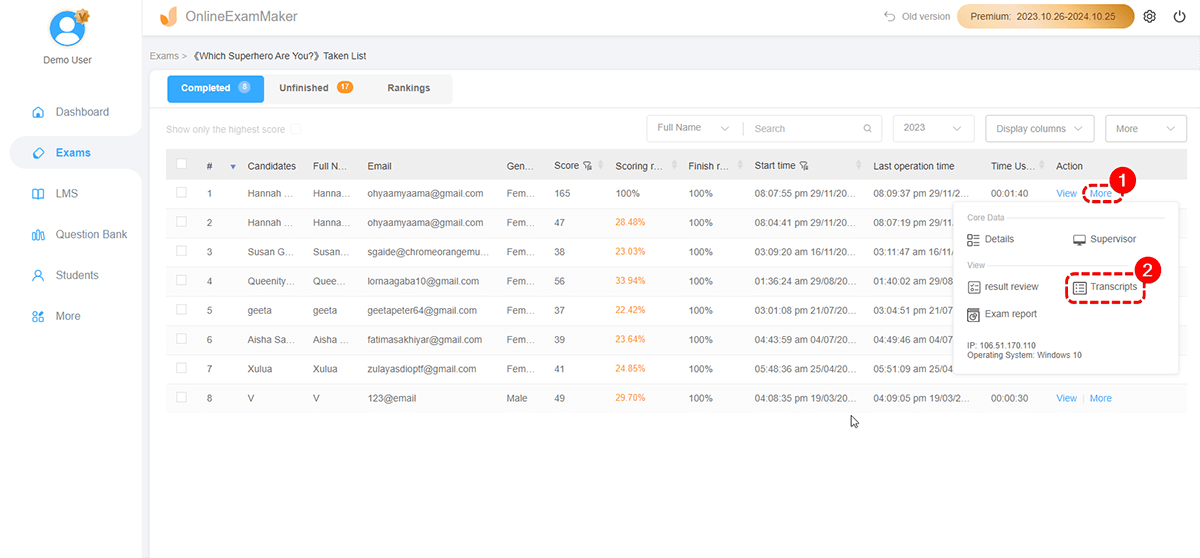
Finally, users can print the transcript successfully.