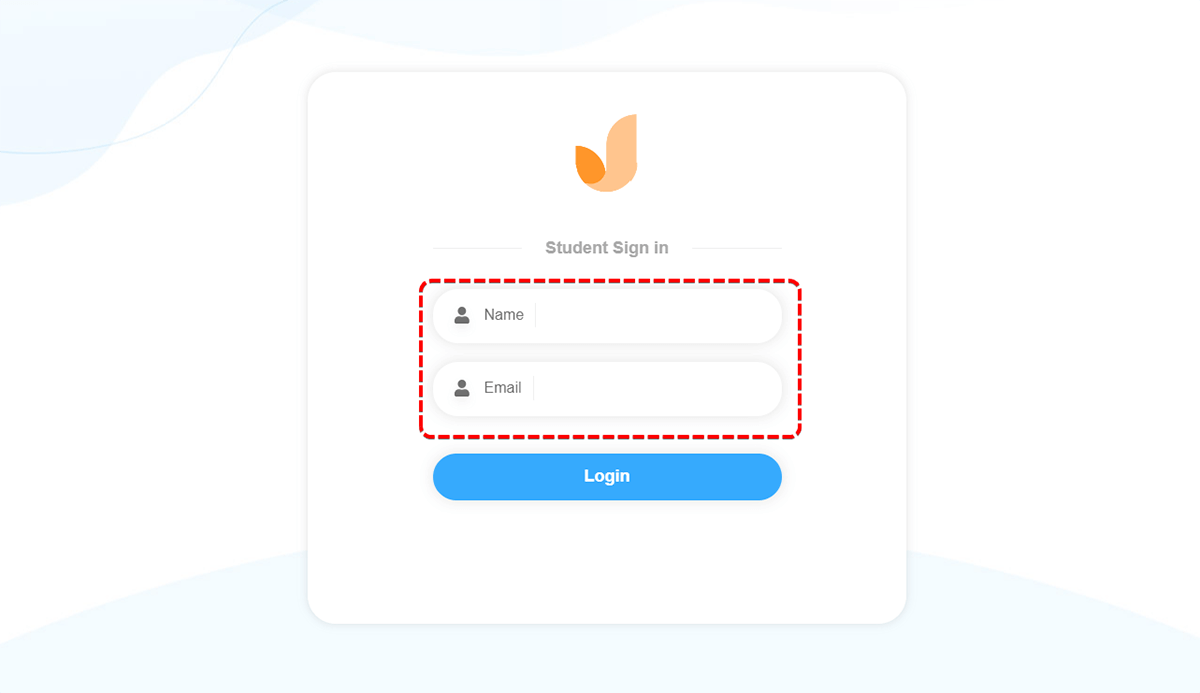How To Set The Login Account For Students?¶
If users use our online exam management system, he can send a link or QR code for students to log in the students dashboard, where displays all the tests they can take.
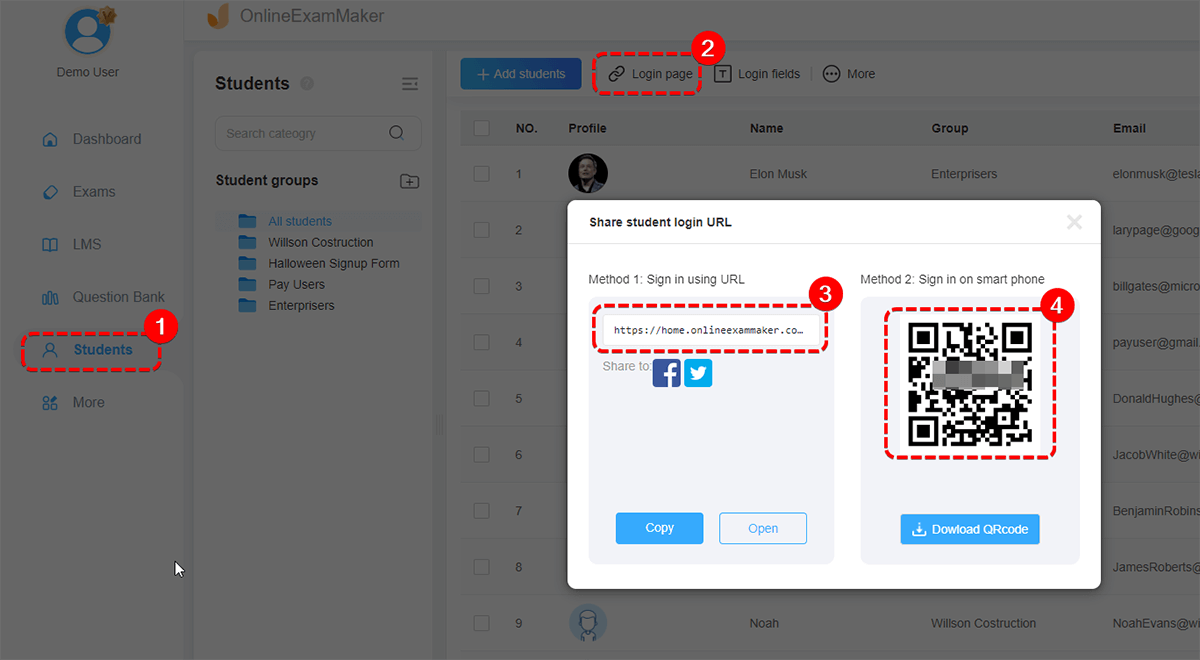
What is more, how can the students login to the dashboard? Actually, the login account was set by administrators.
Now, let’s see how to set the login account for students.
Firstly, go to "All Students" page under "Students", then click "Login fields" to choose the login field of the student account.
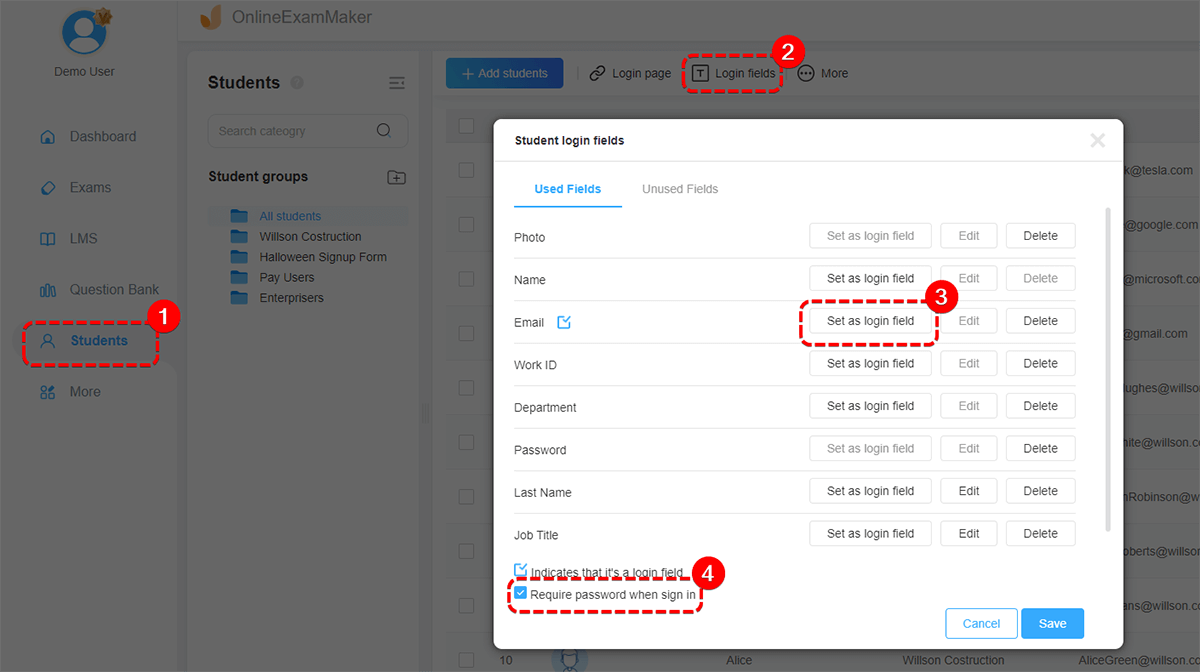
Here users can see the information items of students (The items will exist when users add students to the system).
Then choose the one you like to set as students’ login field;
Besides, users can also tick the [Require a password when signing in] ; if do not set it, then the students can only use the account to login the back end.
Finally, when we finish the setting, open the login link. For example, when we set the Name as an account, then if students enter their name, they can successfully login to the student panel.