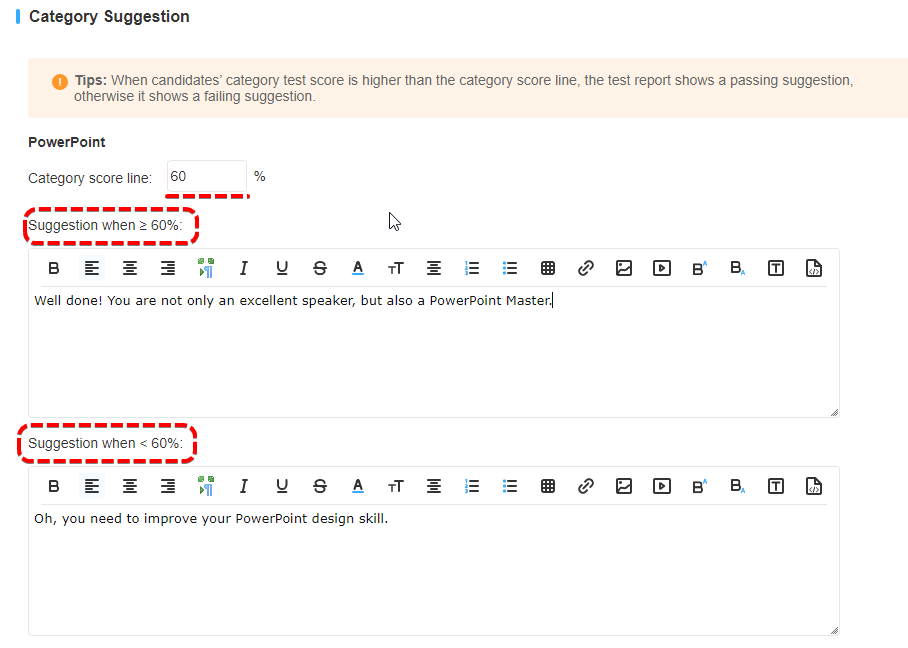Student Report Settings¶
There are 2 ways to access "Student Report Settings":
- Exams -> All Exams -> + New exam -> Step 3: Customized settings -> Report settings -> Student Report
- Exams -> All Exams -> Settings (Choose a created exam) -> Report settings -> Student Report
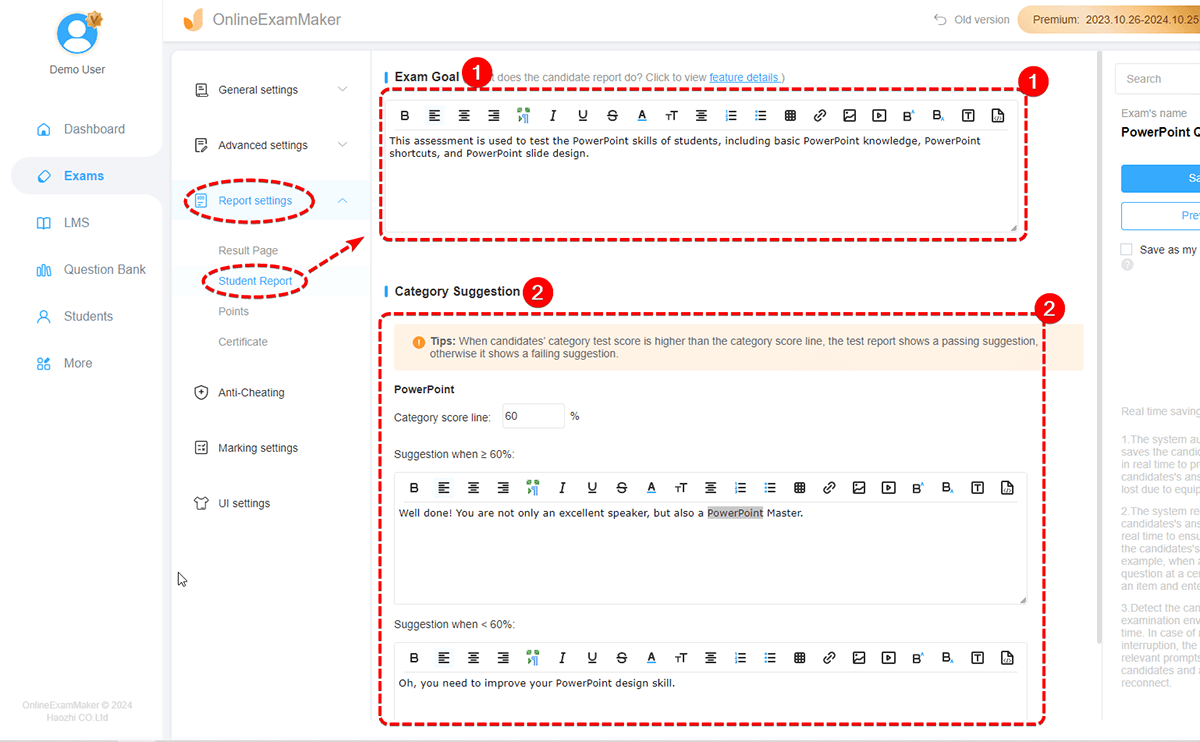
1. Exam Goal¶
In "Exam Goal", you can write something about the purpose of the assessment and the introduction of the exam.
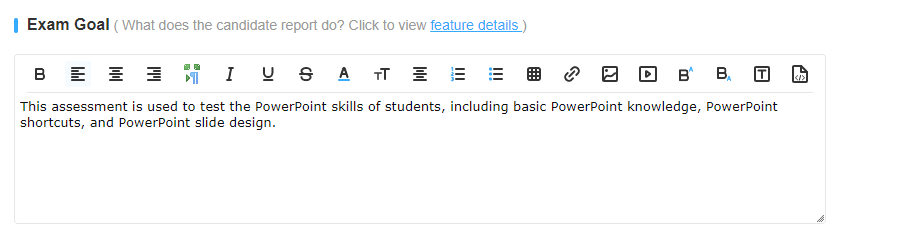
2. Category Suggestion¶
If you are creating an exam using "Part mode", you can use category suggestion feature to give suggestion to students base on their performance in a question category.