How to Generate License Code and Use It?¶
How can users generate license code and use it after its generation?¶
As you successfully get the Machine ID, actually, you still can not use the software. The next step is essential—generate the license code and use it.
How can users generate license code?
First Step:
Open the official website(www.smlme.com),%2C/) click the “SUPPORT” page and choose” Exchange License”;
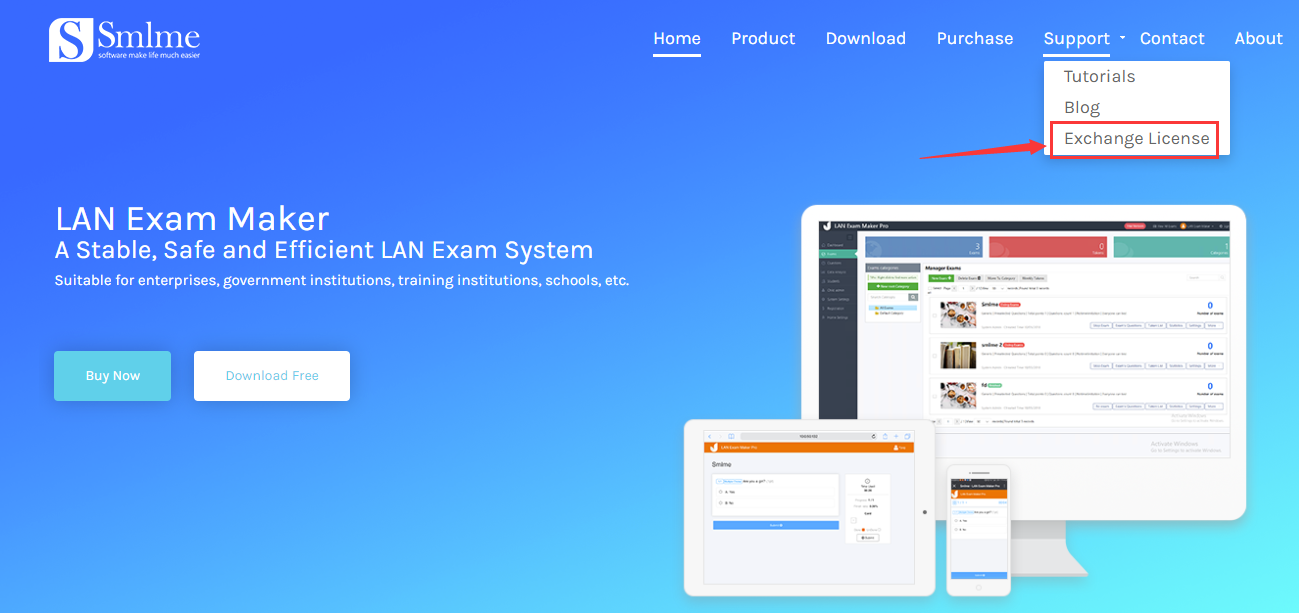
Second Step:
Fill the needed information in the blank, and then click “Generate License” to get the license code;
( If you do not fully understand , look at the tips on the right )
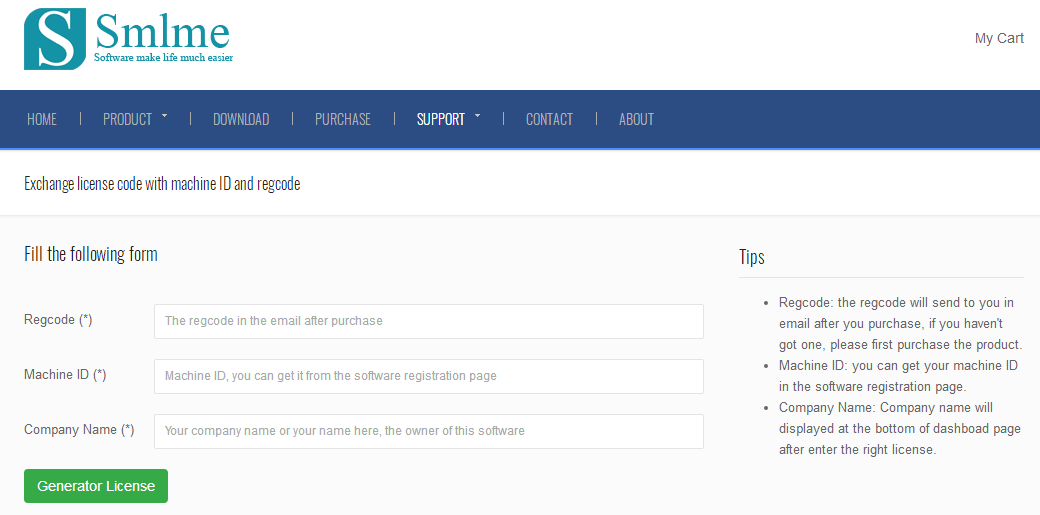
Third Step:
Go back to the software, and paste your license code at the specified location.
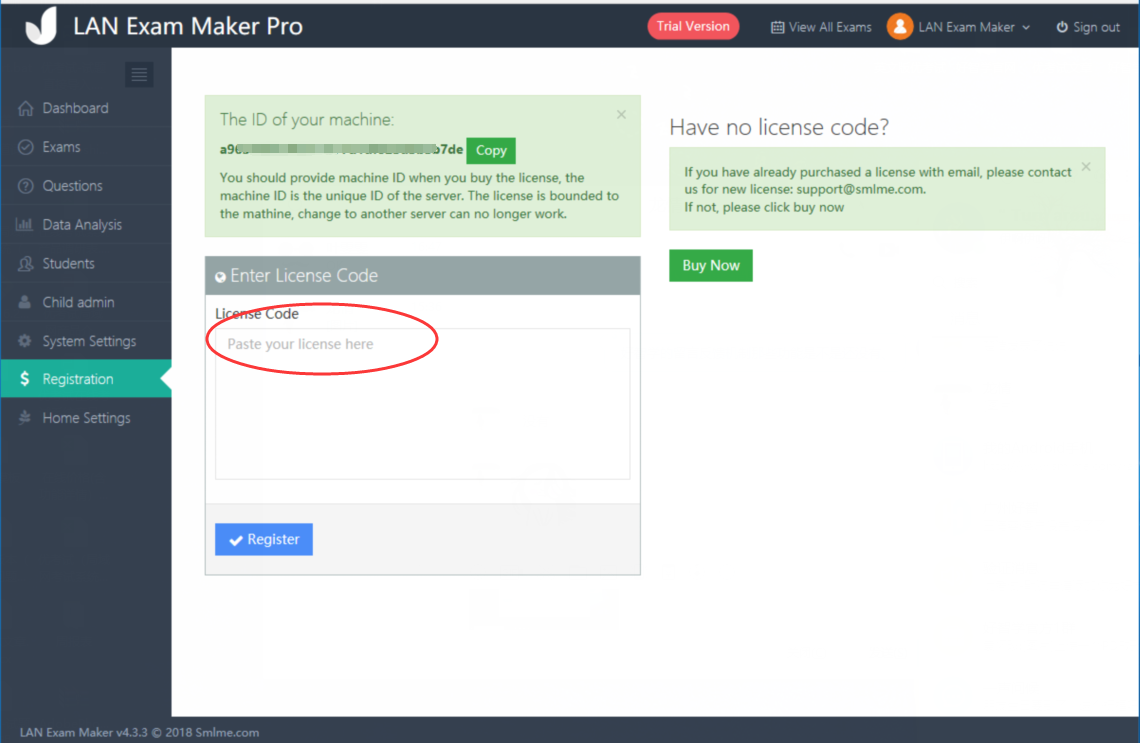
Click the “Register” and then start to build your exam!