Do You Offer Free Trial? What Is Your Refund Policy?¶
In order to deliver a risk-free experience to our customers, we offer 100% money back guarantee "trial" within 14 days on all our subscription plans. Once you upgrade your account, you can use the paid features of OnlineExamMaker for 14 days. If you are not satisfied with our software, you can contact us and tell us the reason of dissatisfaction, then you will get a full refund immediately (but it will take 3-5 days to show up on your credit or debit card account).
Note: This 14-day refund guarantee is only available for the first payment of your subscriptions. If you cancel your subscription and want to re-subscribe in the future, the 14-day refund guarantee policy is not suitable for your next subscription.
Unlock more: Benefits of OnlineExamMaker Premium Members¶
OnlineExamMaker provides 3 subscription plans: Essentials, Professional, and Premium. OnlineExamMaker Premium is the highest level paid membership, it offers various benefits, including maximum number of exam creations, AI anti-cheat solutions, access to more exam reports, sub-admins for teamwork, assessment certificates, data exportation & API, and more.
Create unlimited exams¶
As a Premium user, you can create unlimited exams for your teaching and training.
Exam creation limit and quiz attempt limit in each plan per month
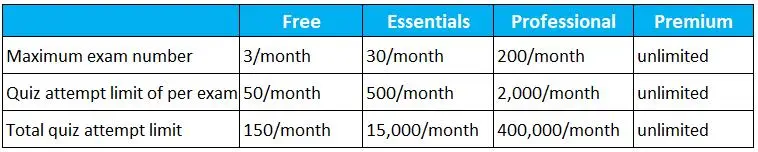
Related article: What Is A Quiz Attempt? How Do You Calculate Total Quiz Attempts?
Conduct large scale online assessments¶
OnlineExamMaker Premium users can conduct an exam with up to 600 concurrent exam takers, which will help you create online assessments for you school or company with large scale exam takers.
The concurrent exam taker limit in each plan
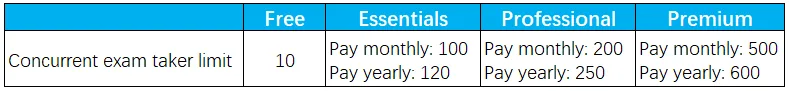
Related article: What Are Concurrent Exam Takers? Can I Increase The Quantity Limit of Concurrent Exam Takers?
More AI points for quiz question generation¶
OnlineExamMaker provides AI Question Generator to help exam organizers to generate quiz questions automatically. The AI Question Generator offers 2 methods to generate questions: "Generate by text" and "Generate by topic." Teachers can automatically create questions by uploading a courseware document (pasting a piece of texts), or inputting keywords of the exam topic. If you are an OnlineExamMaker Premium user, you are able generate 200 questions each month for free.
Monthly bonus (free) AI question quantity for different levels of users
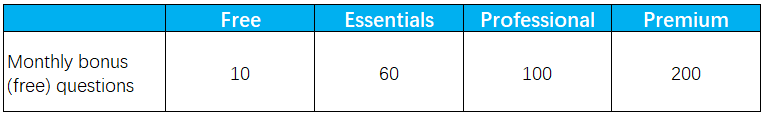
Related article: What Are AI Questions? How Much Is OnlineExamMaker AI Question Generator?
Add multimedia into quiz questions¶
OnlineExamMaker Premium members are able to add photo, audio or video to quiz questions to make testing more interesting. They can also enable exam takers answer question by uploading attachment documents (photo, audio, video, or file), which will help exam organizers deliver an interactive testing experience to exam takers.
Add photos¶
Feature details: Make your quiz questions interesting by adding images to the questions and answer options in OnlineExamMaker Question Editor.
Available on: OnlineExamMaker Essentials, OnlineExamMaker Professional, OnlineExamMaker Premium.
Add photos setting
![]()
What you will get?
Your exam takers can see the images in the online exam.
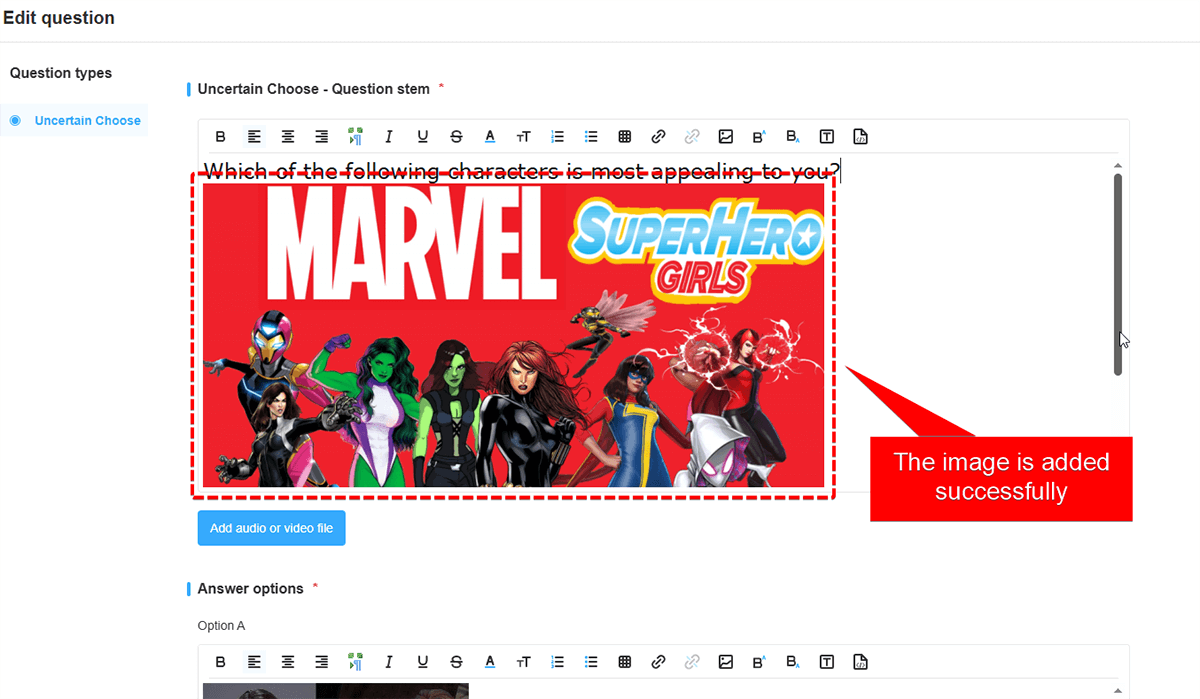
Add audios or videos¶
Feature details: Upload a video or audio file and embed it into the quiz question in the Question Editor.
Available on: OnlineExamMaker Professional, OnlineExamMaker Premium.
Add audios or videos settings
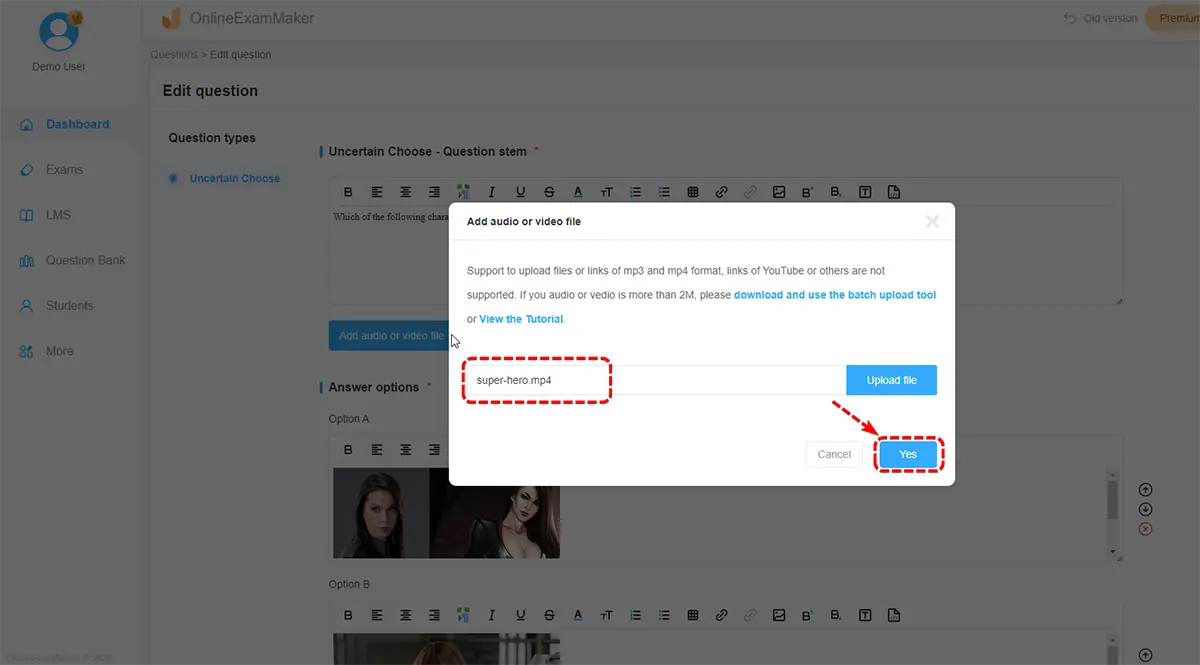
What you will get?
Exam takers can see the video in the question during the online exam.
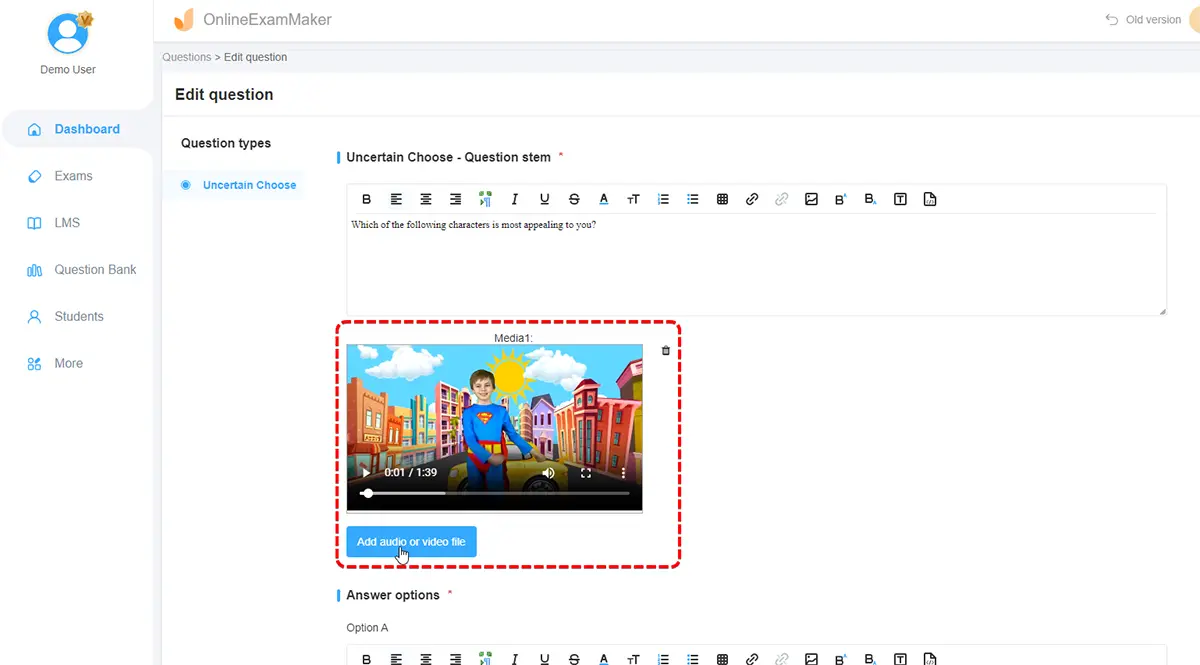
Answer by uploading video, audio or photo attachments¶
Feature details: Allow exam takers to answer an essay question by uploading a voice file (Speech), uploading a picture (Taking Photo), uploading a video or audio, or uploading an attachment file (Word, Excel, or PDF).
Available on: OnlineExamMaker Premium.
Answer by uploading attachments settings
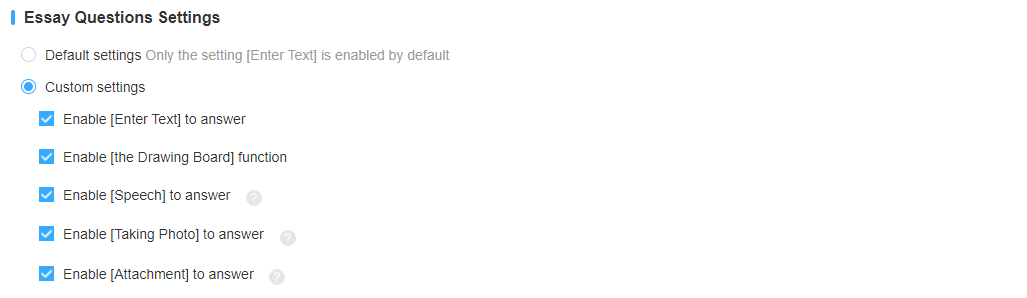
What you will get?
Your exam takers are able to upload an attachment in answering an essay question.
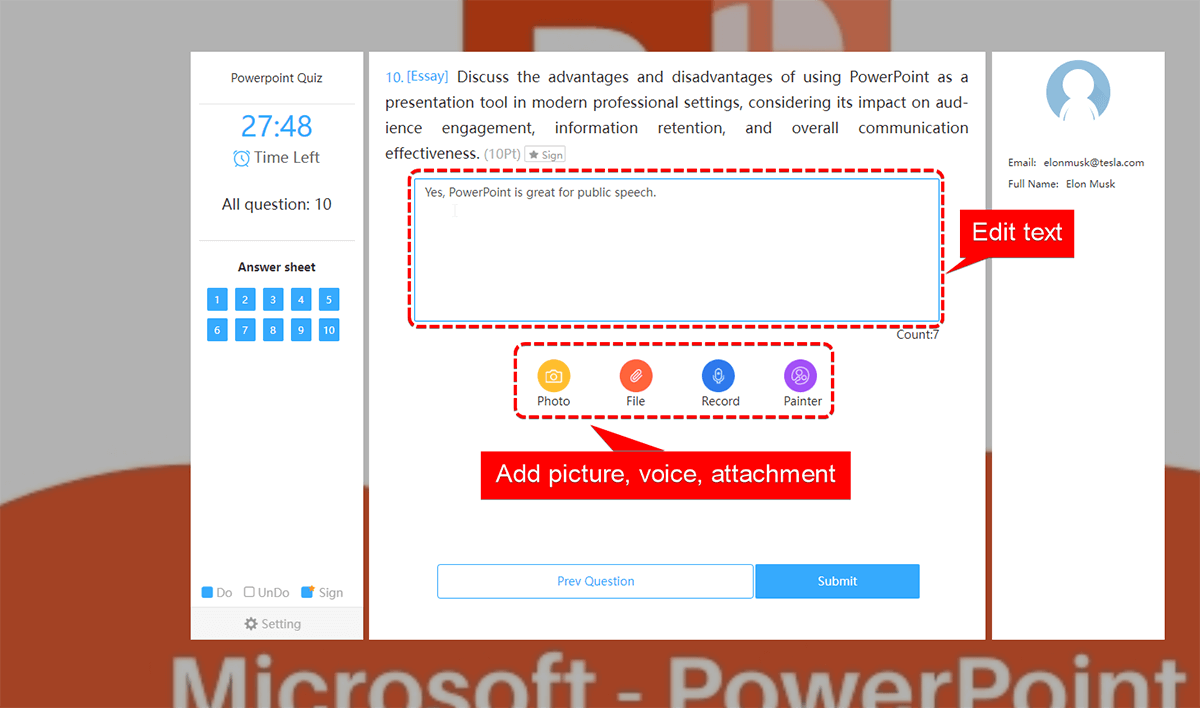
Related article: How to Add Images, Audios or Videos to Questions in OnlineExamMaker?
Improve exam security with AI proctoring¶
OnlineExamMaker comes with powerful AI-powered proctoring technologies to prevent cheating and improve exam security by continuously monitoring exam sessions for suspicious activities using advanced algorithms.
AI webcam proctoring¶
Feature details: AI-powered webcam proctoring tool to monitor the behaviors of candidates during the online exam, the system will capture the cheating actions during test-taking process and send alert to the exam taker. Teacher can check the proctoring report after the exam.
Available on: OnlineExamMaker Premium.
AI webcam proctoring setting
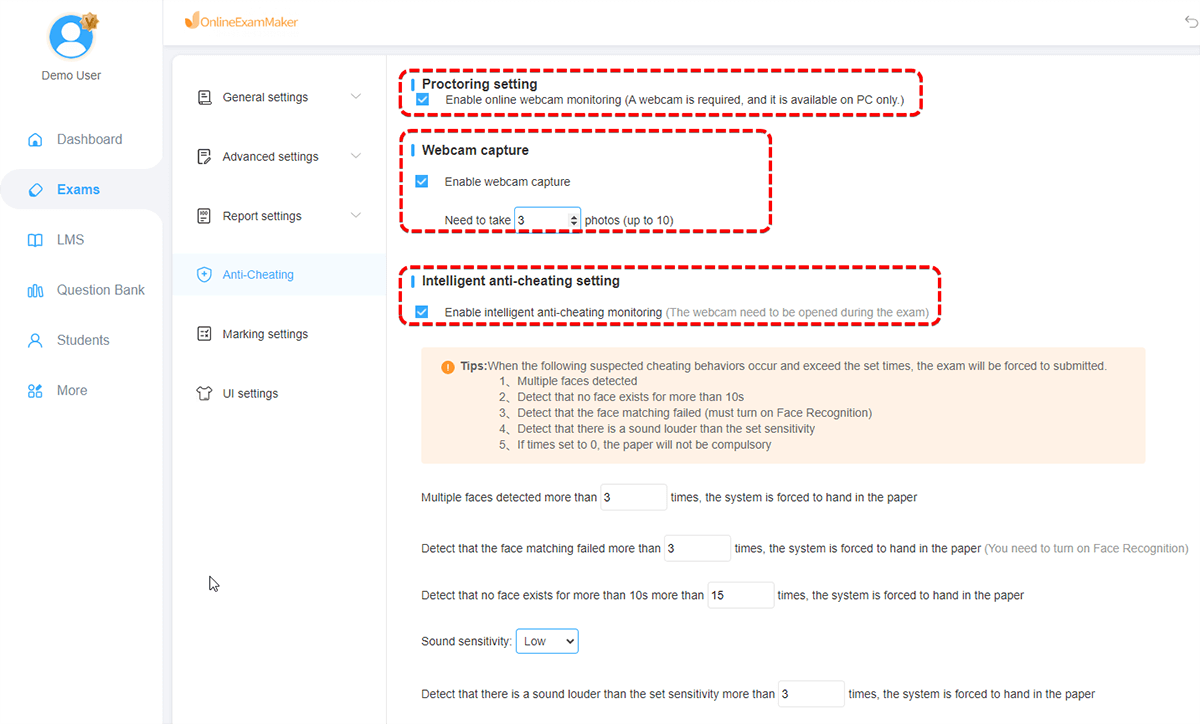
What you will get?
You can view a proctoring log of a candidate after the exam.
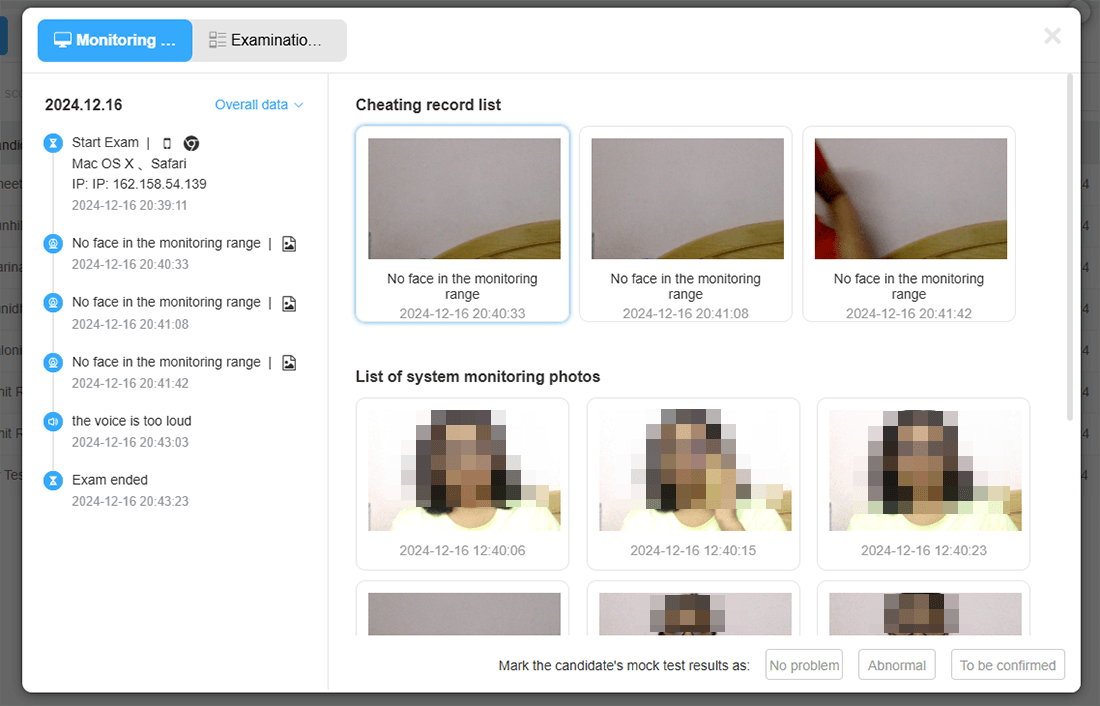
Full-screen lockdown browser¶
Feature details: Candidates are forced to take the online exam in a full-screen lockdown browser, this browser blocks copy & paste operations, and prevents the candidates from opening other windows, tabs, search engines, or software during the test.
Available on: OnlineExamMaker Premium.
Full-screen lockdown browser setting
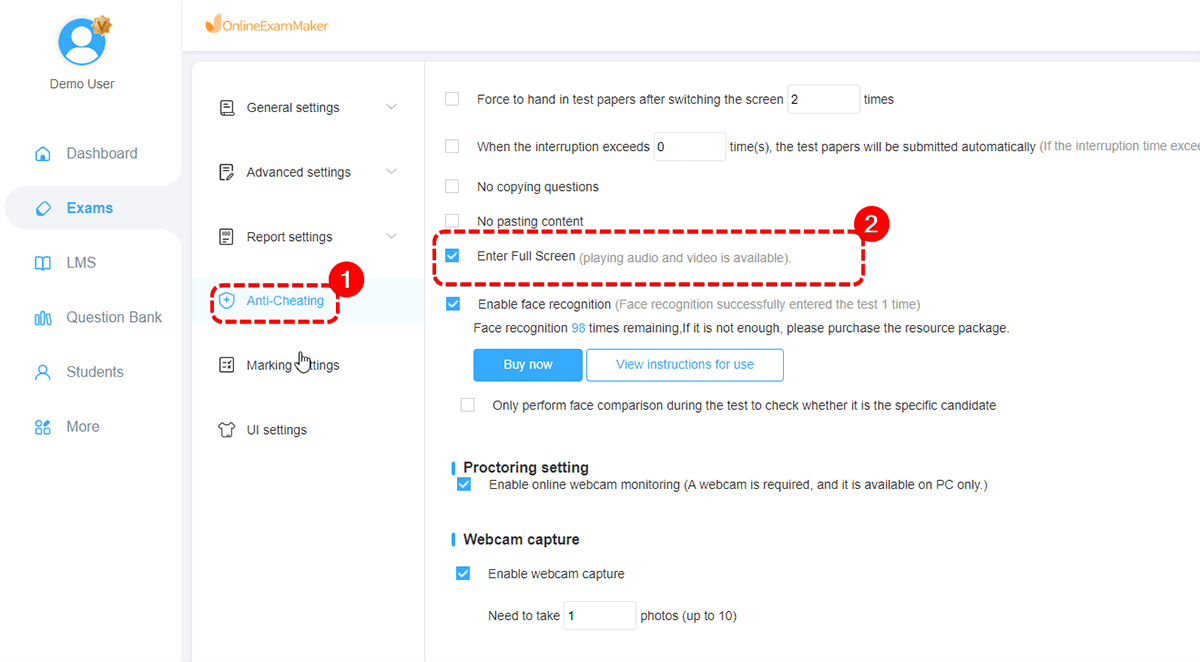
What you will get?
Your exam takers have to install the full-screen lockdown browser, and access the online exam in the full-screen browser.
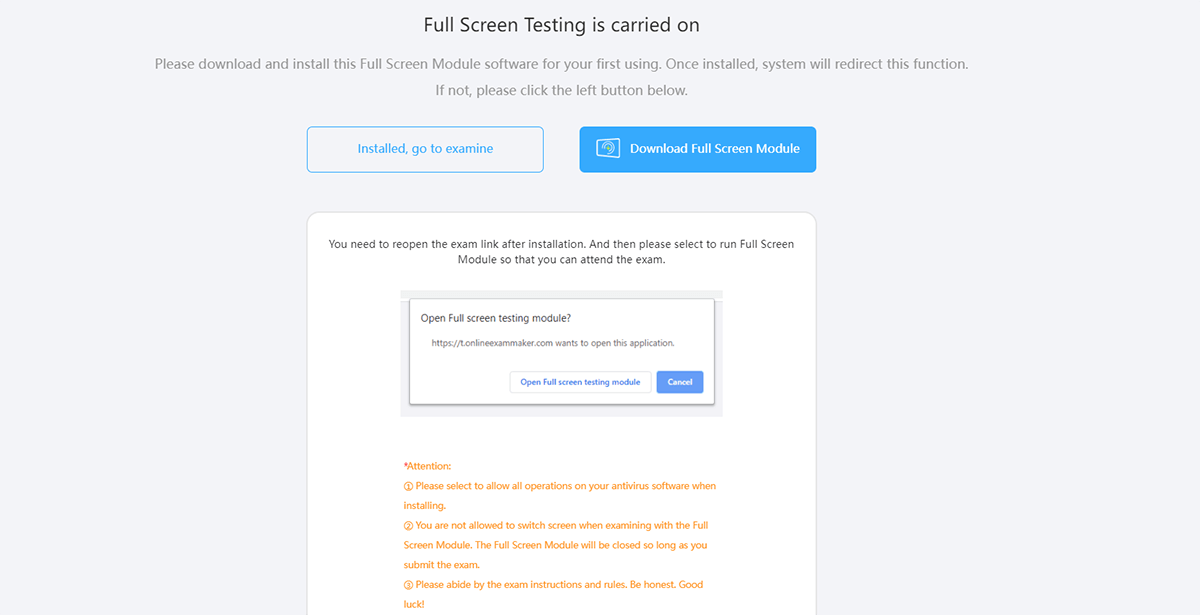
Related article: AI Webcam Proctoring/Intelligent Anti-Cheating Monitoring Settings
Related article: Full Screen Lockdown Browser Setting
API - Integrate OnlineExamMaker with your own system¶
API & SSO¶
Feature details: OnlineExamMaker's API provides private access for developers to extract your exam data back into your system automatically. You can also use our SSO service to achieve information synchronization between users and department.
Available on: OnlineExamMaker Premium.
API & SSO settings
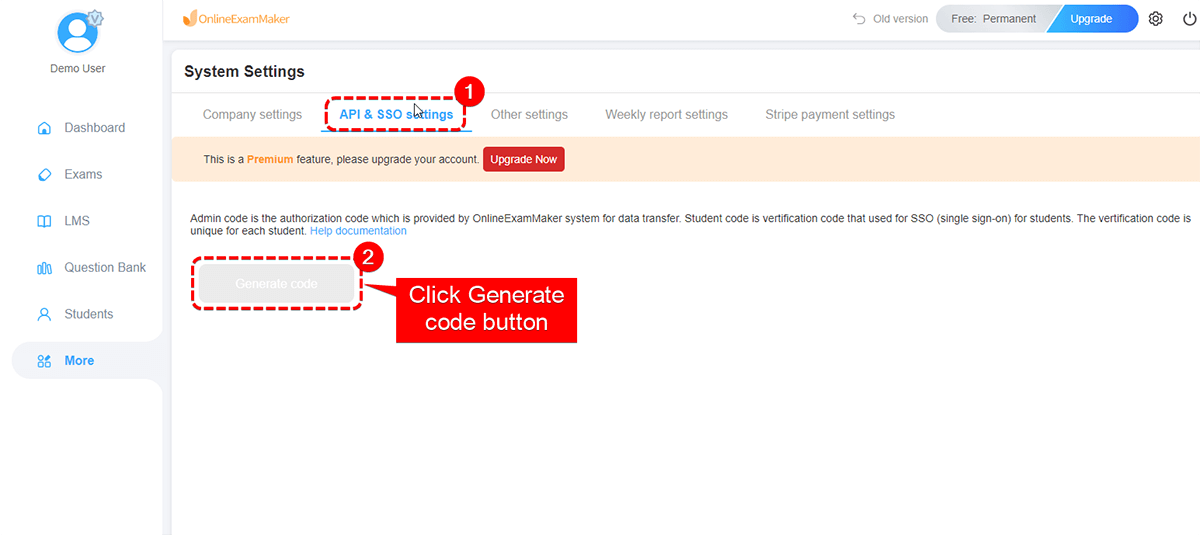
What you will get?
You can easily connect OnlineExamMaker with your own system, so your training & teaching can fit into your work life without any interruptions
Related article: API for Candidate Information Management
Related article: OnlineExamMaker Single Sign-On
Add multiple sub-admins to work together like a team¶
Add sub-admin account¶
Feature details: Create multiple sub-accounts for team work and manage them all from one place. From question creation, candidate management, certificate design, grading to uploading courseware, you can assign different tasks to each team member. OnlineExamMaker Premium members can create 3 sub-admin accounts for free.
Available on: 3 free sub-admin accounts for Premium users. $100 per sub-admin per year.
Add sub-admin setting
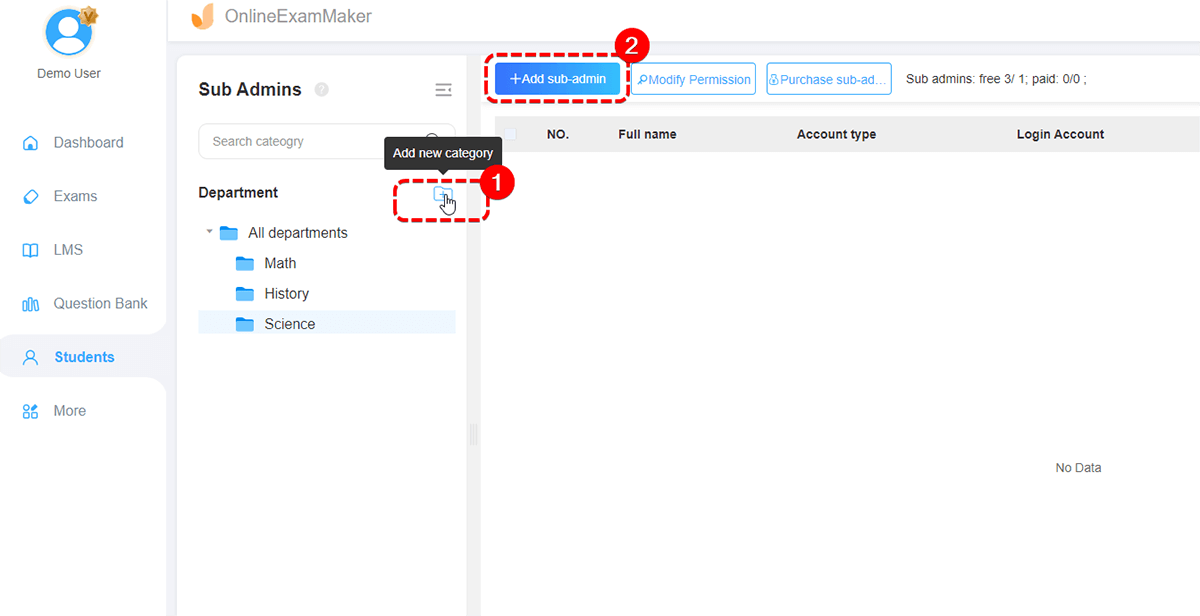
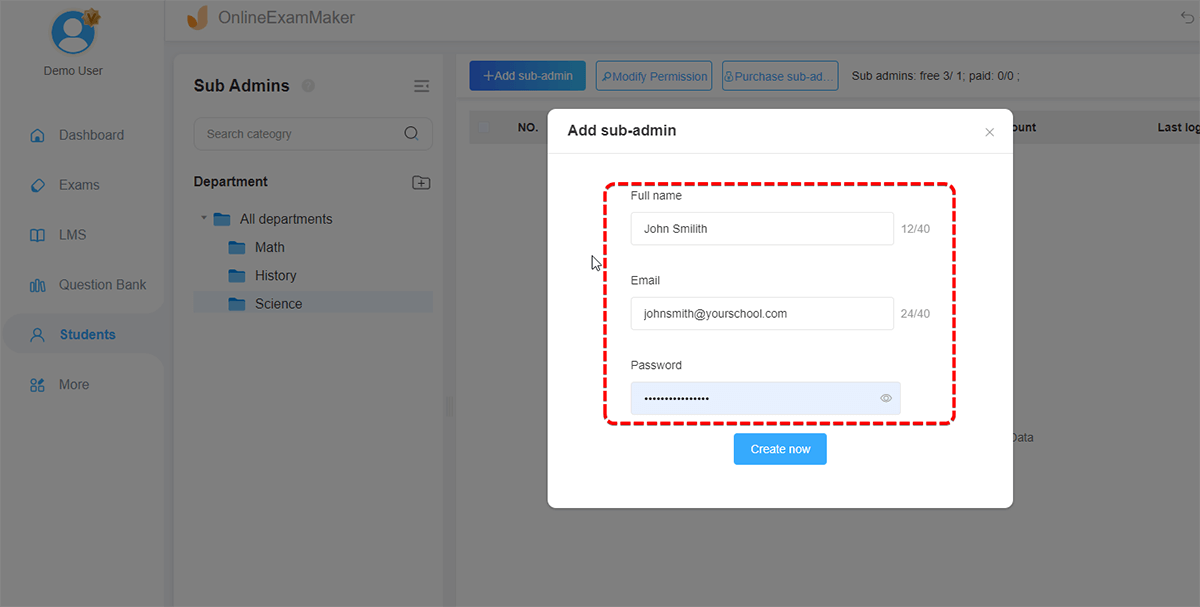
What you will get?
As a Premium user, you can add 3 sub-admins for free, and set the permissions and privileges of each sub-admin based on their roles.
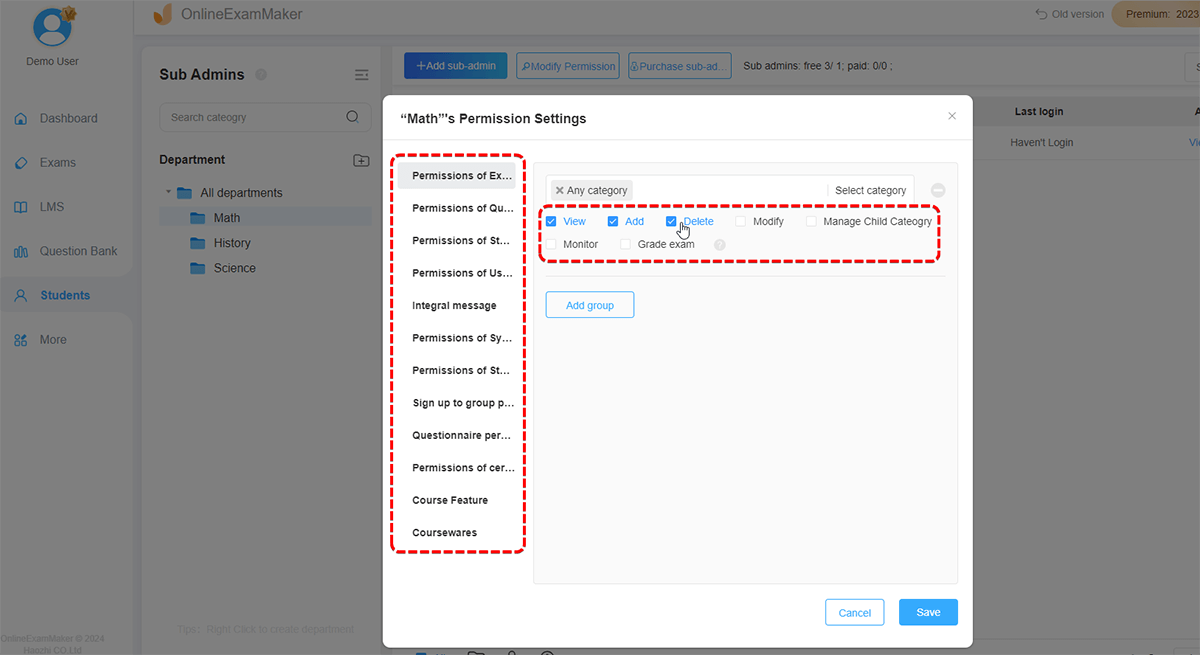
Related article: What Is A Sub Admin Account? What Is The Pricing of It?
Award and distribute exam certificates online¶
Online certificate builder¶
Feature details: As a Premium user, you can create exam certificates with personalized company logo, certificate title, description, date, candidate's name, marks and signature. After a candidate submit the exam, you are able to issue a custom exam certifications to authenticate the candidate's skill & knowledge.
Available on: OnlineExamMaker Premium.
Create a certificate setting
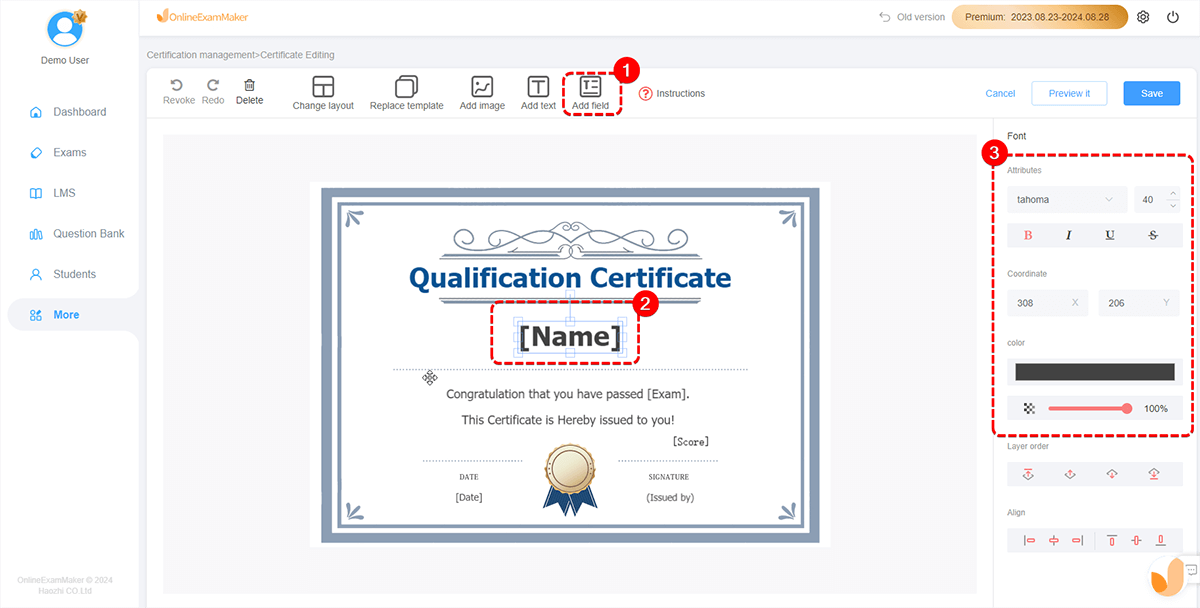
What you will get?
You can create a certificate for your online exams, and issue it to the students who pass the exam.

Related article: How to Create A Quiz Certificate?