

Don't want to make a quiz from scratch? Get started with our pre-made online quiz questions & answers.
exams are taken on our online exam platform monthly.
of time that an exam administrator can save from every exam.
questions are uploaded by users and hosted on our server.
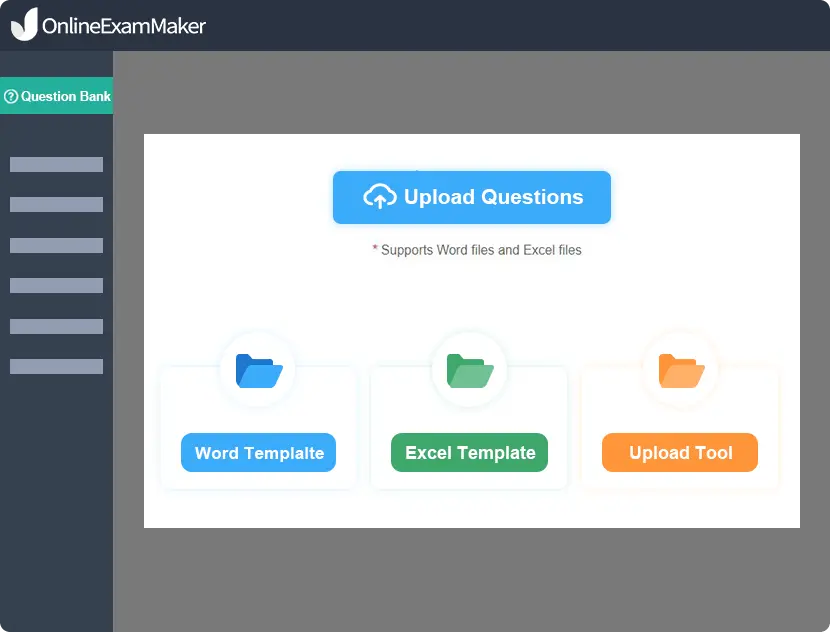
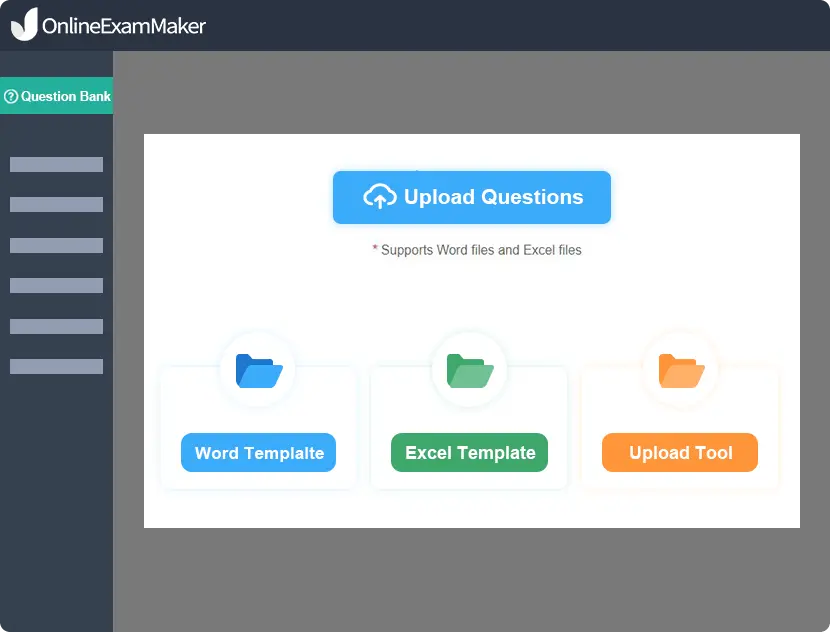
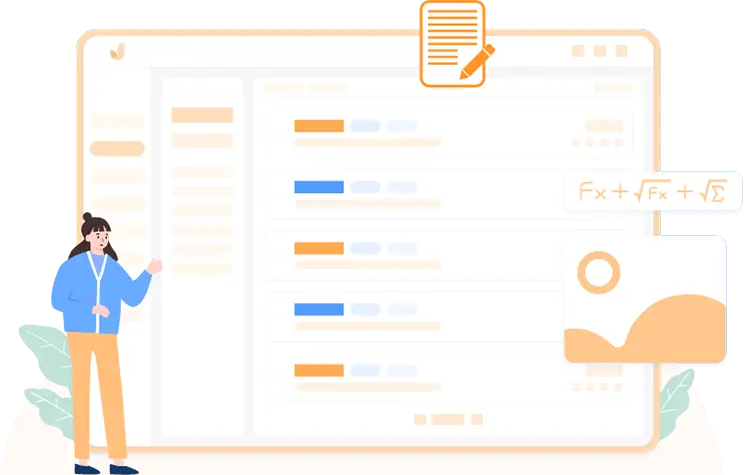
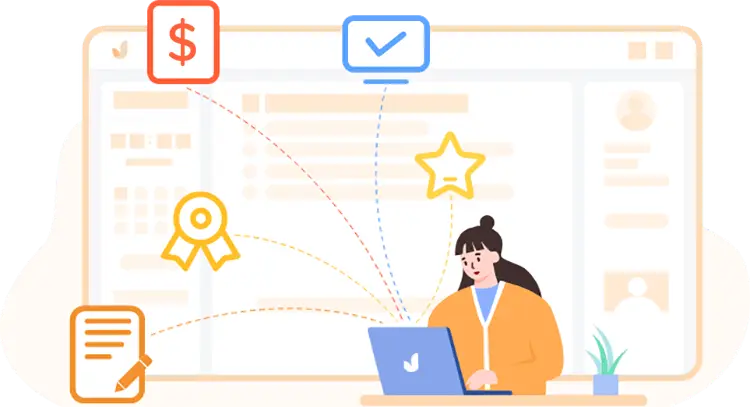
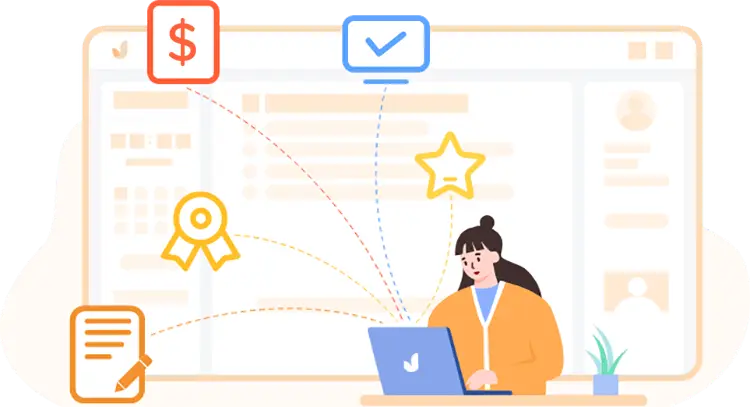
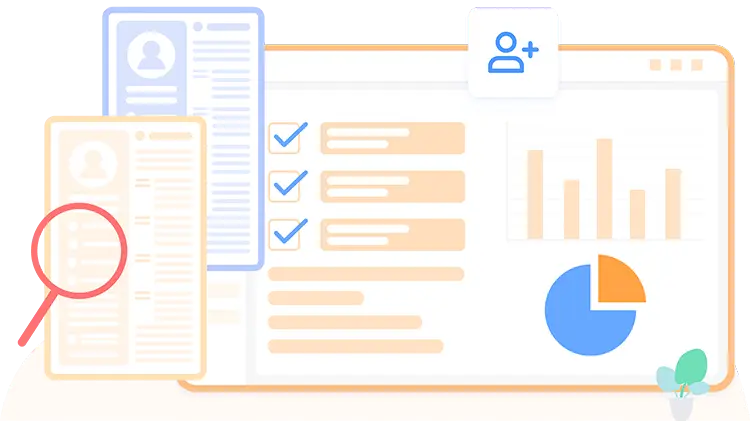
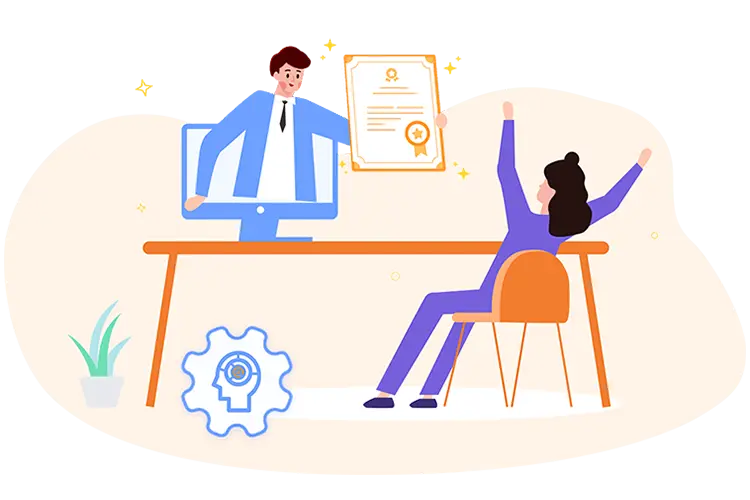
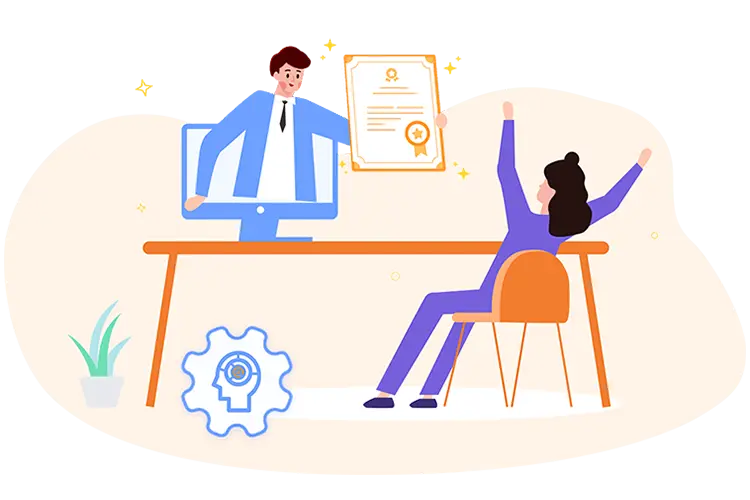
Make test questions from scratch or import in bulk. Create a new test, then add questions from question bank.
Configure test settings, including quiz time limits, login option, access codes, and test certificate.
Increase your brand identity by adding brand logo, slogan, custom theme to your online quiz.
Save test settings, then easily share the test on social media or specific candidate group.
Our responsive interface enables candidates to access the test by mobile, tablet, or computer.
You can customize the test by adding your brand name, logo, color, slogan, or watermark.
The candidates can be batch imported from computers to specific groups using the import excel feature.
The content of the welcome page can be freely customize and add brand elements to make it look more professional.
Your test can only be accessed by people who enter the license code if you want to grant content access to specific people only.
Add sub-admin accounts to create the test, manage candidates, grade the test, and analyze test statistics together.
An online test maker is a web-based tool or platform that allows teachers or trainers to create, manage, and administer tests and assessments through the internet.
Prepare questions, create a quiz then share it, you can make a professional test in minutes using OnlineExamMaker.
Free to use, no credit card required. If you need to conduct test attempts for more than 150 per month, you need to upgrade to paid plan.
Yes, you can set a time limit for each test, which can be useful for timed assessments.
Yes, randomized question orders, lockdown browser, AI proctoring.
The publish tests are designed to be mobile-friendly and responsive, ensuring they can be taken on smartphones and tablets.
Yes, you can provide custom feedback for both correct and incorrect answers to help test-takers learn from their mistakes.
Smart & secure online exam system trusted by 90,000+ educators & 300,000+ exam takers all around the world! And it's free.


