

Free to create Secure to test Easy to assess
Step 1: Create assessment and add questions from scratch or import in bulk.
Step 2: Customize the questions with images, videos, or audio and assign points.
Step 3: Set the time, login option, and anti-cheating functions of the assessment.
Step 4: Share the assessments and get automatic scores & ranking results.
exams are taken on our online exam platform monthly.
of time that an exam administrator can save from every exam.
questions are uploaded by users and hosted on our server.
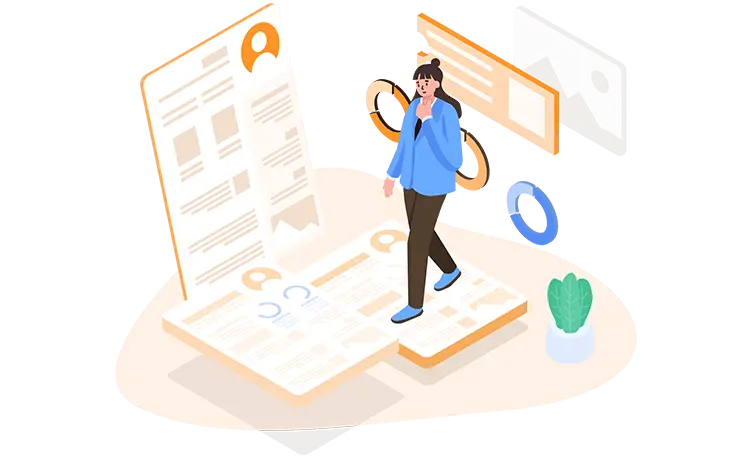
Our software provides a wide range of question types for you to choose from, including Multiple Choice, Ture or False, Fill in the Blank, Essay, and so on. You can use the appropriate question types to fulfill the knowledge which can assess a wide variety of specific skills and help you make a talent decision. Adding questions from scratch or importing in bulk are available in our question bank and each question will be saved and can be easily used in your next assessment.
Adding images, videos, or audio to the question is an ideal way to help the employees understand questions better, as well as make the assessment more interactive and engage more potential employees.
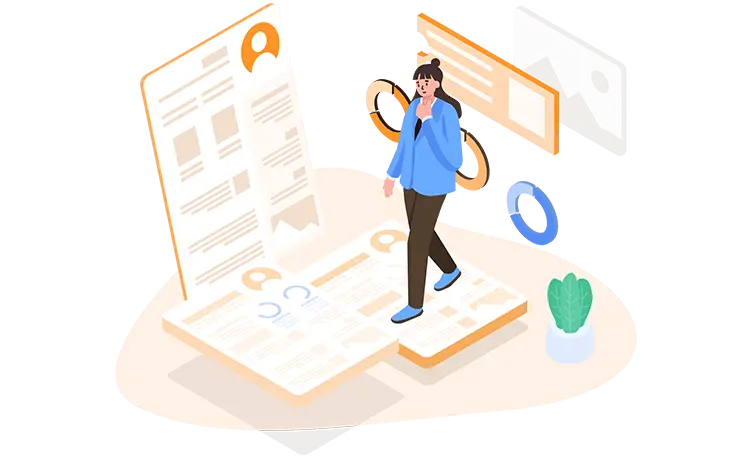
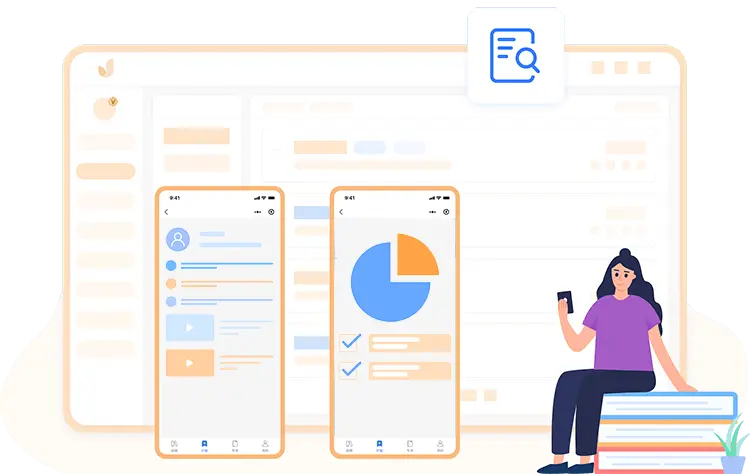
You can set a valid time for the assessment so that the candidates can access the assessment at any time during this period, which provides convenience to candidates in different areas and who are busy.
Our responsive interface enables the assessment to look great on all devices, from mobile phones to tablets to computers. Our pre-hiring assessment software is fully browser-based and the candidates can access the assessment through the link or QR code you shared with no apps or downloads required.
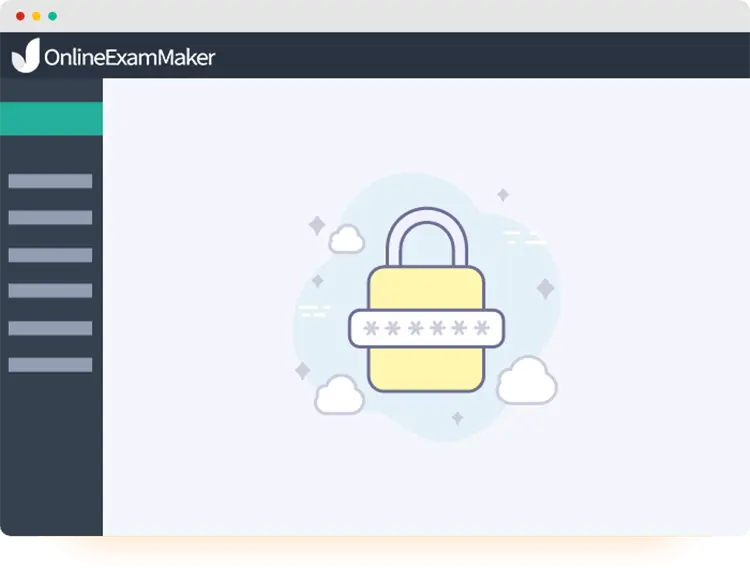
Maintaining fairness in hiring evaluations will present the employees with an authoritative and reputable image of the company. For example, our AI-based face recognition will automatically compare employees' face images with their identity card photos, which can prevent candidate impersonation efficiently.
Lockdown browser and forbidding copy & paste operations are ideal ways to prevent candidates from searching for answers on other pages. If you want to monitor the behavior during the assessment, you can check the videos or photos with our webcam monitoring function. With these features, you can also ensure that the employees you hired are honest and trustworthy.
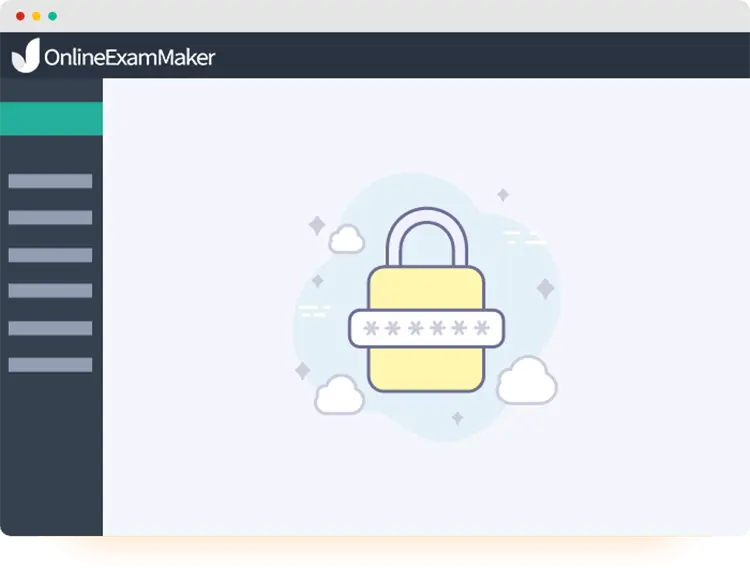
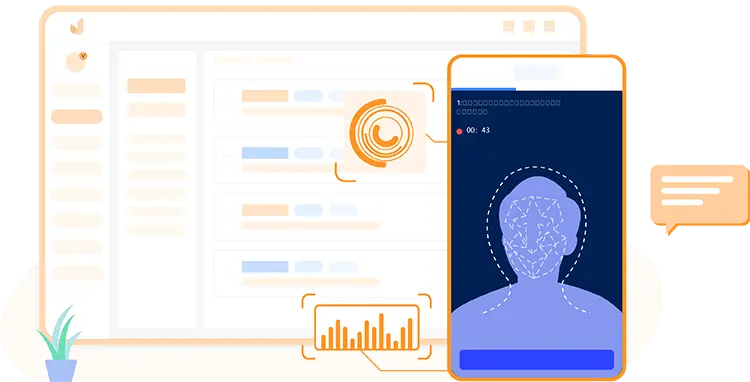
With our intelligent assessment software, the assessments can be scored objectively according to the pre-assigned points, which ensures hiring decisions are data-based and free of unconscious bias.
Moreover, an automatically generated report will show you the employees' rank, pass rate, average score, answer time, and other detailed data. You can also view the graphs and charts to get an intuitive analysis. It becomes easier to compare employees and find out who's top of the candidates in a few seconds. The report can be downloaded and shared with other colleagues or the leaders, which helps to make correct hiring decisions.
Sub-administrators can help you create, customize, and score the assessment together as well as make the hiring decision.
You can inject the assessment with your brand name, logo, or color and make it look more professional.
Our Advanced SSL Certificate ensures the data are encrypted and 100% private. Plus we're fully GDPR compliant.
You can send emails or texts to the candidates in bulk with our content template for high efficiency.
Our software can integrate with the learning management system and combines training & testing & monitoring in one place.
You can bulk import candidates' information and question with specific format document templates.
Smart & secure online exam system trusted by 90,000+ educators & 300,000+ exam takers all around the world! And it's free.


