

Don't want to make a quiz from scratch? Get started with our professional pre-made quiz questions & answers.
exams are taken on our online exam platform monthly.
of time that an exam administrator can save from every exam.
questions are uploaded by users and hosted on our server.
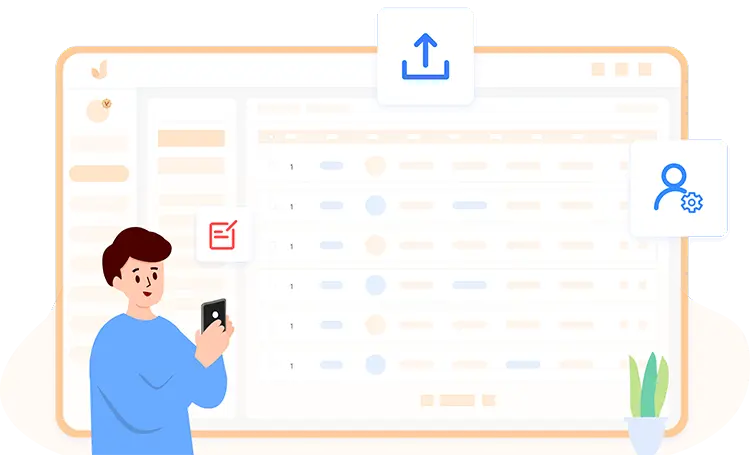
The exam organizers are allowed to import multiple using the import excel template, then divide them into groups for particular exams. You can also create a registration form for exam takers. Candidates need to submit indispensable account info to access the online exam.
If you want to use the candidates you collect from the online test registration form, you can easily export the candidate data from dashboard to your computer. The exported data in the form of an excel file can be saved for future use and reference.
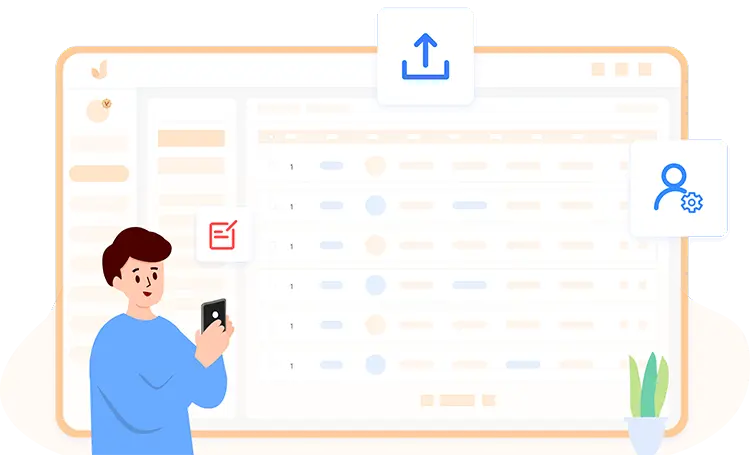
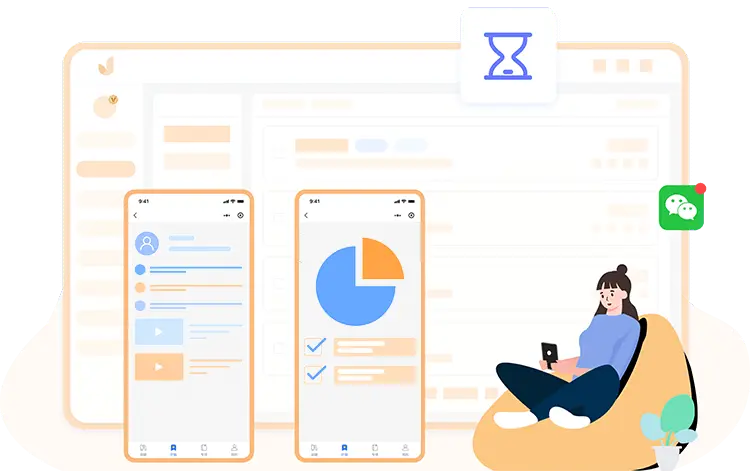
OnlineExamMaker is web based, so you don't have to download and install any application in your computer. Once your online quiz go live, you can share the test link with candidates all around the world. They can attend the test on smartphones, tablets, laptops, and computers.
Just copy a couple lines of code, you can embed the quiz into your website, or WordPress blog. It's a great way to make your landing more interactive, and collect lead from website visitors.

Interactive quizzes made using video and audio content can not only entice students to be more engaged in the process, but also to be more competitive.
Adding video and audio elements to quiz questions can also help in asking more technical and tough questions in a more engaging manner. Our test generator also supports exam takers by editing texts, uploading attachment files using rich text editor.

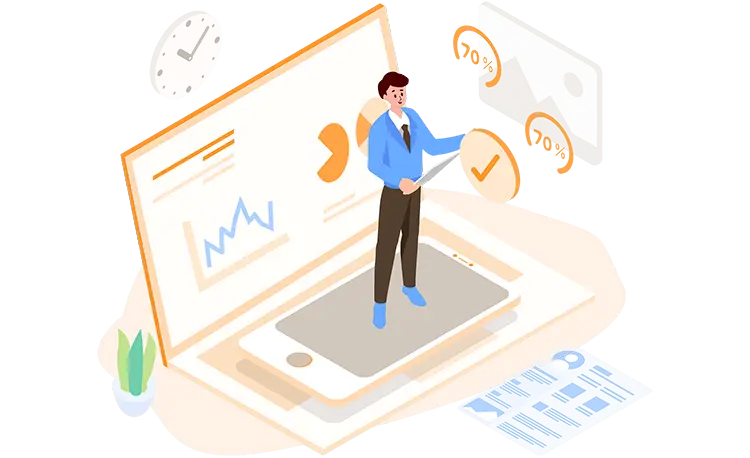
All objective questions are graded automatically in real time, so exam organizers will spend less time grading assignments and more time catering to the needs of your group.
OnlineExamMaker grades tests instantly and gives you access to detailed results reports and statistics. Analyze results by group, question, category or candidate and export to Excel. Our test system provides independent dashboard for exam takers, and exam taker can view their exam score after they complete the test.
Add questions in bulk from a Word or Excel file, or create questions from scratch in OnlineExamMaker Question Editor.
Create a test, edit the title & description, then add questions from question bank.
Configure test settings, including test time duration, a maximum test taken times, score of each question.
Once satisfied, you can distribute the quiz to your participants. You can publish the test and allow candidates to access the test, share it via email or social channels.
Sell your exams on all devices, share paid exam via social channels, and invitation email. Monetize your knowledge by inviting learners to pay for your premium courses.
Custom your public homepage with your logo and brand colors, display courses, exams in your homepage, and point the page to your company domain.
Generate automated report for each question, with details to the count of correct, incorrect and skipped answers. Graphs in the form of pie charts illustrating the percentage response.
Add or import candidates, divide them into different groups according to similar exams taken, and or assign them to specific groups.
The webcam will take photos and record video to monitor the candidate during the exam. The exam organizers can view the photos and video in real-time or check after the exam.
Create a schedule for your quiz, configuring the start date, end date, and notice your students via email, message.
An online test generator is a cloud-based tool that helps teachers & trainers create, customize, and manage tests, quizzes, and assessments.
Sign up an account, add questions, then you can create a professional test in minutes.
Our drag and drop Question Editor allows users to enhance your questions with images, videos, and audio.
Yes, you can randomize questions and answer choices to minimize cheating and ensure fairness.
The created tests can be shared by providing a link to participants, embedding the test on a website, or using email and social media.
Yes, our question pool lets you create a set of questions from which random questions are drawn for each test, enhancing security and variability.
OnlineExamMaker offer anti-cheating features like question randomization, time limits, and proctoring options to help prevent cheating.
Free, no credit card required. The premium plans start from $19 per month.
Smart & secure online exam system trusted by 90,000+ educators & 300,000+ exam takers all around the world! And it's free.


