

Easy to create Secure to test Easy to grade
Step 1: Select quiz type
You are allowed to create score quizzes or prize quizzes in our exam system.
Step 2: Import questions
Batch import questions from a Word or Excel document, or create from scratch.
Step 3: Configure exam setting
Personalized the exam settings, such as quiz time, score, registration form, access code.
Step 4: Publish & distribute
Get a shareable link or QR code about your exam, share it via email, social, and message.
exams are taken on our online exam platform monthly.
of time that an exam administrator can save from every exam.
questions are uploaded by users and hosted on our server.
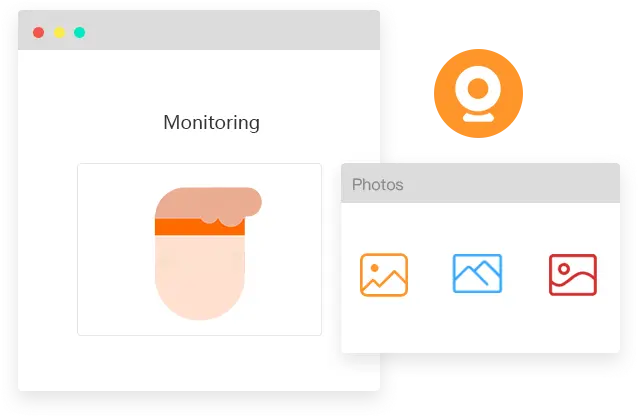
Randomizable question: The order of questions, page and choices in the exam can be shuffled in our examination system. Each time exam takers attend the exam, they will not meet the same set of questions.
AI proctoring technology: Our intelligent proctoring tool can observe behavior and detects any anomaly with face and emotion recognition, gaze and voice detection, and tab changes via webcam and screen monitoring.
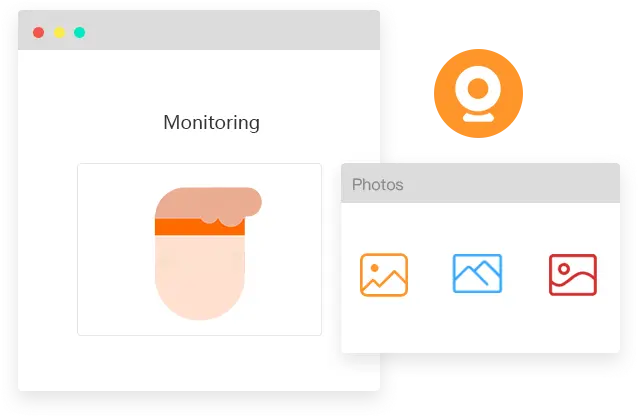

Many online exams or courses offer a certificate after students compete the exam, and giving students evidence of their grades and hard work.
Our online exam software allows exam admis create shareable custom exam certification online. The certificates can include custom information, such as a student's name, the date of completion, grade, quiz date, company logo, slogan and more.
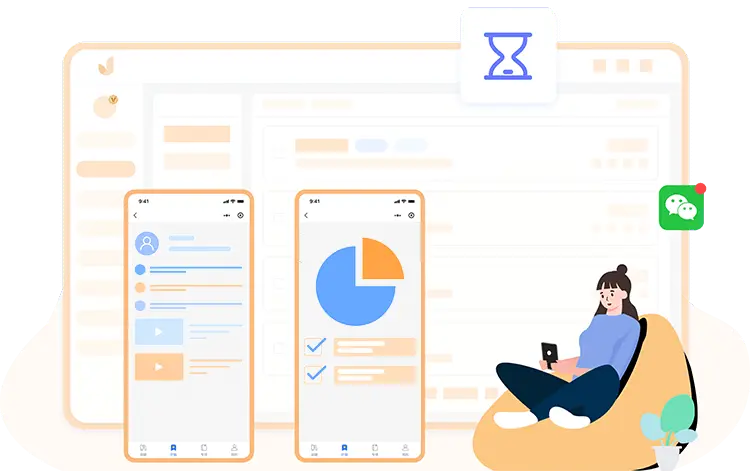
OnlineExamMaker's amazing social media integrations make it easier for everyone to share exam online. You can choose from many sites such as Facebook, Twitter, Pinterest, Reddit, and Linked in. Share your online exams on social media sites and promote your knowledge on social platforms easily.
Generate a unique QR code for your exam, and enable exam takers to scan the QR code to access the exam on mobile devices.
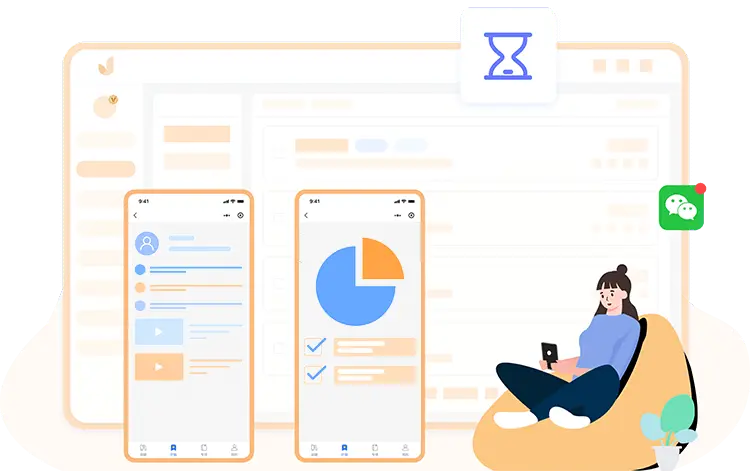

Integrate SMS API and send exam invitation message to the candidates in your dashboard directly. This powerful tool can help you broadcast your exam with a couple of clicks.
You can include data variables in the SMS such as username, email, and password of the candidates. Personalized SMS is sent to the candidates regarding their login details and exam details. Notify the candidates about their exam schedule, exam result & scores from the software.
Our examination software uses industry leading Global Sign SSL for encrypted and authenticated data communication.
The exam scores automatically, so you can view and print students' results right away after they finish answering.
Group & segment your candidates effectively, create the right course for a group, and assign the right quiz to the right candidates.
Assign multiple questions to a question pool and configure how many questions you want to be randomly selected among these questions.
Set a time limit for the entire exam, for each question, which will force the exam taker to hand in the exam in a limited time.
The lockdown browser will enforce the user to move into fullscreen mode before starting the test, and prevent candidates from opening a new tag, or a software.
Smart & secure online exam system trusted by 90,000+ educators & 300,000+ exam takers all around the world! And it's free.


