

Home > Guides > How to Make An Online Test for Students
Spice up your teaching game with OnlineExamMaker's unique and engaging online tests!
Are you looking to spice up your teaching game and excite your students about learning? Well, look no further because OnlineExamMaker has got you covered! With this fantastic tool, you can create unique and engaging online tests that will keep your students on their toes and test their knowledge in a fun and interactive way.
So what is an online test? An online test is a digital assessment tool that allows educators to evaluate their students' understanding of the material. The best part is that it can be created in various formats, including multiple-choice, short-answer, and essay questions. This allows educators to cater to their student's needs and create a well-rounded test that accurately reflects their understanding of the material.
Here is a comparison of some of the key differences between online tests and printed tests:
Advantages of online tests:
Instant Results and Scoring: Online tests are automatically graded and can provide instant feedback on performance. This allows for quicker turnaround of grades.
Adaptive Testing: Some online tests adapt the questions based on performance, allowing for a more precise assessment of knowledge and skills.
Randomized Questions: Questions and answer choices can be randomly ordered to prevent cheating.
Convenience: Online tests allow students to take tests anytime, anywhere there is internet access. This provides more flexibility.
Analytics: Online providers can capture more detailed analytics on student performance to better understand strengths and weaknesses.
Cost: In the long run, not having to print and distribute papers cuts down on material costs.
Advantages of printed tests:
No Internet Required: Printed tests may be necessary where internet connectivity is limited. They do not rely on tech to administer.
Harder to Cheat: With proper proctoring, printed tests make cheating more difficult. Students cannot as easily search answers online.
Easier Review: Reviewing a printed test with notes, highlights etc. may provide a more tactile, visually accessible experience.
Familiarity: For some students, a traditional printed testing format is more familiar and comfortable.
OnlineExamMaker is an ideal platform for educators to create engaging and interactive online student tests. It offers a user-friendly interface, customizable options, automatic grading, and results from analysis features. You can choose from multiple question types, set time limits, and customize feedback messages.
With OnlineExamMaker, you can quickly assess your students' performance and identify areas where they need more help. Plus, it's cost-effective with various pricing plans, including a free plan with limited features and premium plans that offer more advanced features. In short, OnlineExamMaker is a comprehensive solution for modern educators who want to assess their student's understanding in a fun and efficient way.
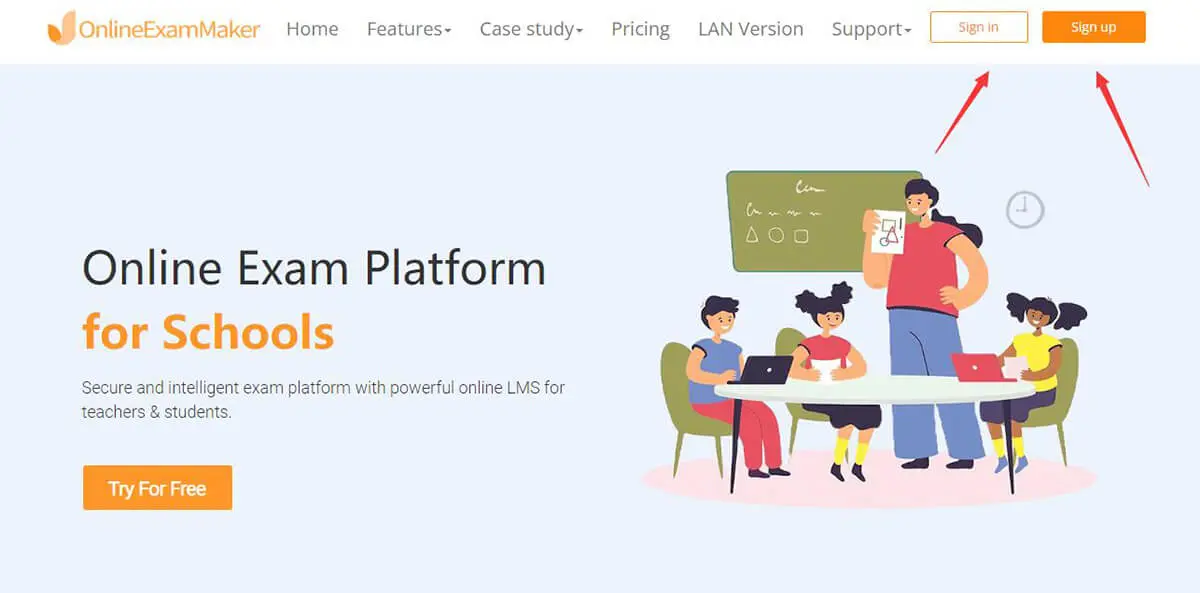
In using onlineExamMaker, you need to create an account but do not worry, as the account is free while still utilizing its feature. To make one go to the OnlineExamMaker website and click the "sign up" button to create an account. Fill in the details needed, then when you are done, click the "sign in" button to quickly login in OnlineExamMaker.
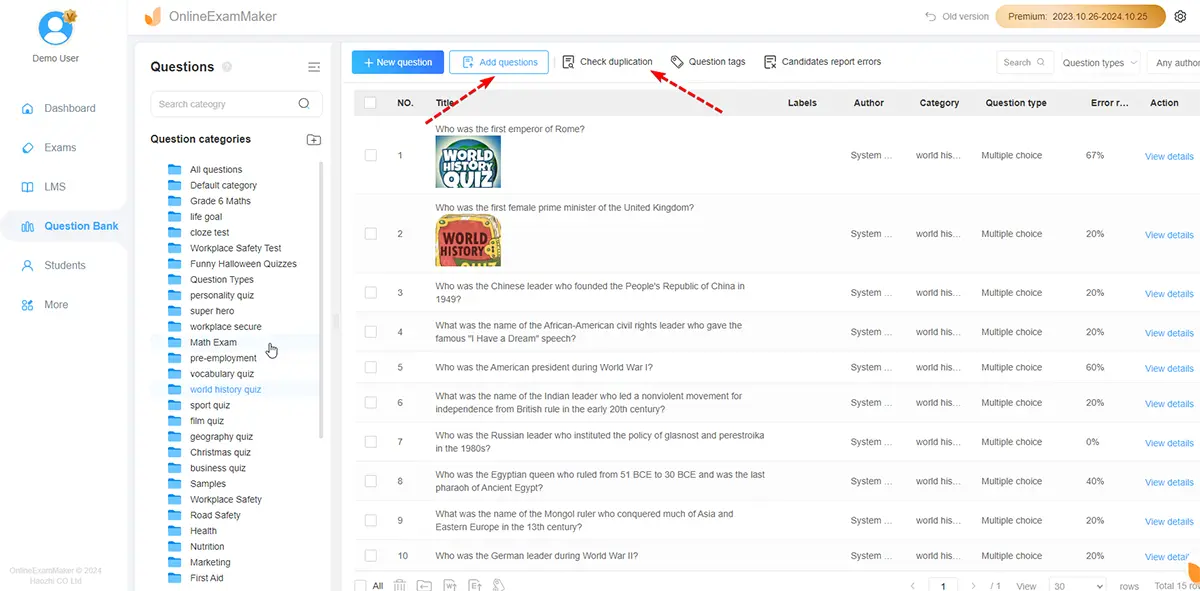
While on the home page of the OnlineExamMaker, go to the "Question bank" and then "Question list" in the sidebar. This screen will be where your question will be located and saved. To create one, press the "New Questions" to enter the question creation tool.
In the creation tool, you have all the tools and question types which will be yours at your disposal. Make sure each question is unique and utilize the right question type for your question to be interesting.
If you already have your question in a separate file, you can import those questions using the "Import question" button to upload your question in OnlineExamMaker.
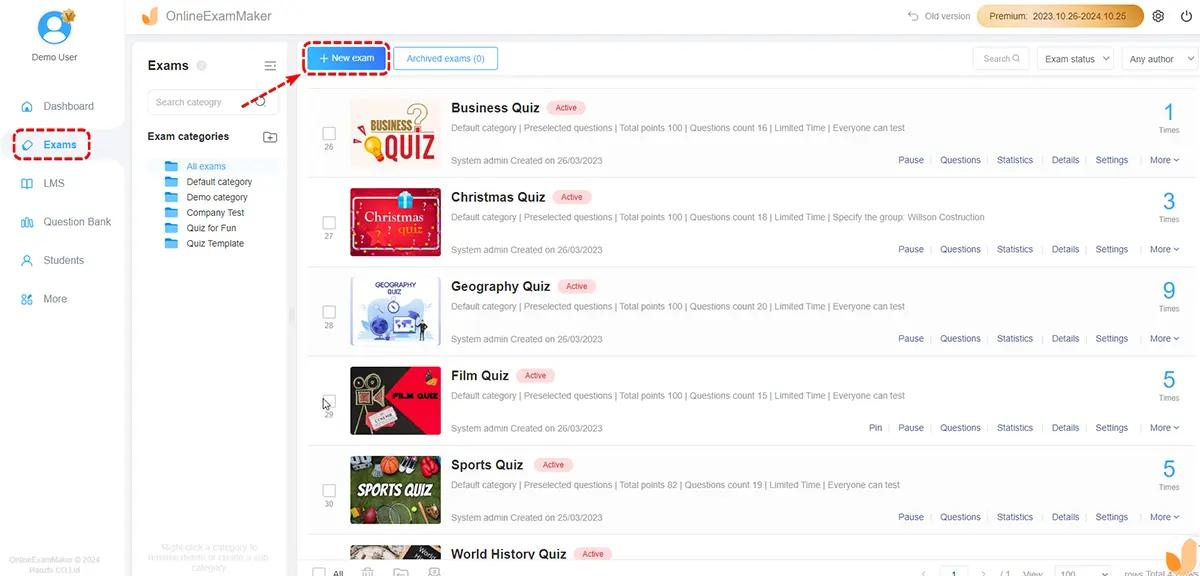
You will now create your exam and be able to edit and personalize it with your theme and settings. To start quickly, head to "Exams" and then "Exams list" to enter the exam screen. You can start the exam creation process on this page by pressing the "new exam" button. Then the process will begin.
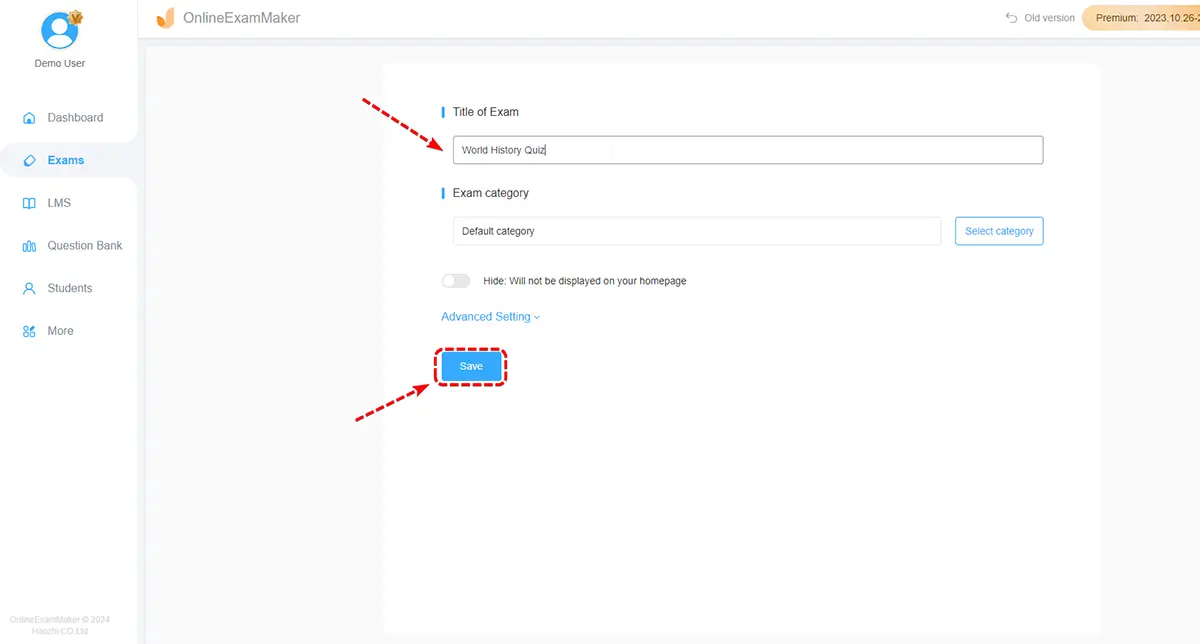
The first process is changing the title. In the empty field, you can type any title you want and ensure it aligns with the question you will have in the exam.
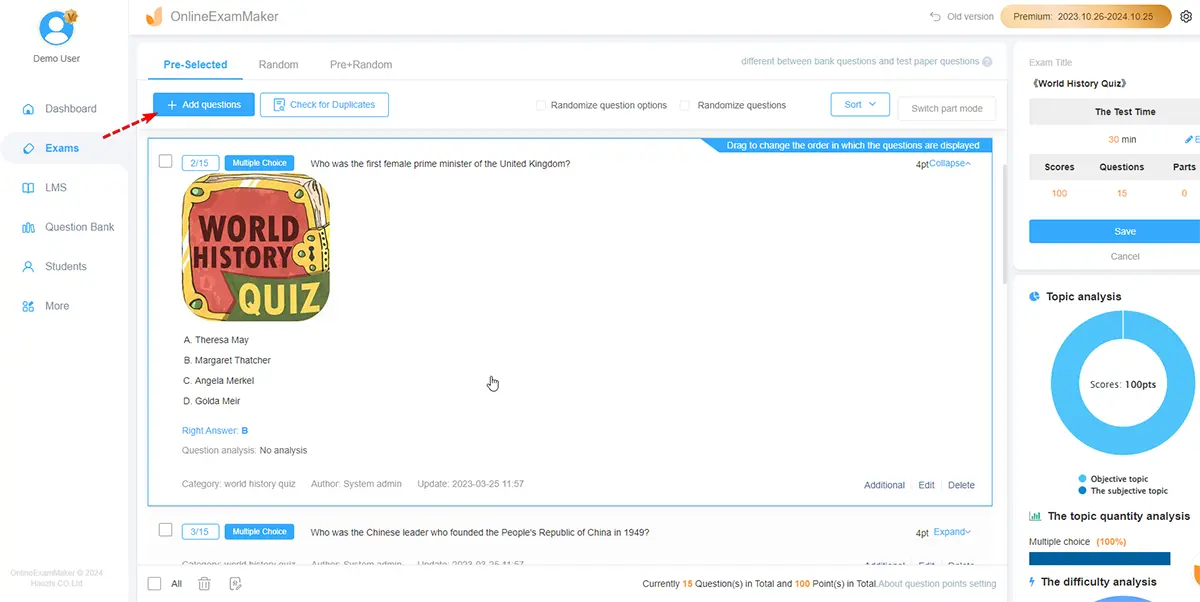
The second process is the question. You will now add your made question in the exam by simply pressing the "add question" then selecting the question you will add.
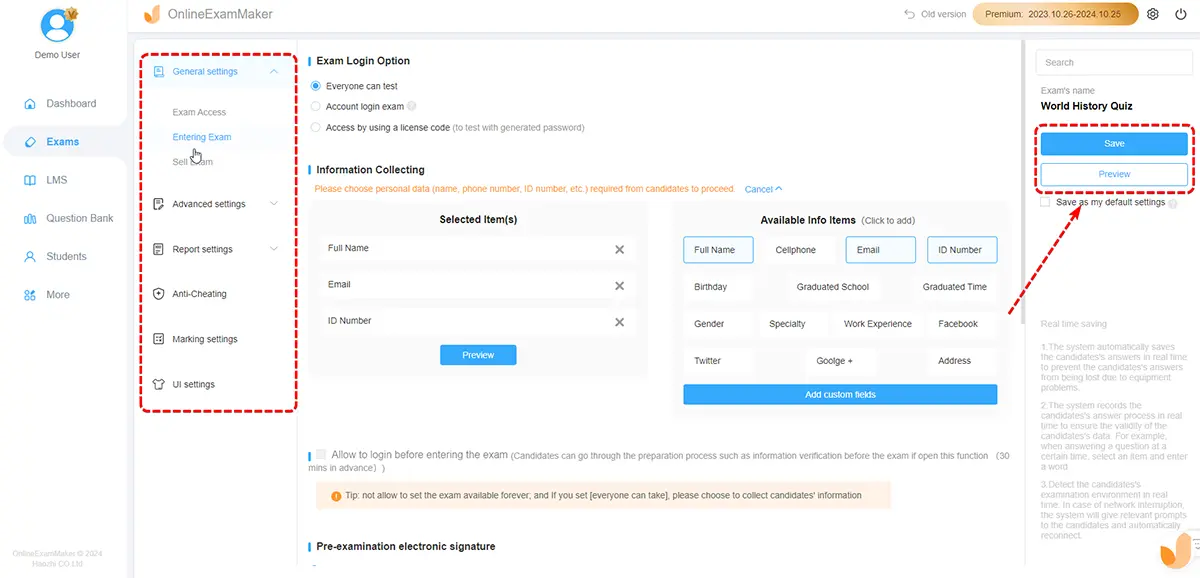
The last process is now the settings and personalization. You can change the exam settings in this section depending on what you like. And you could also change the color theme and scheme.
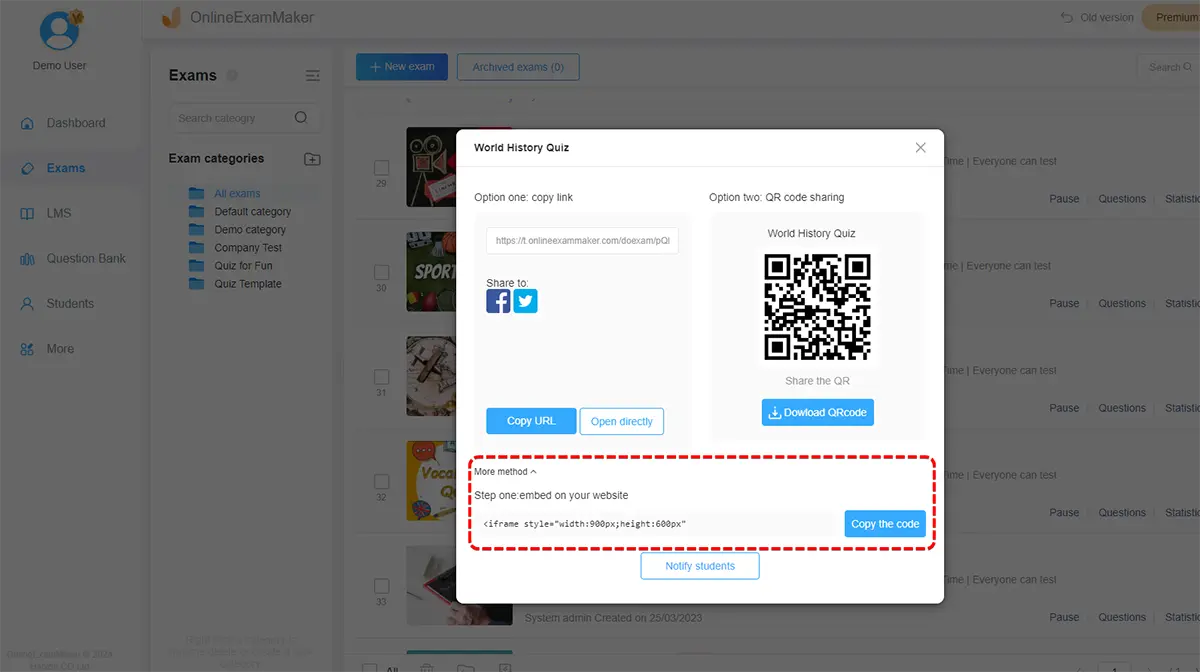
If you are done with the process, let us publish and share it with your students. To do this, press "publish" and then answer the question. Then a QR code and link will be given, which you will share with your students to answer!
In conclusion, OnlineExamMaker is a unique and engaging tool that allows educators to create online tests tailored to their student's needs and understanding. Its user-friendly interface and customization options make it ideal for anyone who wants to create a fun and interactive assessment. So why try it out and see how OnlineExamMaker can help you create an online test that your students will love?
An online test can encompass a variety of question types and formats to assess different aspects of a student's knowledge, skills, or abilities. Here are some common elements that can be included in an online test:
Short Answer Questions: Students provide brief written responses to questions.
Diagram-Based Questions: Participants label or interact with diagrams, charts, or images.
Code Evaluation: For technical assessments, participants may be required to evaluate or write code.
Drag-and-Drop: Test takers arrange items or labels by dragging and dropping them into the correct order or category.
Simulation or Virtual Lab Exercises: Participants engage in practical exercises or simulations relevant to the subject.
Video Response: Participants may record video responses to demonstrate skills or articulate their thoughts.
Surveys and Questionnaires: Beyond traditional assessments, online tests can include surveys to gather opinions or information.
Here are some best tips for teachers to create effective online tests for students:
Tip 1: Use a reliable test creation platform or software that allows for question randomization, timed testing, auto-grading, etc. Popular options include Google Forms, Canvas, Blackboard, and more.
Tip 2: Structure your test clearly with an introduction outlining the test format, sections headers, clear instructions, and point values per question.
Tip 3: Use a variety of objective question types like multiple choice, true/false, matching, fill-in-the-blank. This keeps students more engaged.
Tip 4: Limit the use of essay questions since these require manual grading. If included, provide students a set word/character count.
Tip 5: Set reasonable time limits that allocate enough time per question. Time pressure should enhance focus, not induce panic.
Tip 6: For long tests, use section breaks after 10-20 questions rather than a continuous scroll of questions. This prevents students losing their place.
Tip 7: Before releasing the test, proofread carefully and test it thoroughly to confirm it works as expected. Check auto-grading for errors.
Smart & secure online exam system trusted by 90,000+ educators & 300,000+ exam takers all around the world! And it's free.


