

Don't want to make a quiz from scratch? Get started with our ready-to-use quiz questions & answers.
exams are taken on our online exam platform monthly.
of time that an exam administrator can save from every exam.
questions are uploaded by users and hosted on our server.
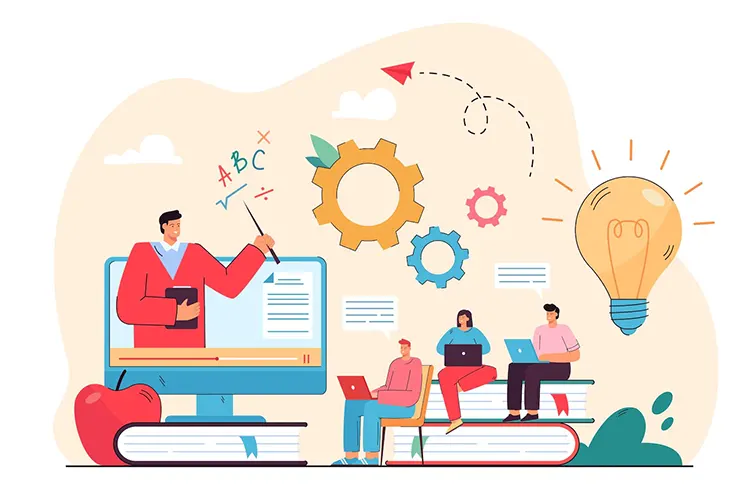
By using web-based online quiz software, instructors and teachers have access to a flexible distribution channel. This means, no matter where the learner is present, a test can be conducted at any time from anywhere. Moreover, the published quizzes work well on nearly any device, including laptops, tables, iPad, and mobile phones.
OnlineExamMaker also allow more students to conduct a test at any given time. All they have to do is share the link of the quiz or test with all of the respective learner email ids and it's done.
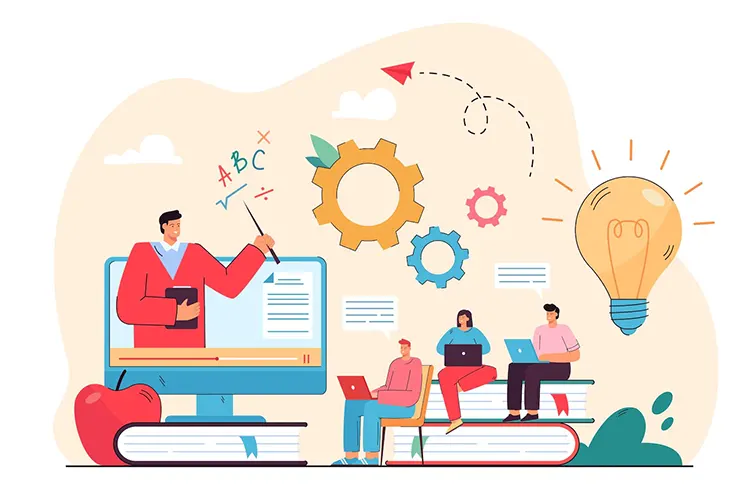
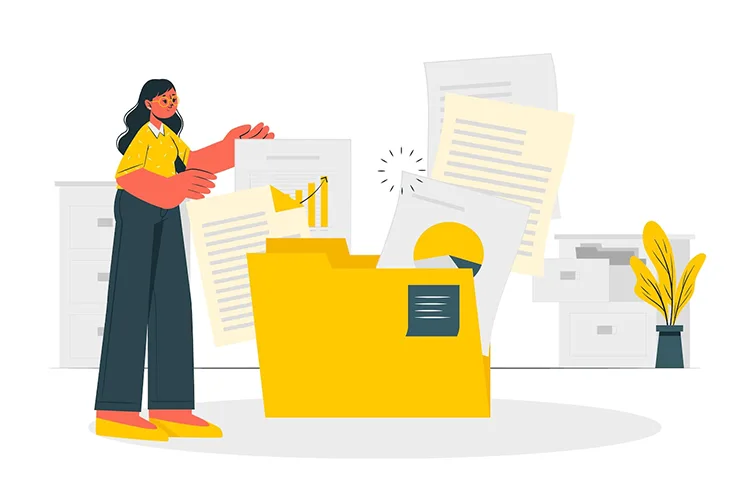
A suitable LMS tool allows learning coaches to conveniently create courses on various topics as required for training purposes. Even if your company operates on a small scale, a proper LMS like OnlineExamMaker can provide options to consolidate all training programs to save you time and resources.
Our training quiz software integrates LMS that enables teachers to manage courses & quiz at one place. You can create online courses to complete control of your training, and assess students before, during, after training.

With our rich text question editor, exam organizers are able to create interactive quizzes by adding video or audio into the questions that will engage exam takers easily. Adding video and audio elements to quiz questions can also help in asking more technical and tough questions in a more engaging manner. What's more, our training quiz software allows the candidates to answer by using a rich text editor, such as typewriting, upload video or upload a file.


Manually assessing hundreds of exam papers can be challenging. This is where OnlineExamMaker shines by allowing exam administrators to grade quizzes automatically and in an instantaneous manner. They get the detailed results reports as well as statistics like the number of questions answered, the number of correct answers, and the total points that a certain candidate has scored.
OnlineExamMaker also provides features like live reporting, score benchmarking, and candidate reporting. Students can view their exam scores in an independent panel, and keep track of their performance, compare with other candidates, and get a detailed report.
Custom scores, answers, and feedback of questions, upload in bulk or create in question editor.
Add questions from question bank, create a quiz, set quiz score and quiz time, then config other advanced exam settings.
Save quiz settings, then preview it in your computer. Publish your quiz, and allow students to access the quiz via a link or QR code.
The quizzes are automatically checked and the results are automatically made available to quiz takers. You can get intelligent insights to improve your training.
Bulk import candidates from your device. Assign the created exam to a group containing multiple candidates to assess particular learners directly.
Welcome screen is a place where you can show custom company information, quiz introduction & regulations to candidates before the exam.
Choose from various question types, including multiple choice, match, true or false, fill in the blanks, subjective, and a lot more.
Each time someone starts an exam, the system automatically randomizes the questions from the question bank.
The webcam will take photos and record video to monitor the candidate during the quiz. The photos and videos will also be hosted on the server, and can be access after the quiz.
The exam organizers can directly check and track the reports of a particular candidate and analyze the candidate's performance easily.
Training quiz software provides easy tools to create, administer, and track quizzes for employee training or education purposes. This allows training reinforcement through assessments.
OnlineExamMaker allows you to make knowledge checks, practice tests, pre-training diagnostics, post-training evaluations, and a variety of quiz formats like multiple choice, true/false, matching, etc.
Yes, you can create separate easy, medium, and difficult quizzes from the same question bank to accommodate different trainee needs.
Quizzes can be taken online on any device, integrated into an LMS, or printed out.
OnlineExamMaker offers email support, live chat, and knowledgebases for our customers.
Training quiz software records results to gauge participation, comprehension, and which topics need reinforcement in future trainings.
Yes, of course. OnlineExamMaker allows trainees to conveniently access quizzes on any device like smartphones and tablets.
We provide free version for users, if just need to create an account using your email to use it. If you want to access our premium features, you can upgrade your account, the prices start from $17/month. We also offer up to 30% off discount for educators.
Smart & secure online exam system trusted by 90,000+ educators & 300,000+ exam takers all around the world! And it's free.


