

Home > Guides > How to Make A Practice Test Online
Are you a teacher, trainer, or coach looking for an efficient way to create practice tests for your students? Look no further than OnlineExamMaker. With this powerful platform, you can quickly and easily create engaging and informative practice tests to help your students prepare for exams, improve their knowledge, and gain confidence in their abilities.
Whether you're teaching in-person or online, OnlineExamMaker offers a user-friendly interface and a range of customization options to make the test creation process a breeze. In this article, we'll walk you through the step-by-step process of creating a practice test online using OnlineExamMaker, so you can start making effective assessments in no time.
A practice test online is a digital assessment tool that allows students or learners to test their knowledge and understanding of a particular subject or topic. Practice tests are designed to simulate the format and content of an actual trial, such as a final exam, certification exam, or standardized test. They are typically used as a study aid to help students prepare for exams or gauge their comprehension level before taking a test.
Online practice tests have become increasingly popular in recent years, as they offer a convenient and accessible way to practice and review material from anywhere with an internet connection. Additionally, online practice tests often provide instant feedback and scoring, allowing learners to identify areas where they need improvement and track their progress over time.
Below are some of the main advantages of online practice tests compare to traditional printed papers:
Convenience - Students can access online practice tests anytime, anywhere at their own convenience. This allows for flexibility to test preparation.
Instant Feedback - Automated scoring provides students with immediate feedback on their answers and overall test performance to better understand strengths/weaknesses.
Performance Tracking - Online tests allow students to track progress by attempting multiple tests over time and improving scores.
Interactivity - Interactive question formats like drag-and-drop make the practice experience more engaging and stimulating.
Identify Weak Areas - Data metrics help educators identity common problem areas across students to guide teaching.
Cost Effective - No need for photocopies and papers makes online practice tests highly cost and resource efficient.
OnlineExamMaker is a user-friendly platform designed to help you quickly and easily create practice tests. Its intuitive interface, flexible customization options, and time-saving features make it the best tool for creating engaging and effective practice tests.
One of the main advantages of using OnlineExamMaker is its easy-to-use interface. You don't need technical knowledge or programming skills to create a practice test. With just a few clicks, you can create questions, add images, and customize the test settings.
But what sets OnlineExamMaker apart from other online practice test creators is its ability to create engaging and interactive tests. With features such as random question order, timer settings, and feedback options, you can create tests that are not only informative but also enjoyable for your students to take.
In conclusion, OnlineExamMaker is the best tool for creating engaging and effective practice tests online. Its easy-to-use interface, flexible customization options, time-saving features, and interesting test creation options make it the perfect platform for teachers and trainers who want to create engaging and interactive tests for their students. So why not try it out and see for yourself? Your students will thank you!
Here is the step-by-step guide on how to create your own practice test online on OnlineExamMaker. But before everything else, make sure you already have a user account or sign up for an account for 100% free.
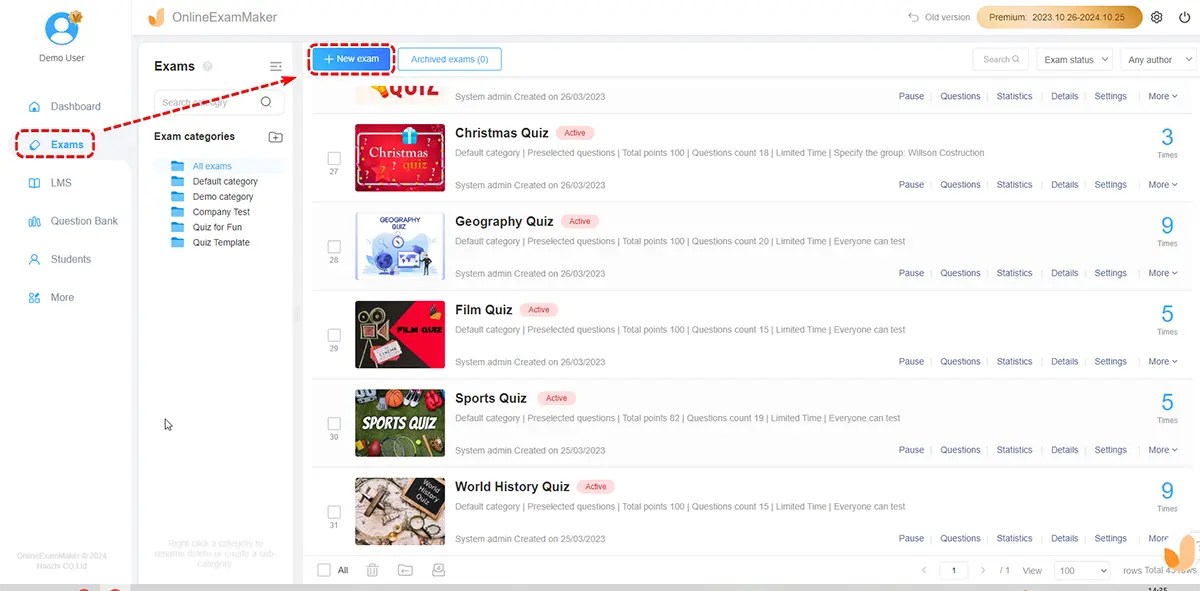
To start building your practice test online using OnlineExamMaker, click on the "Exam" button, then click the "+ New Exam" button. After clicking the "+New Exam" button, you will be redirected to the next step.
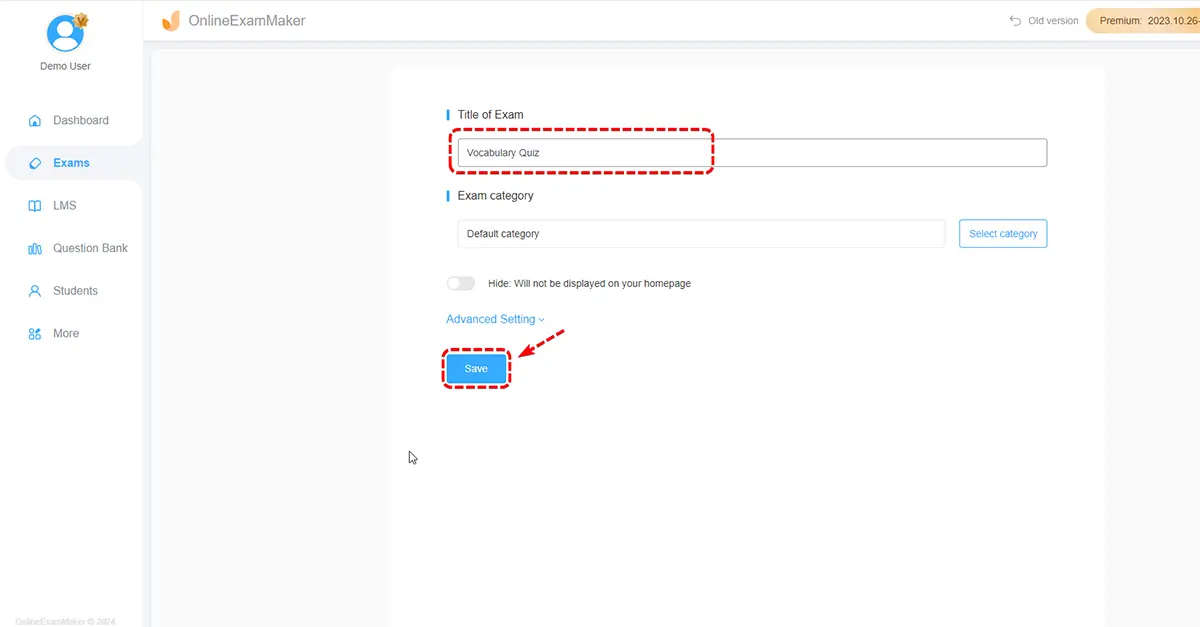
The first part of creating your practice test includes the customization of your test's title and its category. To do that, type down your desired title in the title text box and choose your selected category. Make sure to input a recognizable title for easier organization of files.
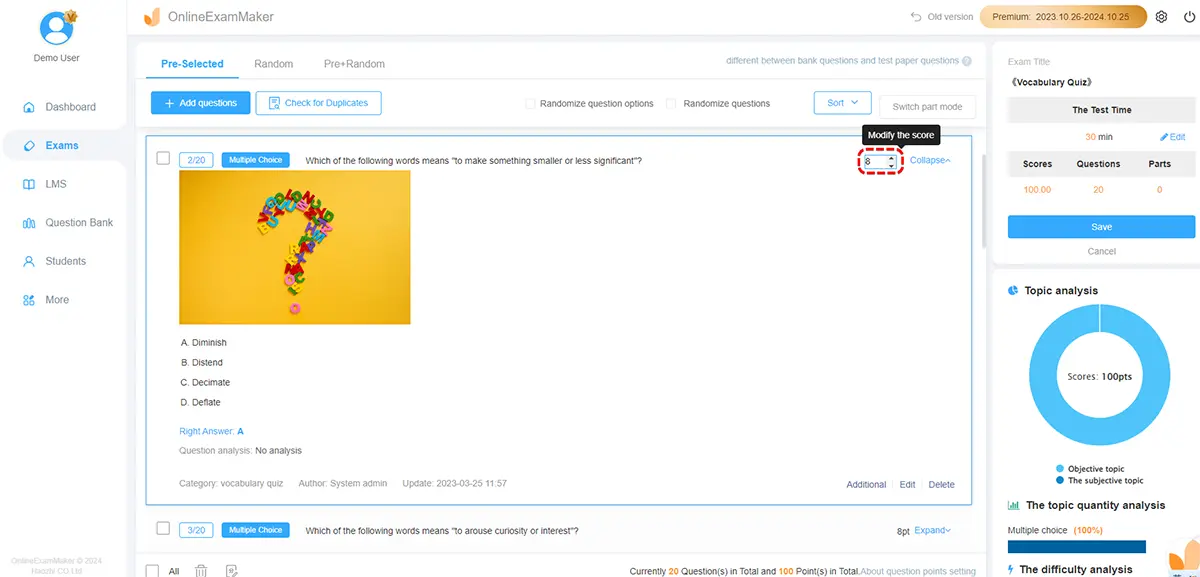
Of course, to have a practice test that you can publish online, you must have a set of questions in your mind. You can choose the question type that you want and type down your questions one at a time or import them from a word or an excel file.

After adding all of the questions that you want to include in your practice test, the next step is to review if everything is complete and accurate. Make sure that there are no typographical errors and question errors before sharing it publicly. This step is also where you can modify the time allotted for your test, adjust the number of attempts, toggle the anti-cheating system, and modify the result page settings. Modify it with the best setting for the set of questions.

Finally, you can now publish your practice test on any platform you want! Share it with your friends, students, and employees, or even on social media publicly to help them practice and enhance their knowledge regarding your topic.
Whether you are making a practice test for educational purposes, professional certifications, or skill assessments, here are some tips you should know:
Tip 1: Set Clear Learning Objectives
Define the specific knowledge or skills you want the test-takers to gain or reinforce in the practice assessment. This will guide the selection of content and help you create questions aligned with your educational goals.
Tip 2: Choose the Right Question Types
Use a variety of question types to assess different levels of understanding. You can combine objective and subjective questions in a practice test for students.
Tip 3: CSet Realistic Time Limits
If applicable, set time limits for each section or the entire test. This helps simulate real exam conditions and encourages students to manage their time effectively.
Tip 4: CIncorporate Multimedia
Enhance the learning experience by incorporating multimedia elements such as images, diagrams, videos, or audio clips. This can be especially beneficial for subjects that require visual or auditory understanding.
Tip 5: CTest on Mobile
Ensure that the practice test is compatible with various devices, including desktops, laptops, tablets, and smartphones. A responsive design allows learners to access the test conveniently.
What is a practice test?
A practice test is a tool designed to help individuals prepare for an upcoming exam or assess their understanding of a particular subject or skill. It simulates the conditions of the actual test and provides an opportunity for users to practice and improve their performance.
Why are practice tests important?
Practice tests help individuals familiarize themselves with the format and content of the actual exam. They can identify strengths and weaknesses, improve time management skills, and reduce test anxiety.
How can practice tests benefit test-takers?
Practice tests offer several benefits, including increased confidence, improved retention of information, enhanced test-taking strategies, and the opportunity to identify areas for further study.
What types of exams can have practice tests?
Practice tests can be created for a wide range of exams, including academic assessments, standardized tests (SAT, ACT, GRE), professional certifications, language proficiency tests, and more.
Are all practice tests the same?
No, practice tests can vary in terms of format, difficulty, and purpose. Some are designed to closely mimic the actual exam, while others may focus on specific skills or topics. The diversity of practice tests allows for flexibility in meeting different learning needs.
How should one use a practice test effectively?
Take practice tests under simulated exam conditions, adhere to time limits, and review both correct and incorrect answers. Use the results to identify areas for improvement and adjust study strategies accordingly.
Are online practice tests as effective as paper-based ones?
Both online and paper-based practice tests can be effective, but the choice depends on personal preference and the format of the actual exam. Online tests may offer additional benefits, such as immediate feedback and interactive features.
Can practice tests be used for collaborative learning?
Yes, practice tests can be used in group study sessions or collaborative learning environments. Group discussions about questions and answers can provide diverse perspectives and enhance understanding.
How do I create my own practice test?
To create your own practice test, define the content and objectives, choose question formats, set time limits, and ensure a balance of difficulty. After you finish the preparation, you need to choose test maker software. You can have a trial of OnlineExamMaker, the software is free to use, you can create an online practice with online proctoring with a couple of clicks.
Smart & secure online exam system trusted by 90,000+ educators & 300,000+ exam takers all around the world! And it's free.


