

Home > Guides > How to create an interactive evaluation for students
Engaging and interactive evaluations can significantly enhance the learning experience for students. By incorporating multimedia elements, such as videos, into assessments, educators can create a more immersive and dynamic evaluation process.
Enhanced engagement: Video content captures students' attention and makes the evaluation process more engaging, resulting in higher motivation and participation.
Multi-Sensory learning: Videos stimulate multiple senses and enhance information retention and comprehension. Visual and auditory cues facilitate better understanding of concepts and improve overall learning outcomes.
Real-World context: Video content can provide real-world examples, case studies, or demonstrations, helping students connect theoretical concepts to practical applications.
Personalized learning: Video evaluations allow students to learn at their own pace and review content as needed, enabling personalized learning experiences.
OnlineExamMaker allows educators to create interactive courses and quizzes with interactive learning experiences. You can embed questions, quizzes, and annotations into videos, track student progress, and provide personalized feedback. Students can respond in real-time, promoting active participation.
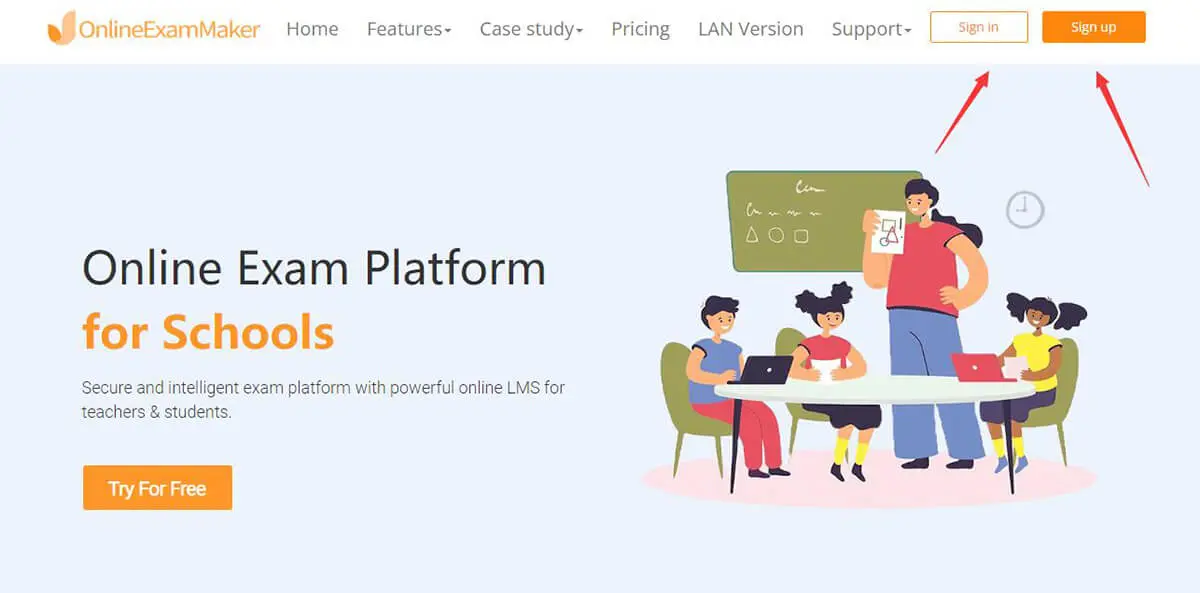
OnlineExamMaker is a suitable interactive evaluation platform to create interactive evaluation assessments. If you haven't an account, quickly sign up and fill in the necessary info to get started.
Choose or create video content that aligns with the evaluation objectives. Ensure the videos are relevant, engaging, and provide the necessary information for students to answer the evaluation questions.
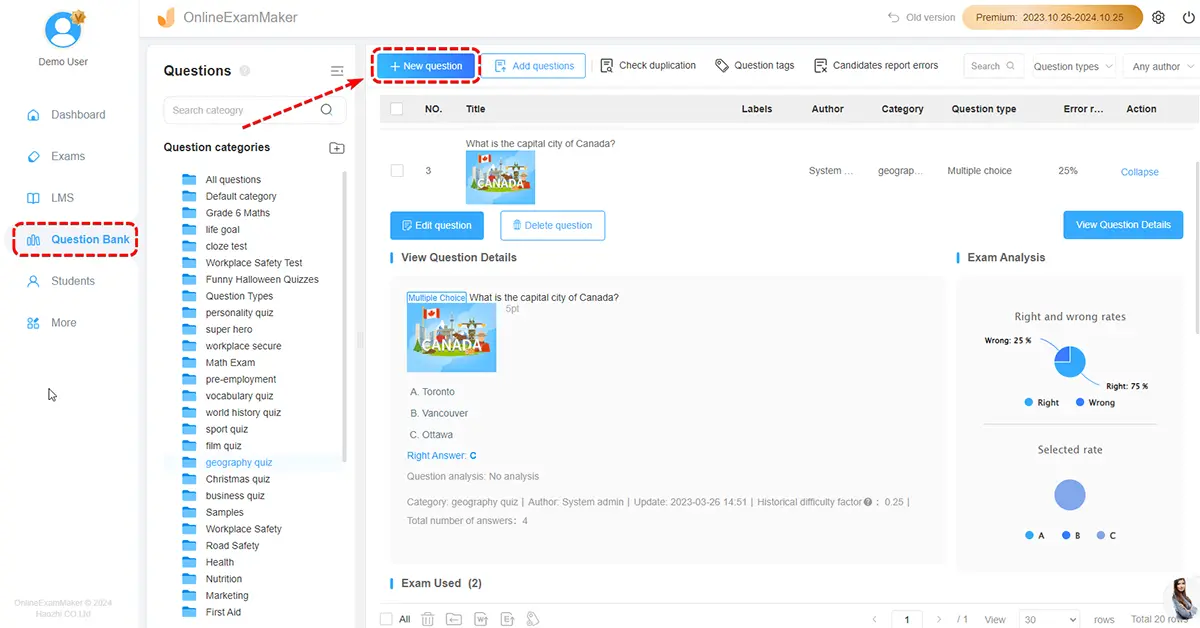
Design questions and interactive activities that align with the evaluation objectives. Consider incorporating different question formats, such as multiple-choice, fill-in-the-blank, or open-ended questions.
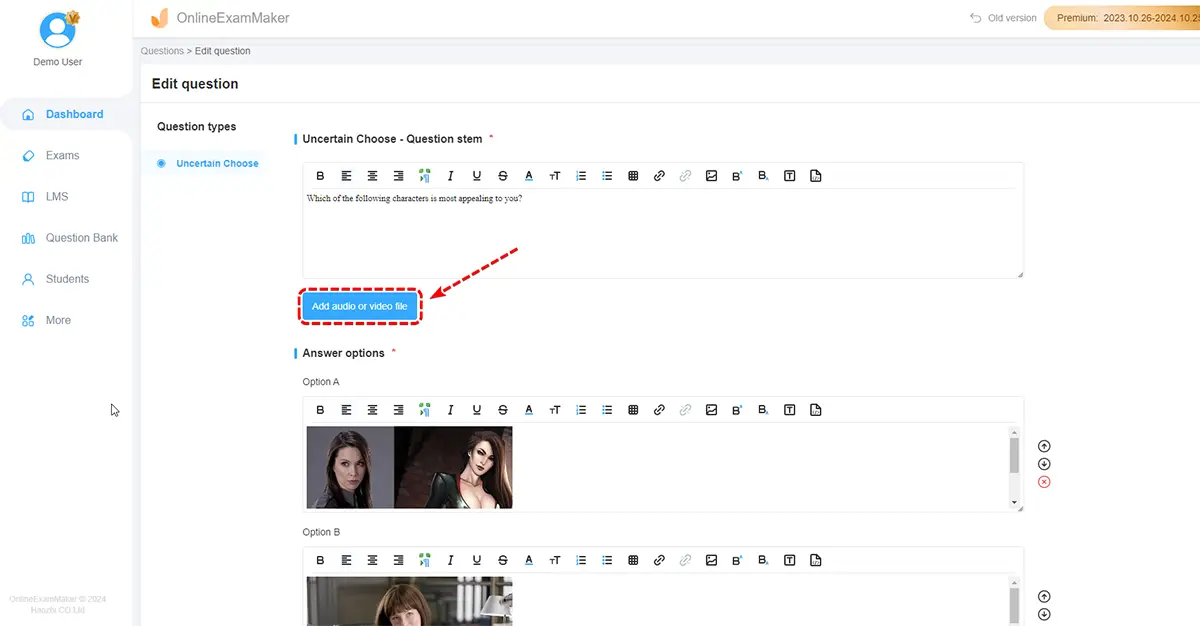
Utilize the features provided by the chosen platform to embed video content and associate relevant questions or activities with specific sections of the video. Ensure the questions are timed appropriately to align with the video content.
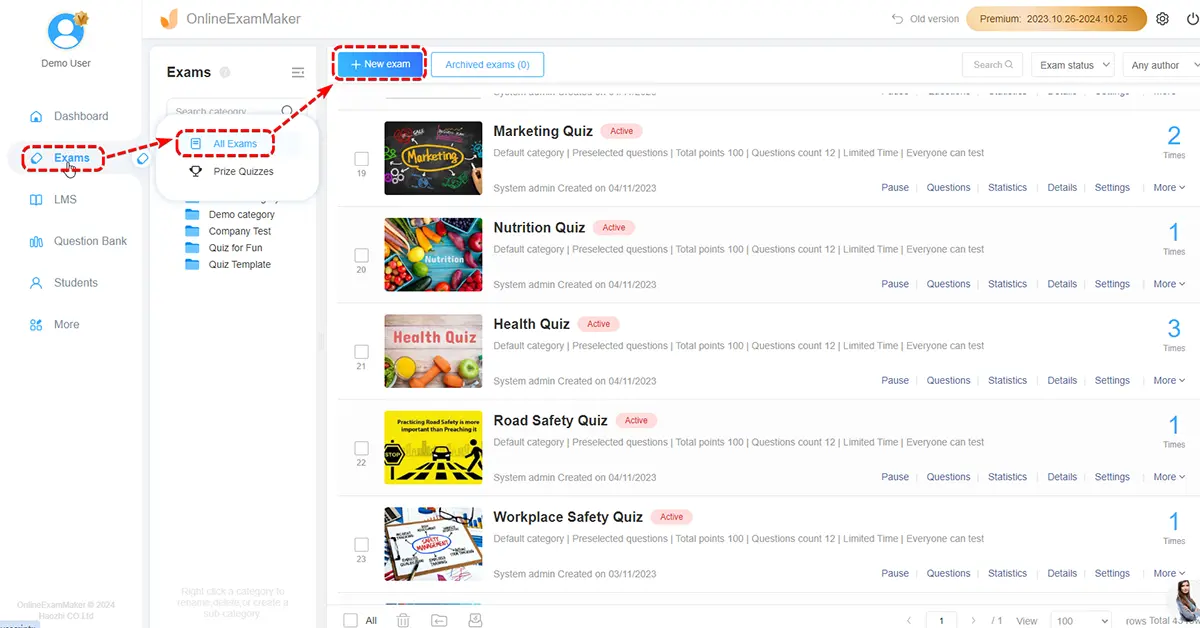
Head to the question bank and the question list at the sidebar. Click "New Exam" button, then fulfill the quiz information to continue.
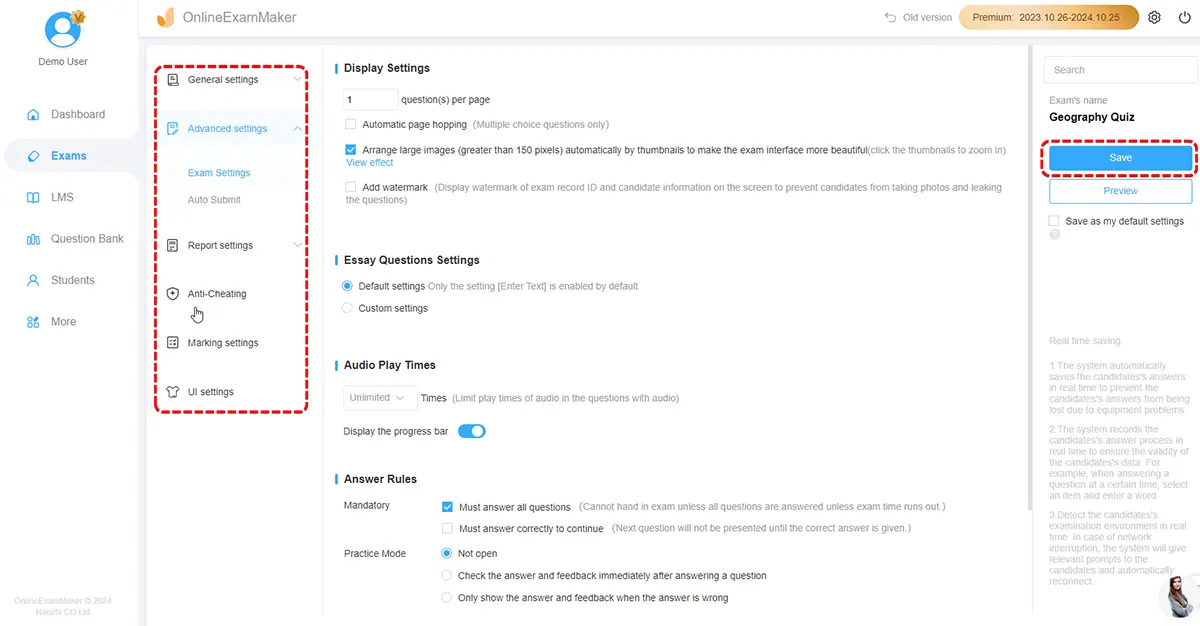
In this step, you can set quiz time, create a registration form, add anti cheating measures to configure your quiz.
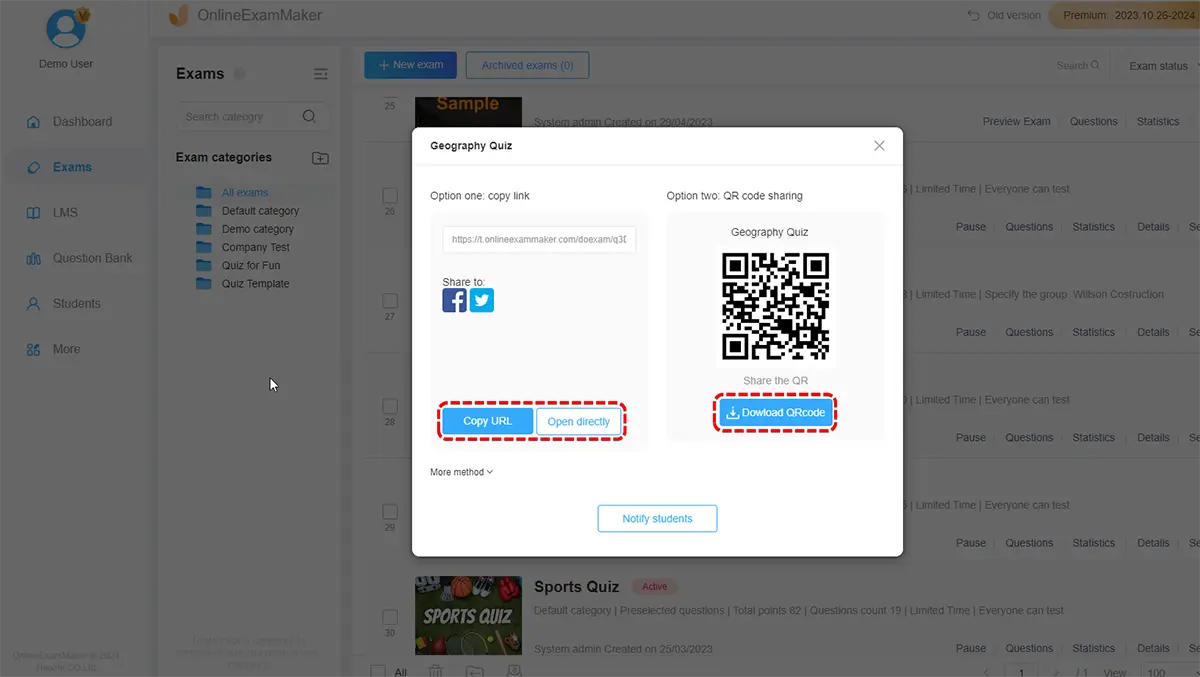
Share the interactive evaluation with the intended group of students. Provide clear instructions on how to access and complete the evaluation.
Evaluate student responses, analyze the data, and provide individual or group feedback. Use the insights gained to identify areas of improvement in teaching and learning.
Creating an interactive evaluation for students by incorporating video content can significantly enhance engagement, comprehension, and learning outcomes. By following the step-by-step guide outlined above and utilizing the recommended interactive evaluation platforms, educators can create immersive and effective assessments. Embrace the power of interactive evaluations to create a dynamic and engaging learning environment that promotes student participation and success.
Smart & secure online exam system trusted by 90,000+ educators & 300,000+ exam takers all around the world! And it's free.


