

Home > Guides > How to create an employee evaluation form
Employee evaluations play a vital role in assessing performance, providing feedback, and promoting professional growth within organizations. Designing an employee evaluation form that effectively captures relevant information and facilitates constructive feedback is crucial for a successful evaluation process.
Employee evaluations offer several advantages for both employees and organizations:
Performance assessment: Evaluations provide a systematic approach to assess employee performance, identifying strengths and areas for improvement.
Feedback and development: Constructive feedback during evaluations helps employees understand expectations, recognize achievements, and pinpoint areas where professional development is needed.
Goal alignment: Evaluations align employee goals with organizational objectives, ensuring that individual efforts contribute to overall business success.
Motivation and recognition: Recognizing and acknowledging employee accomplishments during evaluations boosts motivation, job satisfaction, and loyalty.
OnlineExamMaker offers visually appealing and interactive form quiz creator to create evaluation tests. It provides advanced features like online proctoring, automatic score calculator, integration with third-party apps, and data analysis options.

You can create an account in OnlineExamMaker for free. To do this, just quickly go to the OnlineExamMaker website and click "sign up" button to continue.
Choose the appropriate evaluation method, such as self-evaluation, manager evaluation, or a combination of both. Determine the frequency and timing of evaluations, whether they are conducted annually, quarterly, or at specific milestones.
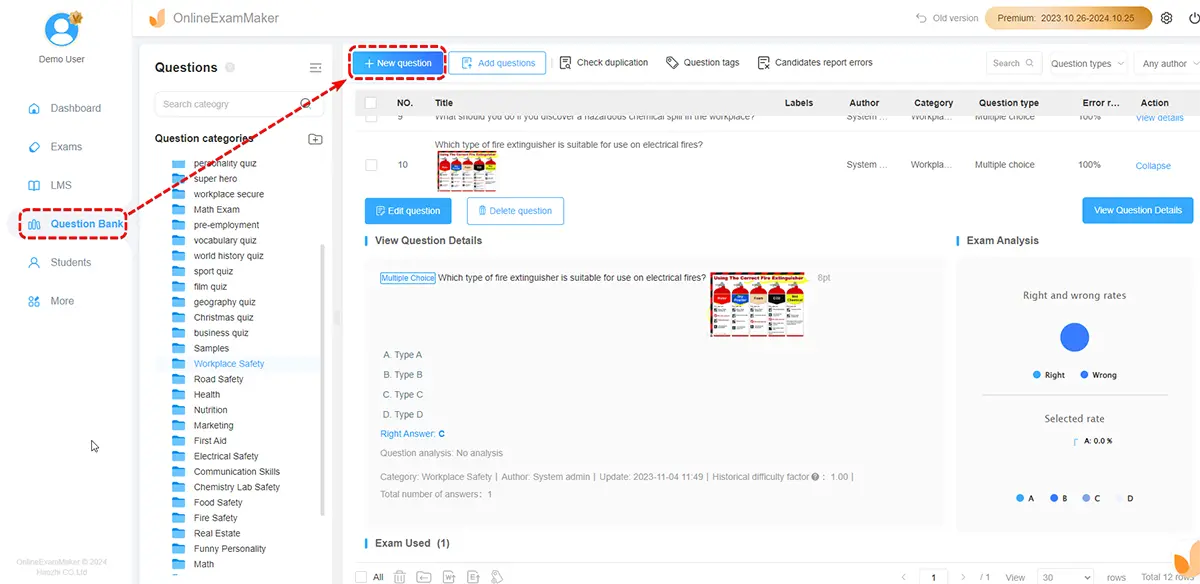
Craft questions that elicit detailed and actionable responses. Ensure the questions are clear, concise, and focus on specific aspects of performance, skills, and behaviors.
Provide rating anchors and guidelines to ensure consistency and accuracy in evaluations. Clearly define what each rating level represents, providing evaluators with a reference point for assigning ratings.
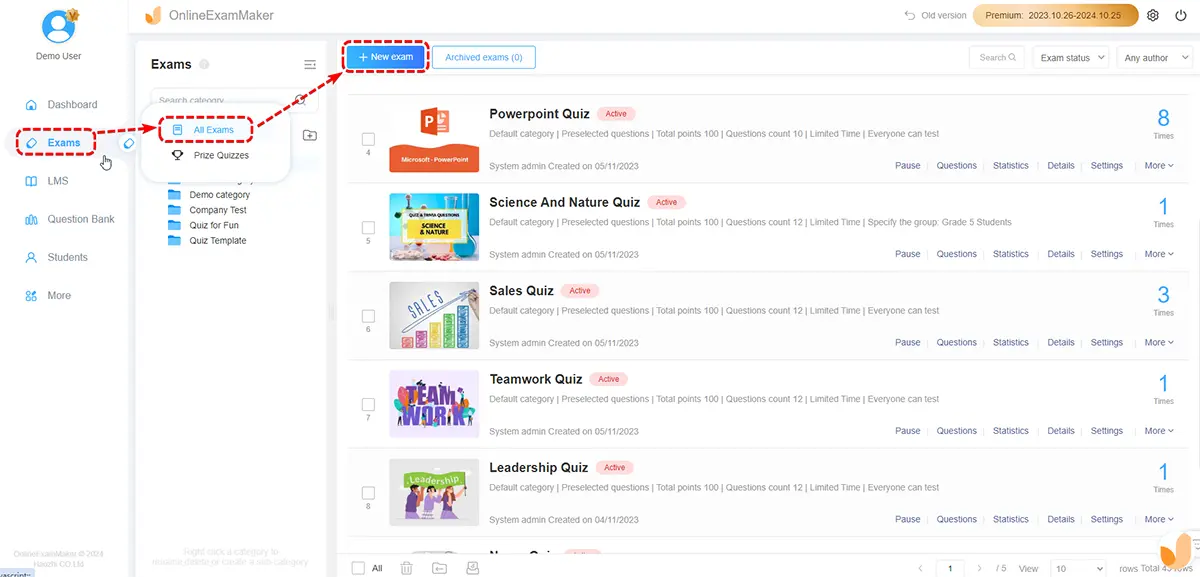
Go to OnlineExamMaker dashboard, head to "Exams", click "New Exam" button to create a form quiz. You can edit the necessary information and also personalize and customize your quiz according to the format you want!
Implement competency-based evaluations to assess specific skills or behaviors critical to job performance. Define competencies relevant to the role and incorporate them into the evaluation form.
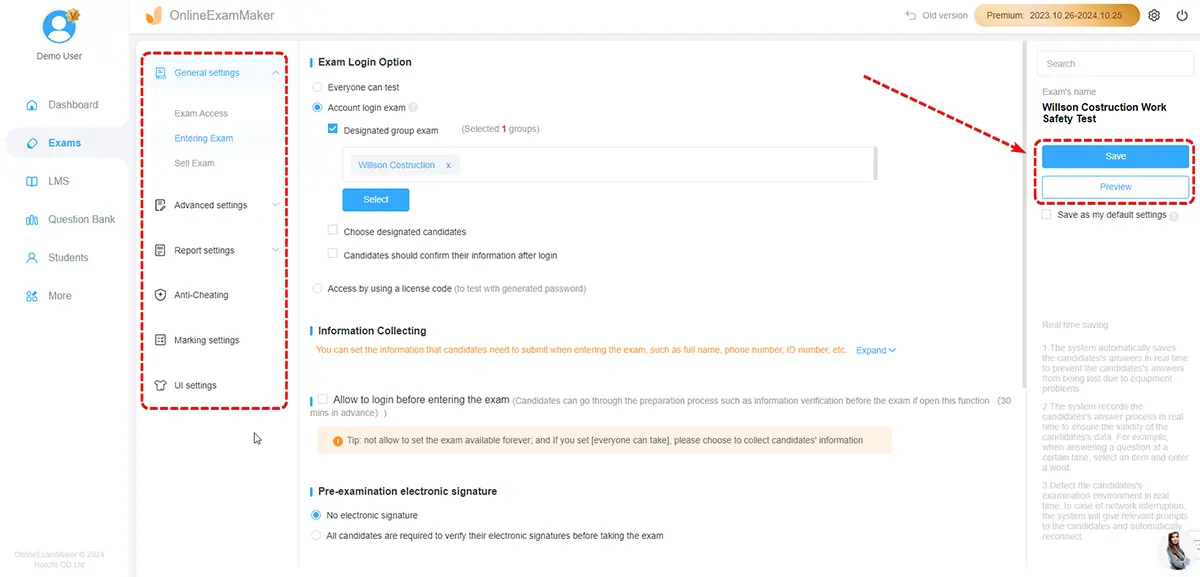
You can custom the settings of the quiz before you publish it, such as configure quiz time, import employee account, set scores. Assure evaluators that their responses will remain confidential and that feedback will be provided anonymously when shared with employees. This promotes honest and unbiased evaluations.
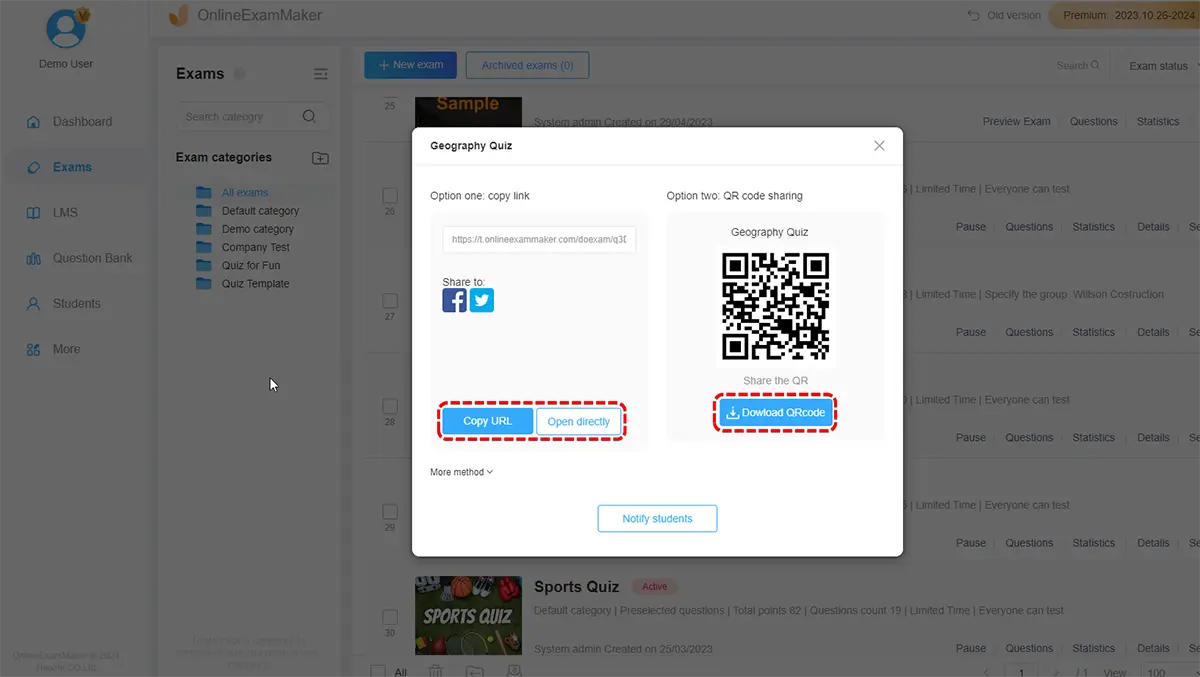
Now is time to let your form quiz be answered by your staffs! Once the evaluation form is released, you can share it through emails, or social channels.
Creating an effective employee evaluation form requires careful consideration of evaluation criteria, clear questions, and a user-friendly design. By following the step-by-step guide outlined above and utilizing the recommended online employee evaluation form makers, you can create a comprehensive and impactful evaluation form that promotes employee development, engagement, and organizational success. Regularly review and update the evaluation form to ensure its relevance and effectiveness in assessing employee performance.
Smart & secure online exam system trusted by 90,000+ educators & 300,000+ exam takers all around the world! And it's free.


