

Home > Guides > How to create a remote job evaluation test
Remote job evaluation tests have become an essential part of the hiring process in today's digital age. These assessments allow employers to effectively evaluate candidates' skills, knowledge, and suitability for remote positions.
Importance of remote assessments: With the increasing prevalence of remote work, evaluating candidates' ability to thrive in remote environments is crucial. Remote job assessments help employers gauge candidates' communication skills, self-motivation, time management, and problem-solving abilities.
Adaptability to virtual environments: Remote job assessments require candidates to showcase their adaptability to virtual tools, collaboration platforms, and remote work practices. These assessments simulate real-world scenarios and provide insights into candidates' ability to navigate remote work challenges.
Fairness and consistency: Remote job evaluations provide a standardized and fair evaluation process for all candidates, regardless of their geographic location. This allows employers to assess candidates based on their skills and qualifications rather than proximity to the physical workplace.
OnlineExamMaker provides a comprehensive platform for remote assessments. Test organizers can create and administer tests for various domains, including cognitive abilities, behavioral skills, technical knowledge, and language proficiency.

OnlineExamMaker is an ideal remote evaluation platform for HR managers and small business owners. Go to onlineexammaker.com, then sign up an account using your email.
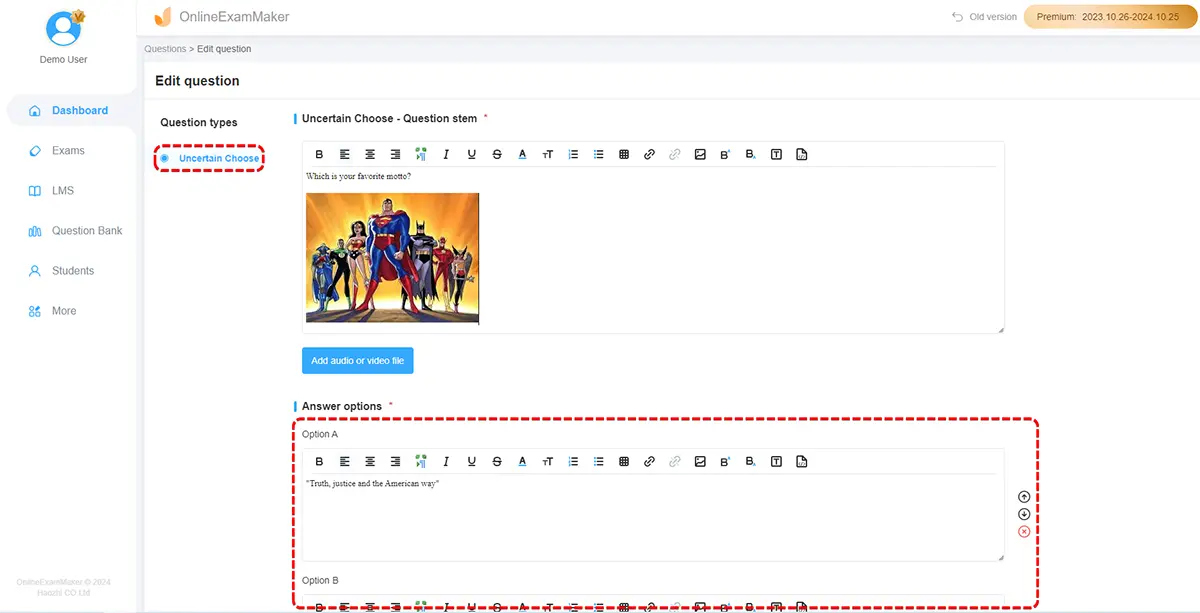
Design the evaluation test content based on the defined objectives and criteria. Develop relevant questions, scenarios, coding challenges, or tasks that assess the desired skills and competencies.
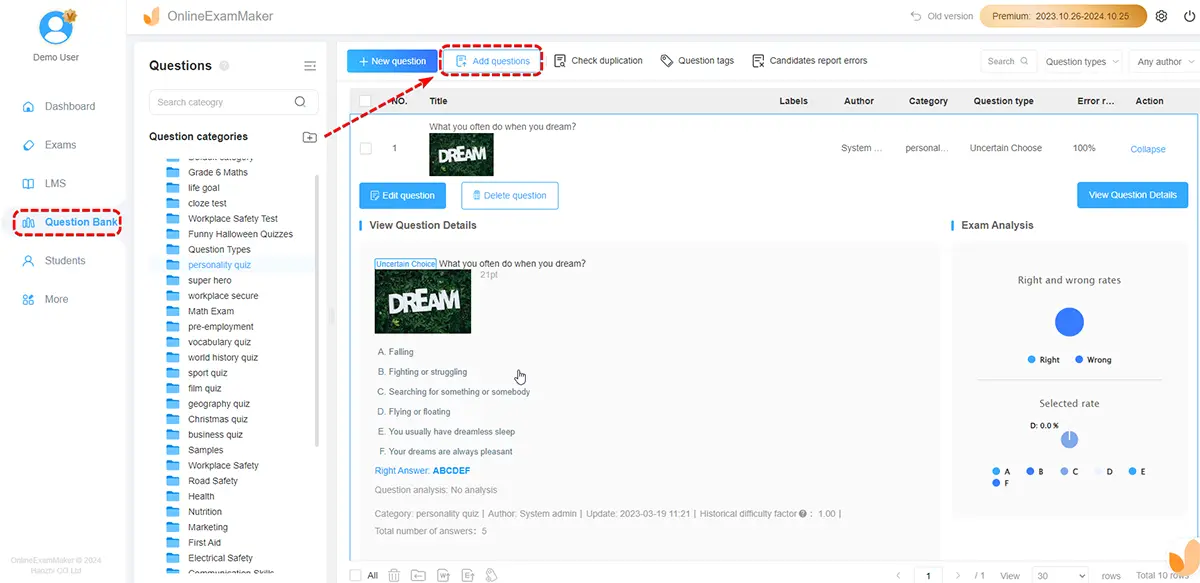
In OnlineExamMaker dashboard, head-on to "Exam" and then "Exam list." You can now select "New Exam" button to start the exam creation process.
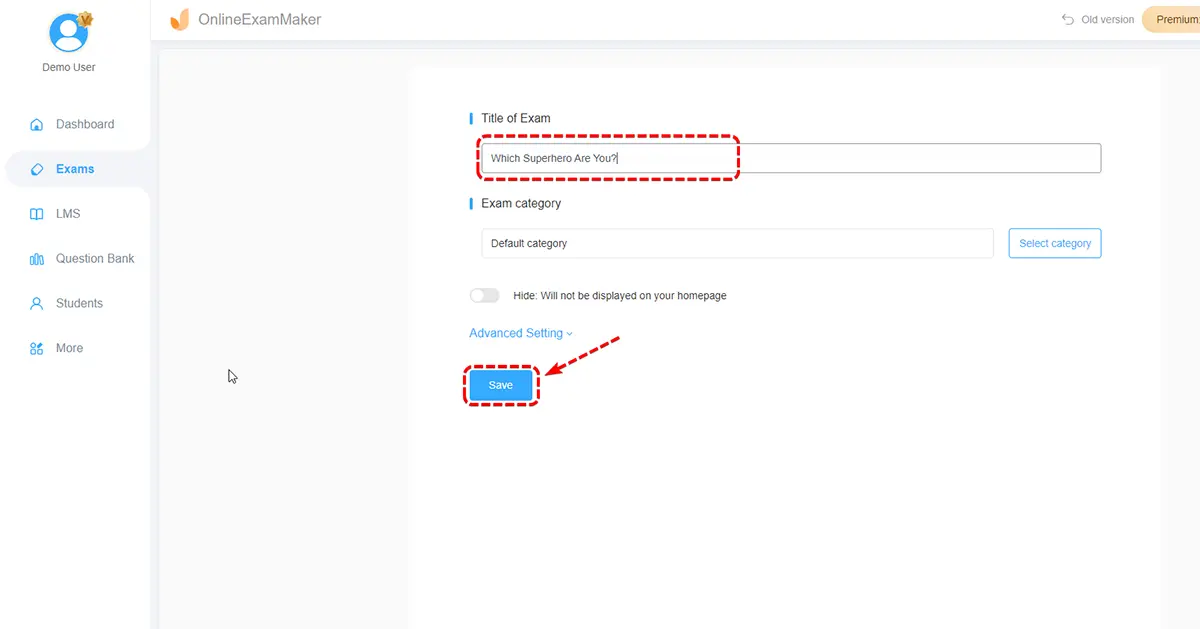
Edit the title and description of the evaluation test. You can also add keywords to the quiz, and move it to a category.
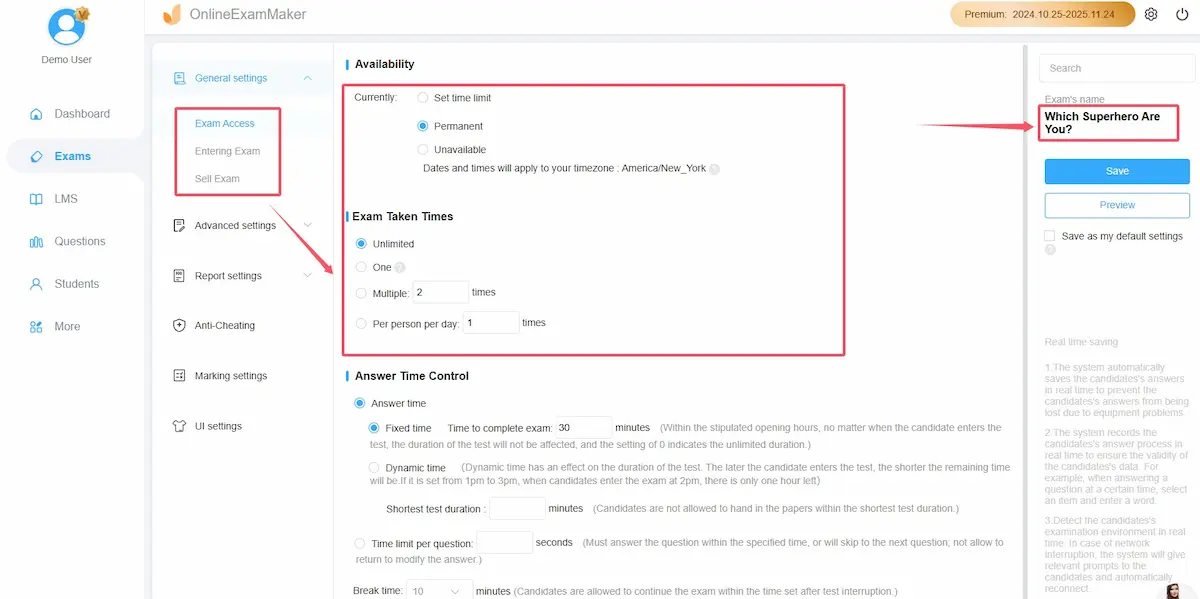
Customize assessment parameters, such as time limits, question difficulty, and scoring criteria, to align with the job role and evaluation objectives.
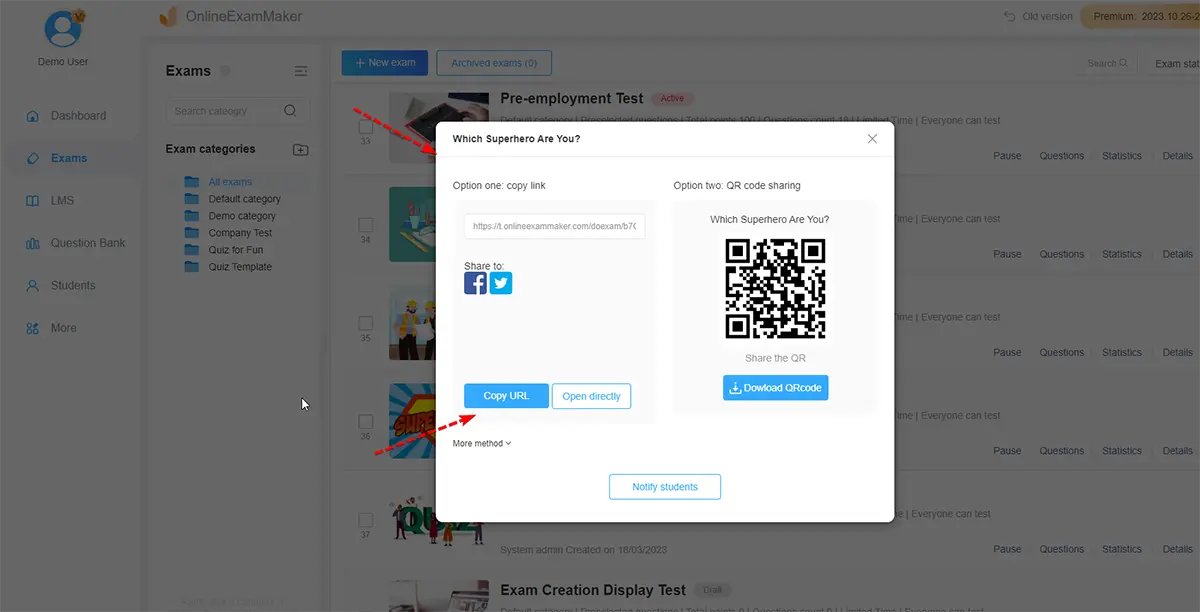
Share the evaluation test with the candidates, providing clear instructions on how to access and complete it. Monitor the test process and address any technical issues that may arise.
Analyze the evaluation results and compare candidates' performance against the defined criteria. Utilize the data to make informed hiring decisions and select the most suitable candidates for the remote job role.
Creating a remote job evaluation test allows employers to assess candidates' skills, competencies, and suitability for remote positions. By following the step-by-step guide outlined above and utilizing the recommended remote evaluation platforms, you can design effective assessments that accurately evaluate candidates' potential to succeed in remote work environments. Embrace the development of remote job assessments to streamline your hiring process and identify top talent for your remote job roles.
Smart & secure online exam system trusted by 90,000+ educators & 300,000+ exam takers all around the world! And it's free.


