

Home > Guides > How to create a remote learning course for students
Remote learning has become an essential component of modern education, providing flexibility and accessibility to students worldwide. Creating a remote learning course requires careful planning, effective instructional design, and the use of suitable online course-making software. In this article, we will explore the importance of online courses for remote learning, highlight the best software for creating such courses, and provide a step-by-step guide to help you create an engaging and effective remote learning course for students.
Flexibility and accessibility: Online courses allow students to access learning materials and participate in coursework from anywhere at any time, accommodating diverse schedules and geographical locations.
Self-Paced learning: Remote learning courses offer self-paced learning opportunities, enabling students to progress at their own speed and cater to individual learning styles and preferences.
Interactive learning experiences: With the use of multimedia elements, online courses can provide interactive and engaging learning experiences, fostering active participation and knowledge retention.
Collaboration and communication: Online courses often incorporate discussion forums, video conferencing, and other collaboration tools, facilitating student interaction and communication with peers and instructors.
OnlineExamMaker is a free platform that simplifies the creation and distribution of online courses. It offers a range of features, including course management, online quizzes, AI remote proctoring, learning progress tracking, and customization options.
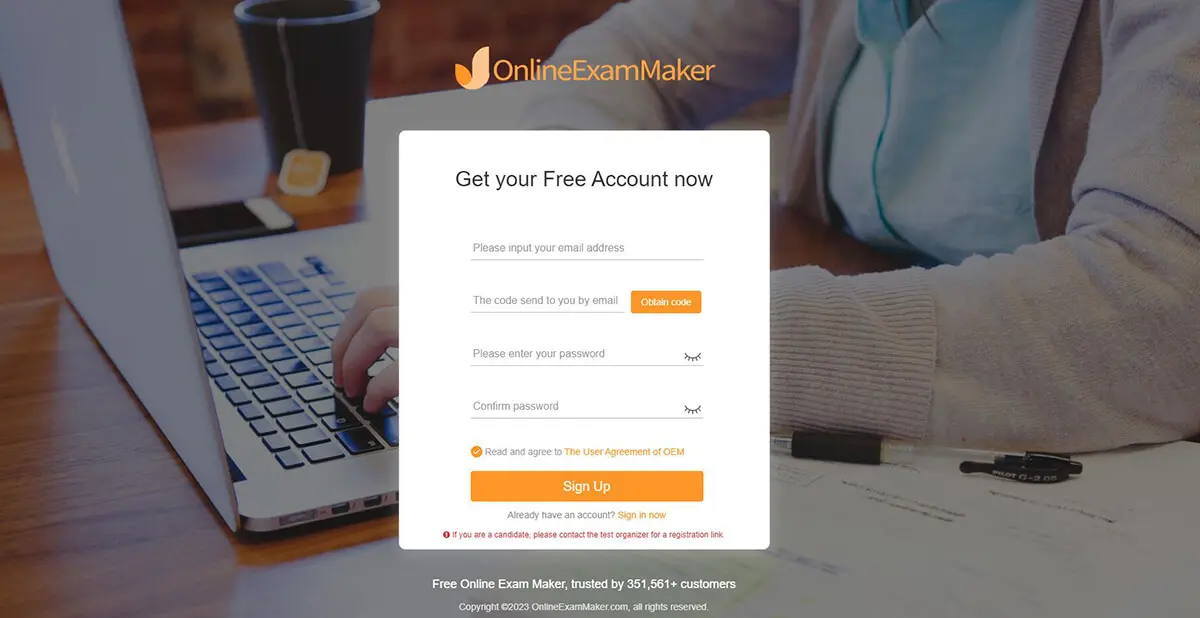
Before you create a learning course, you need to create a new account in OnlineExamMaker firstly. OnlineExamMaker provides powerful features to help create and manage courses, assessments, and students for free.
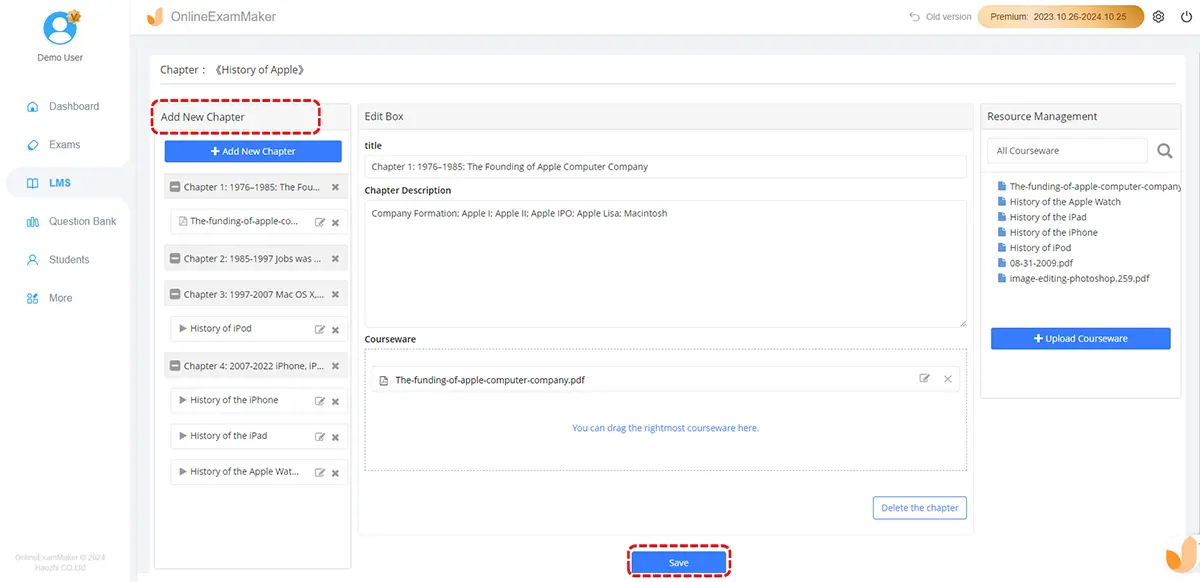
Organize the course content into logical modules and lessons. Create a clear structure and outline to ensure a smooth learning progression for students.
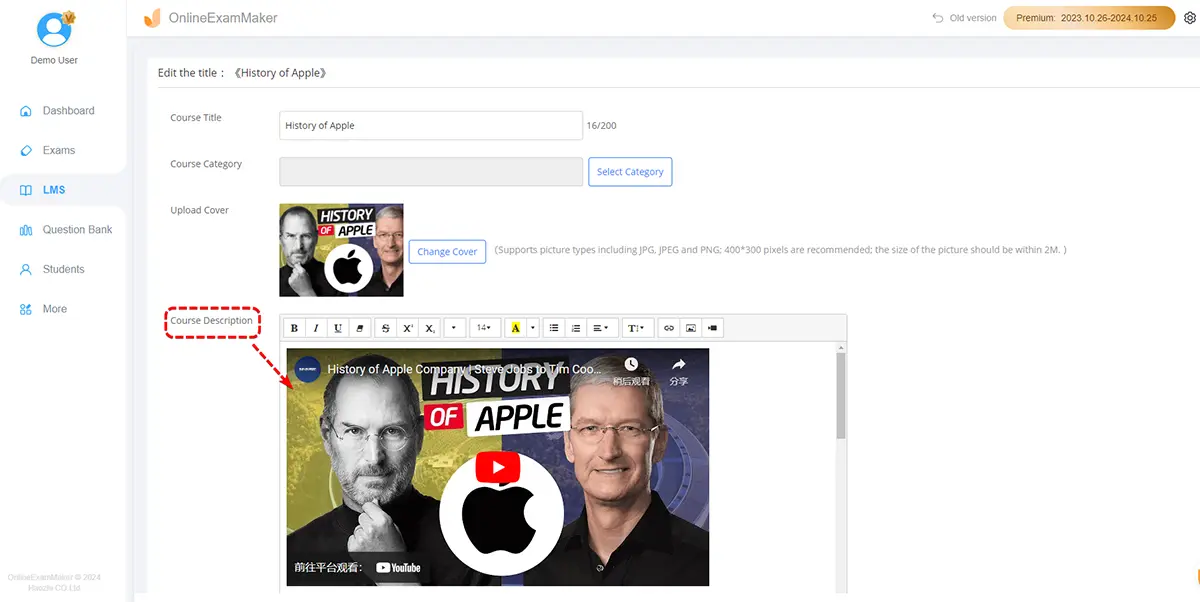
Create diverse learning materials, including videos, presentations, readings, quizzes, and interactive activities. Incorporate multimedia elements to enhance student engagement and understanding.
Create and distribute assessments, quizzes, and assignments to evaluate student understanding and progress. Provide timely and constructive feedback to support student learning and improvement.
Create a user-friendly and intuitive course interface, ensuring easy navigation and access to course materials. Use consistent branding and design elements to provide a cohesive learning experience.
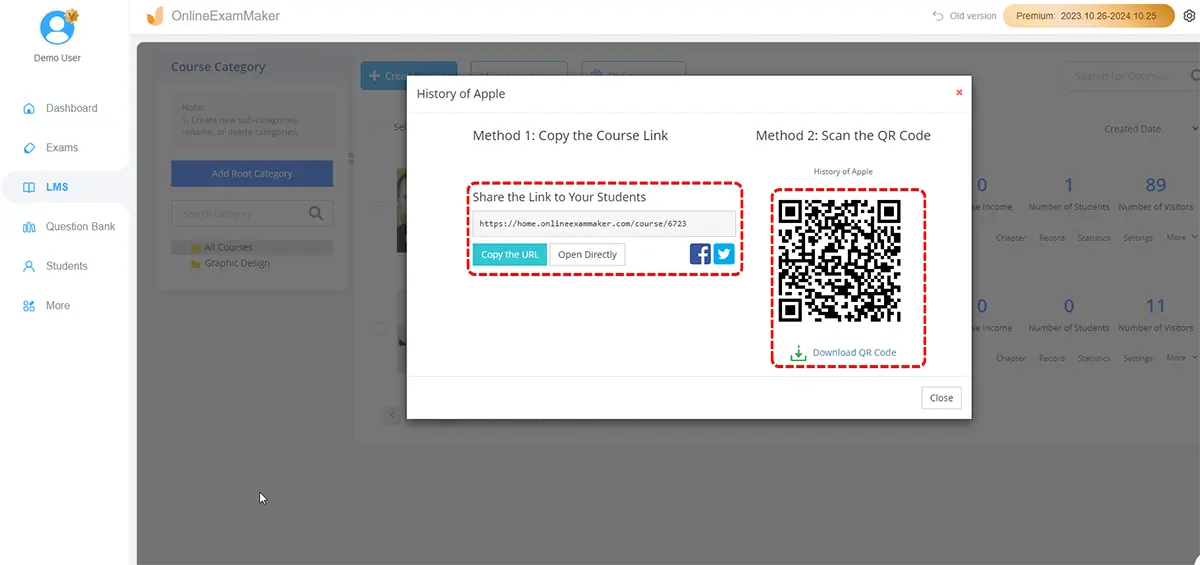
Thoroughly test the course materials and functionality before launching. Seek feedback from a pilot group of students to identify and address any issues or areas for improvement.
Continuously collect feedback from students and assess course analytics to identify areas for improvement. Make necessary updates to the course content, structure, or assessments to enhance the learning experience.
Creating a successful remote learning course for students requires careful planning, effective instructional design, and the utilization of suitable online course-making software. By following the step-by-step guide outlined above and utilizing the recommended software options, you can create an engaging and effective remote learning experience that fosters student success and engagement. Remember to adapt your approach based on student feedback and continuously improve the course to provide an exceptional remote learning experience.
Smart & secure online exam system trusted by 90,000+ educators & 300,000+ exam takers all around the world! And it's free.


