

Home > Guides > How to make a remote requirement quiz
Remote requirement quizzes play a crucial role in assessing knowledge and understanding in various contexts, such as training programs, educational courses, or professional certifications. With the rise of remote work and online learning, it's important to adapt to the virtual environment and leverage technology to create effective requirement quizzes.
Advantages and disadvantages of remote requirement quizzes
Advantages:
Flexibility: Remote requirement quizzes can be taken from anywhere and at any time, providing flexibility for participants.
Cost and time efficiency: Remote quizzes eliminate the need for physical setup and travel, saving both time and money.
Instant feedback: Participants can receive immediate feedback on their performance, allowing them to address any knowledge gaps promptly.
Data analysis: Remote quizzes provide valuable data for evaluating participants' understanding and identifying areas for improvement.
Disadvantages:
Limited control: Remote quizzes may lack the direct supervision and control of in-person assessments, potentially raising concerns about cheating or unauthorized assistance.
Technical challenges: Participants may encounter technical difficulties during remote quizzes, such as internet connectivity issues or platform compatibility problems.
Reduced interaction: Remote quizzes can lack the face-to-face interaction and engagement found in traditional assessment settings.
OnlineExamMaker offers a comprehensive solution for creating remote requirement quizzes. It includes features like real-time feedback, remote proctoring, AI face recognition technology, training courses creations, and integration with learning management systems (LMS).

Firstly, you need to choose a suitable quiz software that align with your specific needs. OnlineExamMaker is a free cloud quiz platform for HR and business owners to create professional requirement quizzes.
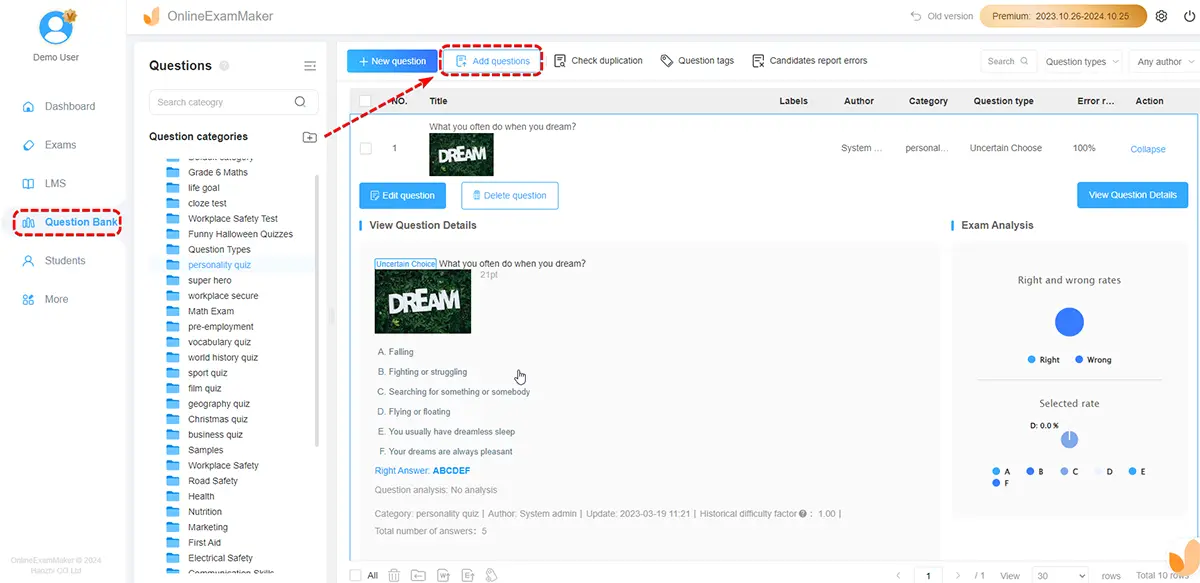
Develop a set of well-crafted quiz questions that align with the learning objectives. Use a combination of different question types, such as multiple-choice, true/false, or fill-in-the-blank, to assess participants' understanding.
Clearly communicate the instructions for the quiz to participants, including the time limit, question format, and any specific guidelines they need to follow.
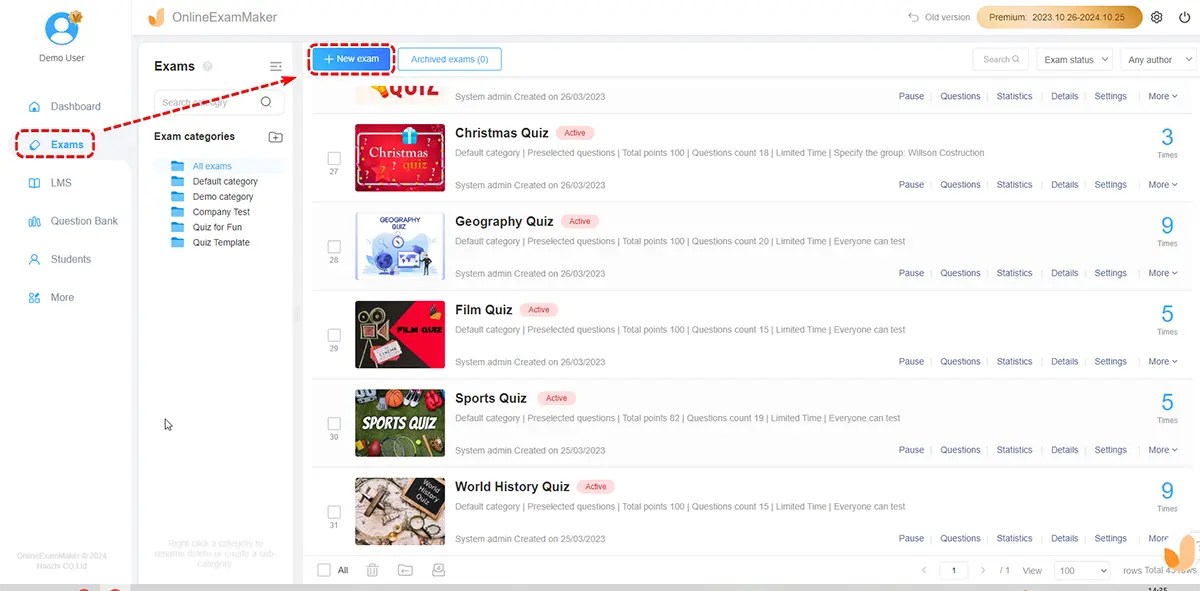
Go to "Exam" and then "Exam list". You can then Click "New exam" button to begin creating your exam.
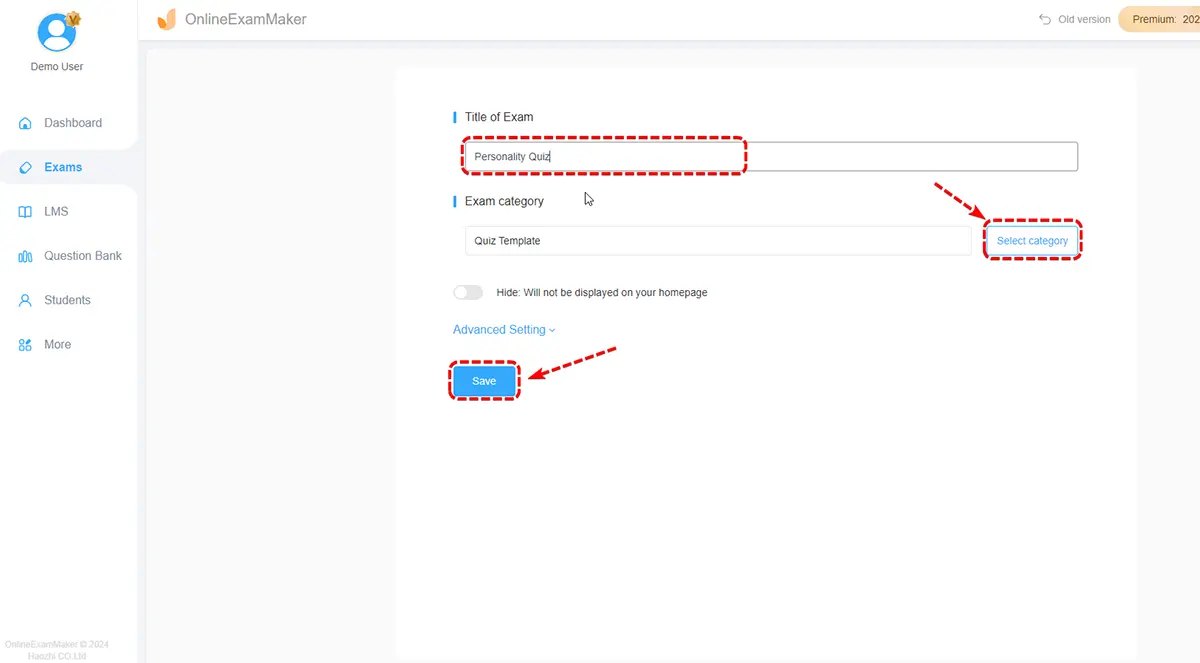
In this step, you are required to fulfill quiz information, including title , description, keywords, and category.
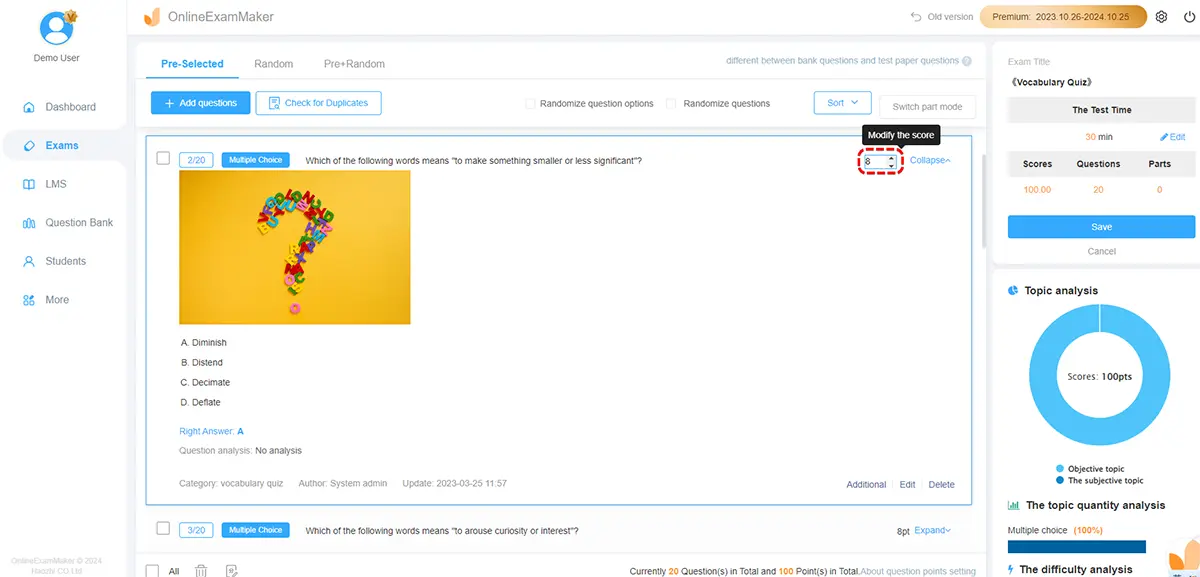
Add pre-made questions from question bank, the assign score for each question.

In this prat, you can change the setting or add features to the exam. Configure quiz time, welcome page, and anti-cheating settings. You can preview the quiz before you publish it.
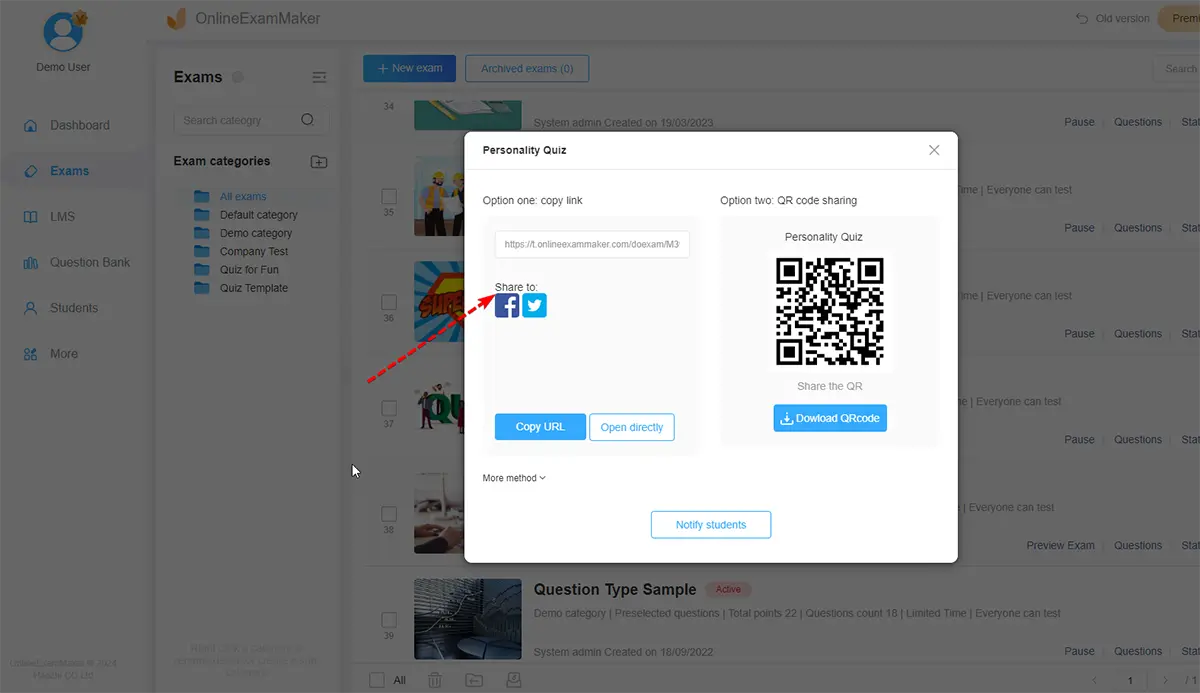
Share the quiz with the intended participants, providing clear instructions on how to access and complete it. Monitor the quiz during the designated timeframe to address any technical issues that may arise.
Creating a remote requirement quiz requires careful planning, thoughtful question design, and the selection of suitable quiz software. By following the step-by-step guide outlined above and utilizing the recommended remote requirement quiz software, you can effectively assess participants' knowledge and skills in a remote setting. Embrace the advantages of remote quizzes while addressing the potential challenges, and leverage technology to create engaging and impactful assessments for your target audience.
Smart & secure online exam system trusted by 90,000+ educators & 300,000+ exam takers all around the world! And it's free.


