

Home > Guides > How to Create An Assessment to Test Your Employees
How can you tell that your employees are skilled? How can you test their knowledge and capabilities? One thing you must remember: An incompetent worker is a chink in the armor. If one gear is rusty and unyielding, the machine breaks down. And that is damaging to your business! It could make or break possibilities in the future. How do you ensure that it doesn't happen?
Small businesses thrive on hard work and determination. It starts from the bottom-up approach! The leader and the employees are fundamental roles. Both should harmonize and complement one another. And this means that every member is equally important. As a small business, you'll be few at the beginning. But starting small doesn't mean that you're weak! Every bigshot business has begun from scratch. And this is why it's essential to strengthen a company's workforce. Guarantee that your employees are qualified and prepared. Business is the people you choose. And it means that they should show strong commitment and resolve! But are your employees up for the challenge? You can find out with an employee assessment test!
An employee assessment test is a means to measure your employee's skills. It helps you determine if an employee is hireable or capable! The candidate takes the test as a determiner of their success. And this is in the pre-employment or interview stage of hiring. But you can also use this to assess already hired employees! It aids you in identifying whether a nominee has the knowledge, personality, skills, and work style to succeed. The businesses that usually use this are big-time companies. But that doesn't mean that it's limited to their use only. You can make do with this if you're starting in the business world! In this way, you can create good hiring decisions. And it teaches you how to assess candidates in the future.
Here are some of the most common types of employee assessments conducted by organizations:
Pre-employment assessments: Used early in hiring process to evaluate skills, cognitive abilities, personality traits to determine fit. Help screen applicants.
Performance appraisals: Evaluate employee performance against goals to identify strengths, growth areas. Used to provide formal feedback and determine promotions.
360-degree feedback: Collect feedback from peers, managers on employee performance to support professional development. Provide broader perspective.
Engagement surveys: Measure employee satisfaction, organizational culture perception and other engagement metrics. Reveal morale issues.
Competency assessments: Assess mastery level of knowledge and skills required for given roles. Gaps highlight development needs.
Certification exams: Test professionals against occupational standards in fields requiring licensing/certification like IT, healthcare etc.
Personality assessments: Provide insights into working style, motivations, tendencies for consideration in team dynamics, culture fit.
OnlineExamMaker is a well-known and uniquely designed employee assessment maker. The software has the tools you need for assessment making. It comes with high-performing servers that run flawlessly! And it has a self-proctoring feature that helps you monitor. You can track your candidate's progress and detect if there's some suspicious activity. And this is because OnlineExamMaker has AI-Powered anti-cheating software! It can show from opening new tabs to copying and pasting answers. Or you can also use its video camera feature. It records their progress through the webcam, live! Here's how you can use OnlineExamMaker to create an employee assessment test.
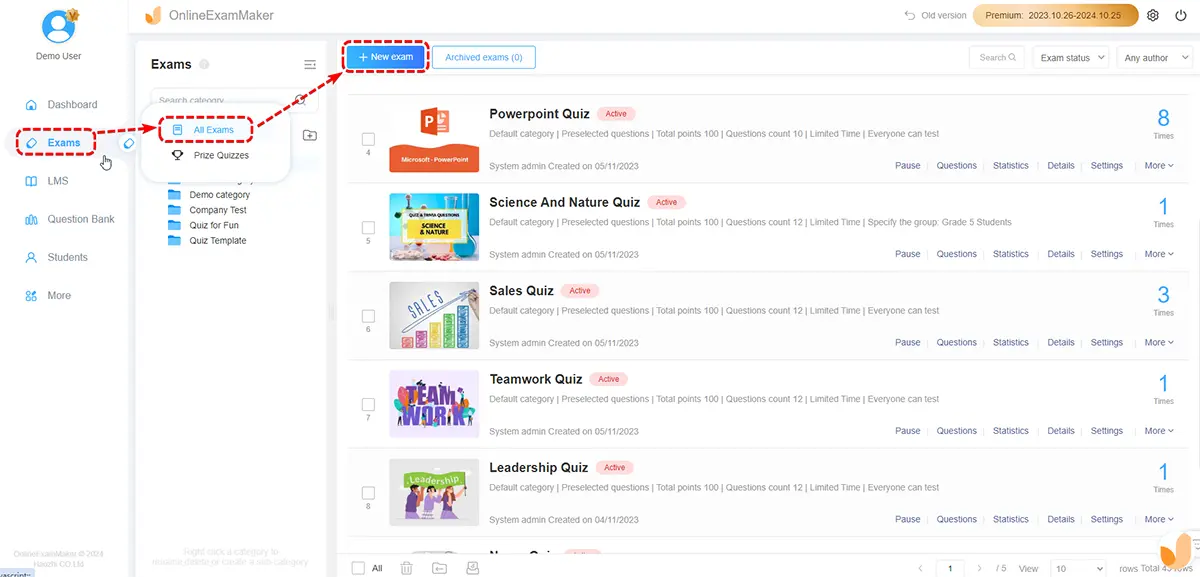
Navigate to the left side of the dashboard and click 'Exams'. After that, click 'Exams List'; this opens a new window. Click '+ New Exam' to start making your assessment test!
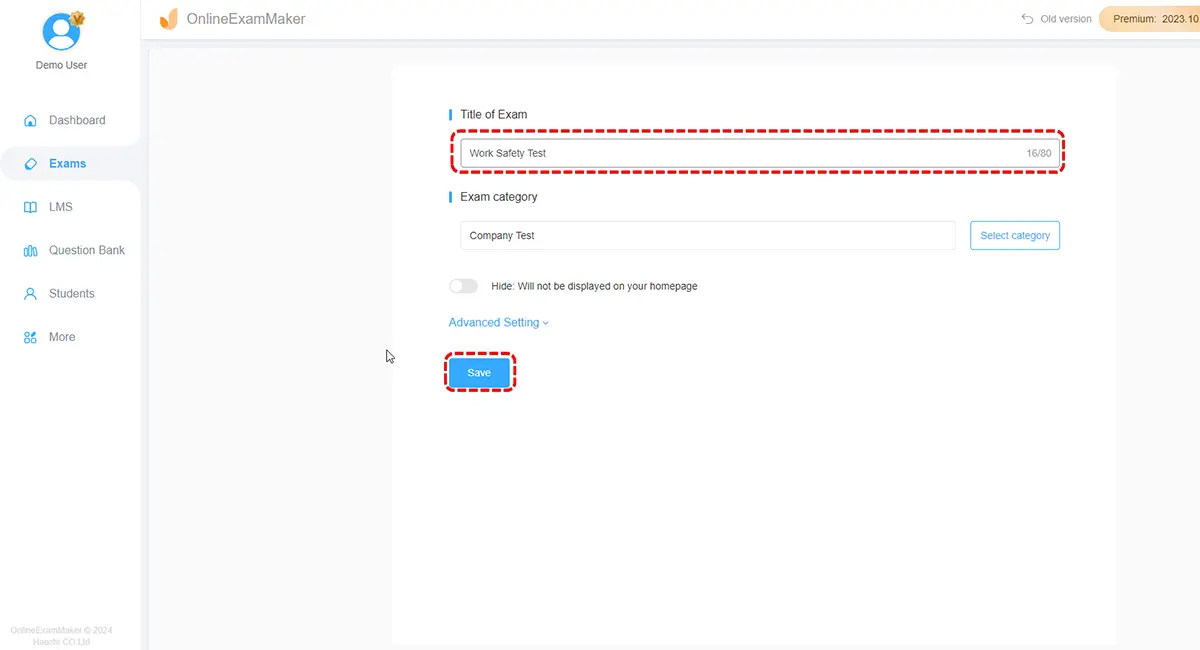
In this step, you'll need to type in the basic information of your assessment. Choose a fitting title for your Employee Assessment Test! After that, set the category it belongs to for future use. In this way, your tests are organized and easy to access!
Click 'Advanced Settings' to choose a perfect cover. You can also add the necessary keywords and an encouraging message! Click 'Save and Next' to proceed to the next step.
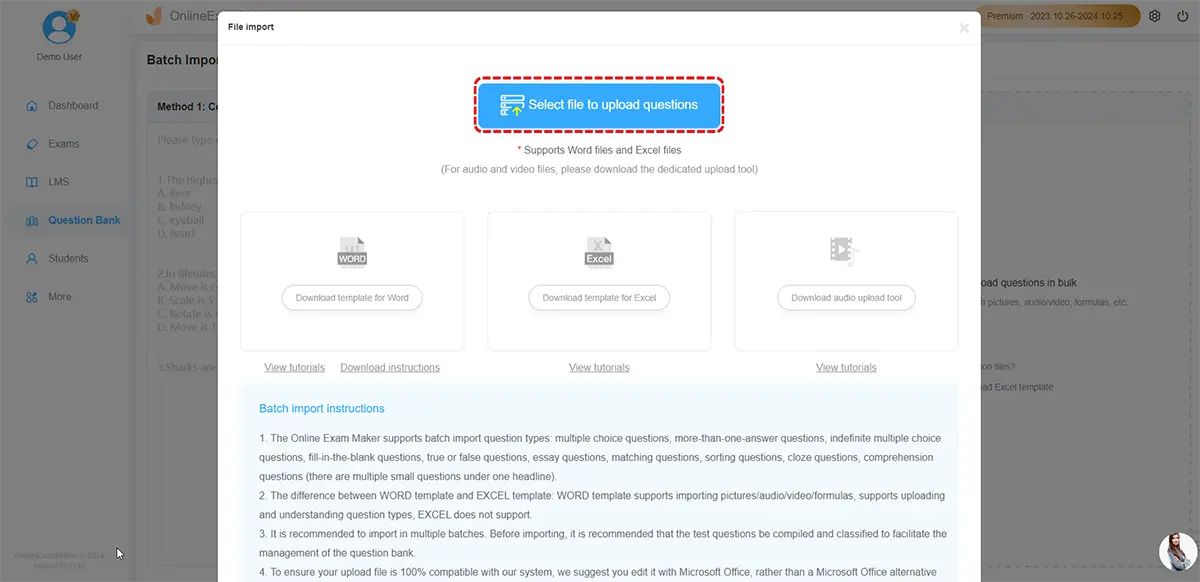
Next is to add the assessment questions. Use this part to gauge how your employees work in different areas. Click the '+ Add Question' button to start.
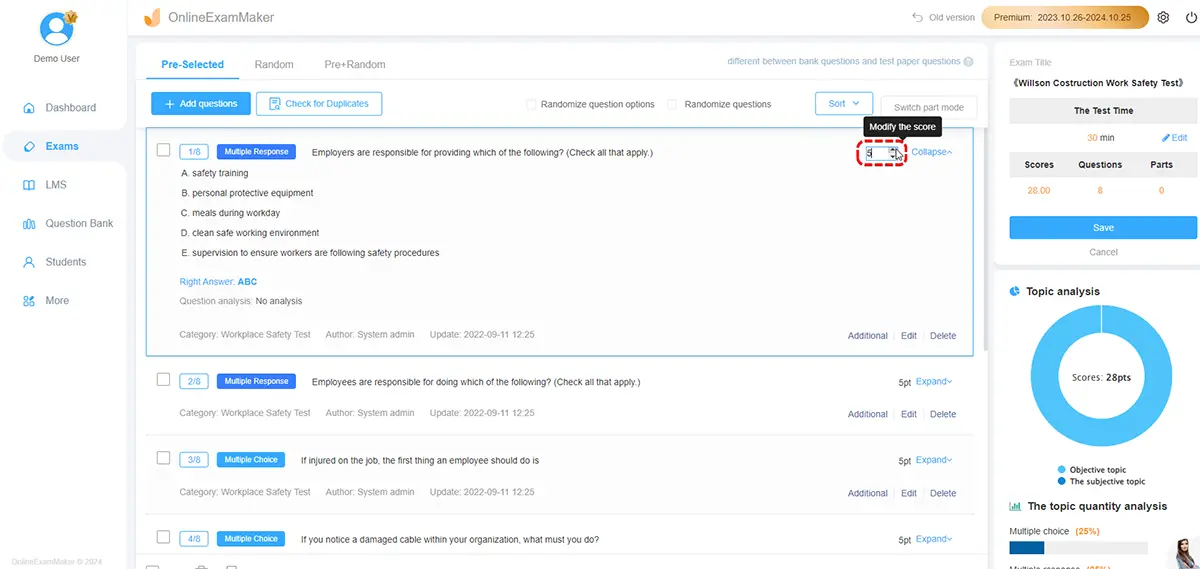
The best question type is 'Essay' because it's raw and thought-inducing. Your employees will brainstorm and think thoroughly! After creating the fit questions, click 'Save' to finish making them. Once you've done that, click 'Save and Next' to proceed.
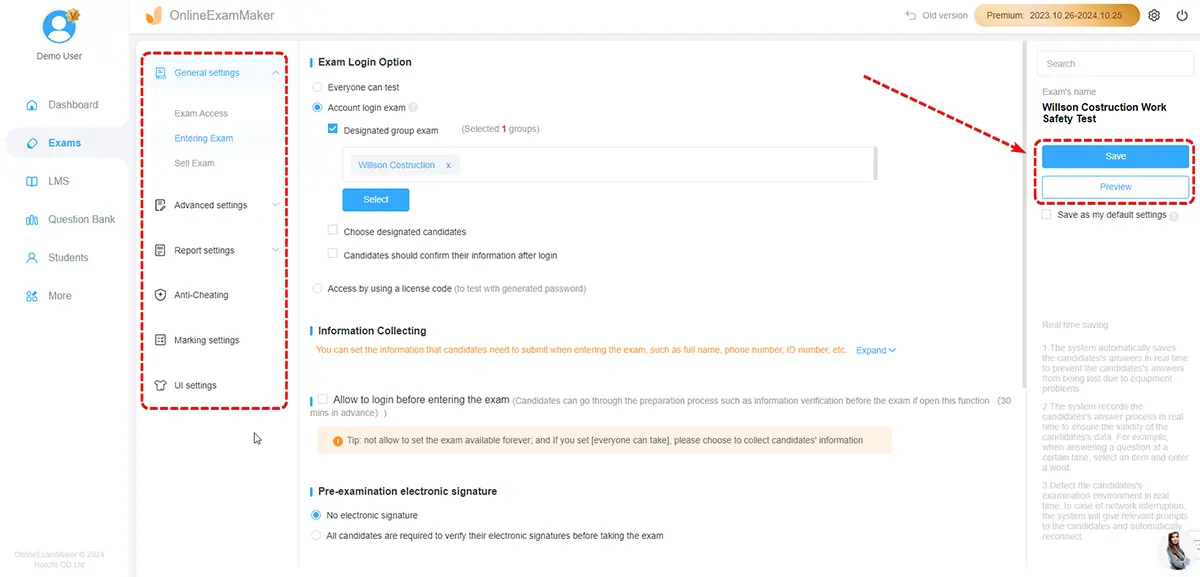
In this step, you can adjust the schedule of the assessment. You can modify the test rules however you want. Adjust the number of attempts, the test duration, and the theme! You can also adjust the sending of test results or grade each answer yourself. In this way, you can analyze and scan their answers well. Once you've modified everything, click 'Save and Publish' to finish.
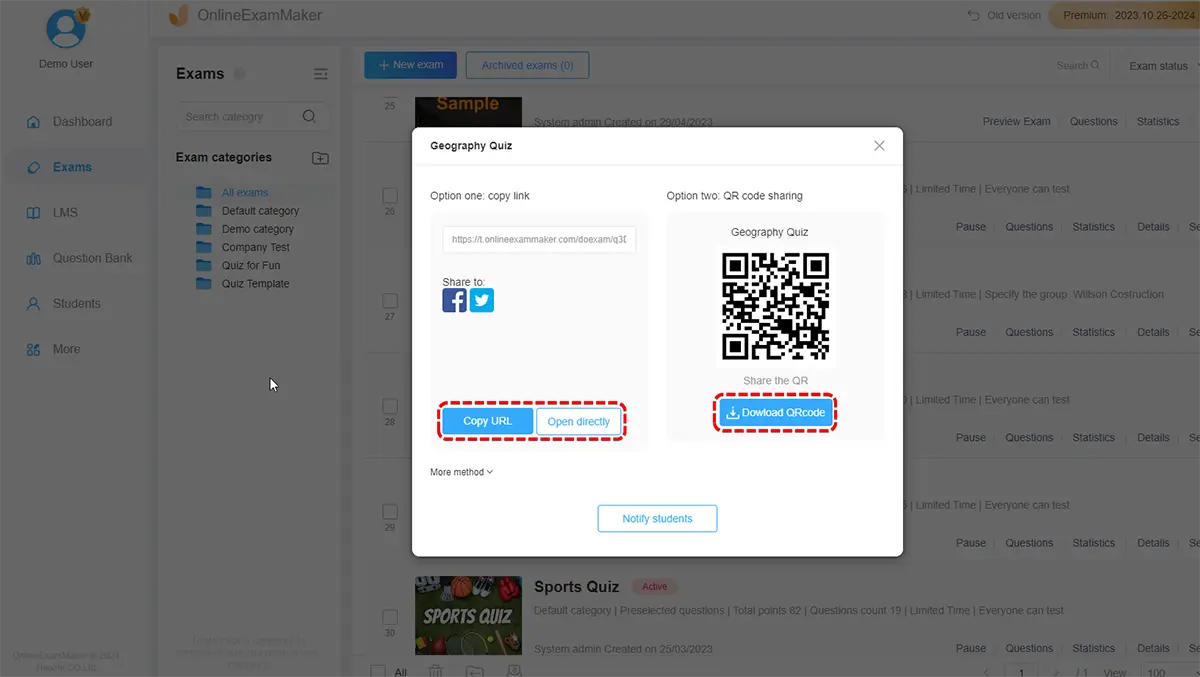
After your test is released, you can finally share your created assessment with your employees. Thanks to onlineExamMaker, it is much easier now to distribute the quiz. All you have to do is click "Publish," answer the prompt question, the share the QR code and link through social media or email!
If you want to make a successful assessment to test your employees, please check 6 pro tips below to follow:
Tip 1: Ensure Assessment Types
Determine the type of employee assessments needed, such as skills tests, situational judgment tests, personality assessments, or cognitive ability tests. Choose assessments that align with your objectives.
Tip 2: Consider Job Relevance
Ensure that the assessments are relevant to the specific job roles and responsibilities. Tailor questions to reflect real-life scenarios employees might encounter in their roles.
Tip 3: Design User-Friendly Interface
Create an intuitive and user-friendly interface for the assessment platform. Ensure that employees can easily navigate through the assessment without any technical difficulties.
Tip 4: Test for Job Fit
Assess not only technical skills but also evaluate how well employees fit into the organizational culture and values. Use behavioral questions to gauge interpersonal skills and teamwork.
Tip 5: Continuous Improvement
Regularly review and update assessments to ensure they remain relevant to evolving job requirements. Gather feedback from employees and stakeholders to make continuous improvements.
Tip 6: Training for Administrators
Train administrators or HR personnel responsible for managing and reviewing assessment results. This ensures consistent and fair evaluation processes.
Why are employee assessments important for businesses?
Employee assessments are crucial for businesses because they help in identifying and evaluating the skills, knowledge, and capabilities of employees. They aid in making informed decisions about hiring, promotions, training needs, and performance improvement. Assessments contribute to the overall development and success of the workforce and the organization.
What types of assessments can be conducted for employees?
Various types of assessments can be conducted, including skills assessments, personality assessments, cognitive ability tests, situational judgment tests, and performance reviews. The specific type of assessment depends on the goals and objectives of the evaluation.
How often should employee assessments be conducted?
The frequency of employee assessments depends on organizational needs and goals. Performance reviews are often conducted annually, but skills assessments or training needs assessments may be more frequent. Regular check-ins and feedback sessions can also be beneficial for ongoing employee development.
How can employee assessments contribute to employee development?
Employee assessments provide insights into strengths and areas for improvement. This information can be used to tailor training and development programs to address specific needs. Assessments also help employees set performance goals and track their progress over time.
Should employee assessments be used for decision-making in promotions or hiring?
Yes, employee assessments are valuable tools for decision-making in promotions and hiring. They provide objective data about a candidate's or an employee's skills and competencies, helping to ensure that individuals are well-suited for the roles they are being considered for.
Is there free software to create an employee assessment?
Yes, many online exam platforms, such as OnlineExamMaker, Google Forms, Microsoft Forms, Proprofs, provide free versions for HR to make employee assessments. If you want to make an employee exam with online proctoring service, you can get started with OnlineExamMaker for free.
Can employee assessments help in succession planning?
Yes, employee assessments play a significant role in succession planning by identifying high-potential employees and evaluating their readiness for leadership roles. Assessments can highlight the skills and competencies needed for leadership positions, aiding in the development of a pipeline of future leaders.
Smart & secure online exam system trusted by 90,000+ educators & 300,000+ exam takers all around the world! And it's free.


