

Don't want to make a quiz from scratch? Try our stunning pre-made online quiz questions & answers.
exams are taken on our online exam platform monthly.
of time that an exam administrator can save from every exam.
questions are uploaded by users and hosted on our server.
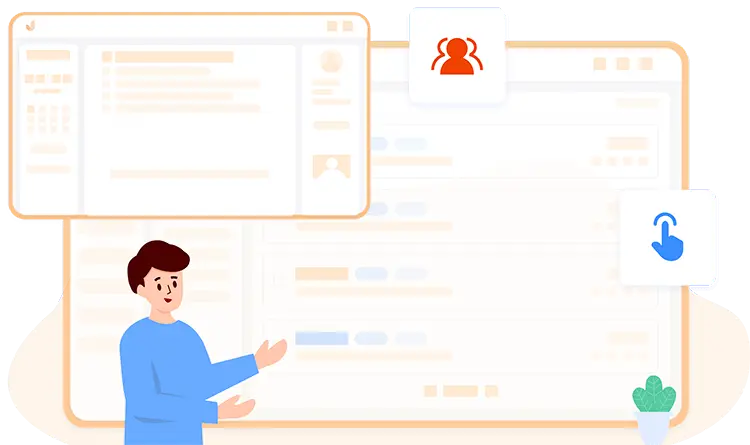
OnlineExamMaker is a cloud-based saas quiz software tool for both teachers and businesses. No matter you are an exam organizer on Mac, Windows, Linux or other operation system, you can create a professional quiz in minutes.
Our advanced quiz system allows teachers and trainers to easily create interactive online quizzes & tests with advanced Quiz settings, including time limits, exam access control, add video or audio to question, shuffling question options, custom certification and remark.
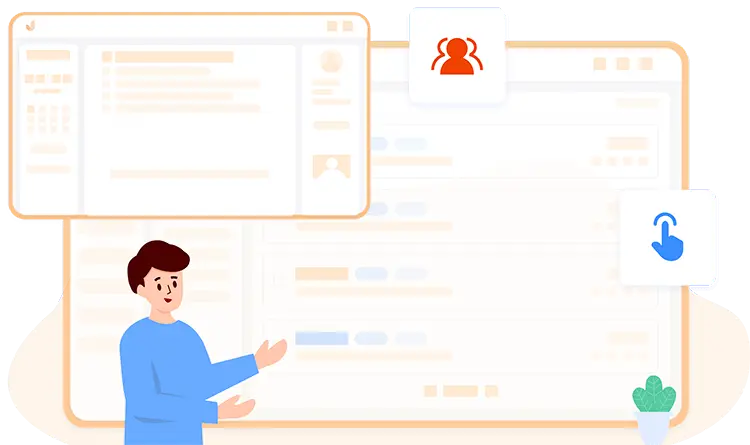
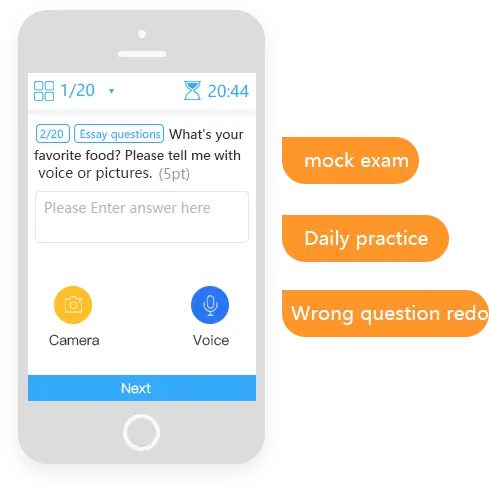
With OnlineExamMaker, you can easily create online quizzes and courses that anyone can join on any device, which will engage remote students and employees all over the world.
The published quizzes can be shared via email, SMS, social websites, embed on your website or WordPress blog. The quiz participants can attend and take quizzes on any device such as desktops, laptops, and mobiles.
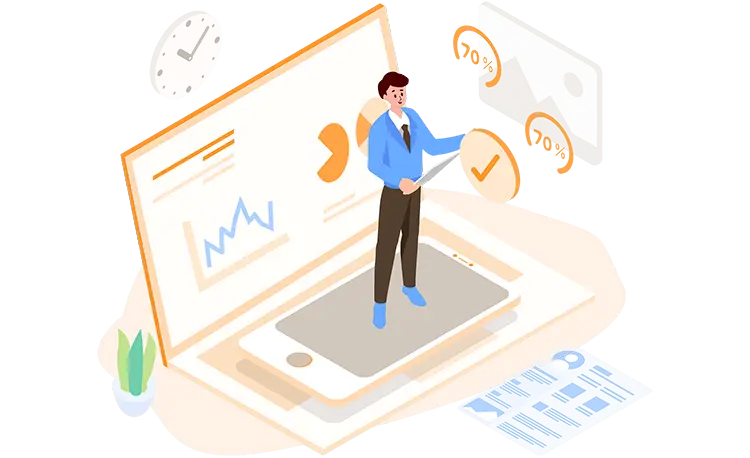
Know the grades and scores of the quiz instantly with OnlineExamMaker's automatically grading function.
-Analytic different aspects of the quizzes by participant, group, question, and more.
-The quiz reports are saved in your panel and can be accessed at any time. You are allowed to download the report, edit it in your computer, and share it with the members in your team.
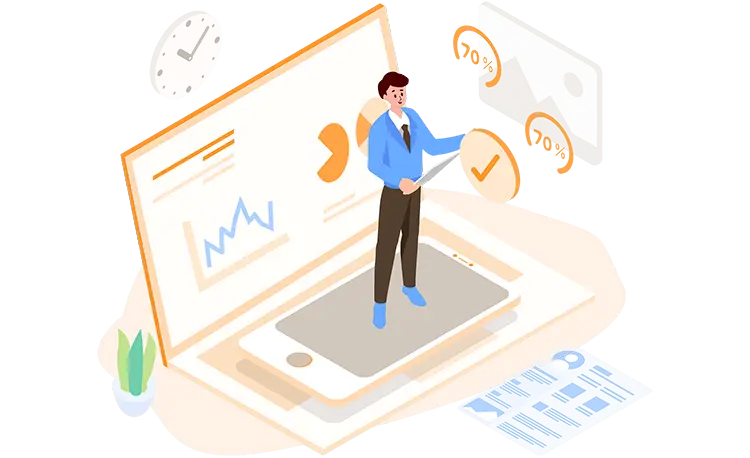
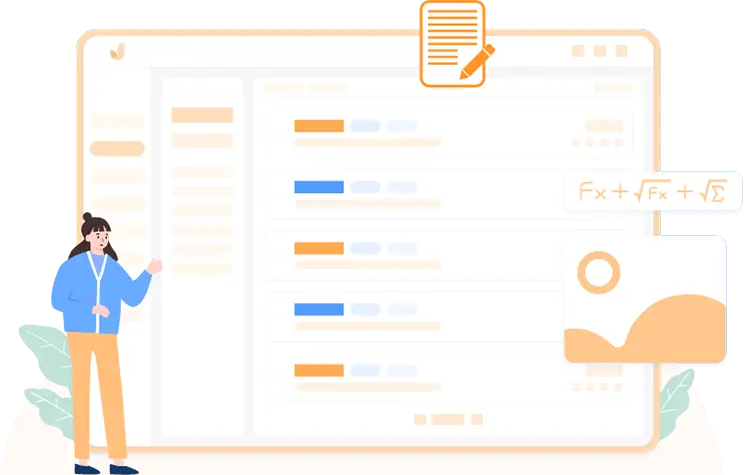
Question tags: Add tags to your questions to segment your questions based on similar details. Easily filter the questions defined with a particular tag.
Question category: You can create question groups to segment questions into different categories. For instance, you can group your questions by topic or subject, such as math, chemistry, vocabulary, workplace safety and so on. If you want to create a quiz in specific topic, you can add questions from the question group directly.
Bulk import questions from your computer by using an Excel or Word file, or create questions from scratch in the question editor.
Personalized the settings of your quiz, including quiz time, register form, brand logo, quiz theme.
After your quiz go live, you can share it via email, social platforms, message, and embed it to your website.
Analyze exam takers' performance and save time by automating grades and sores. Exam takers can view the scores in their dashboard as well.
No registration and installation required, anyone on the internet with the link can take the exam.
Attend the online quiz on any devices, including Mac, PC, iPhone, iPad, Android phones and tablets.
The webcam will take photos and record video to monitor the candidate during the exam. The exam organizers can view the photos and video in real-time.
Enable exam administrators to bulk import multiple students from their computers to a group using the import excel feature.
Assign the created quiz or course to a group containing multiple candidates to assess particular learners directly.
Monetize your knowledge by selling quizzes to exam takers all over the world. Easily share your quizzes via email, social channels to attract more candidates.
Quiz maker software for Mac is a tool designed for creating quizzes and assessments on Apple's macOS operating system. It allows educators, trainers, and businesses to develop customized quizzes and exams.
Yes, some cloud-based quiz making software, such as Google Forms, OnlineExamMaker, Surveymonkey, can work in multiple platforms.
Yes, OnlineExamMaker allows you to incorporate multimedia elements to enhance your quizzes.
Yes, OnlineExamMaker comes with score calculator system, allowing you to assess student performance and track progress.
Yes, you can create sub-admin for other teachers in your team. Invite them to create, grade quiz, or manage questions together.
You can use OnlineExamMaker to make quizzes on Mac and assess learners for free.
Yes, we provide on-premise version for Windows, Linux, and Mac. You can download and install it in your Mac OS device.
Smart & secure online exam system trusted by 90,000+ educators & 300,000+ exam takers all around the world! And it's free.


