

Easy to create Easy to distribute Easy to test
Step 1: Upload questions
Create questions for your assessment and upload in bulk.
Step 2: Create a test
Edit test title & description, add questions to create a test.
Step 3: Configure settings
Set quiz time, registration form, and pre-assign scores for correct answers.
Step 4: Publish
Simply send the test link to your candidates and they can access it via mobile, desktop, or laptop.
exams are taken on our online exam platform monthly.
of time that an exam administrator can save from every exam.
questions are uploaded by users and hosted on our server.

OnlineExamMaker offers powerful pre-employment test software to create custom assessments tailored to specific job roles and requirements. Supports up 10 question types, HR managers can create professional exams to assess skill or knowledge of candidates flexibly.
You can import questions in seconds from your computer, or create interactive questions using our rich text question editor. Once your test is released, candidates can participate from anywhere and on any device - no signups or downloads necessary.

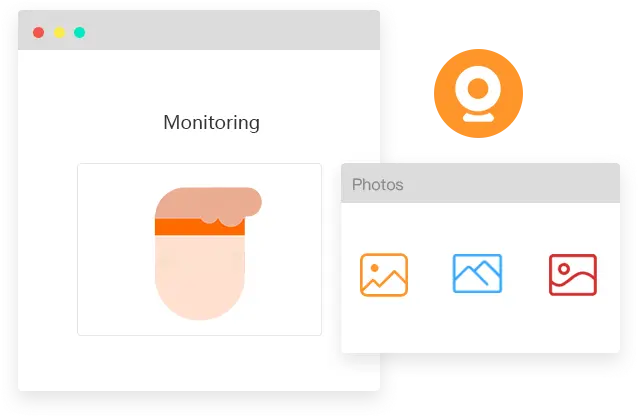
Randomization: OnlineExamMaker can randomize the order of questions and answer choices for each test taker, making it difficult for them to cheat by copying from each other.
Time limits: Time limits can be set for each question or the entire exam, making it difficult for the candidate to cheat by looking up answers.
IP-Based authentication: OnlineExamMaker can authenticate the test-taker's identity using their IP address, reducing the risk of impersonation or fraud.
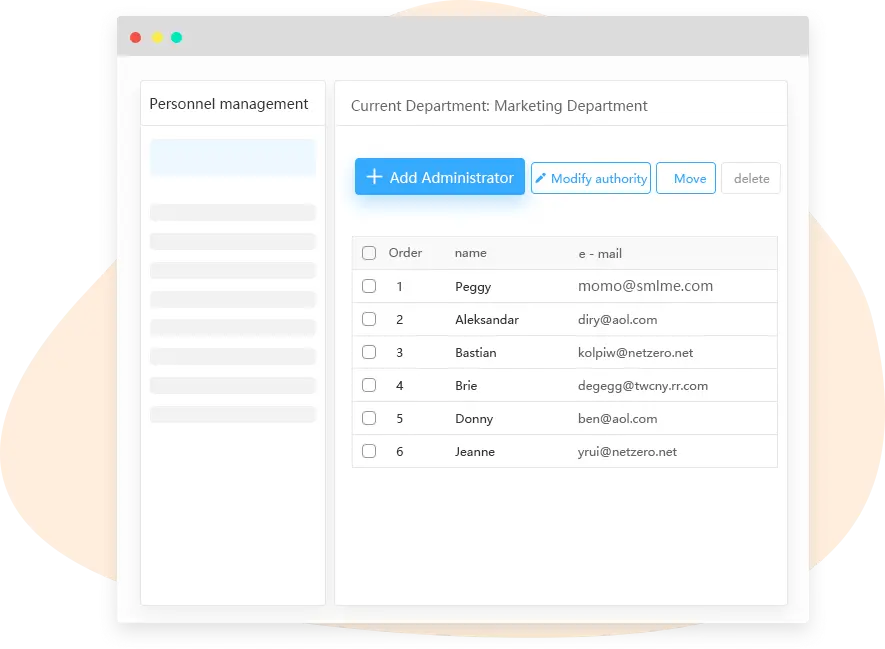
The test organizers are able to import multiple candidates from their computers to a group using the import excel feature. OnlineExamMaker also includes features for managing candidate profiles, deleting or segmenting candidates, or sending test reports via email.
You can group & segment your candidates effectively, and assign the right quiz to the right candidates. The candidates can check their test reports in their dashboard after the test.
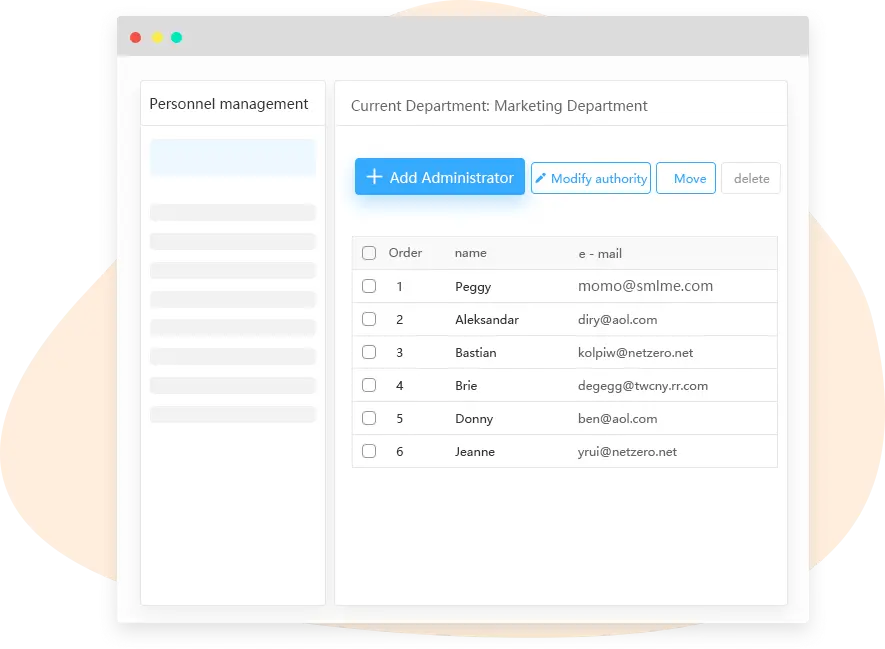

Automated scoring: Our employment test software automatically score quizzes and generate reports that help recruiters identify top candidates and areas where candidates may need further development.
Analytics: OnlineExamMaker provides data and insights that help recruiters track the effectiveness of their recruitment strategies and identify areas for improvement.
Generate access codes for a specific candidate group. Test takers have to input an access code to enter the assessment.
Our software provides you an option to automatically re-shuffle the questions and choices before sending it to another candidate.
You can use tags to group your questions based on similar details. Easily filter the questions defined with a particular tag.
You can send notification emails to candidates for free. You can also send SMS notification message after you purchase SMS service.
Welcome screen is a place where you can display company information, test introduction, test regulations to candidates before the exam.
Monitor and record test takers' activities during the exam so you can review for cheating or other suspicious activities later.
Smart & secure online exam system trusted by 90,000+ educators & 300,000+ exam takers all around the world! And it's free.


