

Easy to create Easy to assess Easy to improve
Step 1: Import questions
Choose ready-to-use questions in a document and import them directly into your exam.
Step 2: Enrich your questions
Add video, audio, or images to your question and create responsive quiz experience for students.
Step 3: Create a test
Create a test, edit title & description, and configure settings.
Step 4: Publish & distribute
Publish your exam privately to a select group, or allow anyone to access in a publish link.
exams are taken on our online exam platform monthly.
of time that an exam administrator can save from every exam.
questions are uploaded by users and hosted on our server.
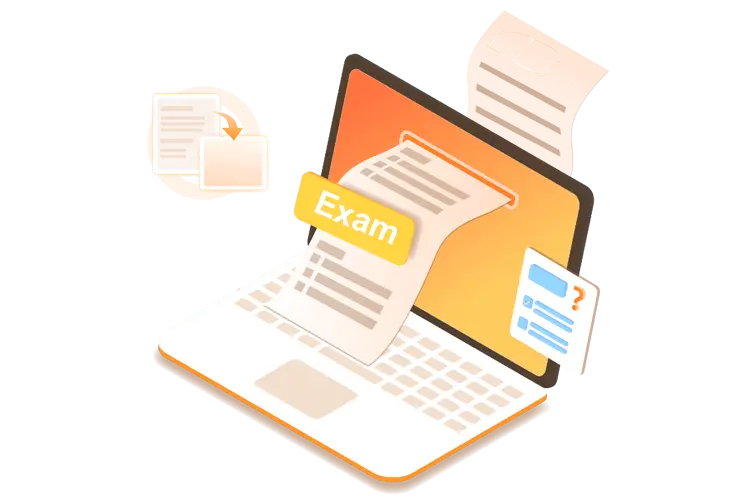
Time-saving:
Online exams created by our web assessment software save time for both students and teachers. Students don't need to spend time traveling to a physical test center, and teachers don't need to spend time grading papers.
Cost-effective:
Online assessment can be more cost-effective than traditional paper-based exams, as it reduces the need for printing, storage, and distribution of teaching materials.
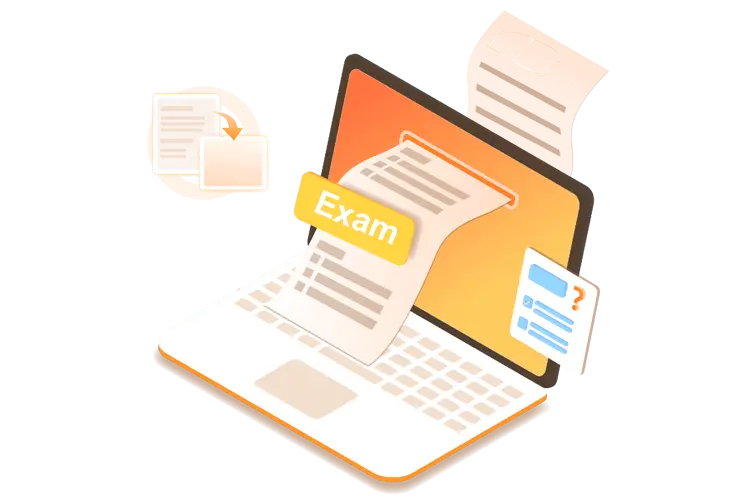

Our school assessment software makes it easier for students to take exams from anywhere in the world, as long as they have an internet connection. This increases accessibility and reduces the need for physical test centers.
With OnlineExamMaker, you are able to share and distribute tests anywhere using social share, shareable link with email, message etc. These live exams can also be taken on desktops, laptops, and mobile devices.
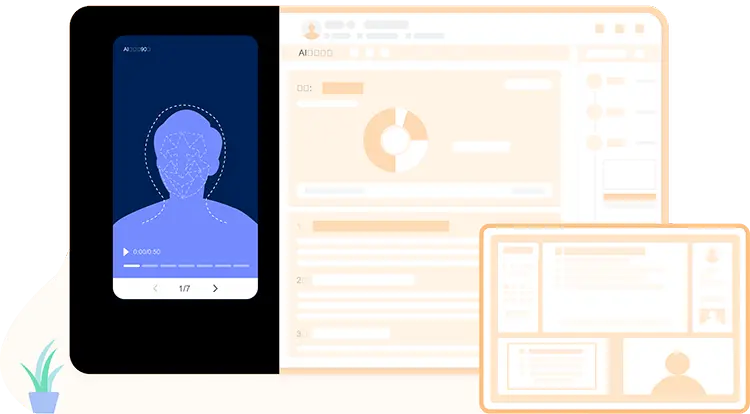
Automated monitoring: OnlineExamMaker can detect cheating patterns such as copying and pasting or excessive mouse movements. This can flag potential cheating and provide evidence to the instructor to take action.
Screen freezing: Exam administrators can block the candidate from opening a new tab, accessing any other software or extension on the device, or even switching to Google.
Access code: Establishing an access code for students to sign before taking the quiz can help create a culture of academic integrity and discourage cheating.
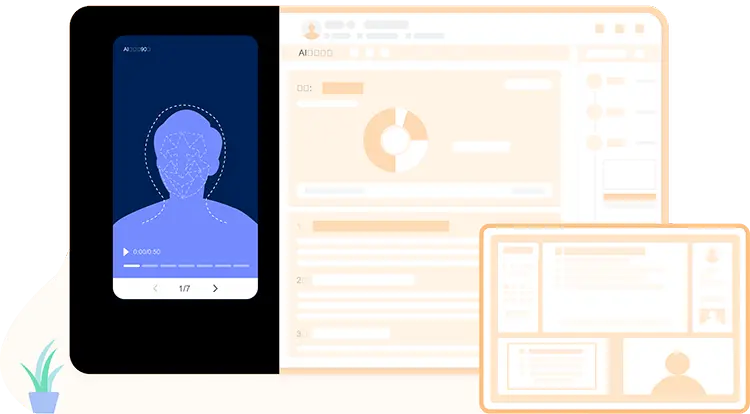

Create an online assessment that will calculator scores automatically after test. With OnlinrExamMaker, you can also give instant feedback based on the answers to make the assessment systems more engaging. Track individual learner performance in auto-generated reports.
Our online assessment software can provide more comprehensive and accurate analytics than traditional paper-based exams. This includes data on student performance, exam difficulty, and question statistics, which can be used to improve teaching and learning outcomes.
Create multiple sub-accounts for team work and manage them all from one place. We provide 10+ flexible sub admin account permission settings.
Monitor who is on which exam, on which page or question, and how many questions so far have answered, what candidates are doing in front of their cameras.
The ranking list will sort the candidates based on their scores, you are allowed to configure how many candidates can be listed.
Custom your public homepage with your logo and brand colors, and point the page to your company domain.
Monetize your knowledge easily, just set up your e-commerce options and invite learners to pay for your courses.
The exam scores, question reports, ranking and other analytics data can be exported to your device in Excel file format.
Smart & secure online exam system trusted by 90,000+ educators & 300,000+ exam takers all around the world! And it's free.


