

Easy to test Easy to analyze Easy to improve
Step 1: Add questions
Edit questions, then bulk import questions from a Word or Excel file.
Step 2: Create a test
Create a new test, fulfill test information & settings.
Step 3: Publish
The finished quiz can be published privately, shared via a direct link.
Step 4: Score & Analyze
Get accurate scores and insightful reports automatically and instantly.
exams are taken on our online exam platform monthly.
of time that an exam administrator can save from every exam.
questions are uploaded by users and hosted on our server.

Our online test creation software allows test takers to take quizzes from anywhere with an internet connection. This can be especially beneficial for students who are unable to attend physical classes or who live in remote areas.
With OnlineExamMaker, you can also embed the published tests in your website or your blog. Just copy a few lines of codes and insert them into a landing page, you can display your test in WordPress, Wix, or any HTML powered site.

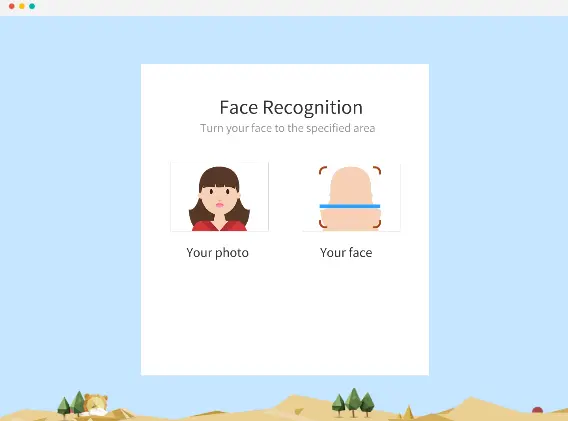
Lockdown browser: our online test software offers the option of a lockdown browser, which restricts access to other websites or applications on the student's device while taking the quiz.
Proctoring: Using video proctoring, where a proctor monitors the students while taking the quiz, can discourage cheating.
Face ID Verification: AI-powered face ID verification technology enables the online exam system to capture the image of the candidate via a webcam, and compare it with the candidate's profile photo which is uploaded before the exam.
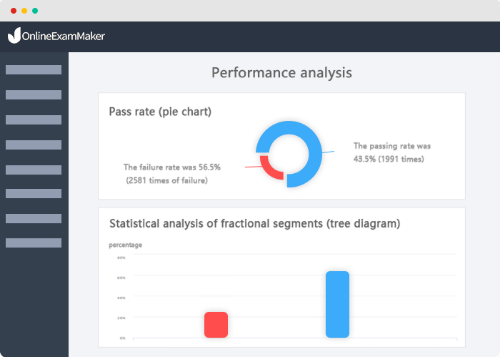
Pre-assign scores to questions in test creation process. OnineExamMake comes with automatic grading features that speed up the grading process and reduce the chances of errors.
Our online test software can also generate detailed reports and data analytics on student performance, providing valuable insights that can inform curriculum development and assessment strategies.
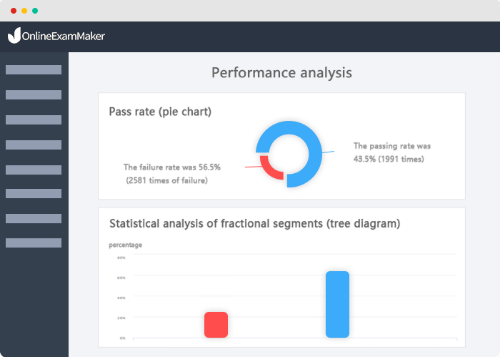

Certificates are a great way to acknowledge and reward your respondents for completing a quiz, or test to a high standard. Recognizing the completion of annual compliance tests, product knowledge training, or motivating students to excel.
OnlineExamMaker allows you to share a grade based certificate for tests submitted online. Certificates can include fixed and dynamic data fields such as a student's name, the date of completion, grade, date the certificate expires, or a unique certificate number.
Manually or bulk upload questions to our question bank. Each time someone starts a test, the system automatically randomizes the questions.
The exam administrator can record videos or take screenshots of candidates' screens during the test. The records can be viewed after the test is done.
There are multiple ways to share the quiz such as sharing the link to social media platforms, website embedding, social platforms, private links, texting, or e-mailing.
Create unlimited categories to organize or group the questions online. You can edit the category names and store your questions in these categories.
Allow candidates to set up their own individual username/password to login, and they are able to check the exam report in the exam taker panel.
Upload courseware and other teaching materials to the LMS. Support multi document formats, including video, audio, PPT, PDF, and Word.
Smart & secure online exam system trusted by 90,000+ educators & 300,000+ exam takers all around the world! And it's free.


