

Home > Guides > How to make an embeddable exam for a website
Do you ever get tired of randomly clicking links? When you're reading a text online and misclick a word. And then it opens a whole new window. And you didn't even finish reading the text yet! Popups also appear when reading a text, blocking the view. It's so annoying! People who access your website can say the same. If your website contains hyperlinks, then here's how you address it. Hyperlinks can be a bother when navigating a site. And some exam takers can't always scan QR Codes. Some users don't even know how QR codes work! And this becomes a hindrance to exploring the website.
Suppose you have a mini-quiz or assessment to give. But it's in the form of a hyperlink. Three things could happen: First, users tend to overlook it. Second, these hyperlinks could become a liability to the site. Third, these links aren't guaranteed to work all the time. In the case of QR codes, they're tricky to have too. You're not sure that every user can scan them. And some don't even know how they work! It takes away the purpose and why they're on the website. And it could cost you a potential audience. Save yourself from these hassles with an embeddable exam!
Embeddable exams are assessments embedded in the actual code of the site. You take the embedded code of the test, type it in the code, and voila! Now your site has its own embedded exam! So what's the difference between embeddable exams from hyperlinks? Embedded exams are not disguised words in a text. Unlike hyperlinks, which are blue-worded, sneaky buggers. Embedded exams are a component of the code. It means that the test access is displayed as it is. And it's more reliable than any hyperlink or QR code!
Embedded codes are intricate and specific. One mistake in the code would cause it to fail. Sometimes embed codes aren't provided, and making one takes time. You have to figure out if it works or if it's viable. And you have to type it in the code too! It's just more energy and time wasted. But luckily, you can extract ready-made embed codes from a lot of media! In this case, which exam makers do?
If you're looking for exam-making software with embedded codes, use OnlineExamMaker! OnlineExamMaker has everything you need to create an exam. It has multiple test types and question types! And it can cater to a large number of test-takers. Its powerful system can sustain different users. And this is because OnlineExamMaker is mobile-friendly and versatile. Your users can access the exam anywhere and anytime! It has a user-friendly interface that's direct and simple.
OnlineExamMaker has secure and high-performance servers. And this prevents future errors and crashes. It even has an automated grading system! You won't have to grade each assessment yourself. It does it for you. And it sends the results to your test-takers. OnlineExamMaker makes test-making easier and less of a hassle. After making your exam, it's time to publish and share it. OnlineExamMaker gives you an additional option of sharing your test. Now what could this be? It's a personally made embeddable code! It saves you time and energy. Here's how you make an Embeddable Exam with OnlineExamMaker.
Once you've made your exam, it will automatically save as a draft. It means that you need to publish and share it. And here's how you do it!
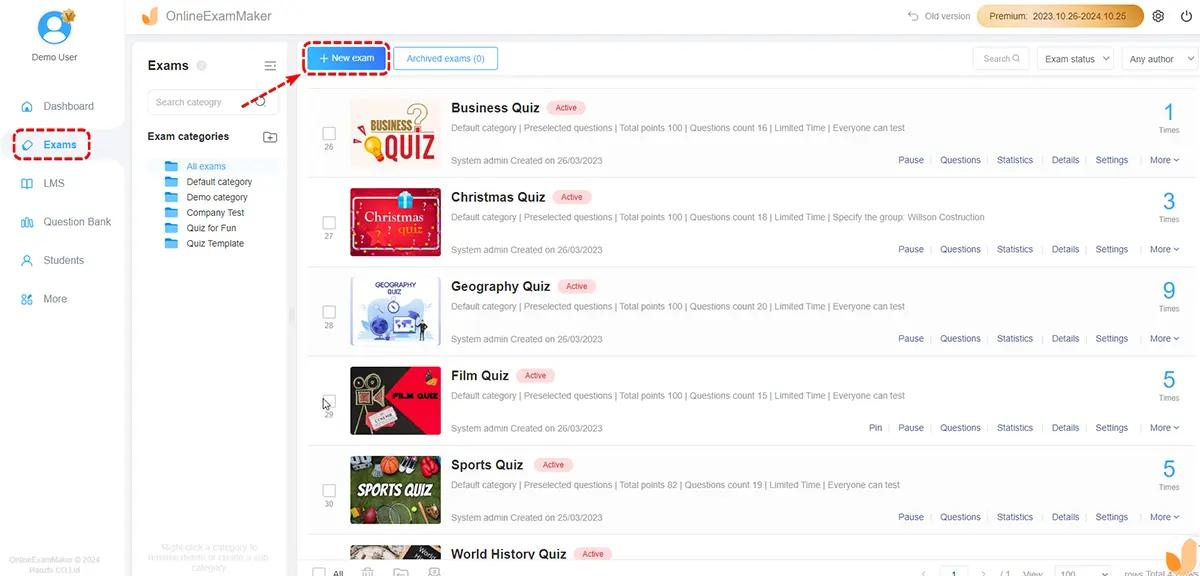
First, you have to go to the left side of the dashboard. Click on the 'Exams' button. It reveals two sets of options. Click on 'Exams List'. It opens a whole new window.
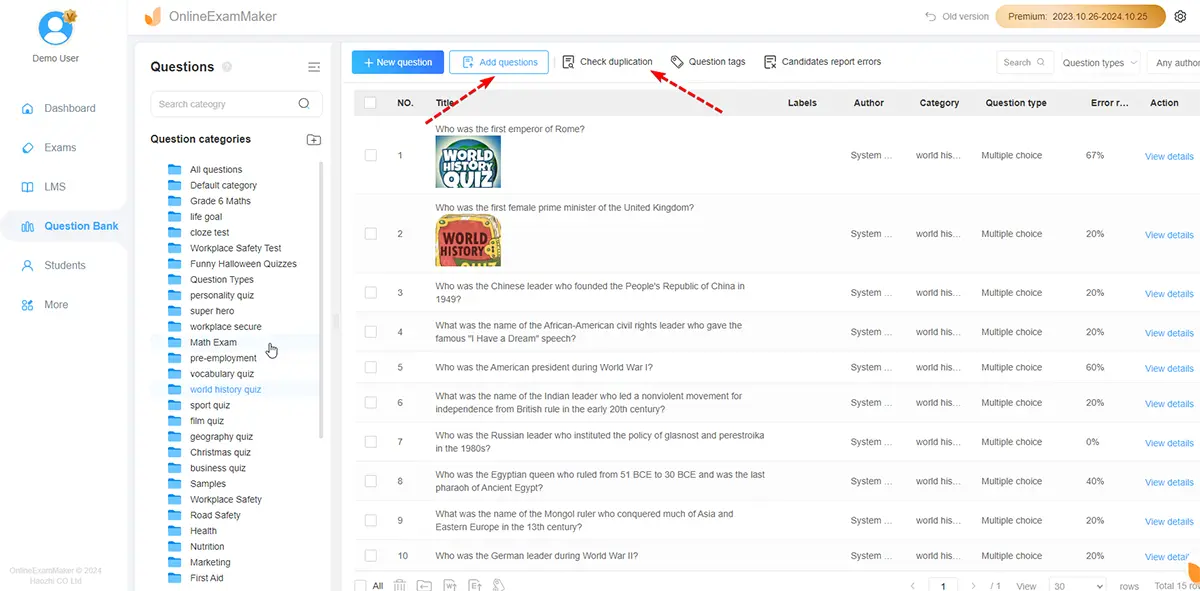
Prepare your question, then upload them to OnlineExamMaker question bank.
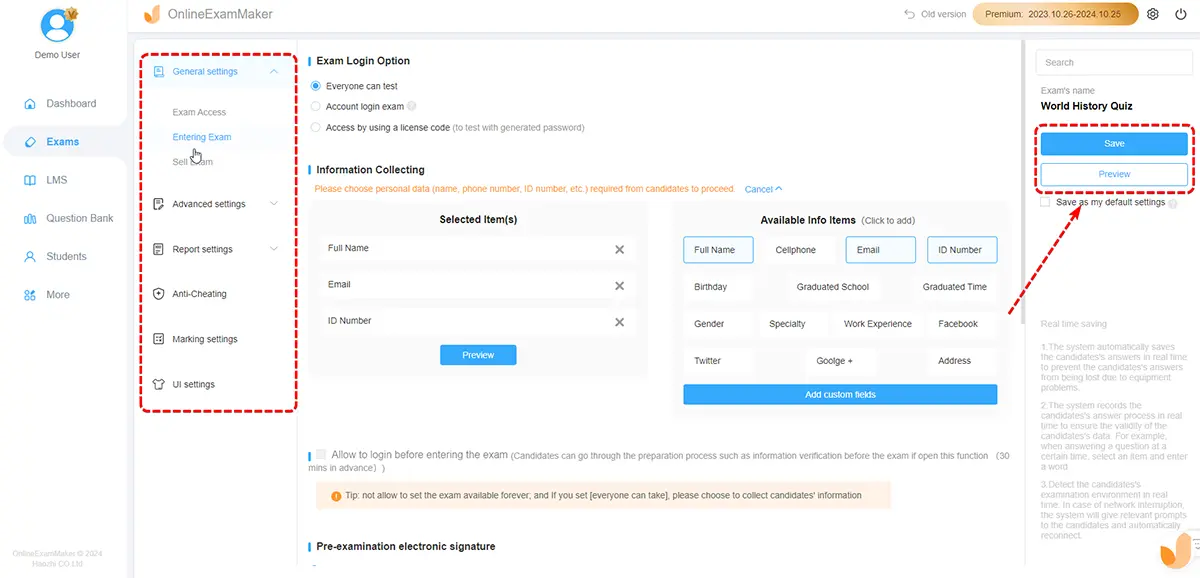
After you add questions to your question bank, it is time to create a quiz where you will put the question. To start creating your quiz, Head to the "Exam" and then "Exam list." Then you can edit exam title, and personalized exam settings easily.
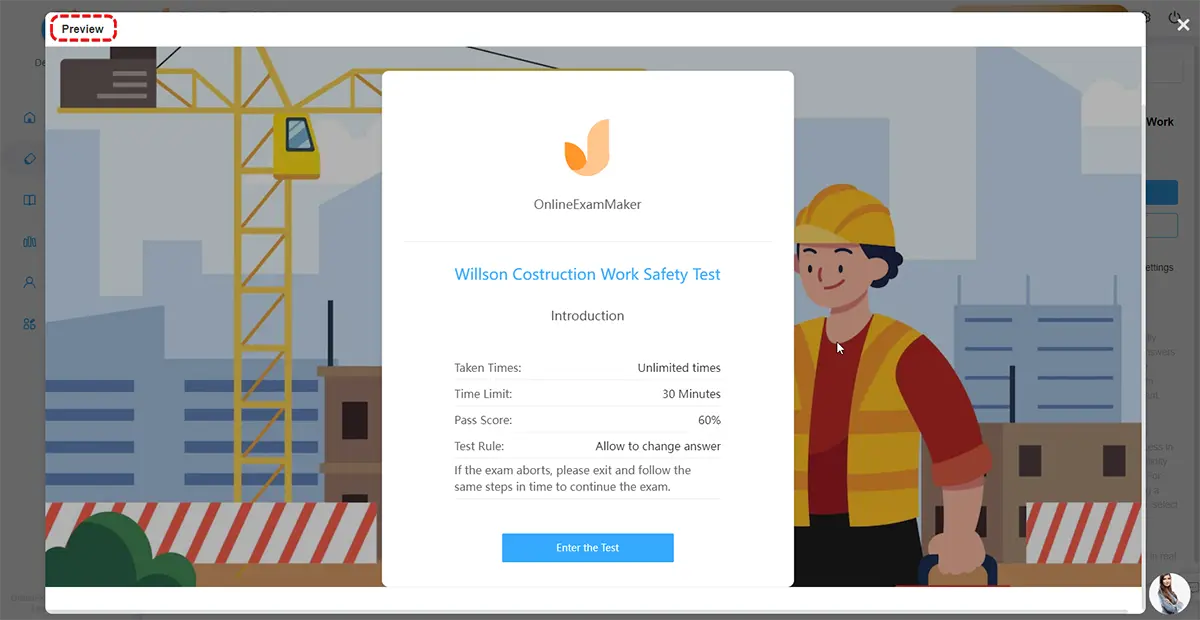
Next, click the 'Publish' button to publish your exam.
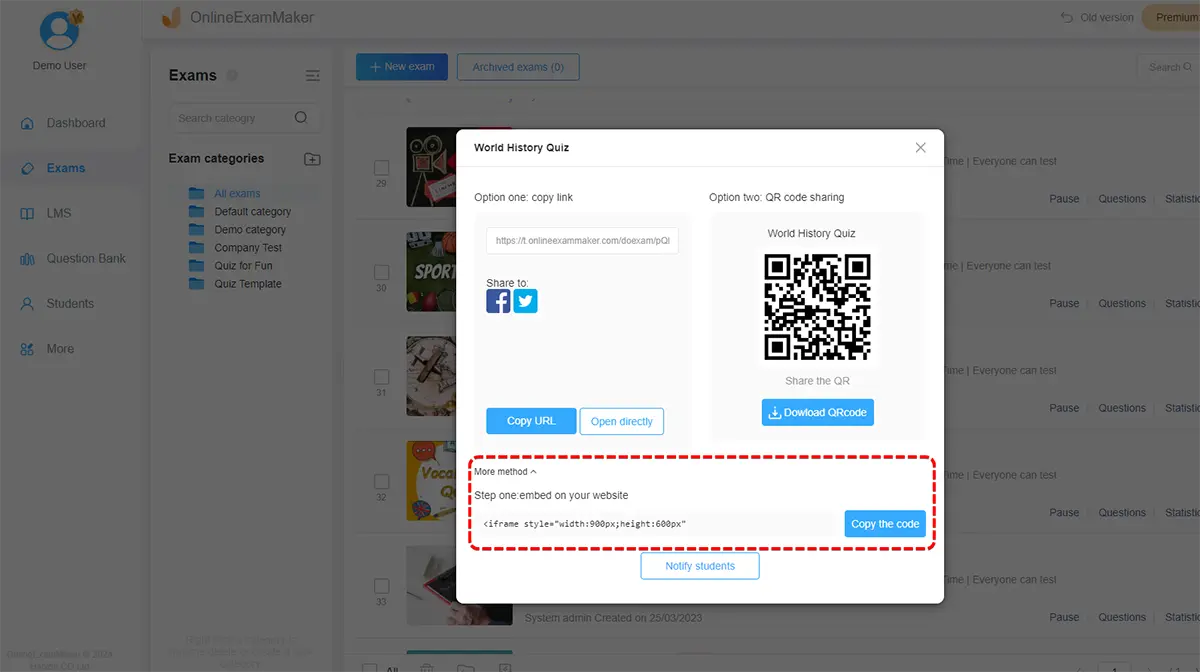
After publishing, it offers you choices of sharing. It's how you choose to share your exam. It gives you a personal exam link and QR Code.
Click on 'More Method'. And there you have it! An embeddable code for your exam. Just copy the code and type it in your website's code. Now, your exam and website are good to go!
Smart & secure online exam system trusted by 90,000+ educators & 300,000+ exam takers all around the world! And it's free.


