

Home > Guides > How to create an online quiz
Creating an online quiz is usually more cost-effective than creating a paper-based quiz, as there are no printing or postage costs. Online quizzes can be taken from anywhere, at any time, as long as the participant has an internet connection. This means that participants can take the quiz at their own pace and in their own time, which can be very convenient for busy schedules. Participants can receive immediate feedback on their performance, which can be motivating and helpful for future learning.
Online quizzes can be designed to accommodate a large number of participants, making it an ideal option for businesses, schools, and organizations that need to assess a large number of individuals. Creating and administering online quizzes is often less expensive than traditional methods, such as paper-based assessments or in-person testing. This can save time and money for organizations, particularly those with limited resources. You can create online quizzes to collect data on participants, such as demographics, preferences, and behaviors. This information can be used for market research, product development, and other purposes.
OnlineExamMaker allows teachers to create online quizzes, surveys, and questionnaires. It offers a range of question types, including multiple-choice, checkbox, and short answer questions. The powerful web-based quiz software also provides real-time response tracking and allows users to customize their quizzes with images and videos. You can create personalized certifications for exam takers according their scores. OnlineExamMaker is ideal for educators and trainers looking to create engaging and interactive quizzes.
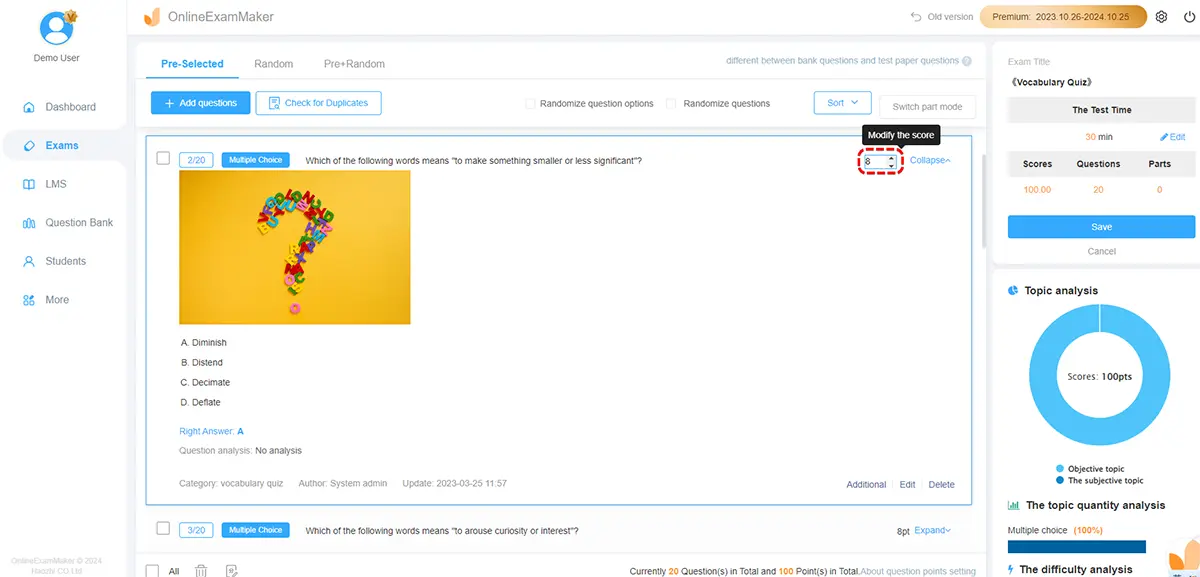
You can start by using an Excel or Word template file to create your questions. Then you can upload your questions to our online quiz system in bulk. OnlneExamMaker supports up to 10 question types, you can also create questions from scratch in our Question Editor.
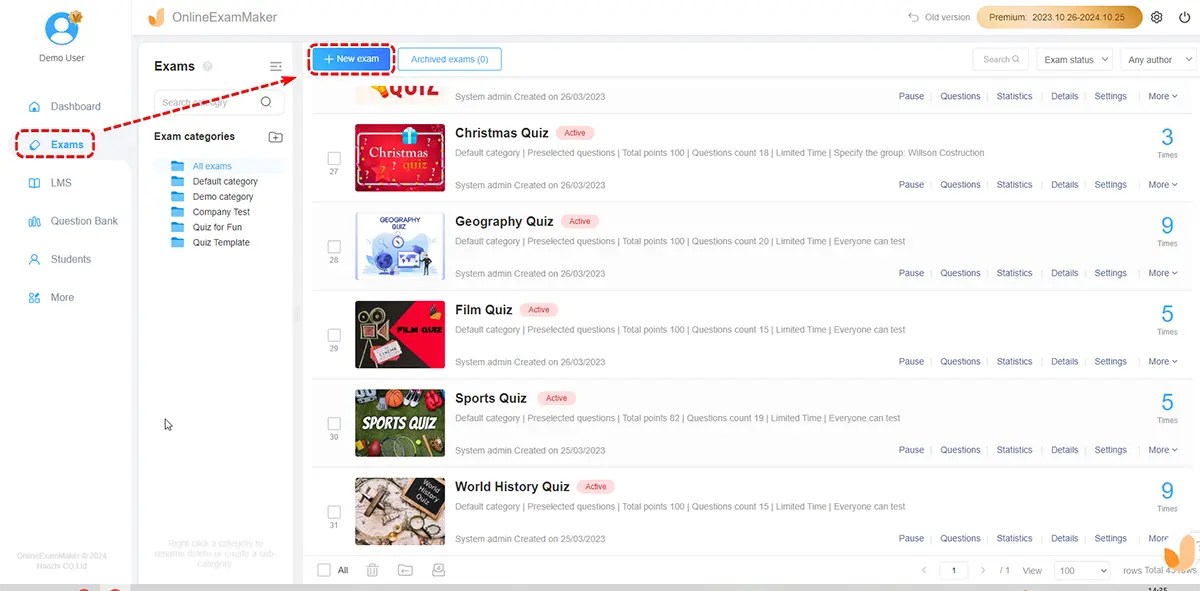
Create a new quiz, edit the title, description to fulfill the quiz information. Select a tempalte for you quiz, you can custom the clolor, theme, upload a custom bacground photo, add your company sologan and more.
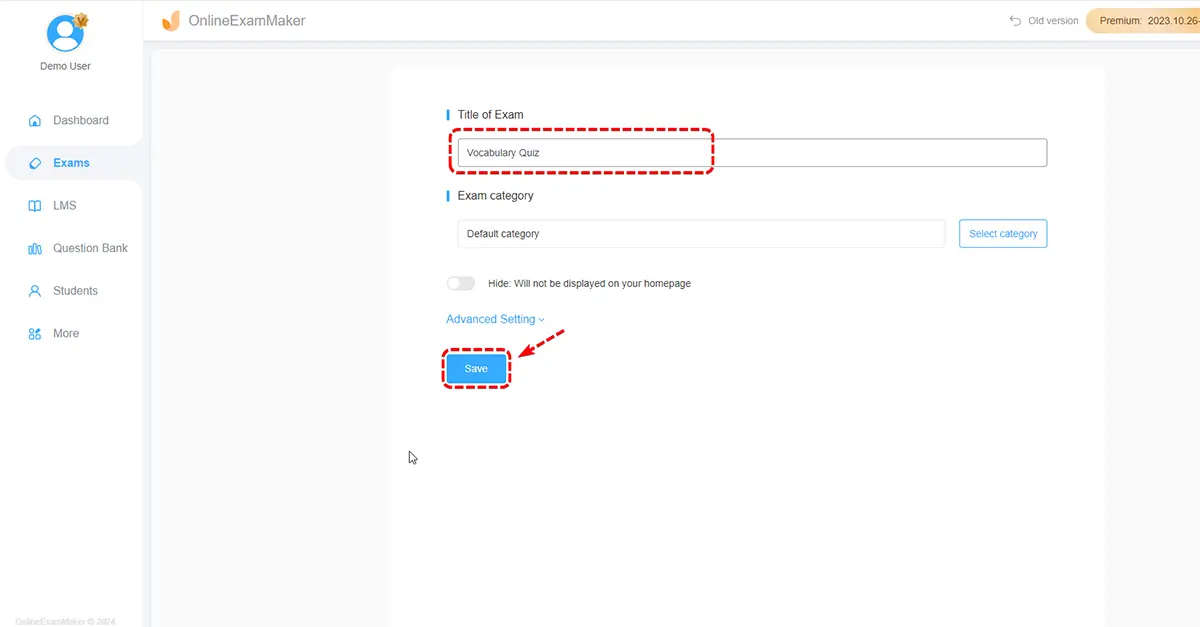

Configure quiz settings, including quiz time, access setting, passing score, invitation emails, active date. If you enable webcam proctoring, the system will monitor the candidate's activities automatically via webcams.

Once your quiz is published, you can easily share it via email, embed on your website or even share with each examinee with their own login credentials. The quiz takers can attend and take quizzes on any device such as desktops, laptops, and mobiles.
Add rich media
You can create an interactive online quiz that includes videos and images with online exam software. You can create an online test, then include images and videos in your questions or answers to make them more engaging and interactive. For example, you can create a multiple-choice question with an image or video as the prompt. Embed your videos and images into your exam questions and answers. Most online exam software options allow you to easily add multimedia elements to your questions and answers. Simply use the tools provided to embed your videos and images.
Scannable QR code
Once the quiz is released, you can share the quiz link via mail using the email address or SMS message. Our system automatically generates QR code for the published quiz, you can share a scannable QR code of the quiz to candidates on mobile, and allow them to scan the code to access the quiz.
Webcam proctoring
Online quiz software with webcam proctoring typically refers to a system that uses a webcam to monitor a student while they take an online quiz or exam. The software will monitor the activities of candidates lively, can detect any suspicious activities or behavior, such as cheating, and alert the proctor or instructor.
While webcam proctoring can help to prevent cheating during online quizzes, there are concerns about privacy and data security. It is important for institutions and instructors to use these tools responsibly and transparently, and to ensure that students are aware of how their data is being used and protected.
Smart & secure online exam system trusted by 90,000+ educators & 300,000+ exam takers all around the world! And it's free.


