

Home > Guides > How to create a helpful product quiz
Are you a small business that's just starting? Or are you a business that seems like it's stuck? It's hard to expand your influence nowadays. Especially so if you're fresh in the industry. No one knows who you are yet, and it's such a hassle! Physical shops don't get much attention anymore.
It's probably because almost everything is now online. The traffic and energy spent on going is also a factor. And because of this, people lean towards online shops. As a result, local businesses struggle with advertising and exposure. And we can't deny that the online world has played a part in this. Everything in our daily lives has migrated online. But we can't do anything to reverse this change.
A product quiz is an interactive way of assessing customers! It engages your audience in a detailed test to figure out their needs. It gets you popular leads, engagement, and exposure! Your customers take a specific quiz on preferences. And their answers are used to identify a suitable product for them! You can introduce relevant and similar products too.
Enhanced Product Knowledge
Product quizzes help consumers and sales teams gain a deeper understanding of the features, benefits, and specifications of a product. This increased knowledge can lead to more informed purchasing decisions.
Improved Customer Engagement
Quizzes provide an interactive and engaging way for customers to learn about products. Interactive content tends to capture and hold the attention of users better than static information, fostering a positive customer experience.
Personalization
Product quizzes can be tailored to individual preferences and needs. By collecting information about user preferences and requirements through quizzes, businesses can offer personalized recommendations, creating a more personalized shopping experience.
Lead Generation
Product quizzes can serve as effective lead generation tools. By capturing user information during the quiz, businesses can identify potential customers and use the data for targeted marketing campaigns.
Effective Marketing Tool
Quizzes can be integrated into marketing strategies to promote products and engage the audience. They can be shared on social media, embedded in email campaigns, or featured on websites to attract and retain customer attention.
Decision Support
For customers, product quizzes act as decision support tools. They guide users through a series of questions to help them identify products that best match their needs and preferences, making the decision-making process easier.
Brand Loyalty
Providing valuable and interactive content through product quizzes can contribute to building brand loyalty. Customers who find the information helpful and relevant are more likely to return to the brand for future purchases.
Educational Value
Quizzes can be designed to educate customers about the uniqueness and value propositions of products. This educational aspect can create a more knowledgeable and discerning customer base.
Definitely! OnlineExamMaker is a flexible and versatile test maker. It has everything you need in quiz-making. It has powerful software that prevents errors and crashes. And it can handle a large number of test-takers! OnlineExamMaker has a personalization feature. In this way, you can incorporate your theme and branding! You can make the quiz your own. It has 100% data ownership that secures your information. And it protects your customer's data too! Here's how you make a Product Quiz with OnlineExamMaker.
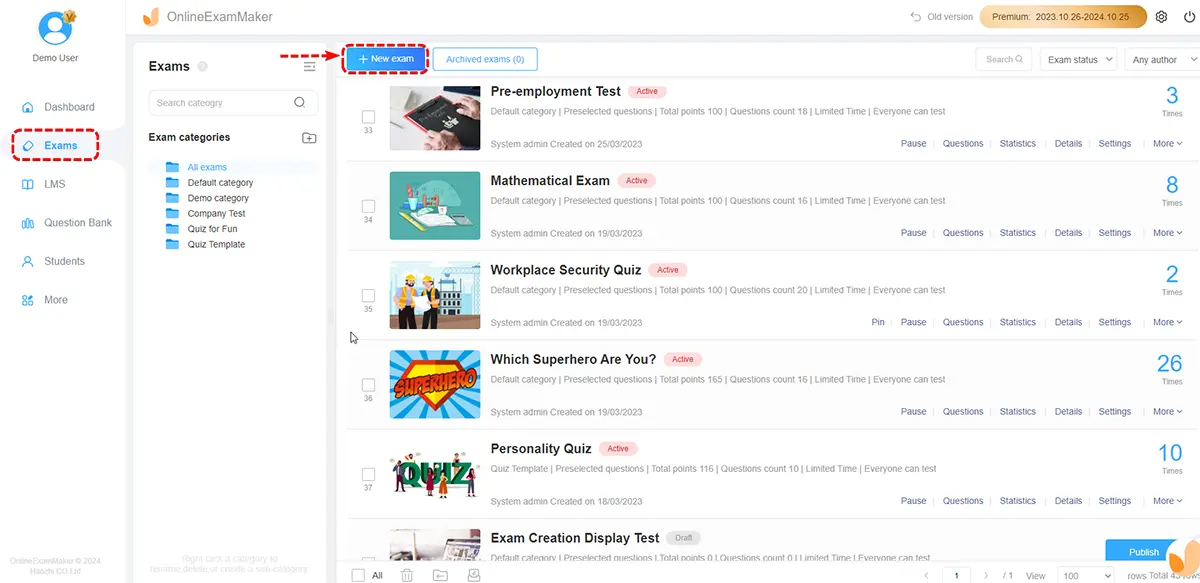
In this step, go to the left side of the dashboard. Click 'Exams' and 'Exams List' to open the quiz creator. Now click '+ New Exam' to start making your product quiz!
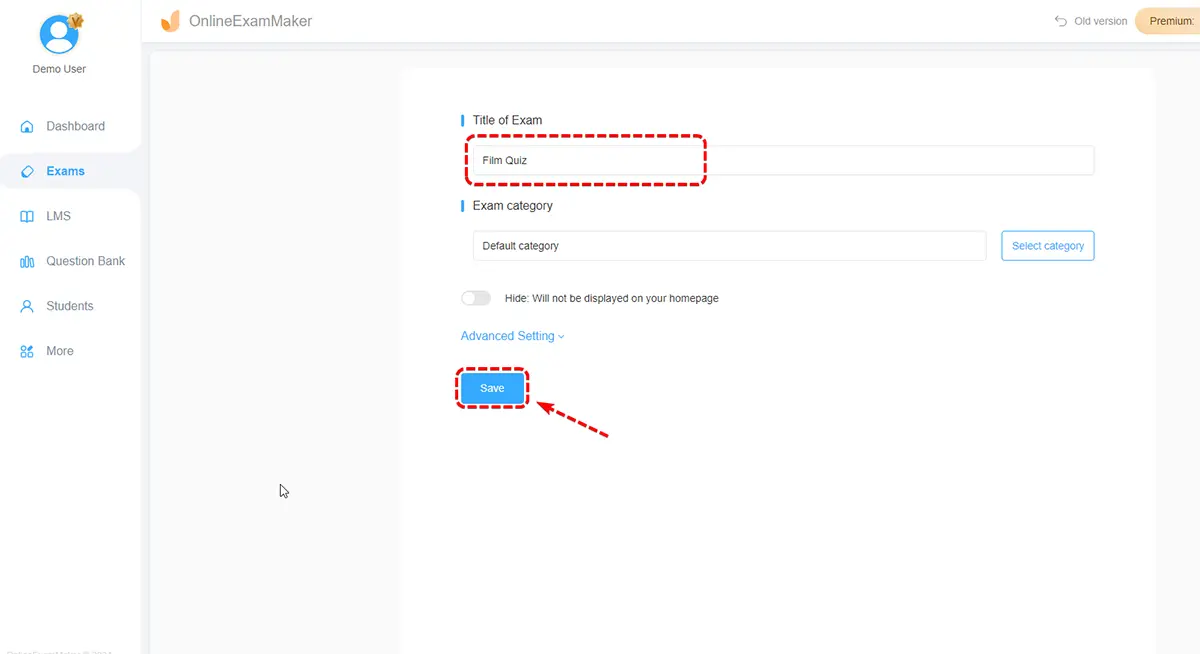
Next, you need to input the basic details of your product quiz. Choose a fitting title, and categorize your quiz. In this way, you can organize better. Click 'Advanced Settings' to open additional settings. Here is where you select a neat cover for your product quiz. After that, type in the necessary keywords for your test. And you can add a short description too! Click 'Save and Next' to proceed.
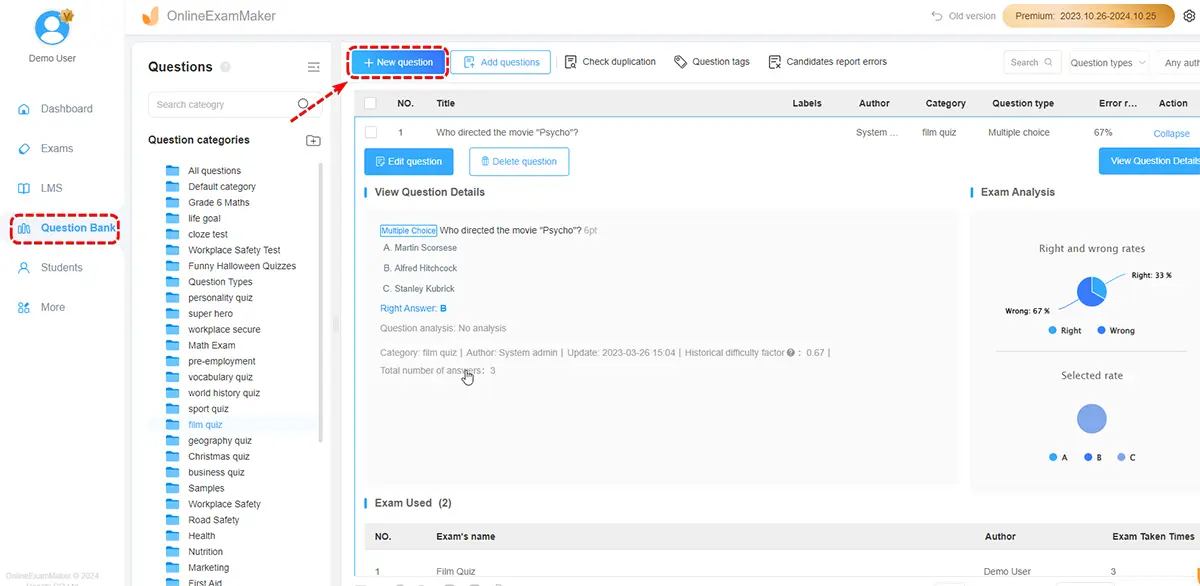
Once you've done that, you need to add the questions. Click '+ Add questions' to add the questions. You can use the 'Multiple Answer' question type too! Make sure it highlights the features of your products. Click 'Save' to finish making the question.
After encoding all your questions, click 'Save and Next' to proceed.
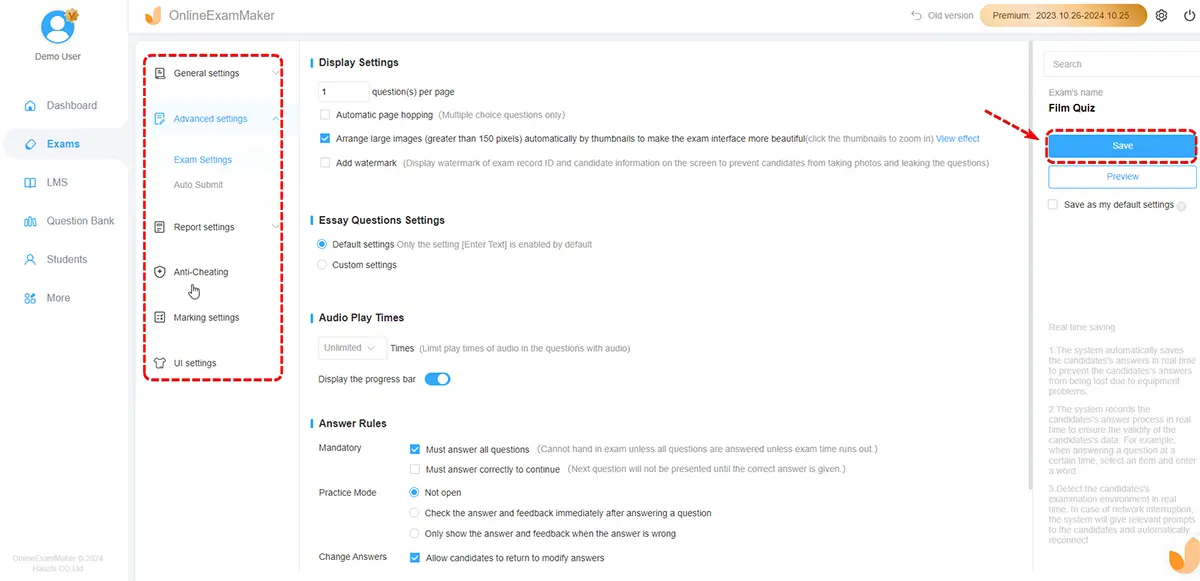
Next, you need to adjust the quiz settings. Check that your product quiz is available and accessible at all times. In this way, your customers and potential customers can take it anytime! Click 'Finish' to save your product quiz.
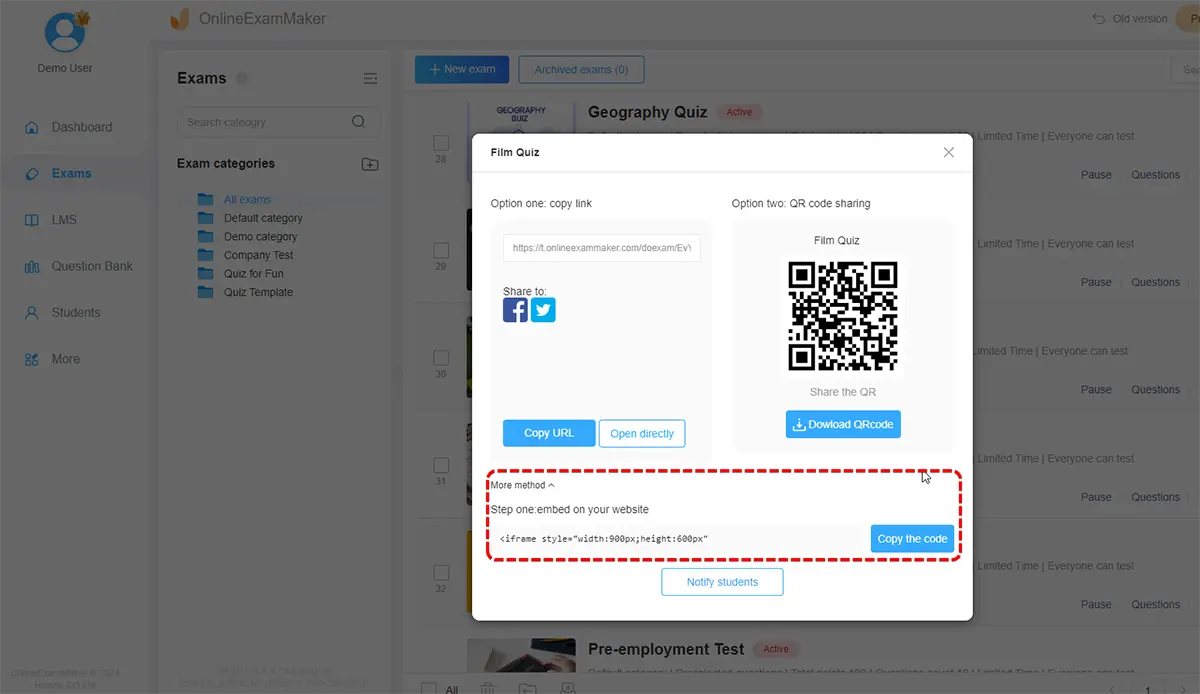
You may now share your product quiz with friends or audiences after all the procedures and steps! After you respond to the question, you will see a QR code and URL for your product quiz, you can share the quiz with a facebook group, email, SMS messages, and social channels.
Here are some helpful tips to help you design a compelling and engaging product quiz:
Choose A Right Platform
Select a user-friendly and responsive platform for hosting your product quiz. Ensure that the platform allows for easy integration into your website or marketing channels.
Results and Recommendations
Provide clear and compelling results at the end of the quiz. Offer product recommendations based on participants' answers, explaining how each product aligns with their preferences.
Incorporate Brand Personality
Infuse your brand's personality into the product quiz. Use language and visuals that align with your brand identity, creating a cohesive and memorable experience.
Promote the Quiz
Actively promote the product quiz through various channels, including social media, email newsletters, and your website. Encourage participation by highlighting the value and fun aspects of the quiz.
Data Privacy
Clearly communicate how custom data will be used and stored. Ensure that your quiz complies with data privacy regulations, and obtain consent from quiz takers if necessary.
What is the purpose of product quizzes?
Product quizzes allow brands to educate customers on key features and differences across product lines in an engaging, interactive format. They also aid purchase decisions and build brand affinity.
What types of questions work best in product quizzes?
Questions that help match customer needs and preferences to suggested products work very well. This allows personalization through a quiz format over simply presenting product specs.
Should product quizzes include images of products?
Absolutely. Including quality images of the actual products not only makes the quiz more visually appealing, but taps into visual learning to aid product familiarity.
How long should an effective product quiz be?
Ideally, 5-7 questions provide enough length to get meaningful results without risking drop-off from a quiz that's too long and tedious. Keeping it succinct and focused is key.
What is the best features to look for in a product quiz maker?
Below are 5 features for helpful product quiz making software:
1. Online Question Bank;
2. Automatic grading and scoring;
3. Candidate management system;
4. Embed video into quiz;
5. On-Premise version for 100% date ownership.
Can product quizzes integrate ecommerce?
Many quiz apps support Shopify/WooCommerce integration which allows showcasing pricing, seamless add to cart functionality, and tracking product recommendations that convert.
How should brands promote product quizzes?
Prominent links on ecommerce category and product pages works very well to catch high intent site visitors open to learn. Social posts and email campaigns also help drive traffic.
Smart & secure online exam system trusted by 90,000+ educators & 300,000+ exam takers all around the world! And it's free.


