

Home > Guides > How to Create A Lead Generation Quiz
Are you looking for a creative way to attract new leads and build stronger customer relationships? Discover the power of OnlineExamMaker's lead-generation quiz feature! With this dynamic platform, you can develop a personalized quiz that engages your audience and offers valuable insights into their interests and preferences. Whether you're a seasoned marketer or a budding entrepreneur, OnlineExamMaker offers a variety of question types and customization options to create a quiz that aligns perfectly with your brand identity. Make the most of your online presence and turn visitors into loyal customers - let's get started with OnlineExamMaker's lead generation quiz!
A lead generation quiz is essentially an interactive survey or quiz that engages potential customers and helps you collect valuable information about their interests and preferences. By offering a fun and interactive quiz experience, you can encourage users to share their contact information and learn more about your brand or products.
Lead generation quizzes offer a variety of benefits for businesses looking to build their customer base and engage with potential clients. Here are several advantages of incorporating lead generation quizzes into your marketing strategy:
Collect Lead Data
Quizzes allow you to collect valuable information about your leads. The data obtained from quiz responses can include contact details, preferences, and specific needs, providing valuable insights for targeted marketing.
Personalization
Lead generation quizzes enable you to personalize interactions with potential customers. By understanding their preferences, you can offer customized content, product recommendations, or special promotions that align with their interests.
Lead Qualification
By designing quizzes around your target audience's interests or pain points, you can qualify leads based on their responses, ensuring that you focus on those who are more likely to convert.
Increased Conversion Rates
The engaging nature of quizzes can contribute to higher conversion rates. People are more likely to provide information willingly if they enjoy the process.
Lead Nurturing
Quizzes provide an opportunity for ongoing engagement. You can use the data collected to nurture leads by sending them targeted content or offers based on their quiz responses.
OnlineExamMaker offers a user-friendly platform for creating effective lead-generation quizzes. With a variety of question types and customization options available, you can create a quiz that's engaging, informative, and on-brand. Moreover, OnlineExamMaker helps you gather leads by integrating your quizzes with your website.

You can quickly and easily construct a movie quiz that is entertaining and educational using onlineExamMaker. Create an account and log in to onlineExamMaker in order to begin using it right now. Visit the OnlineExamMaker website first, sign up for an account using the "Sign up" button, and then log in using the "Sign in" button.
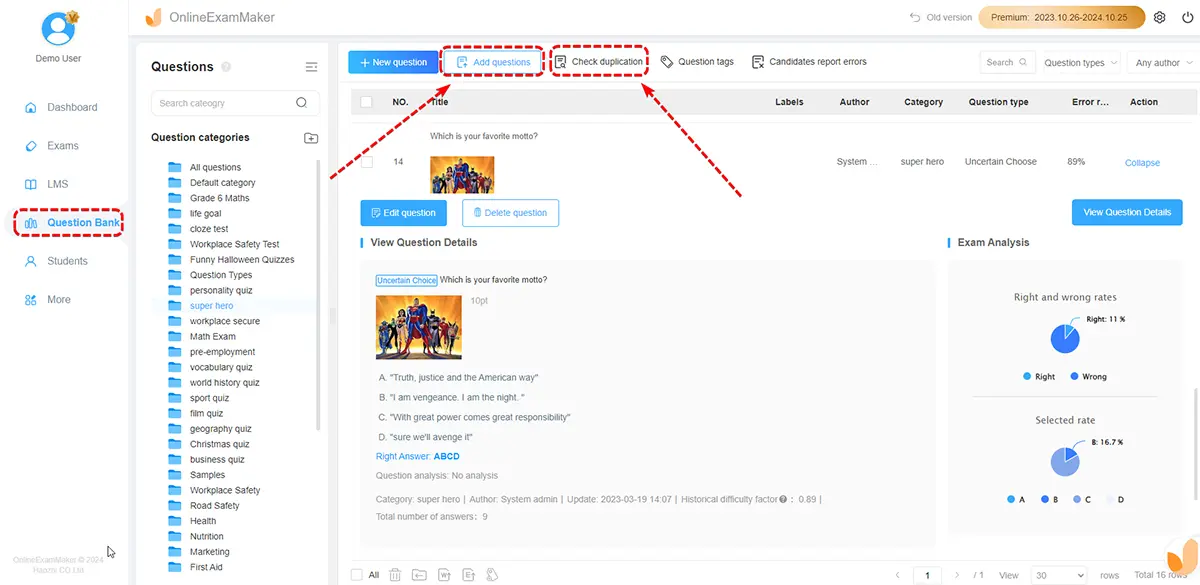
Make sure that you thoroughly research any questions you present so that the responses are accurate. Make it special by coming up with your own or modifying previously published questions to fit your audience. Add it to the onlineExamMaker creation tool after doing some study and developing your own. You must first sign in to OnlineExamMaker in order to do this. Then visit "Question list" Under the "Question Bank".
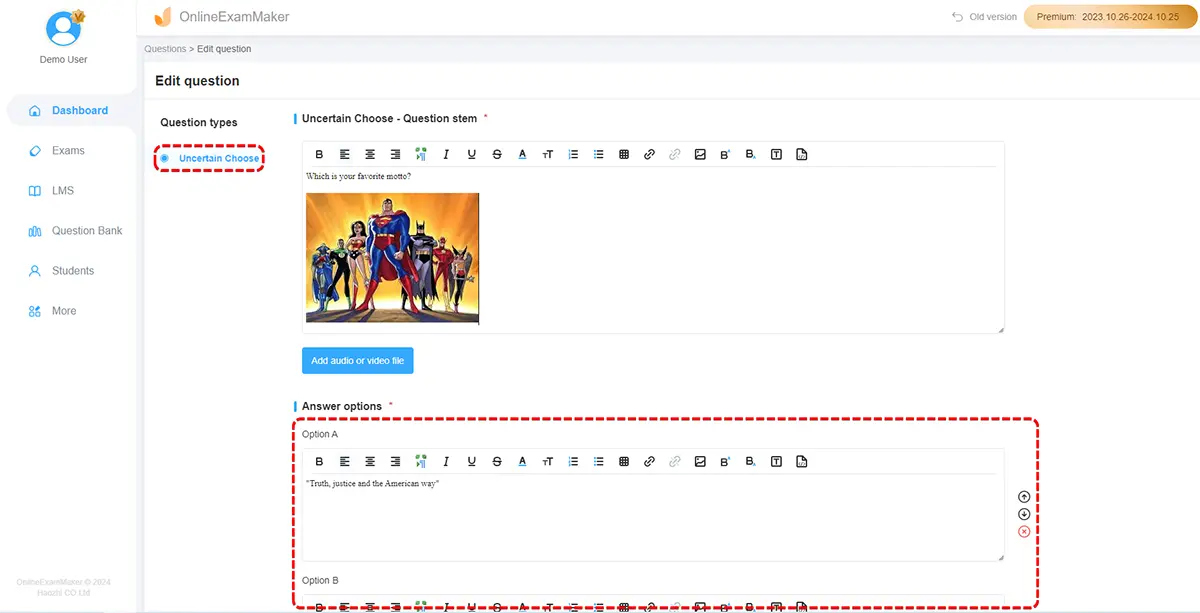
Press "New question" to begin creating your question using the OnlineExamMaker tool which has multiple options you can choose from and you can also add media to the question. The "Import question" button is another useful tool in the software so that you can upload your created question from a different file here in OnlineExamMaker.
Lastly, it is the "Check duplication" button which will help you check if there is some question that repeats.
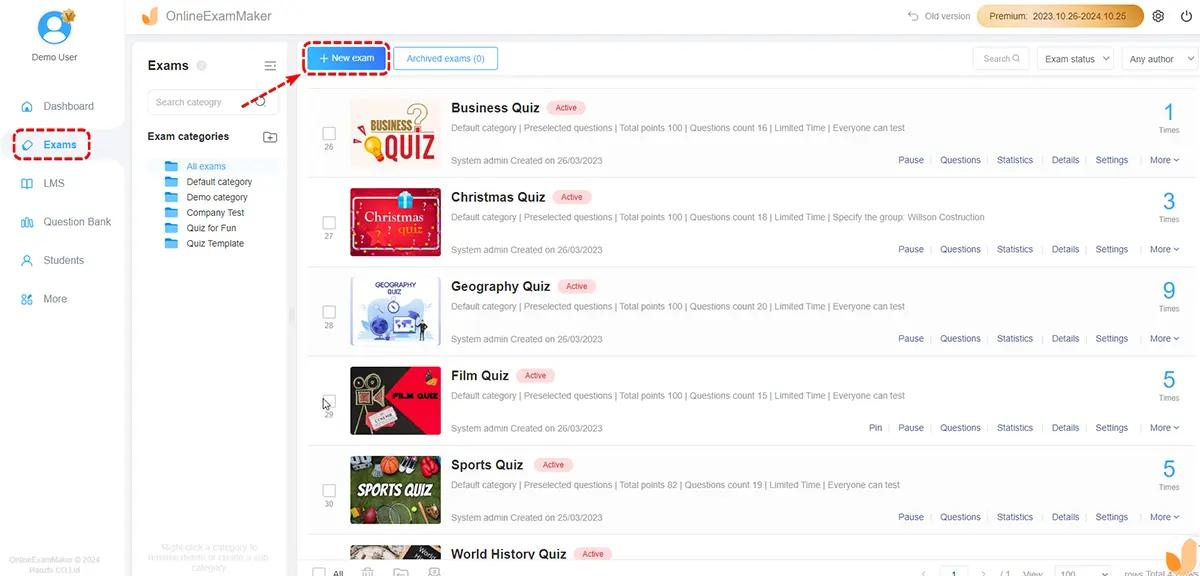
You can now begin to finish your exam after creating your question and adding it to the software. To create a new exam, select "Exam" and then "Exam list". A 4-step exam creation process will show when you click the "New exam" button.
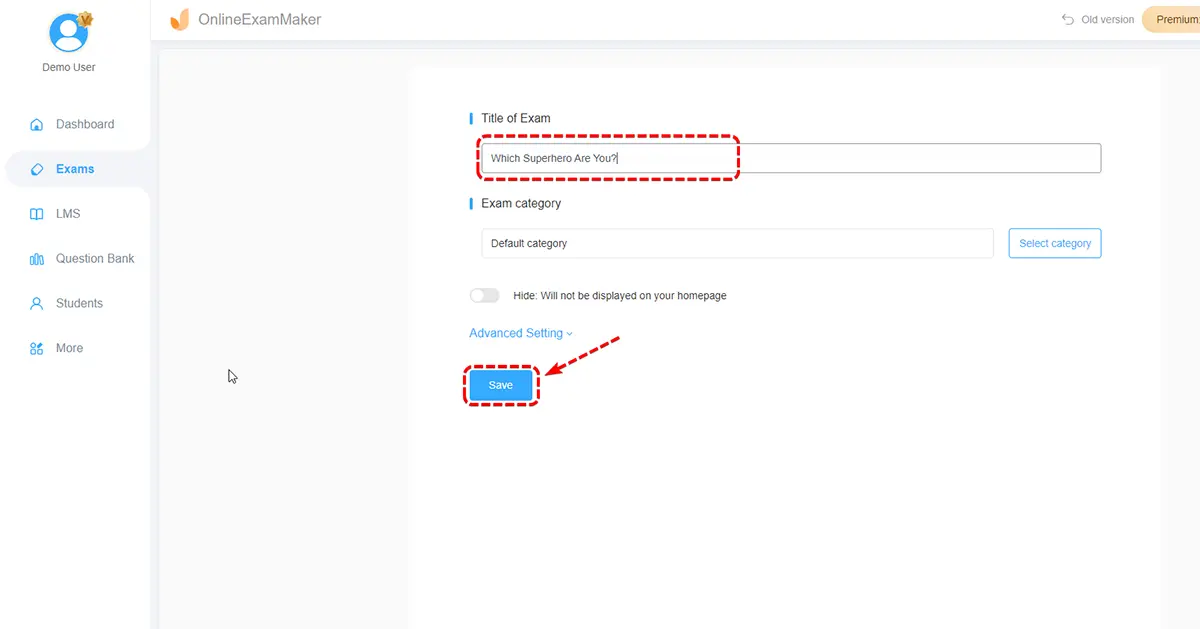
The title and file location make up the first portion. Change the title of your movie quiz as soon as possible, then choose where to save it.
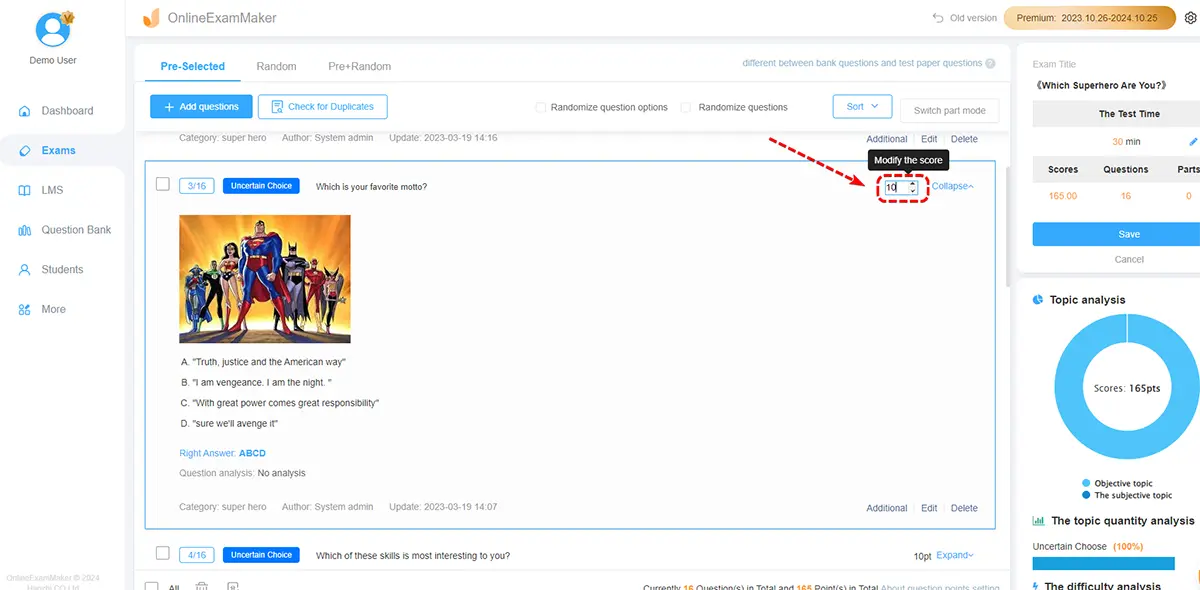
The addition of questions comes next. Click "add a question," then find the question you want to include in the test.
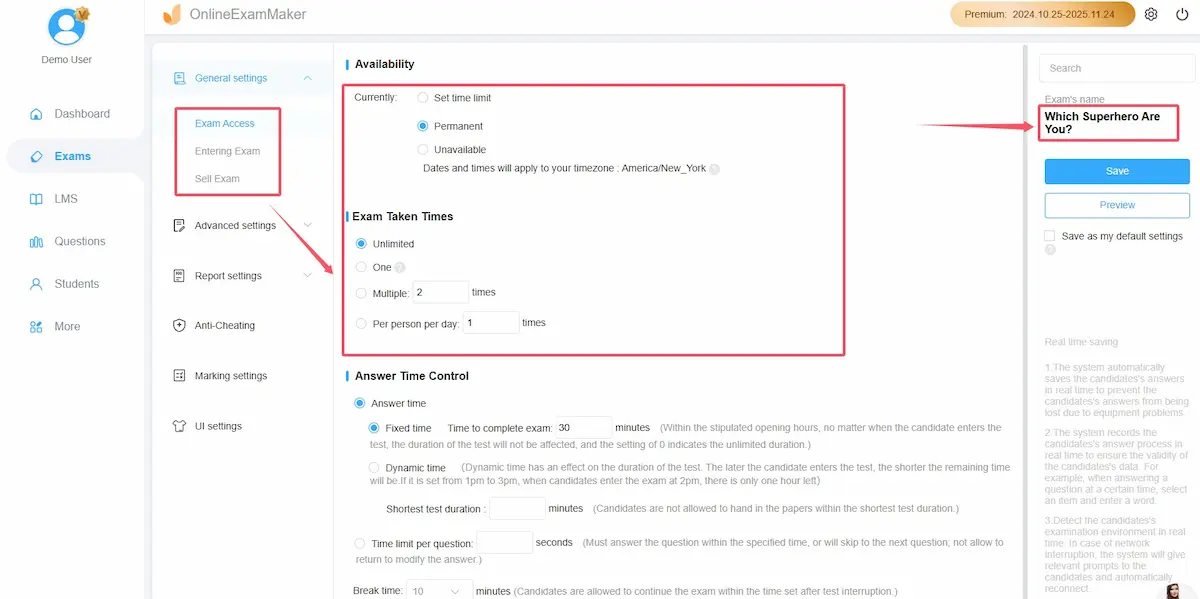
Exam customization and configuration make up the third component. You can customize your test by adding your own color scheme and theme, as well as a time limit or any other setting. The final step is to save your exam, which OnlineExamMaker will do automatically.
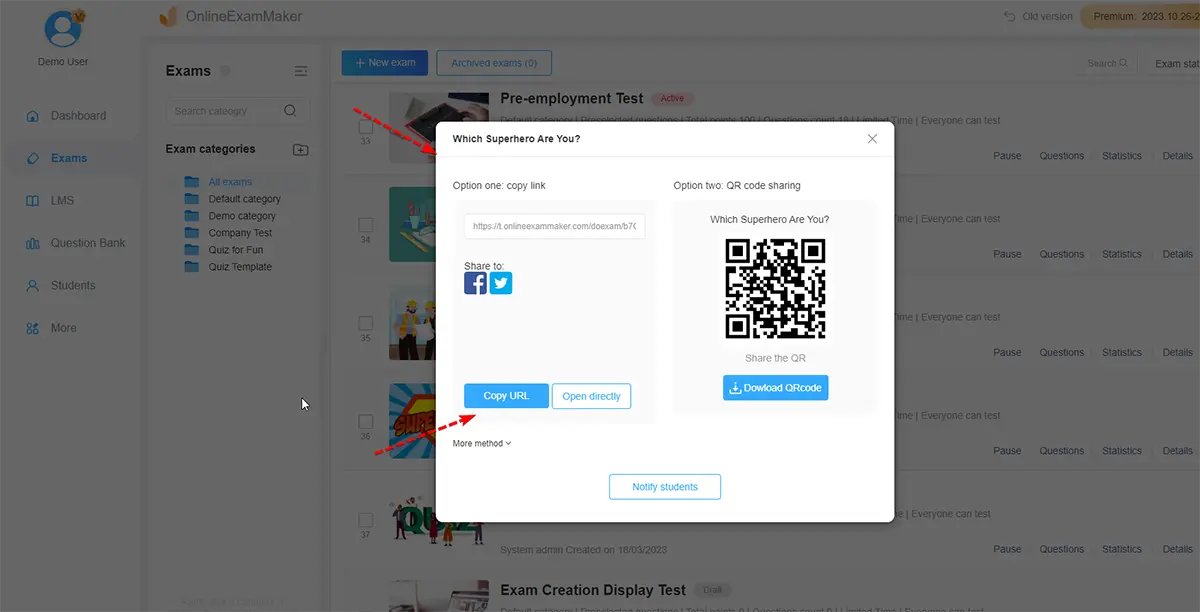
Now that the hard work has been completed, encourage folks to take your lead generation quiz. To share a QR code and link with anyone, simply click the "Publish" button under "Exam list." then a question will be asked then you are done.
Here are some of the most popular types of quizzes used for lead generation:
Personality Quizzes - Questions to assess personality traits, workstyles, motivations etc. Useful for targeting based on psychographics.
Brand Awareness Quizzes - How much does your audience know about your company, products, or unique differentiation in the market?
Trivia Quizzes - Entertainment questions on light topics like pop culture, sports, history etc. used to build email lists.
Assessment Quizzes - Score people on skills, aptitudes, knowledge to segment and qualify leads.
Product Finder Quizzes - Which offering best matches a prospect's needs and preferences? Guide them.
Industry/Niche Quizzes - Demonstrate thought leadership with insider info quizzes on your specialization.
Contest Entry Quizzes - People complete a quiz for chances to win prizes but you capture lead data.
Customer Profile Quizzes - Questions to filter leads based on demographics, purchase history, intent signals, and behaviors.
What is a lead generation quiz?
A lead generation quiz is an interactive online tool designed to engage users by presenting a series of questions related to a specific topic. The goal is to collect information about users while providing an enjoyable and informative experience.
How do you capture leads from a quiz?
Most quiz apps and platforms allow you to gate the final results reveal behind an email sign-up or other contact fields like name, company etc before accessing recommendations.
What incentives drive people to take quizzes?
Gamification with points, personality insights or comparison, giveaways mentioned upfront, share results or badges on social are all incentives that boost conversions.
What is a good number of questions for a lead gen quiz?
5-7 questions tends to be the sweet spot. More than 10 questions risks drop-off but it also depends on targeting precise segments which may require more qualifying.
What privacy regulations apply to lead gen quizzes?
Clear opt-ins, transparency into data usage, allowing users to delete info if requested, and providing an incentivized value exchange for their data.
Can I make a lead generation quiz in Google Forms for free?
Yes, Google Forms is powerful free quiz making software for digital marketers. If you want to make engaging lead generation quiz with video and audio, you can choose a alternative tool, such as OnlineExamMaker, Proprofs, or Quizizz.
Smart & secure online exam system trusted by 90,000+ educators & 300,000+ exam takers all around the world! And it's free.


