

Home > Guides > How to Create An Exam Paper Online
Are you tired of the same old paper-and-pen exam format and ready to embrace the flexibility and convenience of online testing? Then join us for an exciting journey as we show you how to create your very own exam paper online! With the help of modern technology, designing an interactive and user-friendly exam experience is now quicker and more intuitive than ever. Whether you're a teacher, corporate trainer, or simply curious about the process of creating an exam, we're here to help you unleash your creativity and design a test that both challenges and engages your participants. So what are you waiting for? Buckle up and let us take you on a thrilling ride through the world of online exam creation!
The traditional paper-based exam has been revolutionizing thanks to the progression of technology thus a digital paper-based exam has been named which is Exam paper online. Online exam papers can often take many forms, including multiple-choice questions, essays, short answer questions, and practical exercises.
Online exam papers solve many traditional challenges for institutions related to logistics, security, grading while providing performance data to continuously enhance student assessment. Here are some of the major advantages:
Convenience - Students can access online exam papers anywhere through laptops or mobile devices. This allows flexibility to prepare for exams.
Saves Resources - Digital exam papers reduce the need for massive amounts of printing and paper waste. This is more sustainable and cost-effective.
Enhanced Security - Online portals allow better control over distributing the exam papers digitally to prevent leaks or cheating.
Auto-Grading - Online exam platforms apply automated grading through answer keys. This saves educators enormous amounts of manual scoring and calculation time.
Ease of Revision - Editing, updating or swapping out exam questions can be done quickly online at any time. Much easier than reprinting papers.
Now with technology revolutionizing everything, it has created an online exam creation software and among the software, one stood out which is named OnlineExamMaker. It has all the features and tools you need in creating your paper exam. And there is an additional feature for security and efficiency which helps lessen the time on the hard labor and more on the important manners.
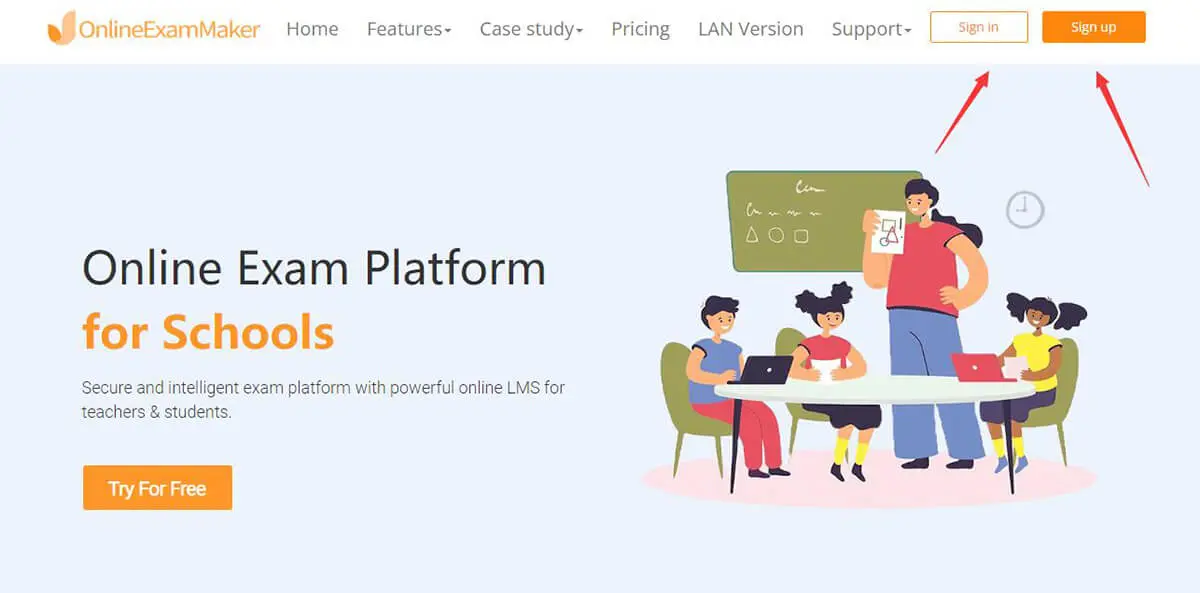
The following guide will let you design one with OnlineExamMaker, a helpful application of the software. Therefore, register or establish a free account on the OnlineExamMaker website to get started. You only need to click "sign in" or "sign up".
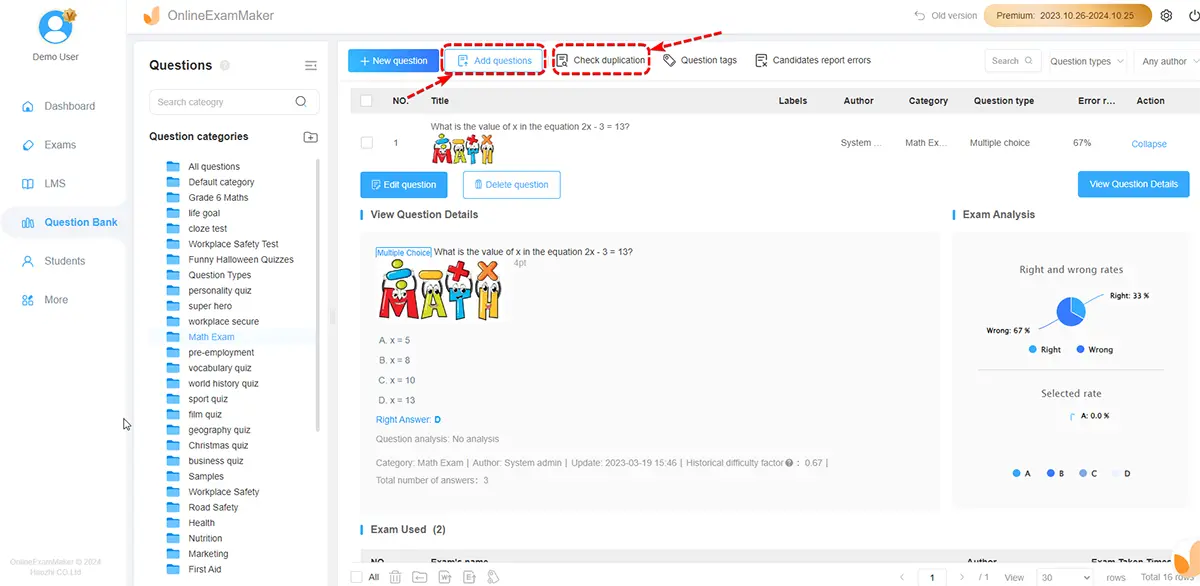
With the aid of an innovative tool in OnlineExamMaker, begin to submit or construct your question. Start by going to the "Question bank" and "Question list" in the sidebar of the dashboard. As you can see, the question list dashboard has a variety of buttons. Here, using the software, you can create your question, the first button being "New Question".
The second option is "import question," where you can add questions that you have already written in other documents or files.
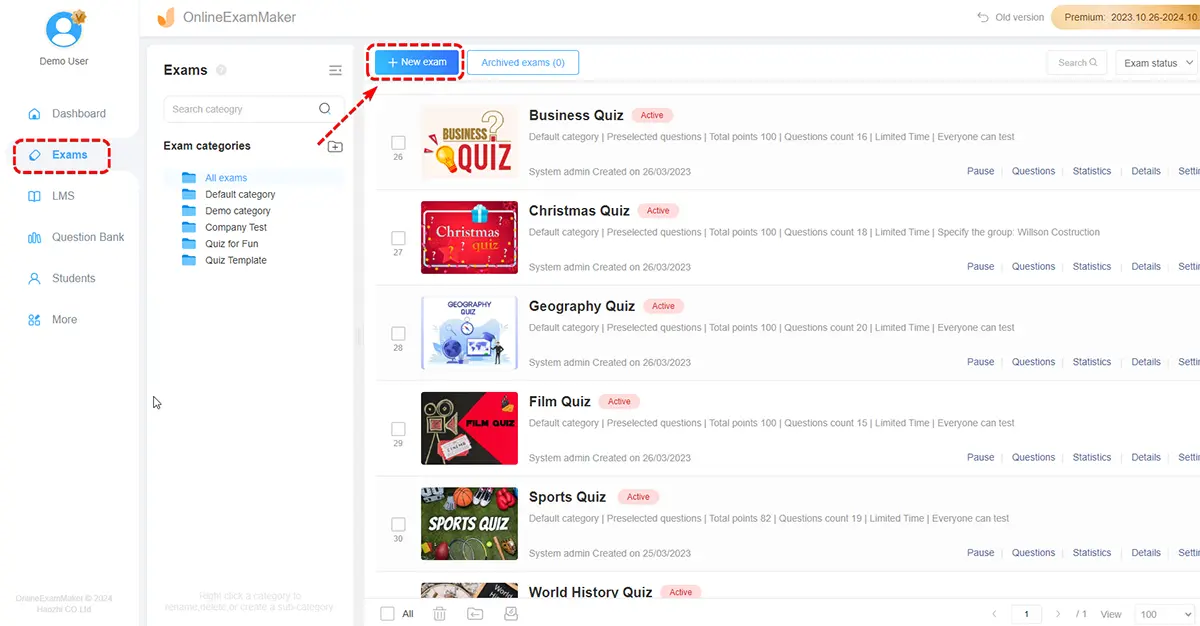
With the Questions done, we can now easily create an exam paper online by first going to the "Exams" and then "Exam list" where you will now be able to create an exam. When you are in the "Exam list" section, click "New Exam" at the top of the page to start creating your exam. Upon clicking the "New exam" you will now start the exam creation process.
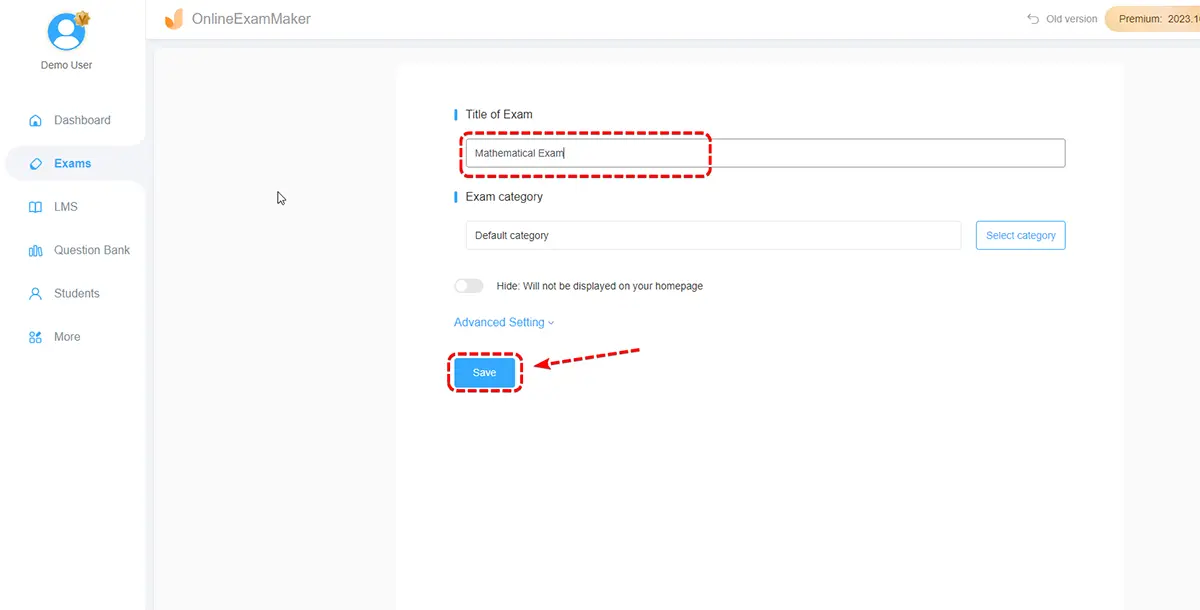
The first process is the changing title or name of the exam. Do this by selecting the Empty field and typing in your title.
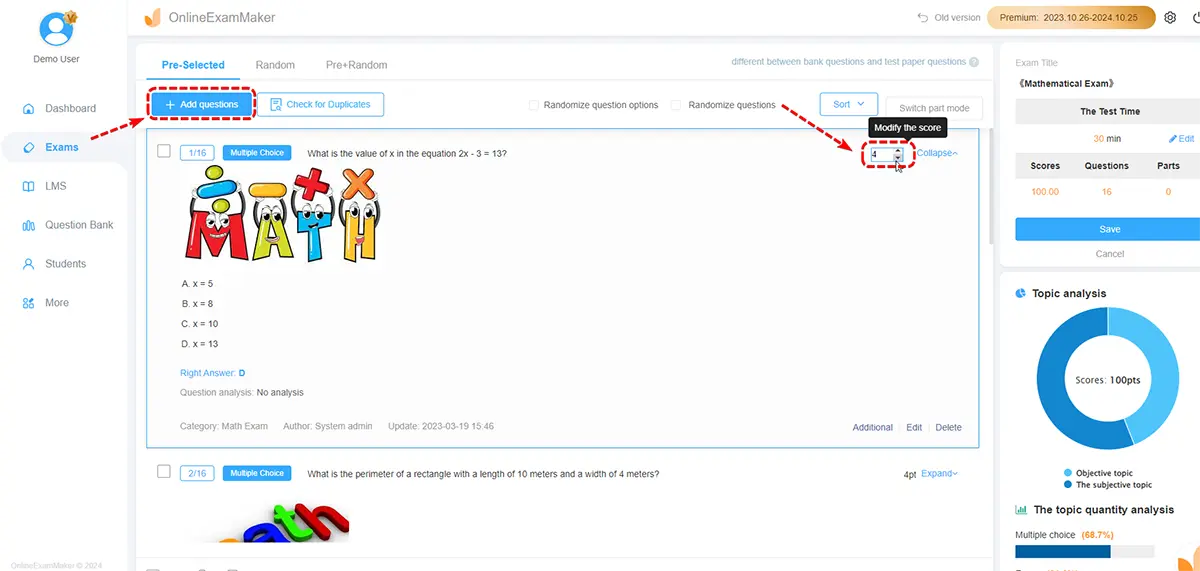
The next process is to add a question. To do this, just click the "Add question" button and then search for the topic or question you created that you want to include in the test.
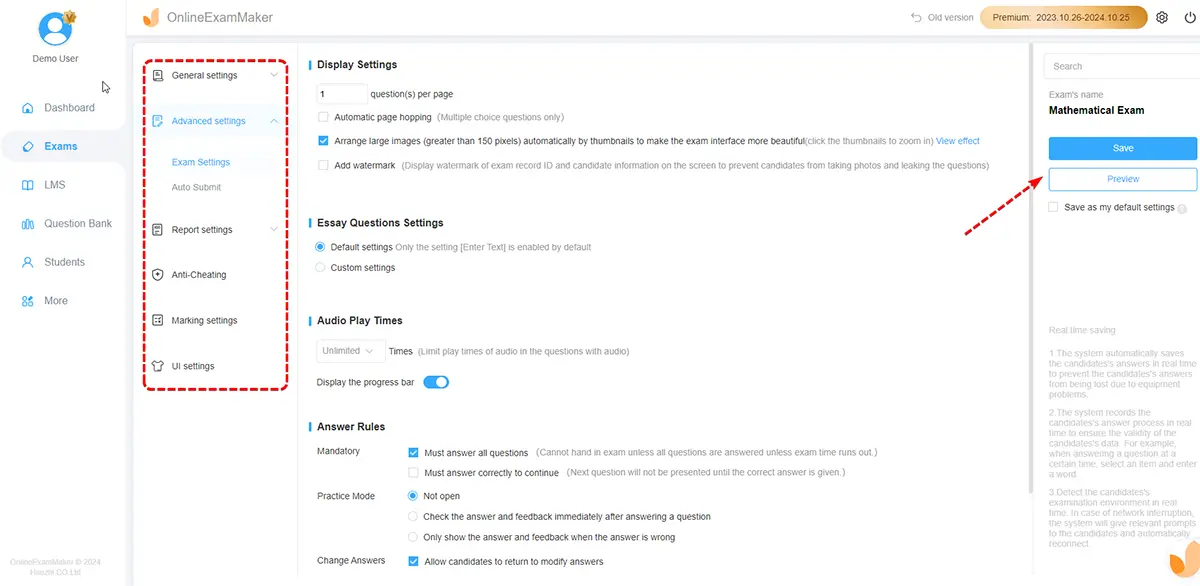
The final step is the exam setup, where you can add any limitations or guidelines to the software. This could be the time restriction or the number of attempts. The final step is saving. After finishing the exam, click next. Your exam paper online is now saved.
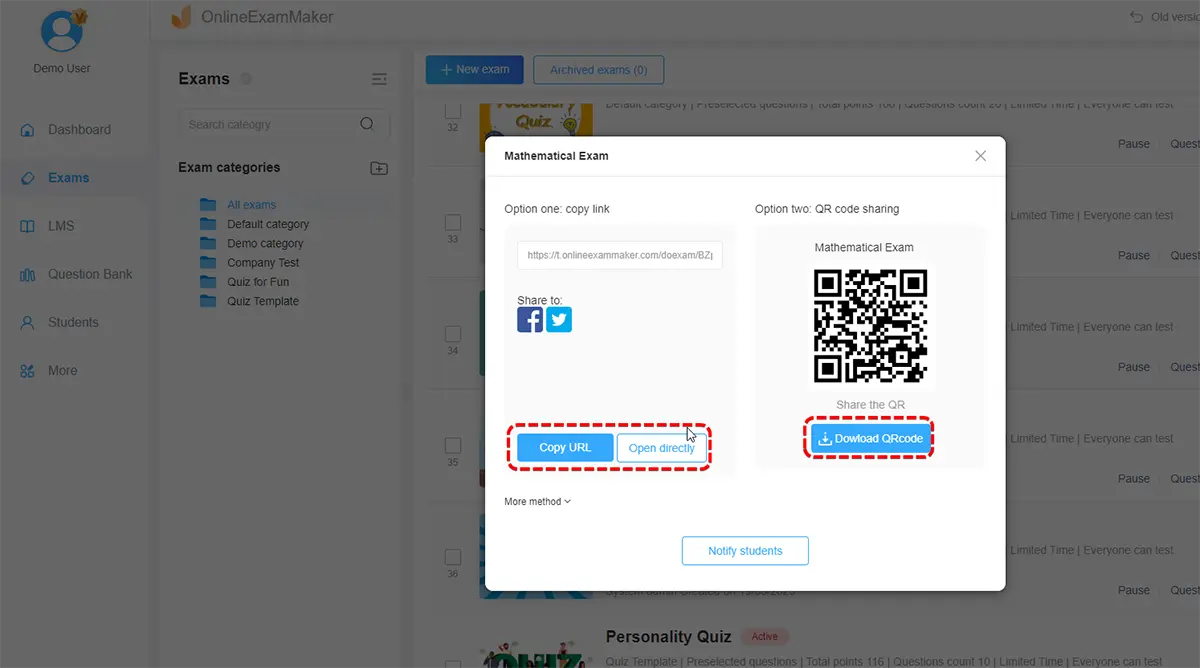
The share option in OnlineExamMaker is simple to use; go to the "exam list" and press publish. When you respond to a question prompt, you will receive a QR code or a link that you can share. You may even post it on different social networking platforms or let your class know if they're using OnlineExamMaker.
When creating an online exam paper, it's important to design a well-rounded assessment that aligns with the learning objectives of the course. Here are various components that can be included in an online exam paper:
Question Structure
Organize questions in a logical sequence and clearly label each question and provide sufficient context.
Mix different question types in an online exam to assess students in different angles.
Question Difficulty
Include questions of varying difficulty levels to assess a range of skills. Teachers should ensure that the difficulty aligns with the level of the course.
Media Elements
Insert images, charts, graphs, or multimedia elements to the exam questions, and make sure all media elements are clear and quality.
Section Breaks
If the exam is lengthy, include section breaks to provide participants with short breaks and improve overall navigation.
Global Settings
Set global exam settings, such as the start and end times, and any other parameters relevant to the entire exam.
What formats can online exam papers take?
Online exams can be in PDF format, HTML files, Google Docs, Microsoft Word or use online testing platforms like Canvas or Blackboard. The format allows for various interactive question types.
Can you grade online exams automatically?
Yes, most online exam platforms or test creators like Google Forms allow teachers to input an answer key to auto-grade student responses for instant scoring.
How are online exams submitted by students?
Submission depends on format. Scanned written exam sheets, photos of handwritten tests, or digital files can be uploaded to platforms built into school learning systems. Test platforms allow students to input answers directly with gradings upon completion.
Are there anti-cheating mechanisms?
Yes, the majority have advanced security capabilities like webcam proctoring, locking browsers, plagiarism checks, access controls, randomized questions and timing reviews.
What is the best online exam paper creating software?
1. OnlineExamMaker;
2. Google Forms;
3. Proprofs;
4. TestInvite;
5. FlexExam.
Can students review past online exam performance?
Yes, online graded exams allow students to review their previous submissions with correct answers provided to evaluate their progress over time.
Do students need devices to access online exams?
Yes, students need laptops, desktop computers or tablets and reliable internet access in order to login and complete online exam papers.
Smart & secure online exam system trusted by 90,000+ educators & 300,000+ exam takers all around the world! And it's free.


