

Home > Guides > How to Create An Online Personality Quiz
One of the most popular types of quizzes that anyone can take that could either be for fun, entertainment, or professional use is a personality quiz. These quizzes are mostly done by people for fun or to gain insights for themselves. The result of the examinations helps them understand who they are or why they think the way they do. For some professional use, personality quizzes have helped them gain or measure what type of a person they are consulting or even hiring.
A personality quiz is a type of assessment or questionnaire designed to reveal information about an individual's personality traits, characteristics, and preferences. These quizzes are often used in various contexts, including self-discovery, entertainment, and sometimes even in professional settings. The questions in a personality quiz typically focus on aspects such as behavior, attitudes, preferences, and emotional responses.
A personality test can be taken on paper or online. Still, the online version has become increasingly popular in recent years. The reason for this is its accessibility for many people and its instant result so they may review their behavior which could lead to personal growth and understanding but making a personality quiz requires a tremendous knowledge of behavioral patterns and such to be able to produce a result that is needed or useful for both personal use and professional use.
Personality quizzes can be entertaining and insightful, below are some potential benefits of taking personality quizzes:
Increased Self-awareness - Personality quizzes can help you learn more about your personal traits, values, habits, and quirks. Understanding yourself better leads to greater self-awareness.
Career Guidance - Many career personality tests aim to match jobs and careers to your unique strengths and preferences. They can steer you towards careers and work environments where you are likely to thrive.
Relationship Insight - Relationship or love style quizzes offer insight into how you connect with others in relationships. This allows you to identify potential strengths or weakness to work on.
Personal Development - After taking a quiz, you may identify areas you would like to develop further, such as becoming more organized, outgoing, calm etc. Quizzes help pinpoint growth opportunities.
Understanding of Others - Learning about personality types can help you understand why other people act the way they do and how to best communicate or interact with them.
Conversational Piece - Taking quizzes, sharing your personality type or comparing results with friends can spark fun, engaging conversations.
OnlineExamMaker is one of the most popular online personality quiz creation tools in recent years. They offer multitudes of features that help marketers, educators, and researchers create quizzes, surveys, and more.
The OnlineExamMaker software can easily create engaging exam cause of its feature to make multiple types of questions like multiple choice, essays, checkboxes, and many more.
OnlineExamMaker can also track the progress of the quiz in real-time and can provide instant feedback to the exam taker and educator. In terms of security, you can trust OnlineExamMaker with its advanced anti-cheating features ranging from automated proctoring and screen lock. The software is also scalable, ensuring you smooth quizzes no matter how large the audience is. Overall, an ideal software for every online testing needs for marketers, educators, and researchers.
Creating an online personality quiz is an important reminder that using an online quiz maker is essential and can help speed things up in creating an online personality quiz. What we are showing is the guide on OnlineExamMaker for creating an online personality quiz.
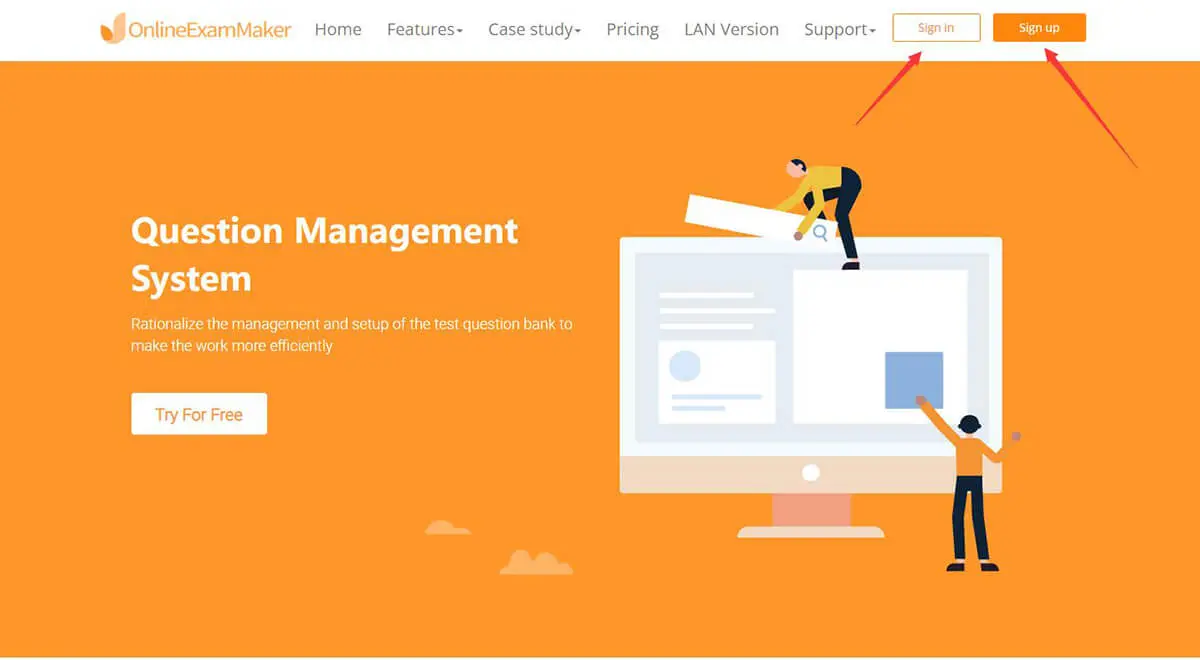
You can create an account in OnlineExamMaker for free and still use some of its common features even without subscribing. To do this, just quickly go to the OnlineExamMaker website and click sign up. Fill in the necessary info, like email and password, to create the account, and you are good to go.
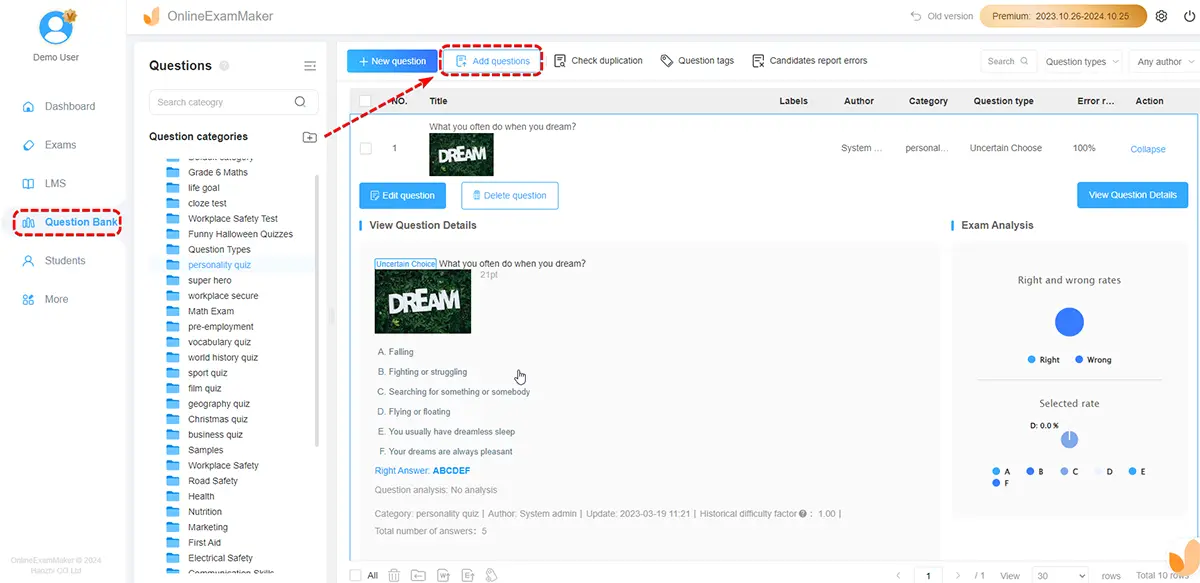
When logging into OnlineExamMaker, you will be directed to the OnlineExamMaker dashboard, and you will see many options at the side and in the main dashboard. Go head into the question box section, and from there, you can start creating questions! You also have the option to import a file from excel or word template to OnlineExamMaker.
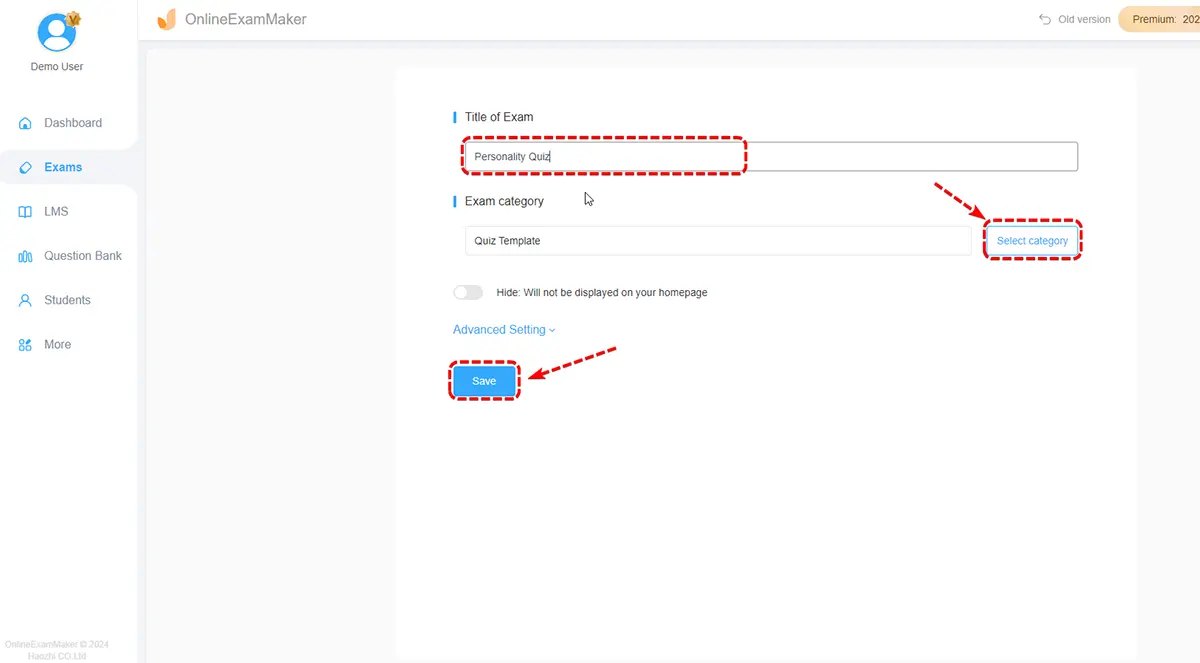
After making multiple questions for your personality quiz, it's now time to create a quiz where you will insert all your created question into an examination. To start this, head onto the Exam section; from here, you will now have the option to create a new quiz. Directly you can input the necessary information and also personalize and customize your quiz according to the format you want!
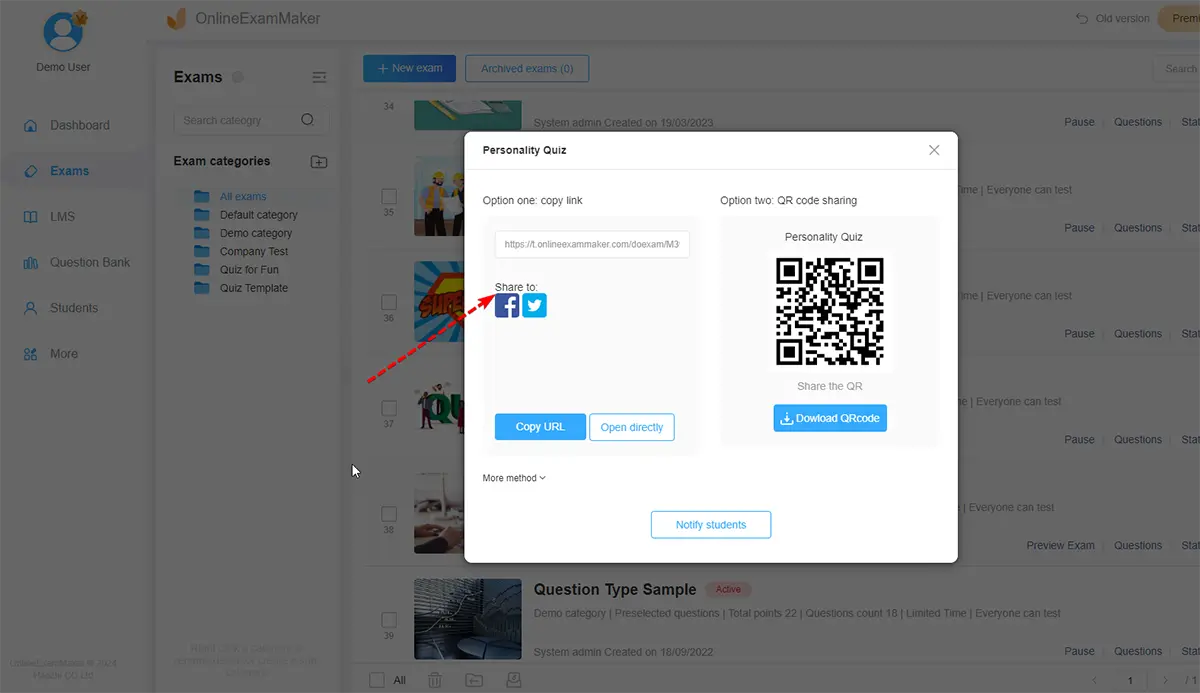
After finalizing everything in your quiz, from the name, settings, and question, now is a good time to let your quiz be answered by the people who you want to give it to! Once publishing your examination, you will now have the option to share it through emails, which could be an embed, or share it through onlineExamMaker.
After every step you follow in creating your own Online Personality quiz, here is some important note that you can take into consideration when making your question.
Ensure that your question is studied and has references
Make your quiz fun and engaging
Creating an online personality quiz can be a fun and engaging way to interact with your audience. Here are 6 tips to help you create an effective and enjoyable personality quiz:
Tip 1: Choose a Personality Model
Select a personality model or theory that aligns with your quiz's goals. Popular models include MBTI, Big Five, or other psychological frameworks.
Tip 2: Prepare Interesting Questions
Prepare interesting quiz questions with video, audio, or animation. You can use a mix of question types, including multiple-choice, true/false, and scale-based questions.
Tip 3: Include a Range of Topics
Cover a variety of topics related to personality traits, behaviors, preferences, or attitudes to create a comprehensive assessment.
Tip 4: Balance Positive and Neutral Questions
Maintain a balance between positively and neutrally framed questions to avoid bias in the results.
Tip 5: Design an Appealing Design
Use visually appealing designs, colors, and graphics to make the personality quiz visually engaging. An attractive design can enhance the user experience.
Tip 6: Promote Your Quiz to Social
Encourage audience to promote your personality quiz through various channels, such as social media, email newsletters, or your website, to reach a broader audience.
1. What is a personality quiz, and why create one?
A personality quiz is an assessment that helps individuals learn more about their traits, behaviors, and preferences. Creating one can be entertaining, engaging, and provide valuable insights for both personal and professional purposes.
2. How many questions should I include in my personality quiz?
Aim for a balance. Typically, 10-15 questions work well to keep users engaged without overwhelming them. Ensure the questions cover a diverse range of personality aspects.
3. What types of questions work best in a personality quiz?
Use a mix of question types, including multiple-choice, true/false, and scale-based questions. Ensure questions are clear, concise, and cover a variety of topics.
4. How do I create meaningful and accurate results?
Craft results that align with the chosen personality model. Ensure they are well-written, relevant, and provide users with valuable insights into their personalities.
5. How can I encourage users to share their quiz results?
Incorporate social media sharing options and make the results easily shareable. Engaging results and visually appealing graphics can also encourage users to share their outcomes.
6. What is the best platforms to make personality quizzes?
Several free platforms allow you to create and host personality quizzes, including Google Forms, SurveyMonkey, and OnlineExamMaker. The best platform for you depends on your specific needs, technical expertise, budget, and the features you require. If you want to create a mobile personality quiz with video and animation, OnlineExamMaker is the best choice for you.
7. How do I promote my personality quiz?
Utilize various channels such as social media, email newsletters, and your website to promote the quiz. Consider collaborating with influencers or partners to extend the reach.
8. Is it essential to optimize the quiz for mobile devices?
Yes, a mobile-friendly design is crucial. Many users access content on smartphones, so optimizing your quiz for mobile ensures a seamless experience for a broader audience.
Smart & secure online exam system trusted by 90,000+ educators & 300,000+ exam takers all around the world! And it's free.


