

Home > Guides > How to Make An Auto-grading Quiz
Welcome to the world of auto-grading quizzes, where technology has allowed educators to streamline the grading process and provide instant feedback to students. With specialized software, auto-grading examinations have become an increasingly popular tool in classrooms and online learning environments.
An auto-grading assessment is an evaluation tool that automatically scores and provides feedback on submitted responses without the need for manual grading. This type of assessment is commonly used in educational settings, online courses, and various training programs. Auto-grading assessments can take different forms, including quizzes, tests, and assignments.
Auto-grading assessments use technology to evaluate responses against predefined criteria or correct answers. This process eliminates the need for manual grading by instructors or administrators. The primary advantage of auto-grading is its efficiency. It allows for the quick and timely assessment of a large number of submissions, making it practical for online courses with a high volume of participants.
Auto-grading quizzes can benefit a wide range of individuals and organizations across different sectors.
Educators and Teachers
Teachers and educators, especially those in online or blended learning environments, can save time and streamline the grading process. Auto-grading allows them to assess student performance efficiently, provide instant feedback, and focus on other aspects of teaching.
Online Course Instructors
Instructors of online courses, can leverage auto-grading to efficiently assess a high volume of assignments and quizzes from participants around the world.
Human Resources Departments
HR departments can utilize auto-grading for pre-employment assessments and skills testing. This can help in efficiently screening candidates and identifying individuals with the desired qualifications.
Government Agencies
Government bodies responsible for conducting standardized tests, such as civil service exams or proficiency assessments, can benefit from the efficiency and consistency of auto-grading.
One of the best auto-grading quiz assessments in the market is the one and only OnlineExamMaker. With OnlineExamMaker, educators have the capability to design online quizzes, surveys, and questionnaires while having access to different question formats such as multiple-choice, checkbox, and short answer.
This advanced web-based quiz platform provides a real-time response tracker. It lets users personalize their quizzes with multimedia such as images and videos. Additionally, personalized certificates can be generated based on the test taker's scores. OnlineExamMaker is a highly effective tool for trainers and educators seeking to create stimulating and interactive quizzes. OnlineExamMaker offers tons of features and devices, but in this article, we will help you how to create an auto-grading examination easily and efficiently using OnlineExamMaker.
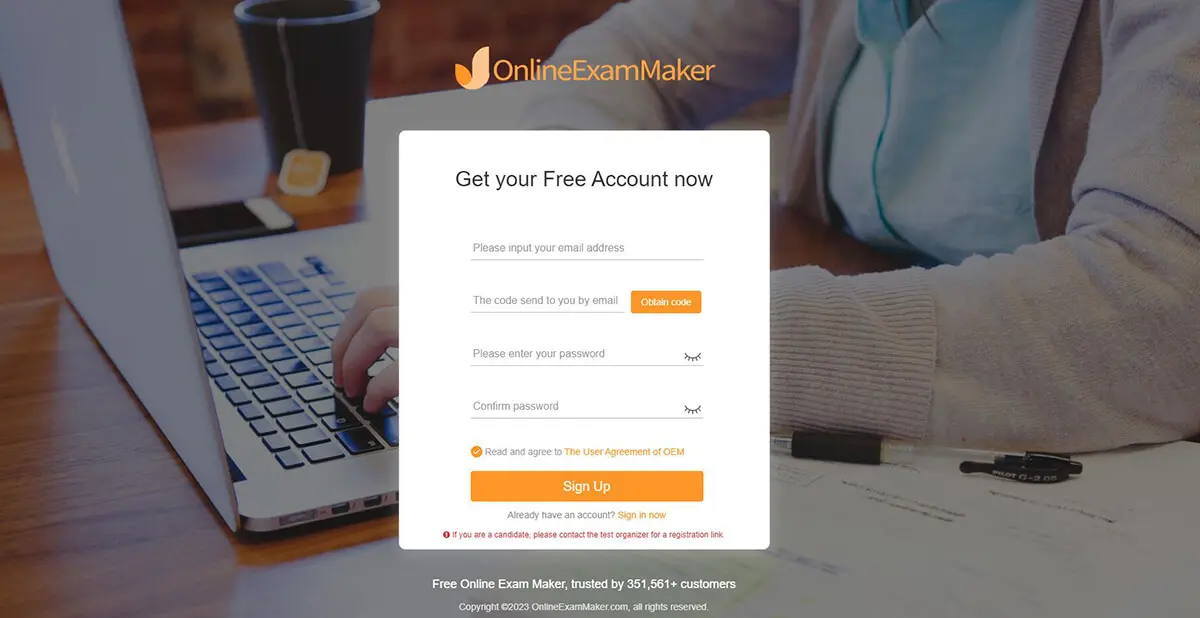
The very first step in making an auto-grading quiz in OnlineExamMaker is to sign up for a personal account if you do not have one yet. Fill in the information needed and proceed to click the signup button to create your free account.
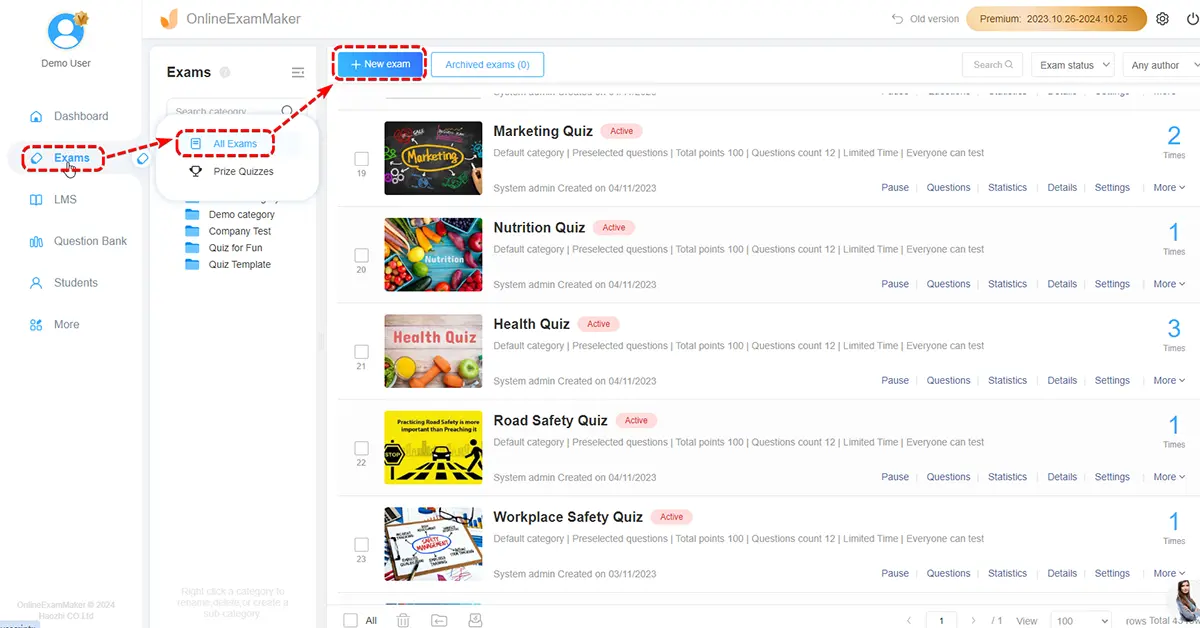
To finally start making an auto-grading quiz, the next thing you need to do is create an exam by choosing the [Exam] and clicking "+ New Exam."
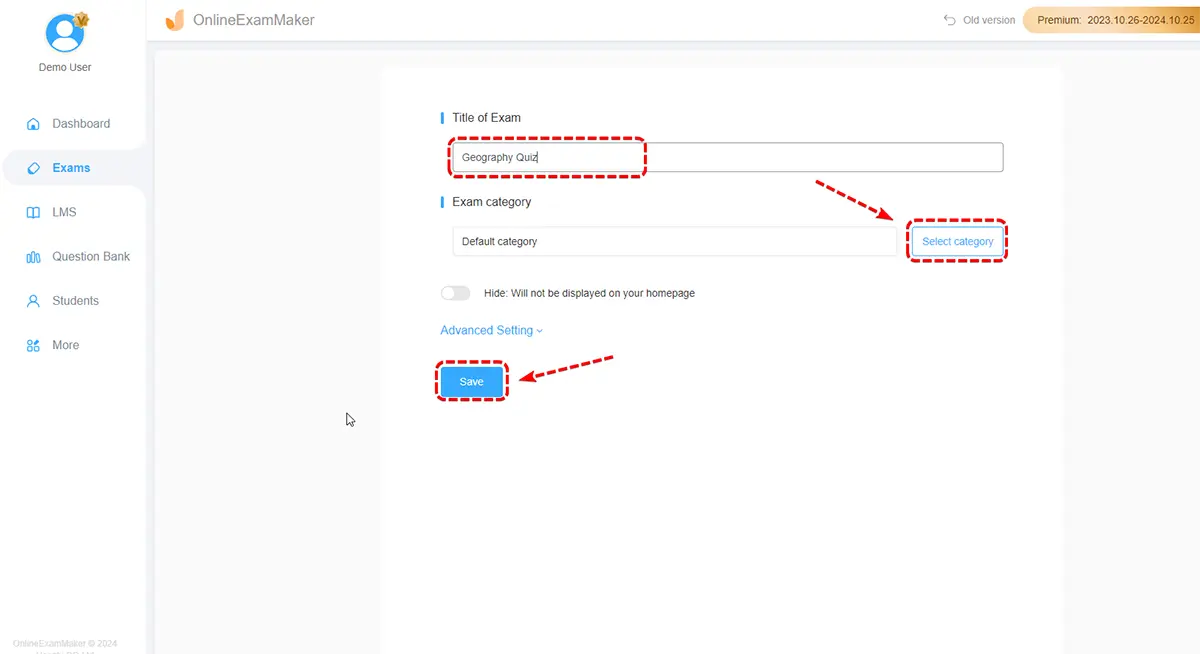
Once you have created a new exam, fill in the information about the exam, including the Title of the Exam and its category.
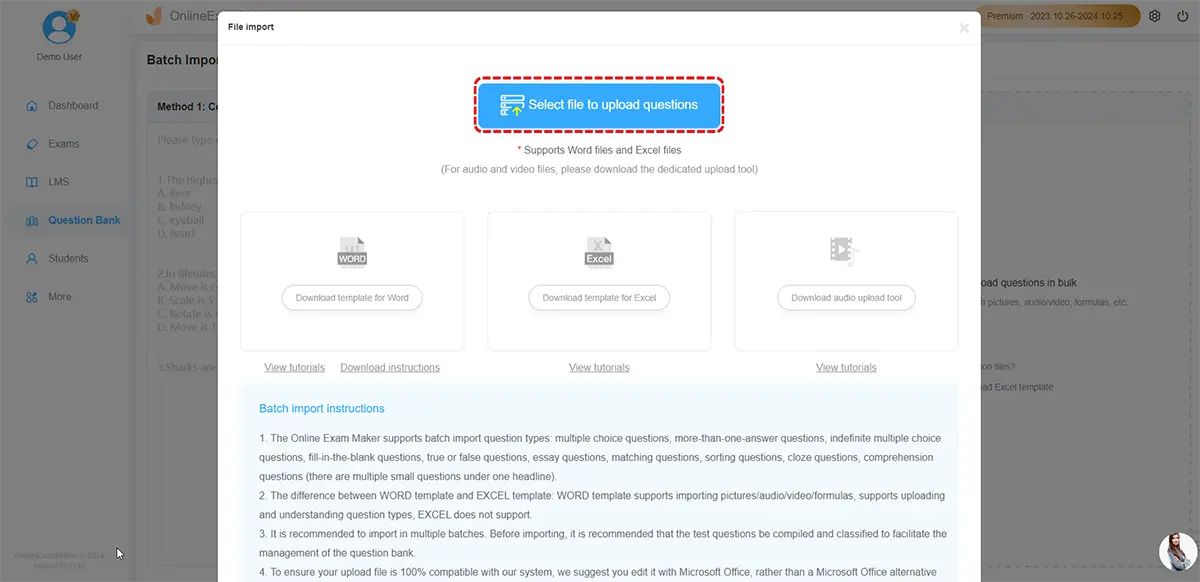
Then, you can compile all your test questions using an Excel or Word template file and create a quiz using OnlineExamMaker or create your own quiz using three different Exam Questions Options; Pre-selected Questions, Random Questions, and Part-mode.
Once you import the questions into the system, the scores of the questions default to the scores set during import. But users can modify the score of each question. For each question, you will need to input the question text and add the possible answers for multiple choice questions or set the correct answer for true/false and short answer questions.
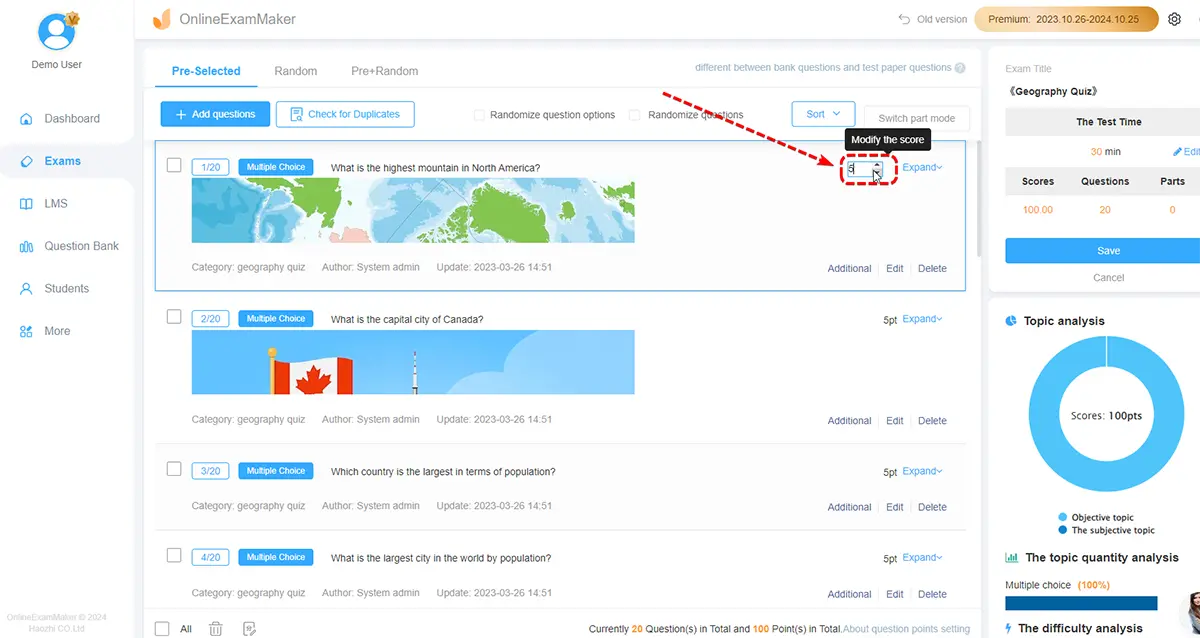
To modify the score of each question, go to the list of questions and adjust the indicated score on your desired points. Check the photo below for an example.
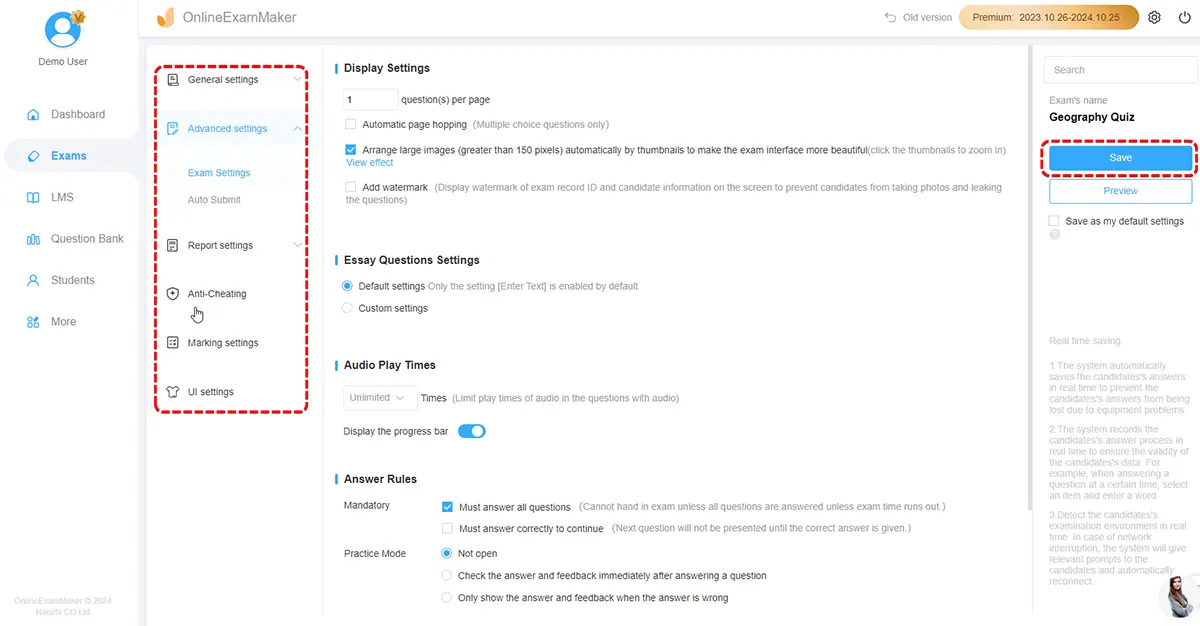
Before proceeding to step 4, make sure to double-check everything, including the questions, answers, and scores, and if you want, you can set the exam settings, such as the duration of the exam and whether students can retake the exam. You can do this by editing the Test Time.
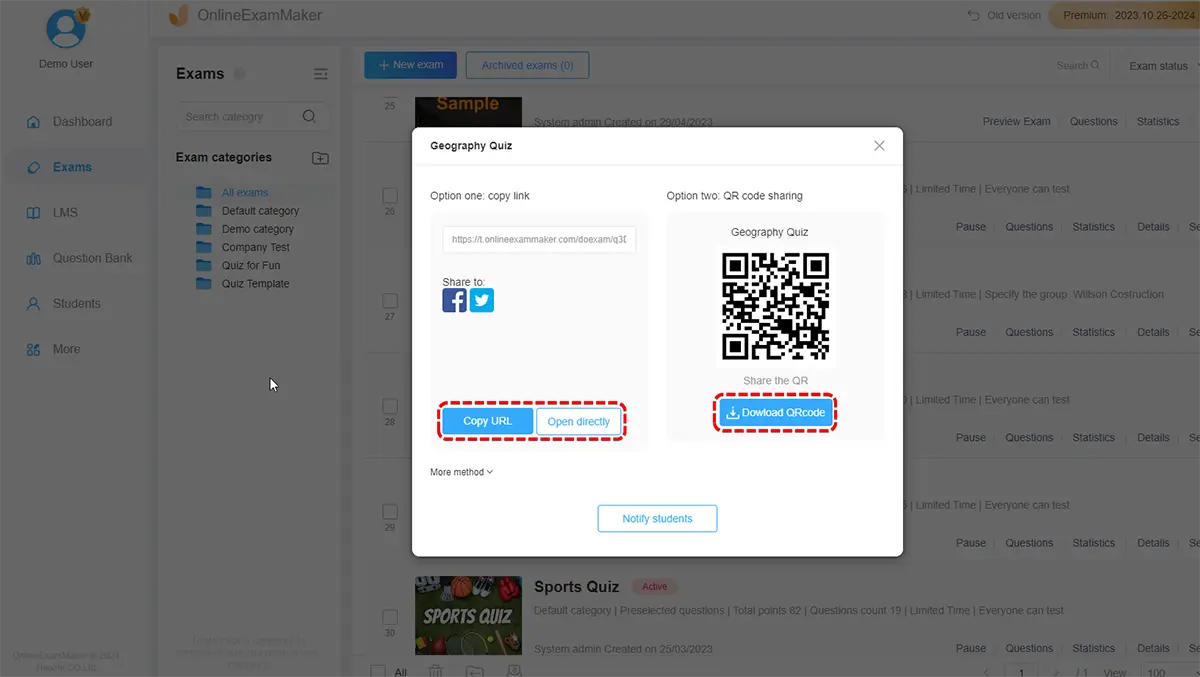
After reviewing the quiz and making necessary adjustments, you can now publish the exam, share it with your students, and wait for them to answer the quiz. When students take the exam, their answers will be automatically graded, and their scores will be displayed at the end of the exam.
Once each of them is done, you can view their individual scores based on the custom points you modified from your OnlineExamMaker dashboard.
OnlineExamMaker is a great tool for creating auto-grading quizzes that can help educators save time and improve their assessment processes. With a simple-to-use interface and a selection of question types, OnlineExamMaker makes it simple to build interesting tests that can be tailored to meet the requirements of various students and disciplines. With the use of the automatic grading system, teachers may evaluate their students' comprehension and pinpoint any areas that might benefit from more instruction. Overall, OnlineExamMaker is a great tool for teachers who want to simplify their assessment procedures and give students insightful feedback.
Use objective question types like multiple choice, true/false, fill-in-the-blank, matching, and ordering questions. These have definite right and wrong answers that software can automatically score.
Avoid using essay questions as these require human grading to evaluate the subjective responses.
Set scoring rules ahead of time - whether to deduct points for incorrect answers, allow retakes, etc.
Give students instant feedback on what answers were incorrect after completion to reinforce understanding.
Add video, audio to quiz question to create an interactive quiz experience that will engage quiz takers more easily.
How does auto-grading work?
Auto-grading works by using predefined criteria or correct answers to assess participants' responses. The system automatically compares the submitted answers to the established criteria and assigns scores accordingly.
What types of questions can be auto-graded?
Auto-grading is commonly used for questions with objectively correct answers, such as multiple-choice, true/false, matching, and fill-in-the-blank questions. Some systems can also handle short-answer questions with specific keyword recognition.
Can essay questions be auto-graded?
While traditional essay questions with subjective answers are challenging to auto-grade, some systems use algorithms to assess essays based on predefined criteria, such as word count, grammar, and the inclusion of key terms.
What are the benefits of using auto-grading quizzes?
Auto-grading quizzes offer benefits such as time efficiency for instructors, immediate feedback for participants, scalability for large classes or online courses, and consistent evaluation across all submissions.
How do quiz takers receive feedback in auto-grading quizzes?
Quiz takers typically receive instant feedback after completing an auto-grading quiz. Feedback may include correct answers, explanations, and suggestions for improvement. Some systems also provide overall performance summaries.
Is it possible to combine auto-grading with manual grading?
Yes, instructors can combine auto-grading with manual grading to ensure a balanced evaluation. For example, subjective questions may be manually graded for nuanced responses, while objective questions are auto-graded for efficiency.
Can auto-grading quizzes adapt to different learning styles?
Yes. Auto-grading quizzes can be designed to accommodate different learning styles by incorporating various question formats, multimedia elements, and adaptive features. This flexibility enhances engagement and addresses diverse learning preferences.
Smart & secure online exam system trusted by 90,000+ educators & 300,000+ exam takers all around the world! And it's free.


