

Home > Guides > How to create an online family quiz
What does your family do on Sundays? Sunday is the family day, after all. Not only is it a weekend, but it's also for relaxation and fun! A time for movies, trips, and games! We connect and bond with our loved ones by spending time together. It's how we strengthen our bond! We value our family time dearly. Movie nights are the usual go-to, but that's the norm. Trips are expensive and take up too much energy! Games, however, never go out of style! Family games have always been fun. It's a tradition that's hard to miss! I'm not talking about the old board games in the drawer.
With the use of technology, we can make family games modern! Since we already have phones, why not utilize them for bonding? We're talking about a trendy take on family games. A way to inspire fun, entertainment, and healthy competition! Are you looking for a new fun way to bond with the family? Bring family time on with an Online Family Quiz!
It's the best way to beat your parents in a game! And to prove that you know more than your siblings. Now all jokes aside. A family quiz is a modern version of family games. It can be in the form of a trivia game, a picture quiz, and more! And the best thing about it is its accessibility. Family members who live far away or work abroad can participate too! Technology has made it easier for us to do all of this. The trusty old board games don't have the same appeal anymore. We're in a time of modernity! It means we have to adapt to the wave of trends. Let's embrace the change!
Family quizzes have a lot of benefits. For you and your family! It encourages sportsmanship. And it hones your skills and knowledge. Family games boost your mood and self-esteem. It gives you a confidence boost! Family quizzes inspire concentration and determination. It sharpens the noggin. And it's the best icebreaker for family gatherings! It's a stress-free way of connecting with loved ones. So how can we make an online Family Quiz? You can create one in no time with OnlineExamMaker!
One hundred percent! OnlineExamMaker is the best option for quiz-making. It's a versatile and efficient test-making software. Built to cater to every test type you can think of! Useful for academics, business, and even entertainment. OnlineExamMaker is simple and user-friendly. It means that anyone can figure out how to use it!
OnlineExamMaker helps you create the quiz type you need. Its efficient software provides the most credible results! OnlineExamMaker makes test-making easier. And it makes family nights spicier! You can manage the test and set the questions randomly. In that way, you can also enjoy the quiz you made. Parents and siblings can chime in too! Its software is free and safe to use. And its interactive quizzes are the bomb! So what are you waiting for? Create an Online Family Quiz with OnlineExamMaker now!
Here's how you make an Online Family Quiz for family days and nights!
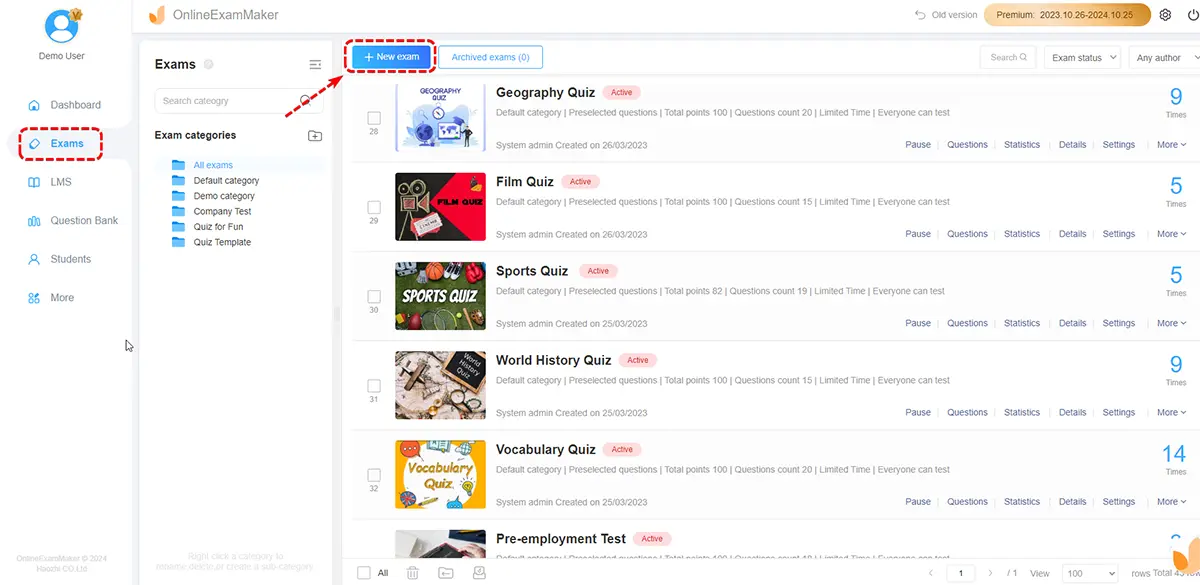
First, navigate to the left of the dashboard. Click on 'Exams'. And then click 'Prize Quiz'. After that, click '+ New Prize Quiz' to start making your family quiz!
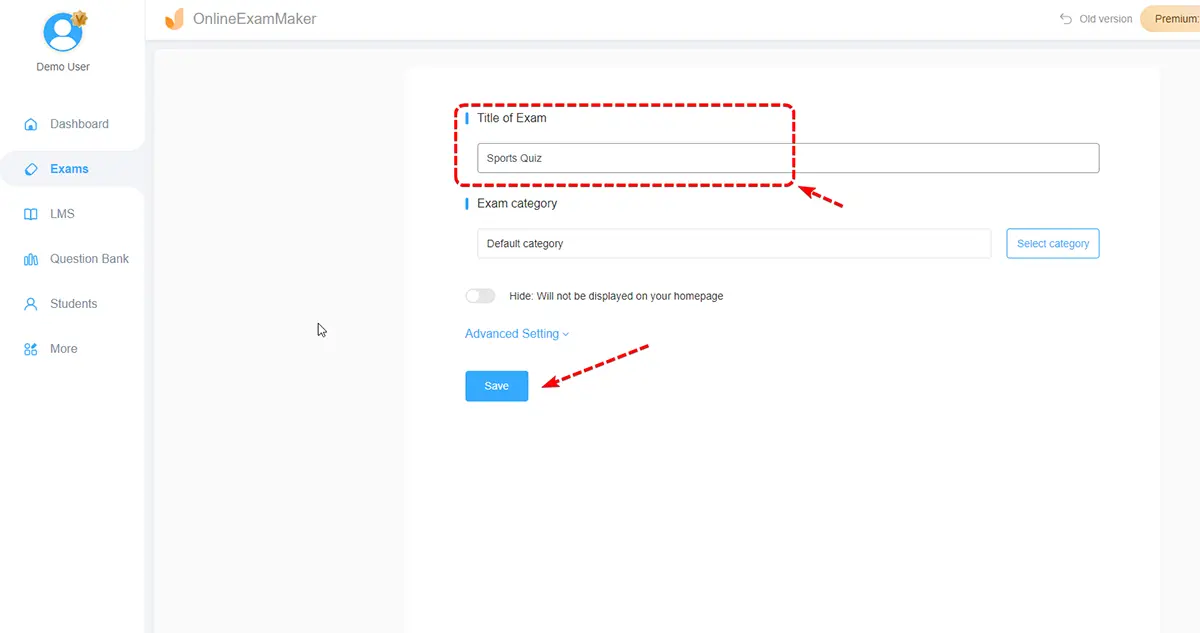
Next, you have to fill in the title of your family quiz. Choose a mode of advancement that best suits your cause. After that, click 'Advanced Settings'.
Here is where you choose the cover for your quiz. Pick a good one! Type in the necessary keywords. You can add a motivational quote or short description for your test too! Next, click 'Save and Next' to proceed.
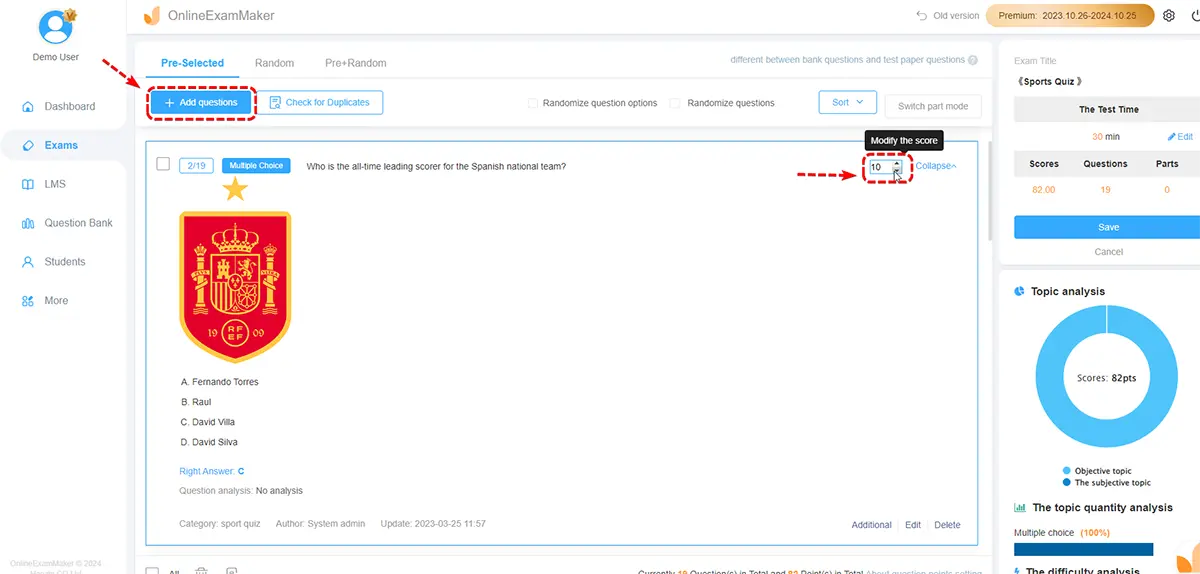
The next step is to add your questions. You can access the question bank or make a new set of questions! Click '+ Add Question'. It opens up a new window. Type in what you want to ask under the 'Question Stem'. Fill in the possible answers under 'Answer Options'. After that, set the correct answer and corresponding points. Click 'Save' to add your question.
In this step, you can add rewards to each of your questions. You can type in the corresponding score of each question. After that, click 'Save and Next' to proceed to the next step.
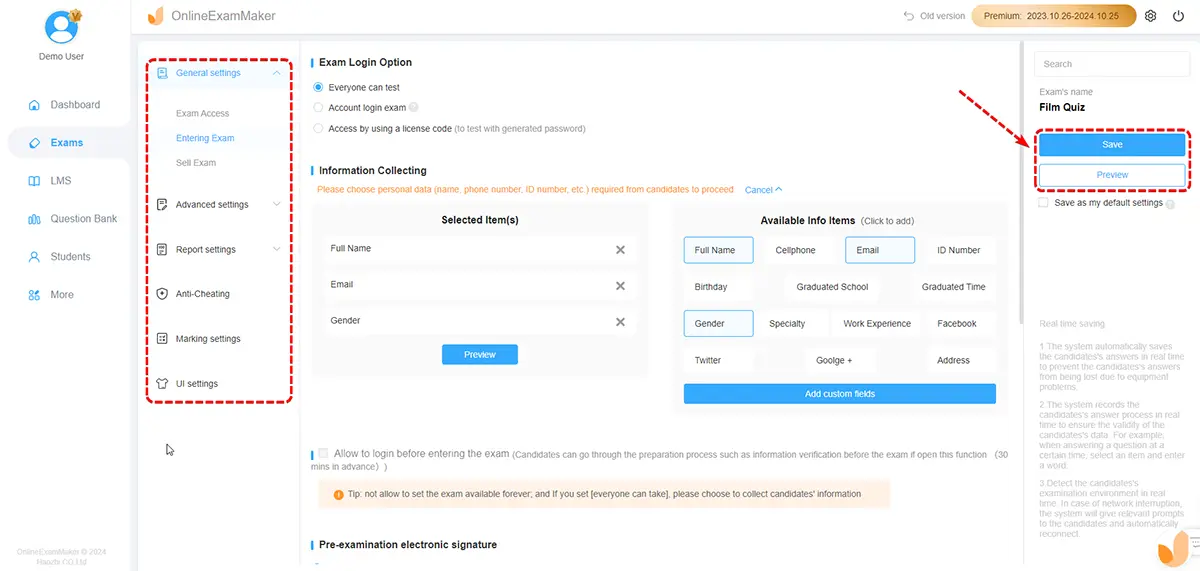
Next, you have to modify the settings for the quiz. Set the time, attempts, and login options. And you can adjust the information your test collects. You can also type in rules and set the duration for each question. And lastly, you can customize it further with a theme! After that, click 'Save' to proceed to the next step.
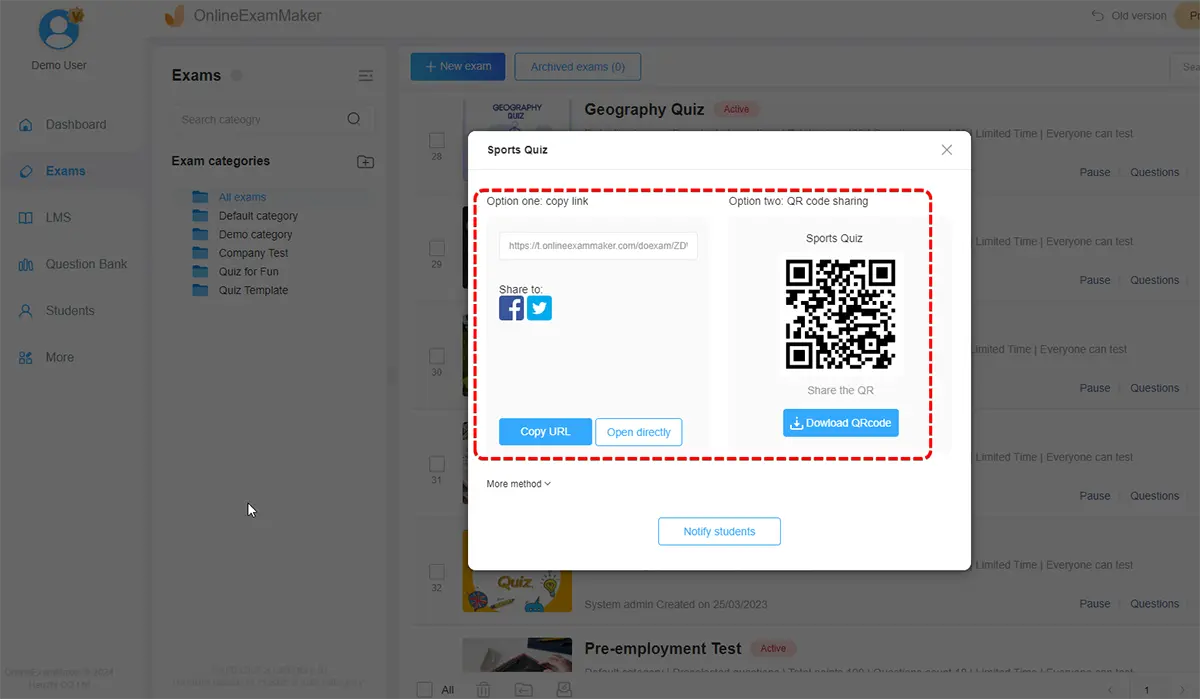
Now your quiz-making is finished, time to publish it! Navigate towards the left side of your dashboard. Click the 'Exams' ribbon, and click 'Prize Quiz' again. On the right side of your family quiz, click 'Publish'.
Your family can easily access it with the given link or QR code. Now your Online Family Quiz is set!
Smart & secure online exam system trusted by 90,000+ educators & 300,000+ exam takers all around the world! And it's free.


