

Home > Guides > How to Create An Online Excel Exam
Looking for a dynamic and creative way to evaluate your Excel skills, or to assess your team's mastery of this indispensable program? Look no further than OnlineExamMaker! This fantastic platform allows you to design a personalized Excel exam that is both challenging and engaging. With a wide range of question types and customization options, you can target basic proficiency or evaluate even the most advanced Excel techniques. So why stick with a boring and traditional assessment format when you can spice up your Excel evaluation with the innovative features of OnlineExamMaker? Give it a try today and take your Excel game to a whole new level!
One of the most used software for many years now in creating an exam or data management is Excel software. No matter if you are a student, a person who runs a business, or a professor they all use Excel in some way or form so knowing Excel is such an important tool. So one of the best ways to test your knowledge of excel is to challenge yourself in an Online Excel Exam!
The online Excel Exam helps the person to reevaluate or test their current understating and ability in using excel to the fullest. And since it is online, it is much easier to take a test and easily learn the results. One more benefit for online Excel Exam is for the employer to test their employee if they have basic or even advanced knowledge on Excel which will help their hiring decision better.
Excel skill assessments are important in professional and academic settings. Here are some key reasons why Excel skill assessments hold significance:
Job Requirements
Many jobs, especially those in finance, data analysis, and administration, require proficiency in Microsoft Excel. Employers often use Excel skill assessments to ensure that candidates possess the necessary skills for the role.
Productivity and Efficiency
Excel is a powerful tool for data manipulation, analysis, and reporting. Assessing Excel skills helps organizations gauge an employee's ability to use Excel efficiently, which can significantly impact productivity.
Quality of Work
Accurate data analysis and reporting are crucial for decision-making within an organization. Assessments help identify individuals who can produce high-quality work, reducing the likelihood of errors in data-driven tasks.
Process Improvement
Understanding Excel functionalities allows employees to optimize processes and automate repetitive tasks. Skill assessments help organizations identify individuals who can contribute to process improvement through effective use of Excel.
Training Needs Assessment
Excel assessments can help identify areas where employees may need additional training. This information is valuable for organizations looking to invest in professional development and upskilling programs.
Data Integrity
Excel is commonly used for handling sensitive data. Assessments ensure that individuals can manage data securely, protecting it from errors and unauthorized access.
Consistency Across Teams
Standardizing Excel skills across teams ensures a consistent level of proficiency. This is particularly important when collaboration and data sharing occur within or between different departments.
And one of the best ways to create an Online Excel exam is by using the OnlineExamMaker. With its numerous feature and capability, you can create unique questions and tests which will surely challenge the person's skills in Excel and will learn more about Excel. OnlineExamMaker is also both easy and fun so try to create one using OnlineExamMaker.
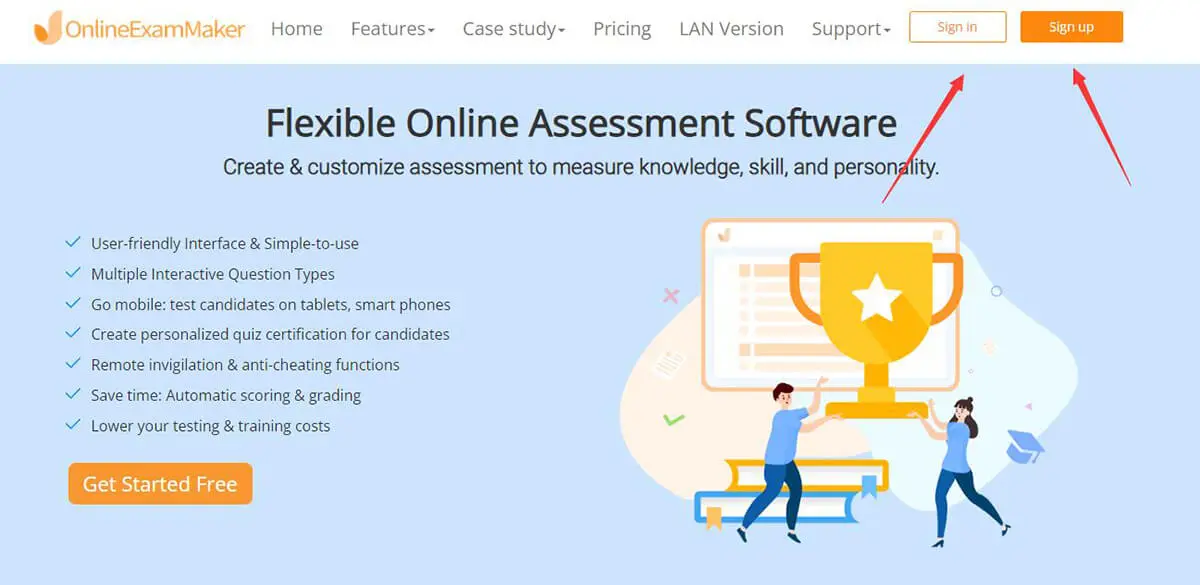
This guide will let you design one with OnlineExamMaker, a useful piece of software. Therefore, register or establish a free account on the OnlineExamMaker website to get started. You only need to click "sign in" or "sign up".
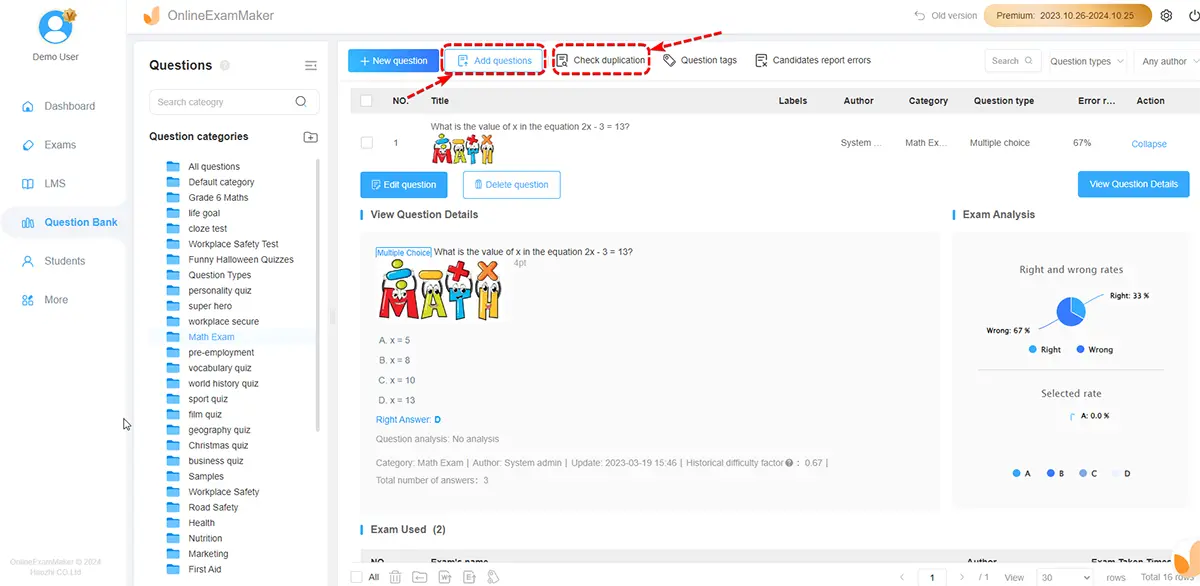
It is now time to upload or make your question using the Question creation tool of the onlineExamMaker. To start, head on to "Question bank" and then "Question list". Note that your question needs to be researched well and it is factual so that it will help people gain more knowledge about Excel and its multiple uses.
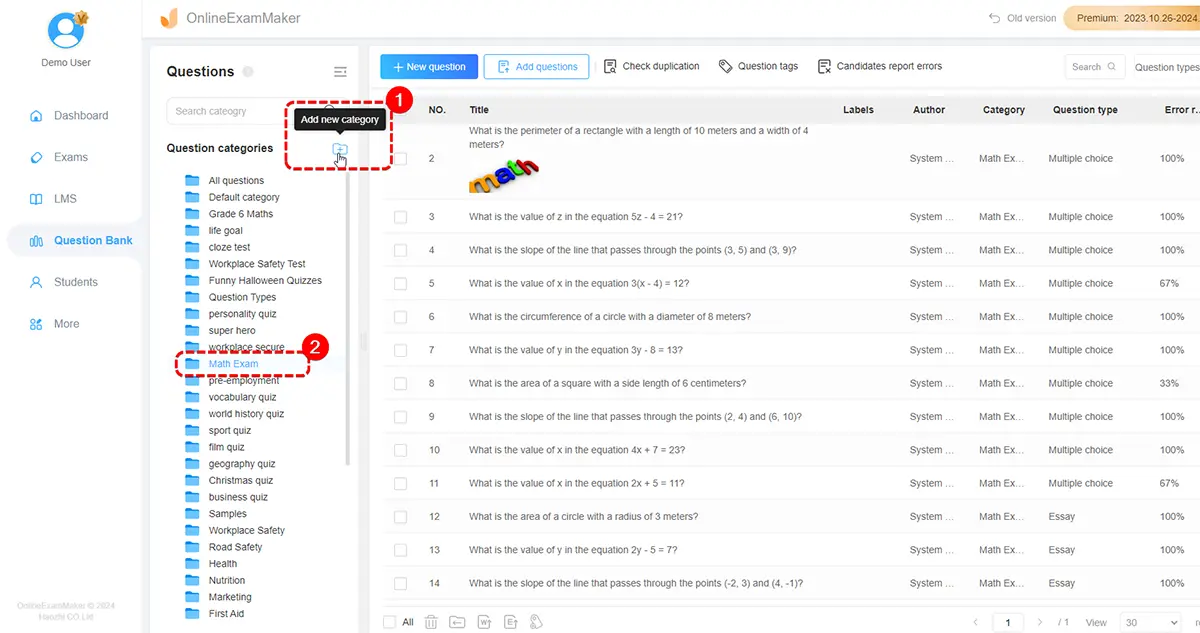
To start creating your question just simply press "New question" to use the question creation tool of the software.
If you already have created your question in a separate file you can just press the "import question" to import your file with questions into the OnlineExamMaker. Another useful button is the "Check duplication", here you can check and see if there is any duplication of questions to ensure each question is unique and did not repeat.
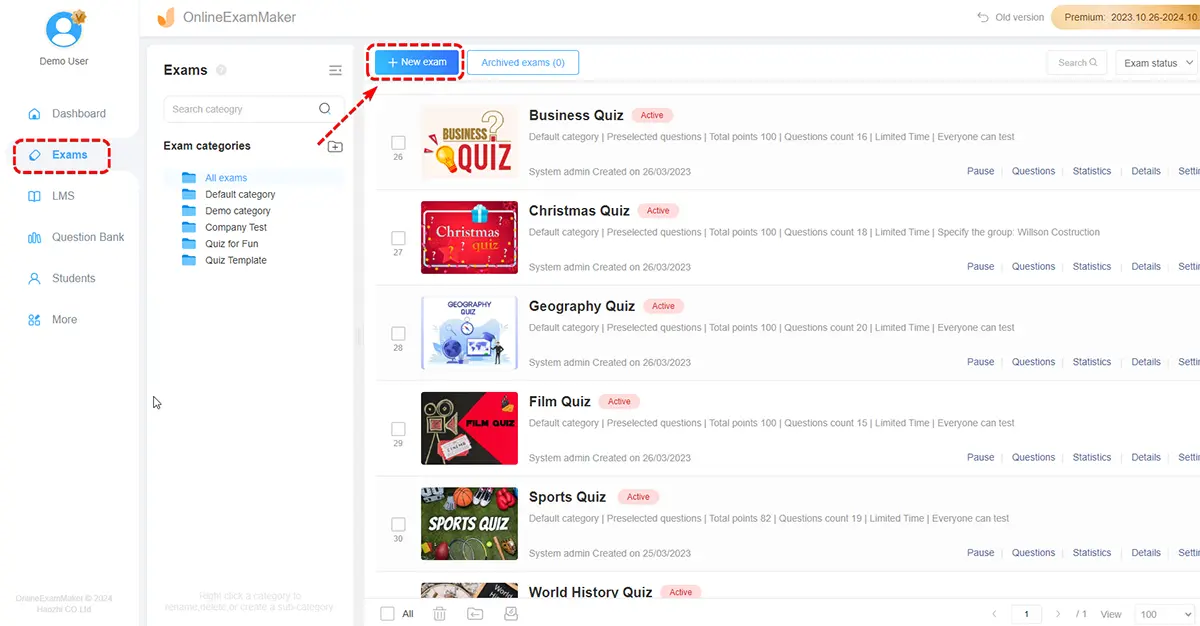
Now that your question has been uploaded and has been researched, it is now time to create your exam in OnlineExamMaker. To do this simply press "Exams" and then "Exams list". From here to start the exam creation process just simply press the "New exam".
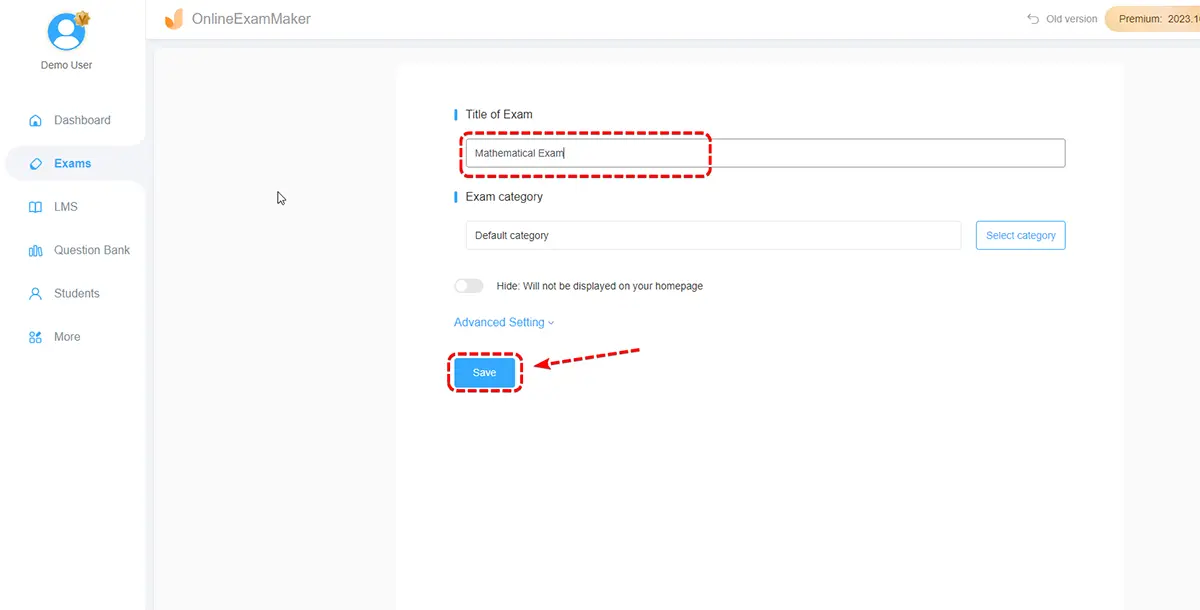
The first process would be changing the exam name, and editing it to the title that you want.
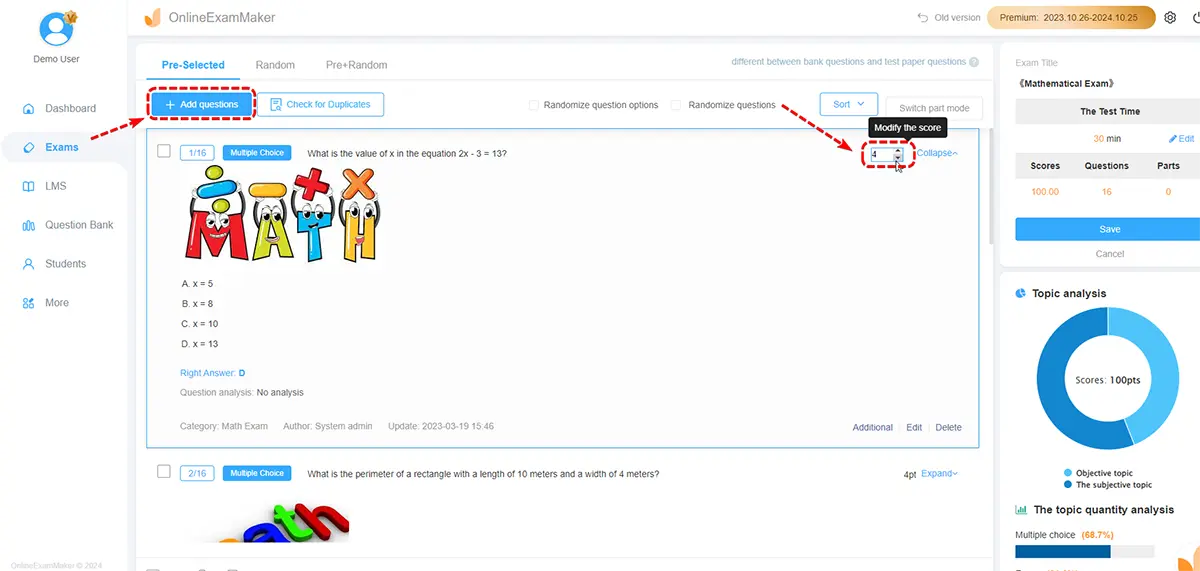
The second process is the adding of questions. To add the question that you have created, press the "Add question" then pick from the question you want to add.
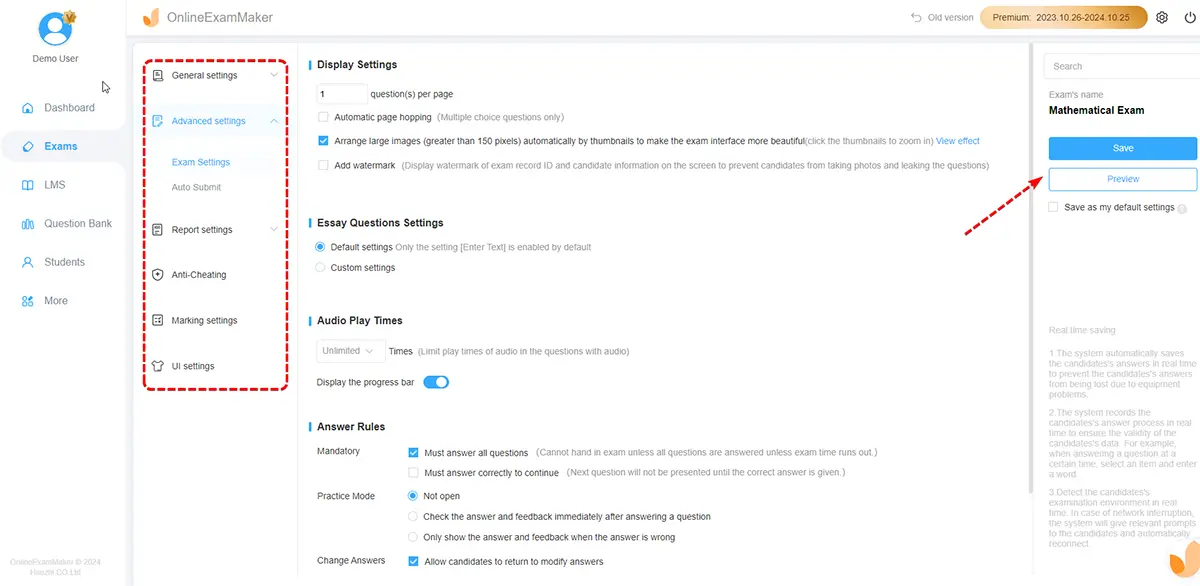
The last process is the changing of settings. In this process, you can now change any settings that you like, from adding timers to individual questions to customizing the number of points each question has. You can edit it to any settings according to your preference.
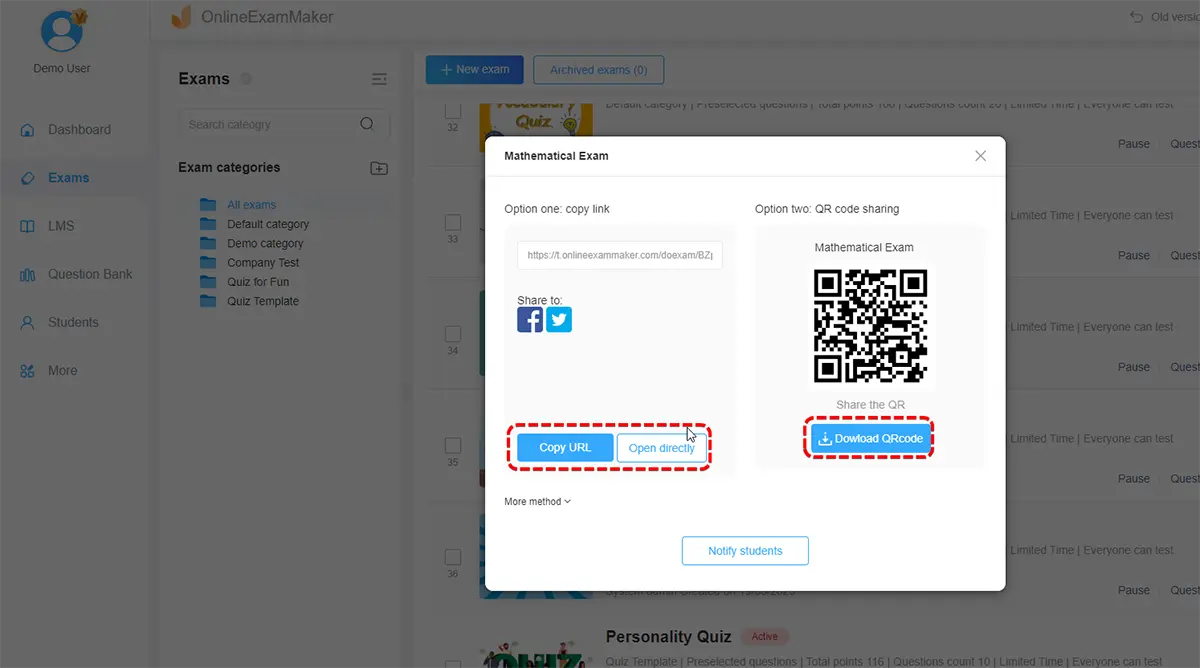
Now that you are done with the process of creating an exam, it is now time to share it. Luckily in OnlineExamMaker, it is very easy to share your created exam. You can just press the "Publish" button and then answer the given prompt. Then share the given link and QR code to your social media or via email.
Here are some skills and knowledge that can be included in an Excel quiz:
Basic Excel Functions
• Identify the function used for addition in Excel.
• What is the shortcut for autosum?
Cell References
• Explain the difference between absolute and relative cell references.
• Write a formula using a mixed cell reference.
Formulas and Functions
• Write a formula to calculate the average of a range of numbers.
• How to use the VLOOKUP function?
Charts and Graphs
• Create a bar chart using a set of data.
• Explain the purpose of a pie chart and when to use it.
Data Analysis
• How to filter data in Excel?
• Use the SUMIF function to sum values based on a condition.
Data Import and Export
• How to import data from an external source into Excel?
• Save an Excel file as a CSV file.
Macros and Automation
• What is a macro, and how can it be recorded in Excel?
• Create a simple macro to automate a repetitive task.
OnlineExamMaker all-in-one solution for trainers to make online quizzes, here are some tips to help you create an effective online Excel exam:
Diversify Question Types
Include a variety of question types, such as multiple-choice, true/false, and practical application questions. This ensures a comprehensive evaluation of the candidate's Excel proficiency.
Test Excel Functions
Assess specific Excel functions and formulas relevant to the job requirements. This could include functions for data manipulation, analysis, and reporting.
Review and Update
Periodically review and update the exam content to align with changes in Excel versions or industry standards. This ensures that the assessment remains relevant and accurate.
Answer with Video
Allows exam takers to answer a question by uploading a video about their Excel operations.
Release A Certificate
For candidates who pass the Excel exam, they will get a custom exam certificate with their score, school logo, and brand domain provided by exam organizers.
Smart & secure online exam system trusted by 90,000+ educators & 300,000+ exam takers all around the world! And it's free.


