

Home > Guides > How to Create A Spelling Quiz
Want to improve and refine your students' knowledge and spelling skills? Vocabulary and spelling are significant in English. It's the knowledge that we take with us everywhere! We learn the meaning of words to understand them. And their spelling to recognize them. It's how we practice reading and writing! We have to be knowledgeable, especially with spelling. It's by far the most important thing when writing. And when answering in subjects other than English. It's a building block for fluency and knowledge. And this is why it's a good thing to train students with it. The best way to test their knowledge is with spelling quizzes!
A spelling quiz is a type of assessment for testing knowledge. It assesses your skills and vocabulary proficiency. And, of course, it tests your capability in spelling words! It sharpens your spelling skills and mind altogether. And it's an incredible way for students to learn and have fun! Spelling quizzes inspire confidence and independence. It teaches the student how to use their knowledge when needed. And how to learn on their own! Spelling is helpful in many ways, but especially in mistakes. Students making wrong spellings shouldn't be a problem. It's a significant turning point for students to learn!
Online spelling quizzes offer numerous benefits for individuals of all ages, from students to adults. Below are some key advantages you should know:
Improved Spelling Skills
Regular spelling quizzes help individuals reinforce correct spelling of words. The act of repeatedly recalling and writing words enhances memory and helps in the retention of correct spelling patterns.
Vocabulary Expansion
Spelling quizzes often include a variety of words, exposing participants to new vocabulary. This exposure contributes to the expansion of one's language skills and enhances overall communication abilities.
Enhanced Language Proficiency
Accurate spelling is a fundamental aspect of language proficiency. Spelling quizzes contribute to the development of strong language skills, which are essential in academic, professional, and personal contexts.
Effective Learning Tool
Spelling quizzes serve as a valuable learning tool, especially for visual learners. The act of writing out words reinforces the visual memory of correct spellings, making it easier for individuals to remember and recall words accurately.
Language Appreciation
Through spelling quizzes, students gain a deeper appreciation for the intricacies of language. Understanding spelling rules and the origins of words can foster a love for language and linguistic exploration.
Learn Everywhere
An online spelling can be accessed on all devices. You can improve your vocabulary knowledge by attending a spelling quiz on mobile phones, tablets, or desktops any time.
But since we're in the online learning period. It's hard to execute spelling quizzes! And this is because a spelling quiz has always been in person. It's a real struggle that requires a valid solution. Are you in dire need of assistance? Say less and let technology help you! As I've said, we're in the online learning period. And there's technology to address this situation. That is, once you find the right software or application. Guess what? You can use OnlineExamMaker!
Are you having trouble with making your spelling assessments? Consider it solved with OnlineExamMaker! OnlineExamMaker is a steady and efficient test-maker. It's a quiz-making platform built for your needs and more. If you're looking for software for making a spelling test, you're in the right place! OnlineExamMaker enables you to create spelling quizzes on the dot. And it's simple and easy to use! You and your students can access it anytime and anywhere! It can support a large number of candidates too. In that way, you won't worry about the quiz crashing.
OnlineExamMaker has an LMS feature that allows you to conduct and manage tests in one place! It even has an automated grading system that grades the quizzes. It has anti-cheating AI-based technology that helps with security testing. And a secure browser that prevents opening new tabs and windows! OnlineExamMaker even has a multimedia feature. It lets you add audio, images, and videos to your quizzes! So what are you waiting for? Just sit back and let OnlineExamMaker do the rest! Here is how you make a spelling quiz on OnlineExamMaker.
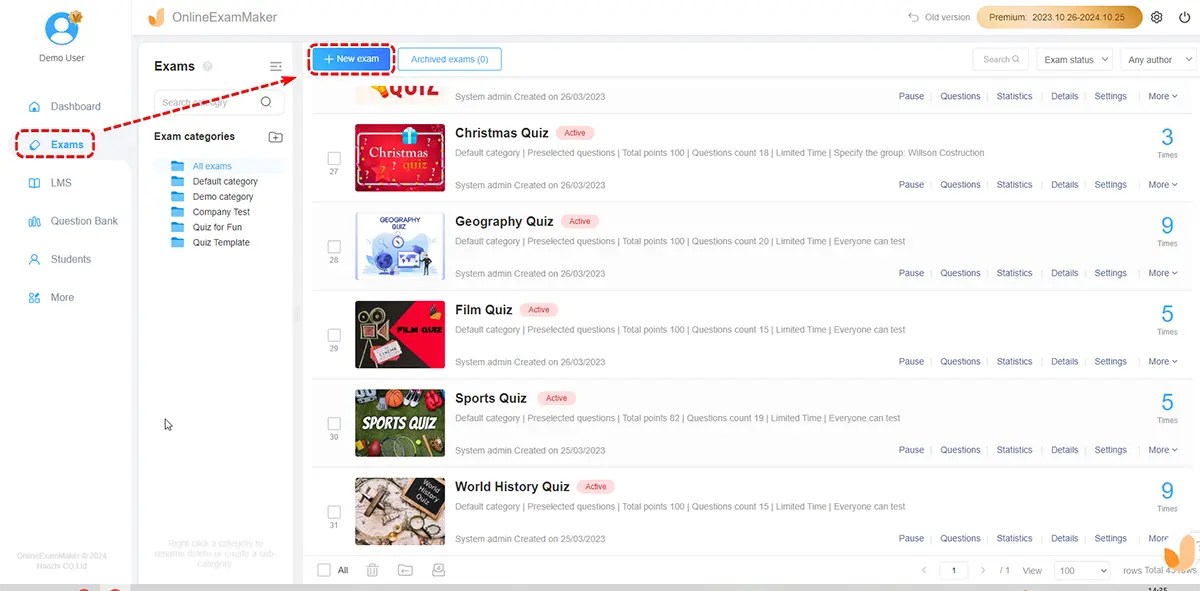
First, login to OnlineExamMaker dashboard, navigate to the left side of the screen and click 'Exams'. Under that ribbon, click 'Exams List'. After that, click '+ New Exam' to start!
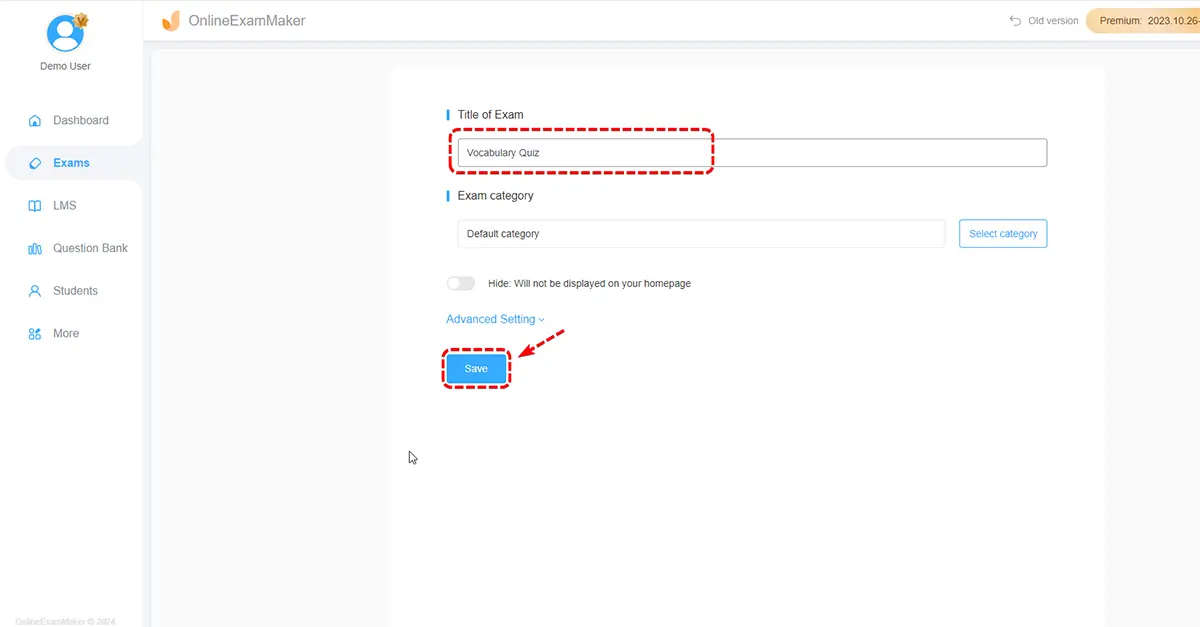
Next, type in the title of your spelling quiz. Now choose an exam category so your papers are orderly! After that, click 'Advanced Setting' to open more.
Select an appropriate cover, and type in the necessary keywords. You can add a short message or description for your quiz too! Click 'Save and Next' to proceed.
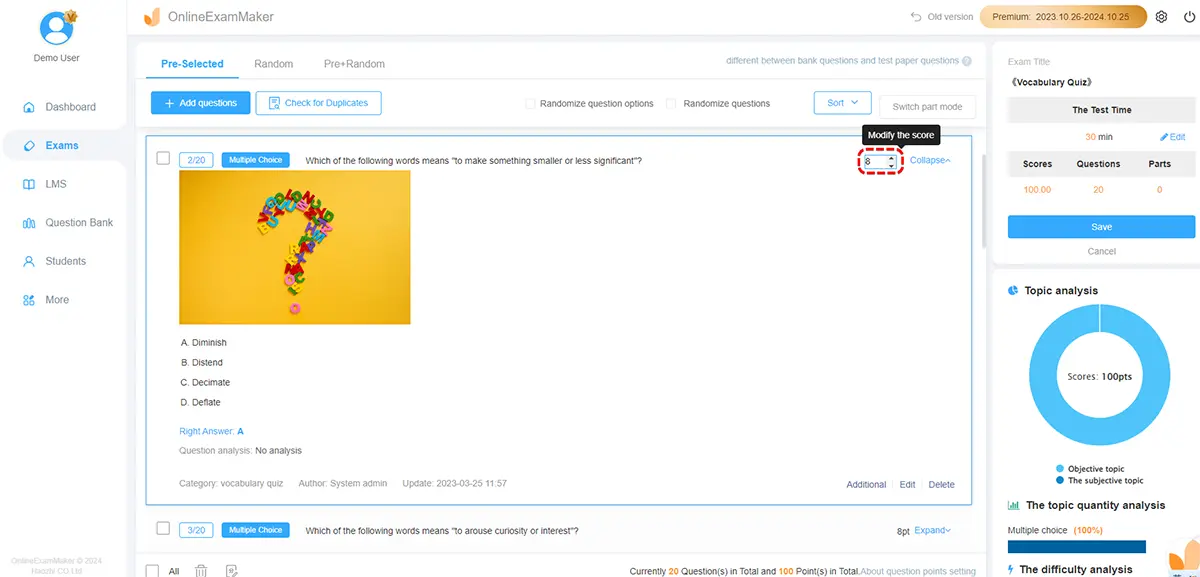
In this step, you'll learn how to add spelling questions! With the use of the 'Fill in the Blank' question type. Click '+ Add question' first. After that, choose the 'Fill in the Blank' question type.
Now you can type in the blank word you want your students to spell. And to add a pronunciation of the word, you can add audio! After adding the audio, type in the answer and set the corresponding points. Click 'Save' to save your question.

In this step, you can adjust the schedule and rules of your spelling quiz. You can modify the quiz availability, attempts, answering time, and more! Change the settings to fit your and your student's needs. After adjusting, click 'Save and Publish' to finish.

OnlineExamMaker automatically publishes your spelling quiz! Now you can share your spelling quiz with your students!
After learn the online spelling quiz creating tutorial above, you can read ahead to learn more about these five simple spelling editing tips to produce highly engaging language tests.
Set Clear Instructions
Provide clear and concise instructions for participants. Explain the rules, time limits (if any), and scoring system. Ensure that participants understand how to navigate through the online spelling quiz.
Use Multiple Question Types
Mix up your question types to keep the spelling quiz interesting. Include multiple-choice questions, fill-in-the-blanks, and perhaps even some interactive elements like dragging and dropping or matching.
Include a Range of Difficulty
Incorporate words of varying difficulty levels. Have some easy words to build confidence, medium-difficulty words, and a few challenging ones to test participants' skills.
Limit the Number of Questions
Depending on the complexity, aim for a duration that students can comfortably complete in one sitting.
Adding rich media
Adding interactive elements to make your spelling quiz interesting. For instance, you could include audio clips for participants to listen to and spell the word or incorporate images related to the words.
Encourage Sharing and Competition
If appropriate for your audience, design the quiz to be shareable and encourage friendly competition. This can add an element of excitement and engagement.
What is an online spelling quiz?
An online spelling quiz is a digital assessment tool designed to test and evaluate a person's ability to spell words correctly. These quizzes are typically taken on the internet, and participants are presented with a series of words to spell.
How do online spelling quizzes work?
Online spelling quizzes usually consist of a set of words that participants need to spell correctly. Users type their answers into a text box, and the quiz is scored automatically, providing instant feedback on the accuracy of their spelling.
Are online spelling quizzes suitable for all ages?
Yes, online spelling quizzes can be designed for different age groups and proficiency levels. There are quizzes tailored for children, students, and adults, ensuring that the difficulty level aligns with the user's skills.
Can students take an online spelling quiz on mobile?
Yes. Online spelling quizzes created by OnlineExamMaker can be accessed on all devices, including smart phones, tablets, and PC. You can share the quiz link with students or a QR code.
Can I create my own online spelling quiz?
Yes, some platforms allow users to create and customize their own spelling quizzes. This feature is particularly useful for educators and parents who want to tailor quizzes to specific learning objectives or age groups.
Are online spelling quizzes only in English?
No. This depends on the questions you made. With OnlineExamMaker, you can create spelling questions in any language you want to test, and share online quiz with learners all over the world.
Is there any free spelling quiz creator software?
Yes. Google Forms and OnlineExamMaker are free to use.
Smart & secure online exam system trusted by 90,000+ educators & 300,000+ exam takers all around the world! And it's free.


