

Home > Guides > How to Create An Online Academy for Education or Business
In the digital age, online academies have become an essential platform for both educational institutions and businesses. Whether you're a school looking to provide distance learning opportunities or a company aiming to enhance employee training and development, creating an online academy can offer numerous benefits. In this tutorial, we will explore the importance of online academies for schools and companies, and provide a step-by-step guide to creating an effective online academy page.
An academy page is a web page of an educational institution, or training academy, the page provides educational content to visitors around topics related to that company's industry, products or services.
Some key components of an academy page include:
Courses and tutorials - Self-paced online courses teaching visitors new skills. Often have certificates or badges upon completion.
Webinars - Recordings of live or pre-recorded webinar presentations related to relevant skills, processes or concepts.
Videos - A library of educational videos organized into playlists around learning topics and goals for viewers.
Infographics - Visual infographics conveying helpful information on industry research, best practices, and expertise in a visual way.
Blog - Company and guest blog articles focused specifically on informative industry insights and how-to content.
Online academies hold significant importance for schools, especially in the following ways:
Access to quality education: Online academies enable schools to provide access to quality education beyond the constraints of physical classrooms. Students can benefit from remote learning, flexible schedules, and a wide range of educational resources.
Personalized learning: Online academies allow for personalized learning experiences tailored to individual student needs. With diverse instructional materials, interactive tools, and self-paced learning options, students can explore subjects at their own pace and in their preferred learning styles.
Expanded reach: Online academies break the barriers of location and provide an opportunity to reach a broader audience. Schools can attract students from different regions or even international students, thereby expanding their reach and impact.
Cost-Effectiveness: Implementing an online academy can be cost-effective compared to traditional brick-and-mortar setups. Schools can save on physical infrastructure expenses and offer a more budget-friendly education option to students.
Online academies also play a vital role in the corporate world, offering several advantages for businesses:
Employee training and development: Online academies provide a centralized platform for companies to deliver training programs and professional development courses. Employees can access these resources anytime and anywhere, fostering continuous learning and skill enhancement.
Standardized training: An online academy ensures consistency in training delivery and content across different locations and departments. It allows businesses to provide standardized training materials and assessments, ensuring all employees receive the same level of knowledge and skills.
Scalability: Online academies offer scalability for businesses, making it easier to train new hires, expand into new markets, or upskill existing employees. Courses can be easily updated and delivered to a large number of learners simultaneously.
Cost efficiency: Implementing an online academy eliminates the need for costly in-person training sessions, travel expenses, and printed materials. This cost efficiency benefits businesses, particularly those with a geographically dispersed workforce.
Now, let's explore a step-by-step guide to creating an online academy page:
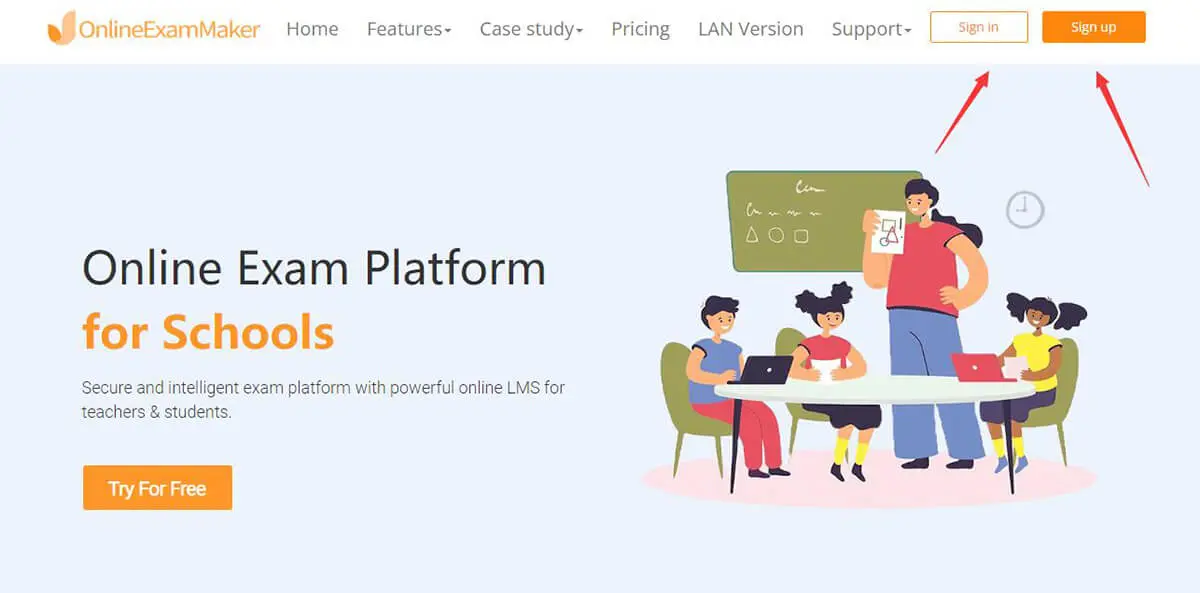
OnlineExamMaker is a powerful LMS to help teachers create online academy page that can showcase your courses and exams. To use the software, you need to create your account using your email.

Create engaging and interactive course content that aligns with your learning objectives. Utilize a variety of multimedia elements, such as videos, animations, infographics, and interactive assessments, to enhance learner engagement.
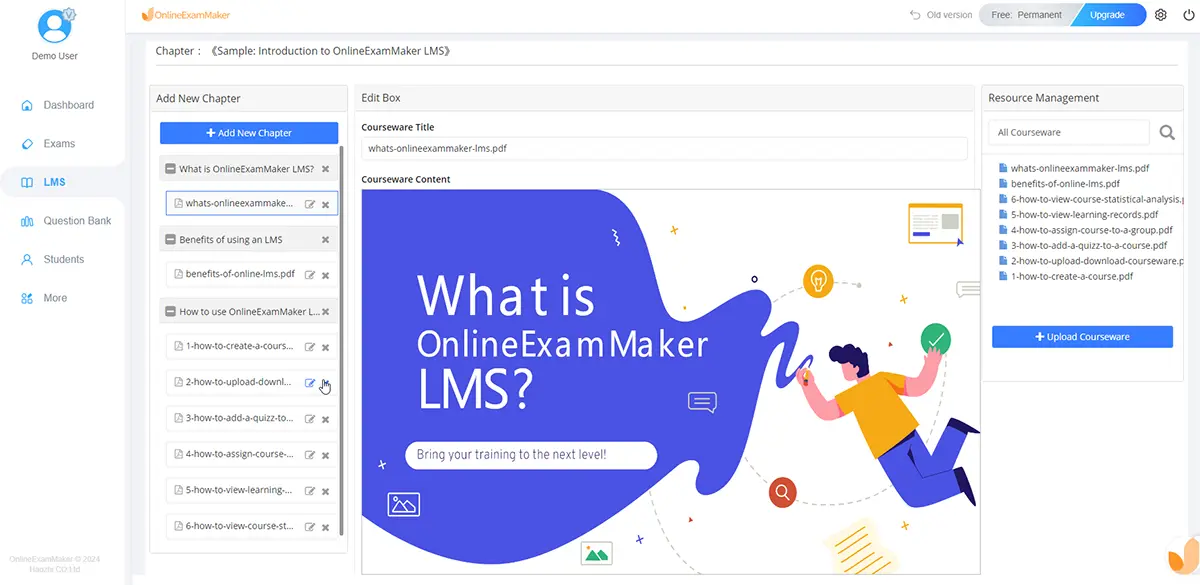
Organize your course content and upload it to the LMS platform. Ensure proper organization and sequencing of modules and materials for easy navigation and progression.
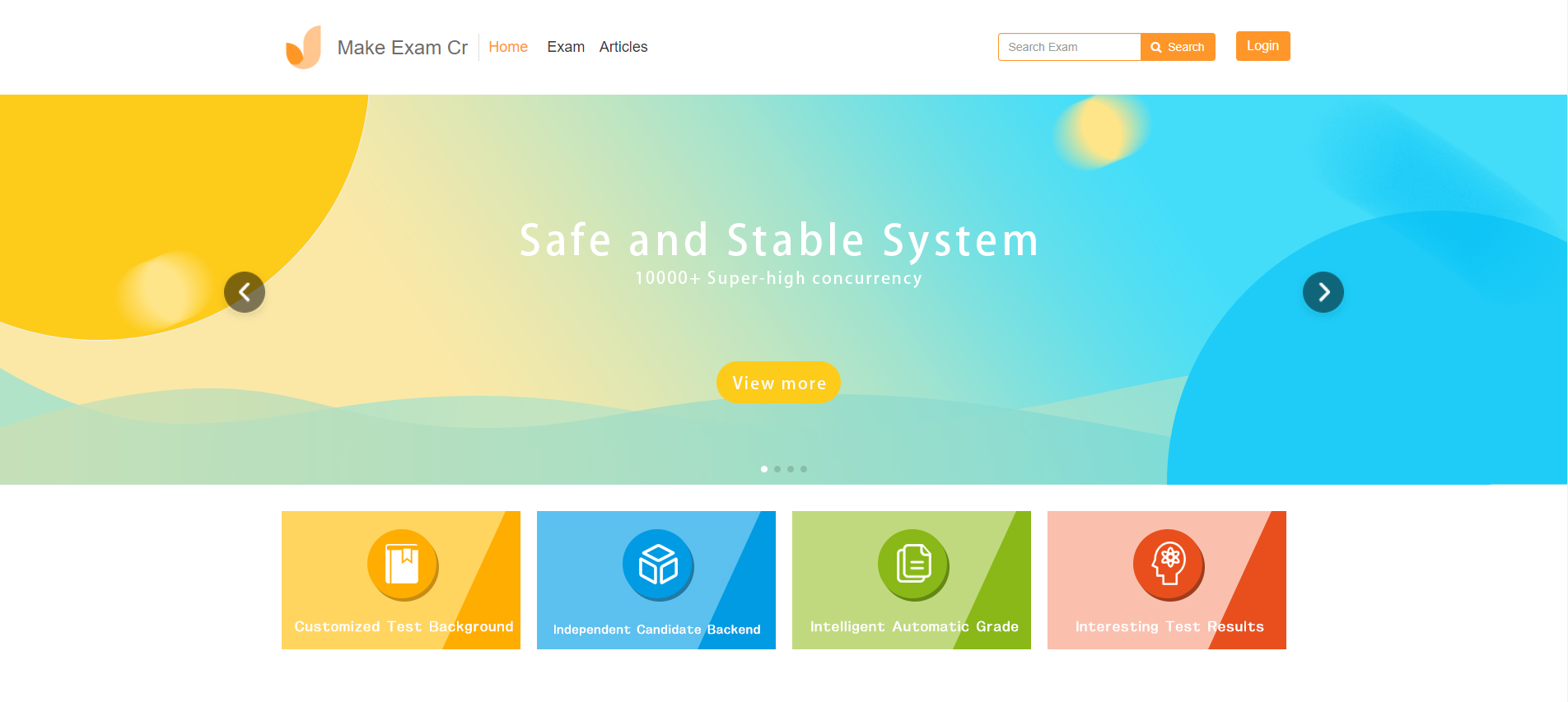
Customize the appearance and branding of your online academy page to reflect your school or company's identity. Use relevant graphics, logos, and color schemes that resonate with your target audience.
Set up assessment systems within the LMS to measure learners' progress and evaluate their understanding. Incorporate quizzes, tests, and assignments to assess knowledge retention and skill development.
Foster a sense of community and collaboration by enabling discussion forums and interactive features within the LMS. Encourage learners to interact, share ideas, and provide feedback on course materials.
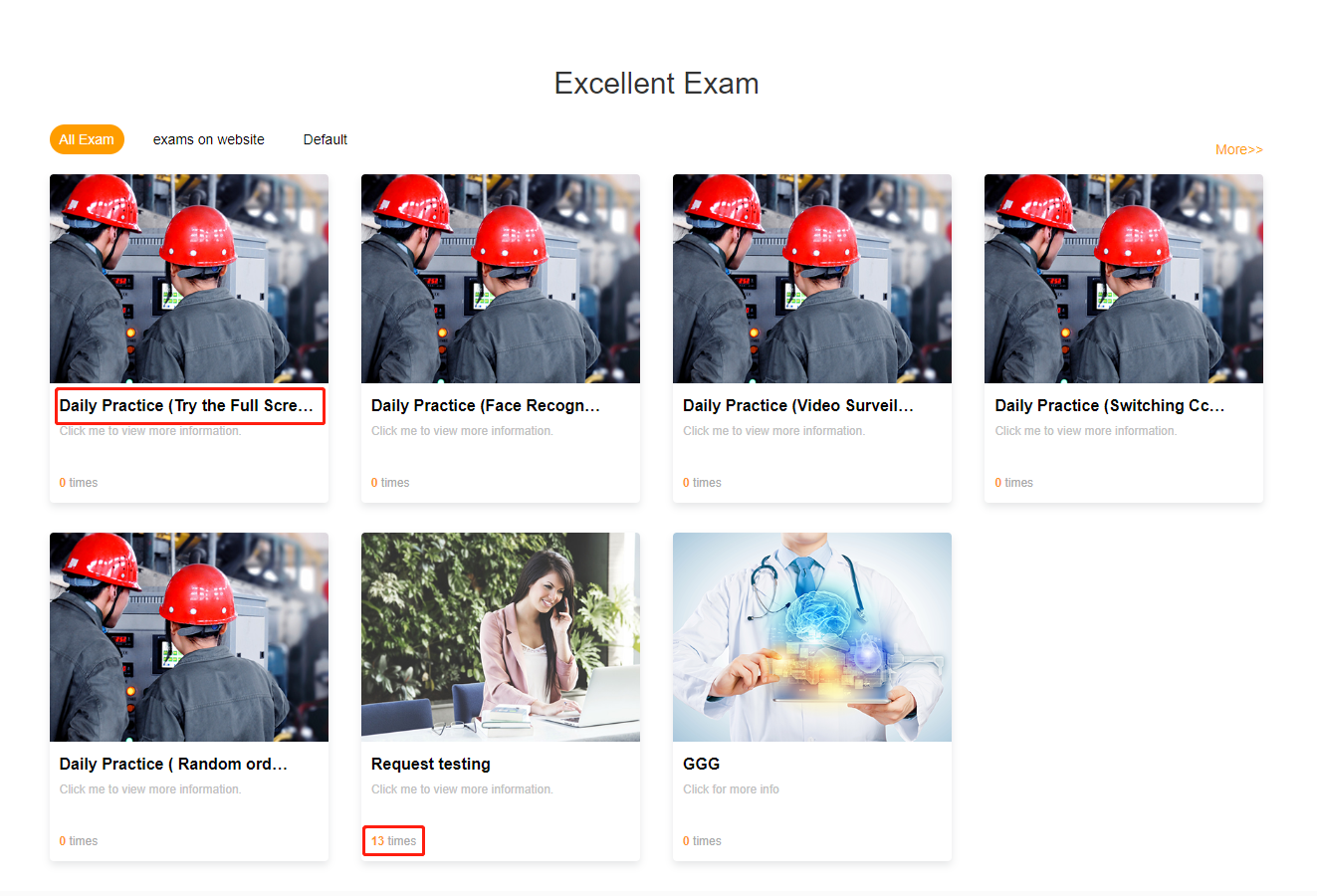
Launch your online academy page and promote it among your target audience. Utilize various marketing channels, such as social media, email campaigns, and website integration, to attract learners and drive enrollment.
Continuously monitor the performance of your online academy, collect learner feedback, and evaluate the effectiveness of your courses. Use this data to make improvements, update content regularly, and adapt to the changing needs of your audience.
Creating an online academy can revolutionize education and training for both schools and businesses. By following the step-by-step guide outlined above and recognizing the importance of online academies, you can harness the power of digital learning to provide high-quality education or professional development opportunities. Embrace the opportunities offered by technology and empower learners with convenient access to knowledge and skills, ensuring their success and growth in the digital age.
Here are 8 useful tips for creating an impactful academy page for your school or company:
Tip 1: Conduct audience research to identify the most in-demand topics, common questions, and knowledge gaps around your products. Let this guide content priorities.
Tip 2: Organize information in coherent sections and categories around skills, tools, processes, industry concepts etc. to facilitate navigation.
Tip 3: Focus initially on producing cornerstone courses, tutorials, webinars and blog posts that provide strong foundations before creating more niche content.
Tip 4: Present beginner, intermediate and advanced level training to support users with courses suited to their proficiency. Allow progress tracking.
Tip 5: Make courses and tutorials extremely practical and applied with actionable takeaways. Avoid overly conceptual or theoretical lessons.
Tip 6: Hire experienced instructors within your industry as course creators or leverage internal subject matter experts.
Tip 7: Produce new blog articles, videos and podcast episodes consistently each week to keep content library fresh and search optimized.
Tip 8: Promote the academy section aggressively through email campaigns, social promotion and site onboarding flows to rapidly grow enrollment.
What is an online academy page?
An academy page is an e-learning platform that offers a wide range of courses on various subjects. From professional development to personal enrichment, our academy provides accessible and quality education to learners worldwide.
Can students access the courses on any device?
Yes, the published courses are designed to be accessible on various devices, including desktops, laptops, tablets, and smartphones. Make sure you have a stable internet connection for the best learning experience.
What features should I look for in a academy page builder?
These are 5 top features you should consider in choosing a academy page builder:
1. Course maker;
2. Online quiz creator;
3. Add a blog post;
4. Add an announcement;
5. Student management system.
Are certificates provided upon course completion?
Yes, upon successful completion of a course, you will receive a certificate of completion. Certificates can be downloaded or shared directly from your account.
What is the best free online academy page software?
OnlineExamMaker. The software is free to use, trainers and teachers in schools or enterprises can easily create a custom public academy on onlineexammaker.com, add exams, advertising banners, courses, and company profile to homepage.
Smart & secure online exam system trusted by 90,000+ educators & 300,000+ exam takers all around the world! And it's free.


