

Home > Guides > How to Create An Evaluation Form Online
In today's digital age, online evaluation and assessment forms have become increasingly popular due to their convenience, accessibility, and ability to streamline the evaluation process. Creating an evaluation form online allows organizations to gather structured feedback, assess performance, and make data-driven decisions. In this tutorial, we will explore the growing trend of online evaluations, and provide a step-by-step guide to creating an evaluation form online.
An evaluation form is a structured document or tool used to assess and measure the performance, effectiveness, or quality of a particular object, process, service, or individual. The purpose of an evaluation form is to gather systematic and standardized information to make informed judgments or decisions.
Types of evaluation forms:
Employee Performance Evaluation Form: Used by employers to assess and review the job performance of employees. It typically includes criteria such as job knowledge, communication skills, teamwork, and overall effectiveness.
Course Evaluation Form: Employed in educational settings to collect feedback from students about a particular course. This form may include questions about the instructor's teaching methods, course content, and overall satisfaction.
Vendor Evaluation Form: Used by businesses to assess the performance of vendors or suppliers. It may include criteria such as product quality, delivery time, customer service, and pricing.
Training Evaluation Form: Used to assess the effectiveness of training programs. Participants provide feedback on the quality of training materials, trainer performance, and the overall impact on their skills or knowledge.
Project Evaluation Form: Applied to evaluate the success of a project. It may include criteria such as project goals, budget adherence, timeline, and stakeholder satisfaction.
Convenience and Accessibility: Online evaluation forms provide flexibility by allowing participants to complete assessments at their convenience, from anywhere with an internet connection. This eliminates the need for physical paperwork and enables remote participation.
Time and Cost Efficiency: Online evaluations save time and reduce administrative costs associated with printing, distributing, and collecting paper-based forms. They also eliminate the need for manual data entry, as responses are automatically recorded and compiled.
Data Accuracy and Analysis: Online evaluation forms offer the advantage of accurate data collection, as responses are captured digitally without the risk of human error or illegible handwriting. This allows for easier data analysis and reporting.
Enhanced User Experience: Online forms can be designed to provide a user-friendly and interactive experience, with features like drop down menus, rating scales, and multimedia elements. This can improve participant engagement and increase response rates.
OnlineExamMaker is a free and versatile tool that allows users to create customizable online forms. It offers a wide range of question types, including multiple-choice, short answer, and rating scales. OnlineExamMaker also provides real-time response tracking and data analysis features.
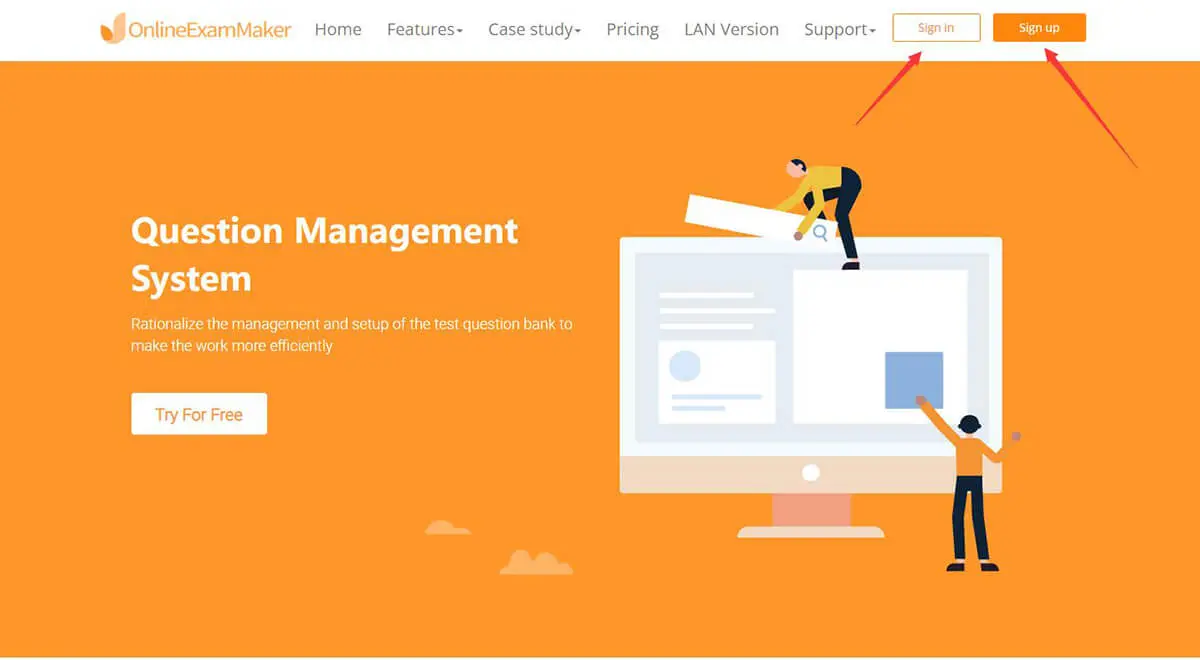
Go to onlineexammaker.com, click "Sign Up" button to generate a new account.
Create the form by selecting appropriate question types, such as multiple-choice, rating scales, or open-ended questions. Customize the form's layout, branding, and design to match your organization's aesthetics.
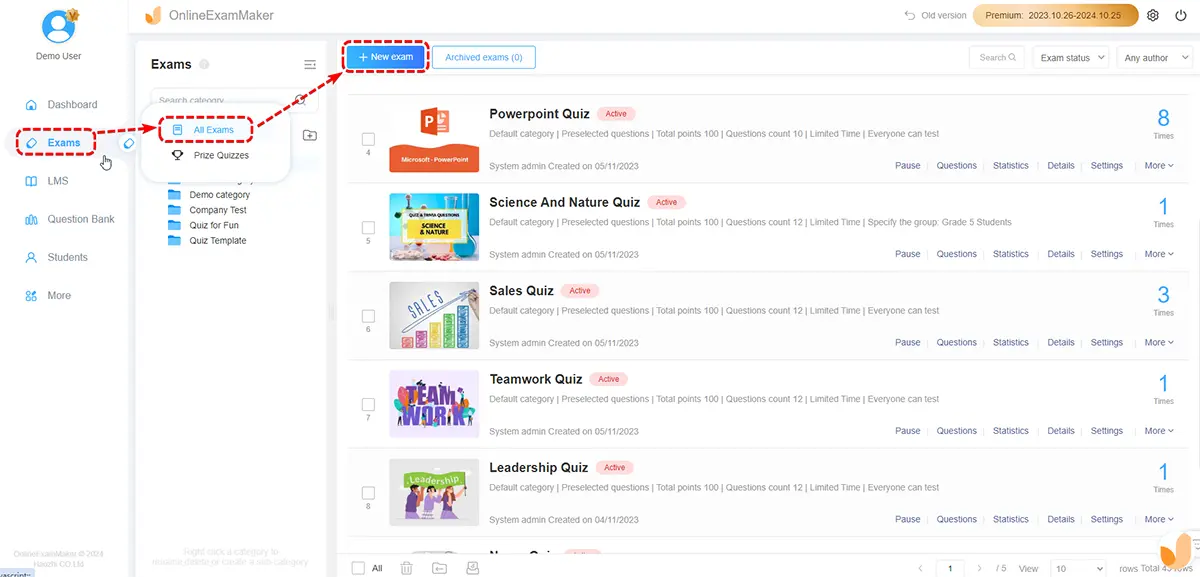
Go to 'Exams List' in the sidebar, then click '+ New Exam' button to make a new evaluation quiz form.
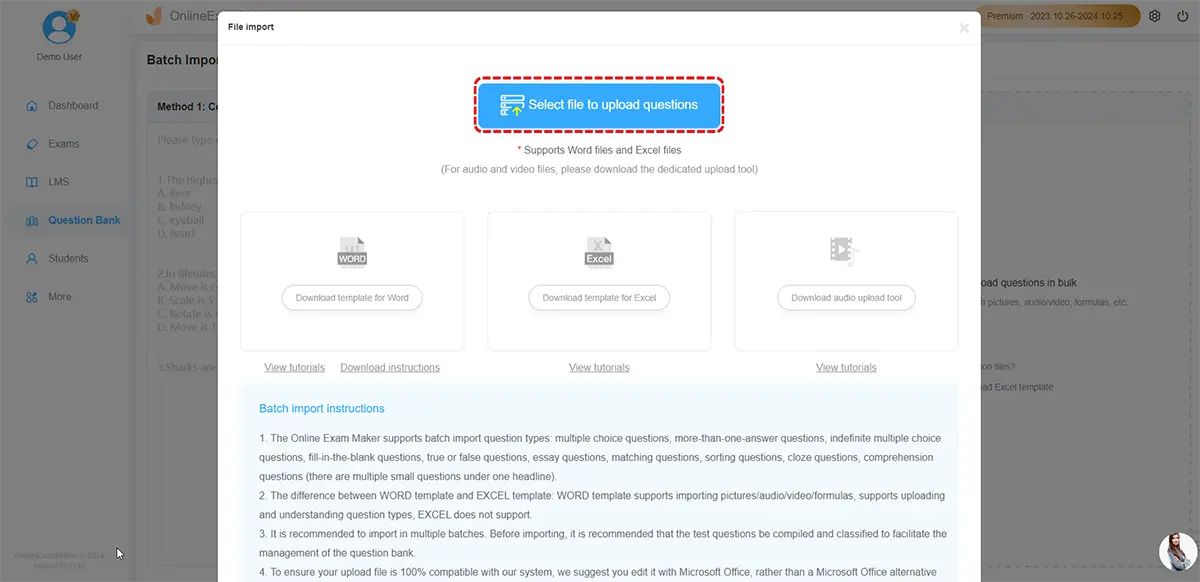
Edit the title and description of the new quiz form, add questions from question bank. Then you can custom the quiz form settings to continue.
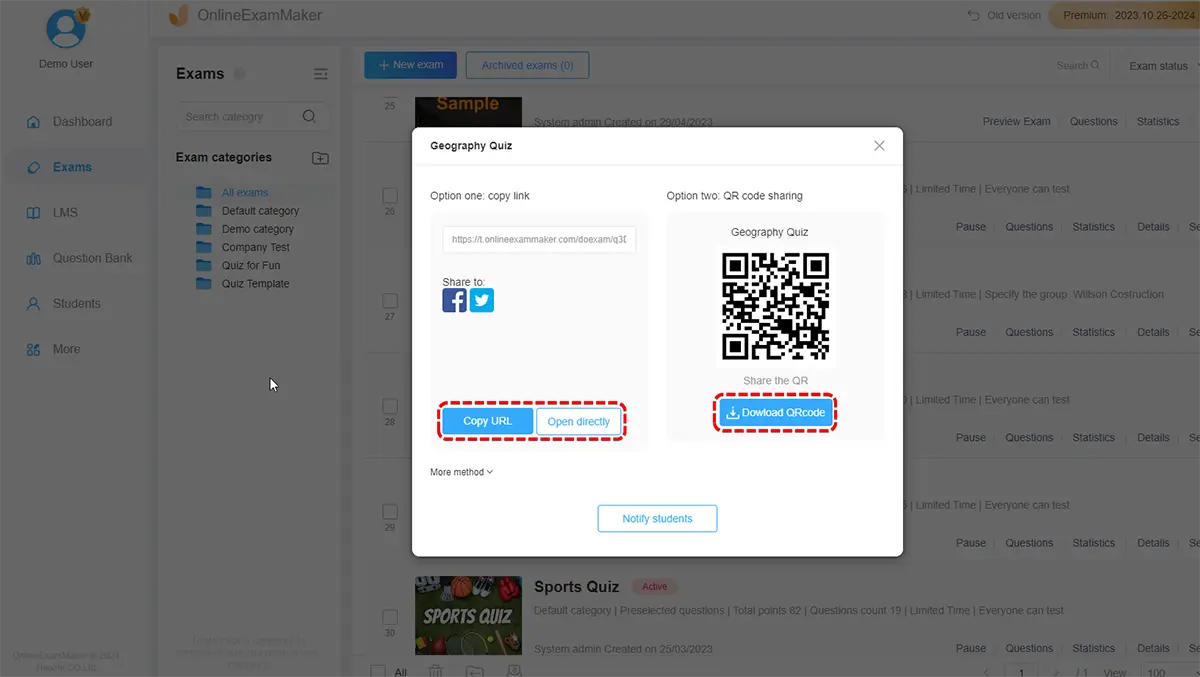
Share the evaluation form with participants through email, a website link, or other preferred channels. Ensure the form is easily accessible and clearly communicated.
Monitor the responses as they come in and use the evaluation form maker's features to analyze and interpret the data. Generate reports and identify trends or areas for improvement.
Creating an evaluation form online offers numerous benefits, including convenience, cost-efficiency, and enhanced data analysis capabilities. By selecting the right evaluation form maker and following a step-by-step guide, organizations can easily design and distribute professional-looking forms to gather valuable feedback and insights. Online evaluations provide a modern and efficient approach to assessing performance, making data-driven decisions, and promoting continuous improvement within organizations.
Creating an effective online evaluation form requires careful planning and consideration of your specific goals, below are some tips to help you design a successful online evaluation form:
Choose the Right Tool
Use a reliable online survey or form-building tool. Popular options include Google Forms, SurveyMonkey, Typeform, and Microsoft Forms. Choose a platform that aligns with your needs and is user-friendly for both creators and respondents.
Keep it Simple
Avoid unnecessary complexity. Keep the form concise and focused on the essential information. Long, complicated forms may discourage respondents from completing the evaluation.
Use a Logical Flow
Organize questions in a logical order to maintain the flow of the evaluation. Start with general or easy-to-answer questions before moving on to more specific or complex ones.
Mix of Multiple Types of Questions
Include a balance of different types of questions, such as Likert scale ratings, multiple-choice, yes/no, and open-ended questions. This variety can capture both quantitative and qualitative data.
Consider Anonymous Feedback
Depending on the nature of the evaluation, consider allowing respondents to provide feedback anonymously. This can encourage honest and candid responses.
What is an evaluation form?
An evaluation form is a structured document or tool used to assess and measure the performance, effectiveness, or quality of a particular object, process, service, or individual.
What are the common types of evaluation forms?
Common types include employee performance evaluation forms, course evaluation forms, vendor evaluation forms, event evaluation forms, training evaluation forms, and project evaluation forms.
Why are evaluation forms important?
Evaluation forms provide a systematic way to collect feedback and assess performance, allowing organizations and individuals to make informed decisions, identify areas for improvement, and track progress.
What types of questions should I include in an evaluation form?
Include a mix of question types, such as Likert scale ratings, multiple-choice, yes/no, and open-ended questions. This allows you to gather both quantitative and qualitative data.
Should I collect demographic information in an evaluation form?
It depends on the nature of the evaluation. If demographic information is relevant to your objectives, you can include those questions. However, be mindful of privacy and only collect information that is necessary for your goals.
Are there specific tools for creating online evaluation forms?
Yes, there are several tools available, including OnlineExamMaker, Google Forms, SurveyMonkey, Typeform, and Microsoft Forms. Choose a tool that aligns with your needs and is user-friendly for both creators and respondents.
How can I improve response rates for online evaluation forms?
To improve response rates, ensure the form is user-friendly, provide clear instructions, express gratitude for participants' time, and consider using incentives. Additionally, make the form easily accessible and communicate its importance.
Smart & secure online exam system trusted by 90,000+ educators & 300,000+ exam takers all around the world! And it's free.


