

Home > Guides > How to Create A Printable Quiz for Teachers
As teachers, we already deal with a lot in our jobs. Our job requires us to make assessments, assignments, and tests. And we have to distribute them and check them too! The most tedious part of doing the job is giving quizzes and tests. Even more so now that we're going back to the old normal. Oral and written quizzes just require too much work. Not only does it take up your time, but it also drains your energy! Our task is to instruct and dictate how tests or quizzes will go. And we have to be on the dot because of the limited class time.
We have to communicate with students consistently throughout. A lack of detailed instruction will cause setbacks in taking the quiz. There will eventually be cases of misunderstanding resulting in a double workload! But what if there was a method to make things more manageable? Something to aid teachers in instruction and testing. We can have just that with OnlineExamMaker!
A printable online quiz is a quiz that is designed to be accessed and completed online but can also be printed out for offline use. Typically, these quizzes are created using online quiz platforms or software that allow users to generate and customize quiz content. Users can then take the quiz online, submitting their answers electronically, or they have the option to print out the quiz and complete it on paper.
Printable online quizzes are often used in educational settings, training programs, or for entertainment purposes. They provide flexibility for users who may prefer to take a quiz in a traditional paper-and-pencil format or for situations where internet access may be limited.
Printable online quizzes can be created by various individuals or organizations for different purposes.
Educators and Teachers
Teachers can create printable online quizzes for their students to assess understanding of course material. Educational institutions can use them for exams, quizzes, or practice tests.
Content Creators and Bloggers
Individuals creating educational content online can offer printable quizzes as supplementary materials. Bloggers or content creators can engage their audience with interactive quizzes.
Event Organizers
Conferences, workshops, or seminars may use printable quizzes for participant engagement or knowledge checks.
Hobbyists and Enthusiasts
Anyone interested in creating quizzes for fun or personal use can design printable online quizzes on various topics.
HR Professionals
Human resources departments can use printable quizzes for employee training or to assess knowledge on company policies.
Digital Marketers
Businesses or marketers might use quizzes as a form of interactive content in marketing campaigns.
OnlineExamMaker gives solutions for quiz-making and creating effective test material! Its features are easy-to-navigate and beginner-friendly too. You don't have to crack methods out in making quizzes. OnlineExamMaker has a versatile question bank. It supports different types of questions that will serve your purpose.
From multiple choice, fill in the blanks, true/false, and more! You can make your questions from scratch or import them directly. OnlineExamMaker enables you to create quizzes and tests with ease. You can make a quiz in just a matter of three steps. And you can readily print your quizzes with its printable quiz feature!
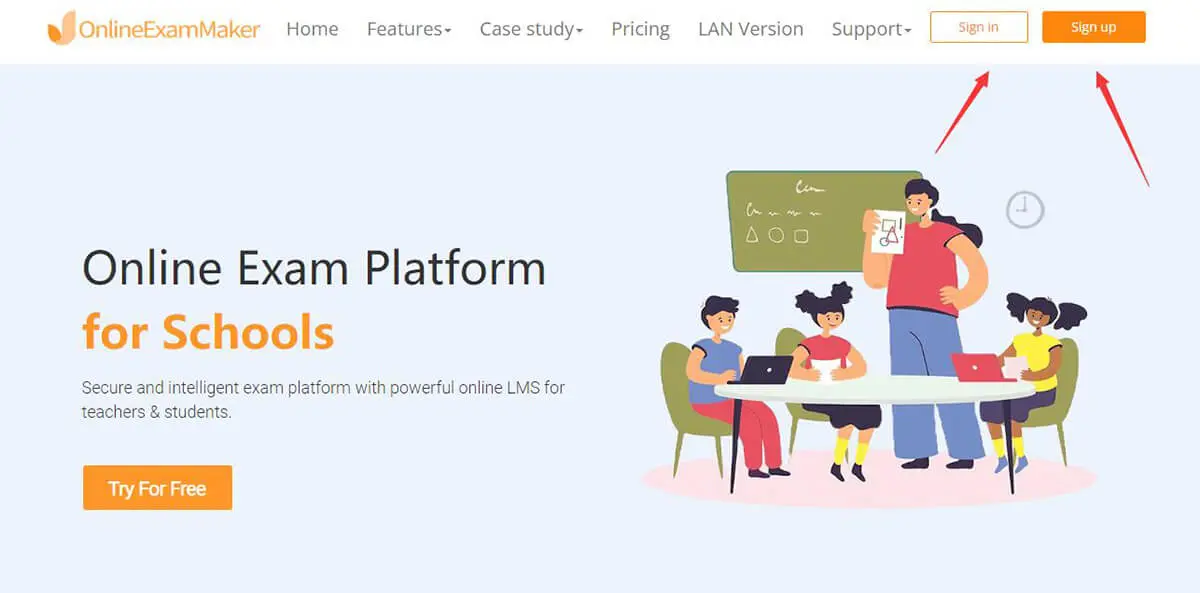
Login to OnlineExamMaker to create a new exam. If you are new to OnlineExamMaker, you can register an account using your email for free.
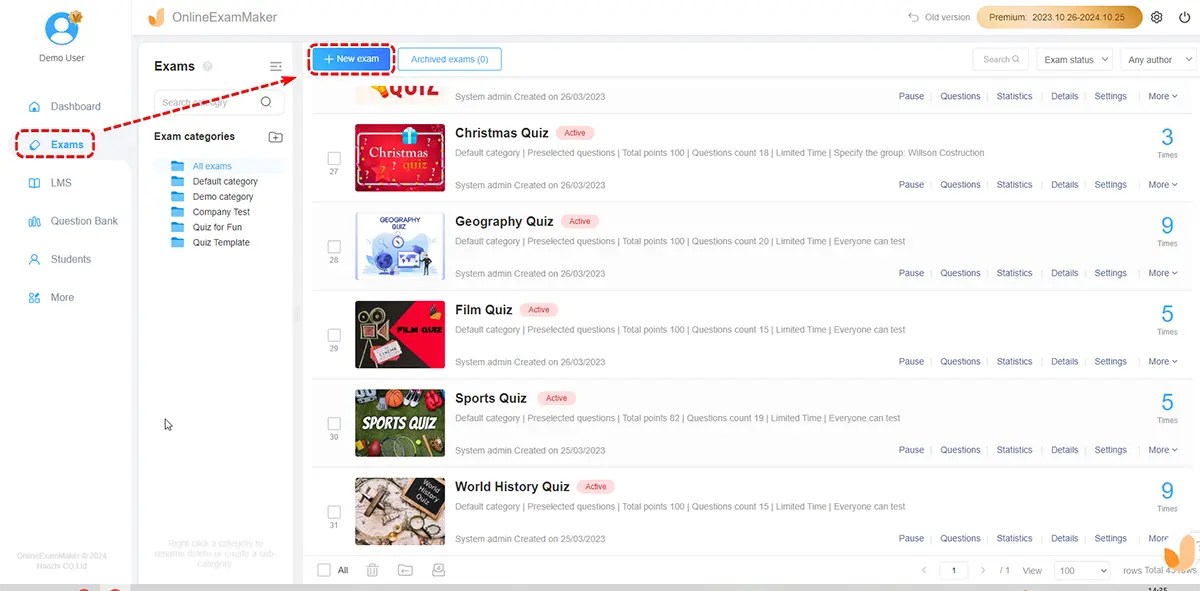
Before you print a quiz, you need to create an online quiz in OnlineExamMaker firstly. Prepare and upload questions, create a quiz, modify settings, then publish and share it to candidates, a teacher can create a engaging online quiz in less 5 minutes. For more details, please read this guide: How to create an online quiz.
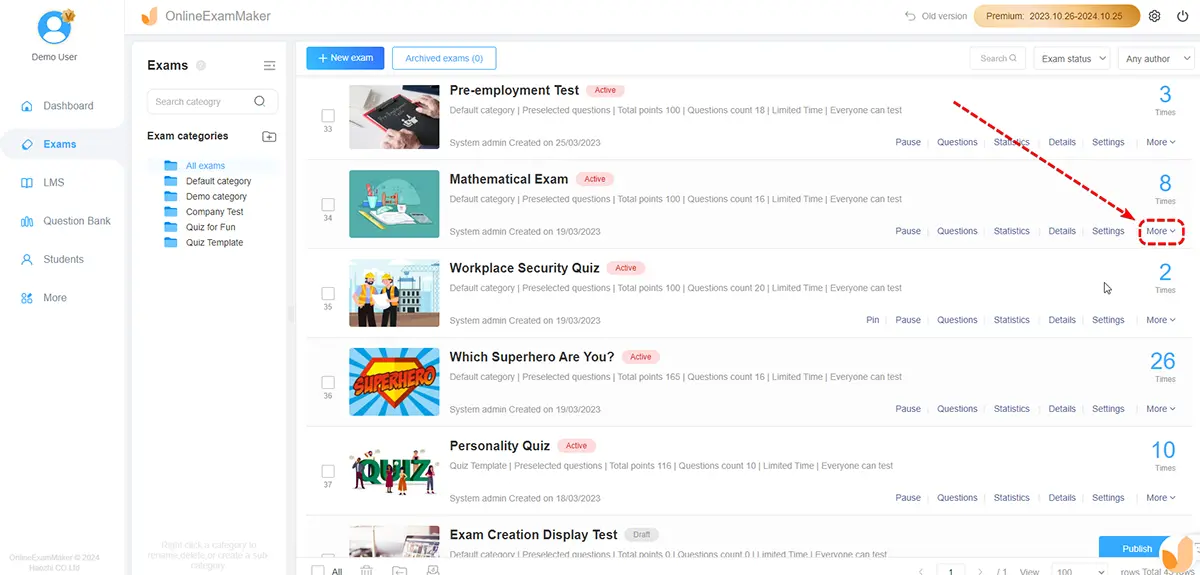
You must first look at and select the quiz you need to print. Go to Exams -> Exam Lists on the left left bar then you can check the exams you've created. Once the quiz you want to print has been selected, you can click on the "More" button. This is to open additional options for printing the quiz.
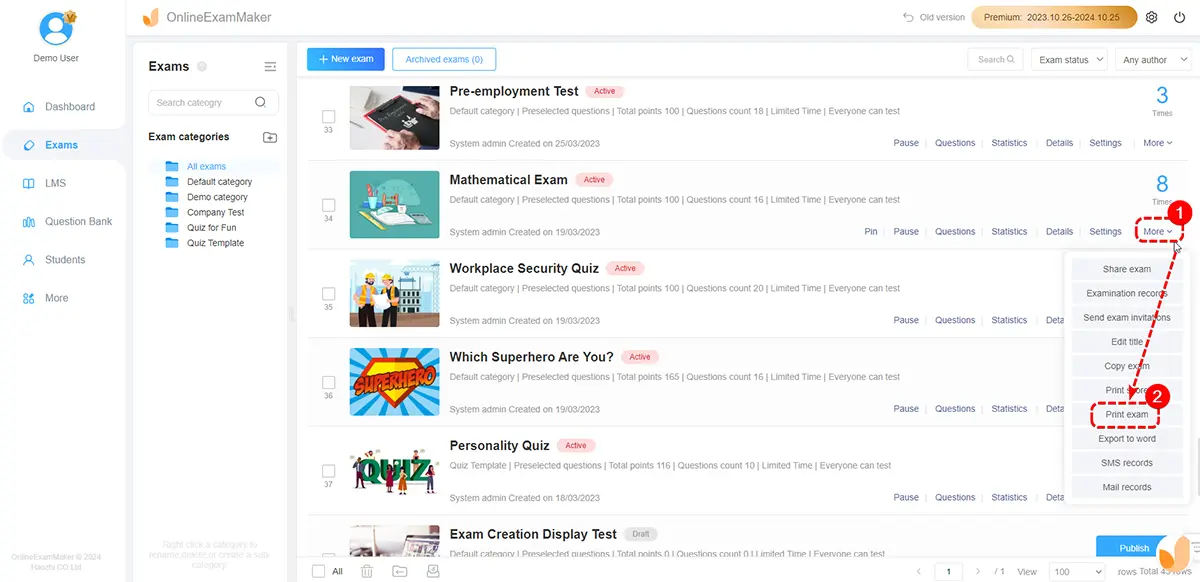
On the list of options select "Print Exam". Click this button to access the printing page. This page enables you to choose whether you want to include answers and/or feedback in your printed quiz. You can now move on to the next part of the guide!
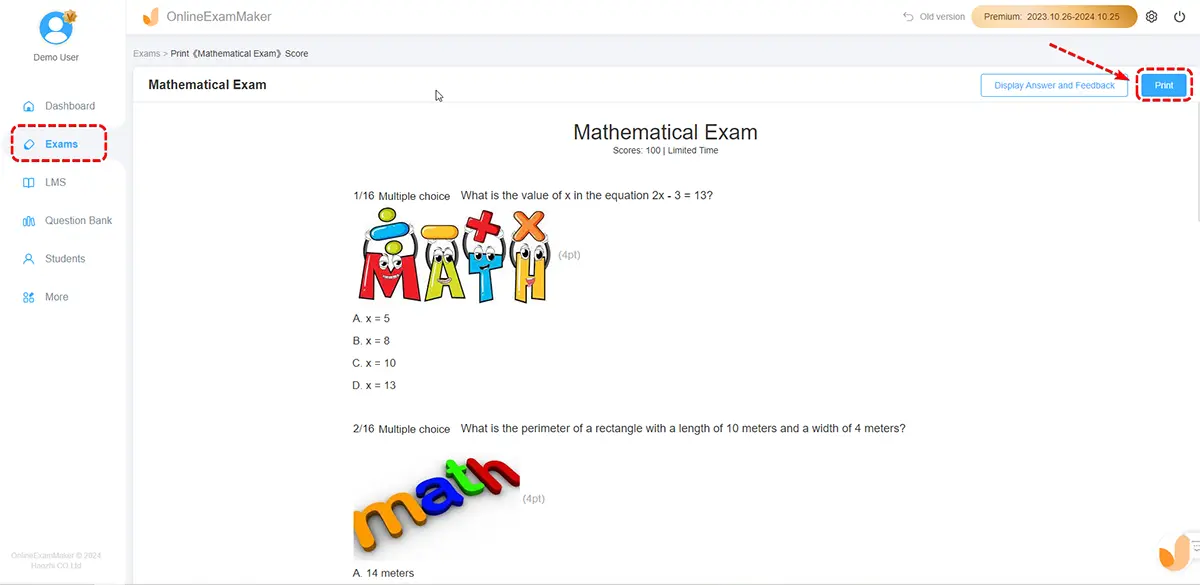
Printing settings will open after clicking "Print". You can select your printing device, the number of pages, its layout, and the color! This means you can either print your quiz in color or print it in plain black and white. In that way, you can save money and ink! After choosing your preferences, click the "Print" button to start the printing process. Printing time depends on the size of the quiz. It can also depend on the number of quiz papers that are to be printed. And you can adjust these by modifying the settings. The printing process might take longer to finish.
And voila! You now have your readymade handout quizzes! With OnlineExamMaker, printing copies of your quizzes and exams is just easy! The process can be completed with just a few clicks. This function is a convenient and useful feature that allows flexibility for both students and teachers. Printing out detailed quizzes and handing them out makes studying easier. It saves time and energy that's wasted on verbal instructioning!
You'll be able to print out the quizzes you need in a matter of three steps. In this way, you can both manage your time and be more resourceful! The students won't have to repeatedly ask for instructions. And if they still have clarifications, you won't have to explain in great detail!. This is because all of your instructions will be on the printed quiz! You can also add fun quotes to engage your students with. Making the quiz more interactive and friendly. So join the club of innovative teachers now! With OnlineExamMaker, we can make learning easier!
A well-made printable online quiz can help teachers increase productivity in preparing assessments. If you want to conduct online and offline in your teaching, here are 5 tips you should follow:
Tip 1: Organize Questions
Structure your quiz with a logical flow. Group related questions together, and consider the difficulty level. Start with easier questions and progress to more challenging ones.
Tip 2: Include Visuals
Enhance the quiz with visuals like images, diagrams, or charts. Visuals can make the quiz more engaging and help convey information more effectively.
Tip 3: Balance Difficulty
Ensure a balance in the difficulty of questions. A mix of easy, moderate, and challenging questions provides a fair challenge to participants and keeps them engaged.
Tip 4: Consider Timing
If the quiz is time-sensitive, consider the time required to complete it. Be mindful of the time constraints and adjust the number and complexity of questions accordingly.
Tip 5: Choose a Suitable Format
Select a format that is easy to print and distribute, such as PDF. Ensure that the layout is clean, and fonts are legible.
What are printable quizzes, and how do they differ from online quizzes?
Printable quizzes are hard-copy versions of assessments that can be distributed to students on paper. Unlike online quizzes, they are completed offline with pen and paper.
What are the advantages of using printable quizzes in the classroom?
Printable quizzes offer a tangible format for assessments, allowing students to practice offline, and they can be useful for various subjects and classroom environments.
What tools or software can I use to create printable quizzes?
You can use word processing software like Microsoft Word or Google Docs to create printable quizzes. You can also create an online quiz and print it in your printer.
Am I able to tailor printable quizzes to suit my specific teaching needs?
Yes, you can customize printable quizzes by adjusting the content, format, and difficulty levels to align with your lesson plans and student needs.
Where can I find templates for printable quizzes to save time on creating my own?
Yes, OnlineExamMaker provides hundreds of pre-made question template, you can use them for free.
What is an efficient way to grade printed quizzes, especially for larger classes?
Consider using answer sheets, rubrics, or online grading tools to streamline the grading process and provide timely feedback.
How can I adapt printable quizzes for use in virtual or remote learning environments?
Yes, if you create a quiz using OnlineExamMaker, you can generate both online and print versions for a exam. You can share the online quiz link or QR code to test takers, and enable students attend the quiz from anywhere, anytime.
What is the best software to create a printable quiz?
OnlineExamMaker is the best printable quiz maker for teachers, the software offers a user-friendly interface that allows users to create quizzes quickly and easily.
Smart & secure online exam system trusted by 90,000+ educators & 300,000+ exam takers all around the world! And it's free.


