

Home > Guides > How to create an interactive online course
Online learning has gained immense popularity, and creating an interactive online course can be a rewarding endeavor. This time, we will explore the benefits of incorporating video content into your course, and provide you with a comprehensive step-by-step guide to help you create an engaging and interactive online course.
Enhanced engagement: Video content captures learners' attention, making the learning experience more dynamic and interactive. It allows for the demonstration of complex concepts, visual aids, and real-life examples, increasing engagement and improving knowledge retention.
Visual and auditory learning: Videos combine visual and auditory elements, catering to diverse learning styles. This multimedia approach enhances comprehension and understanding, ensuring that learners grasp concepts more effectively.
Personal connection: Video content featuring instructors or subject matter experts helps establish a personal connection with learners. Seeing and hearing a real person creates a sense of trust, motivation, and authenticity, fostering a positive learning environment.
OnlineExamMaker is a popular online course platform that offers an intuitive course builder, customizable templates, and secure payment processing. It provides robust features such as quizzes, discussions, and completion certificates to enhance the learning experience.
Start by clearly outlining the goals and objectives of your course. Identify what knowledge or skills you want your learners to acquire and what outcomes you want them to achieve.
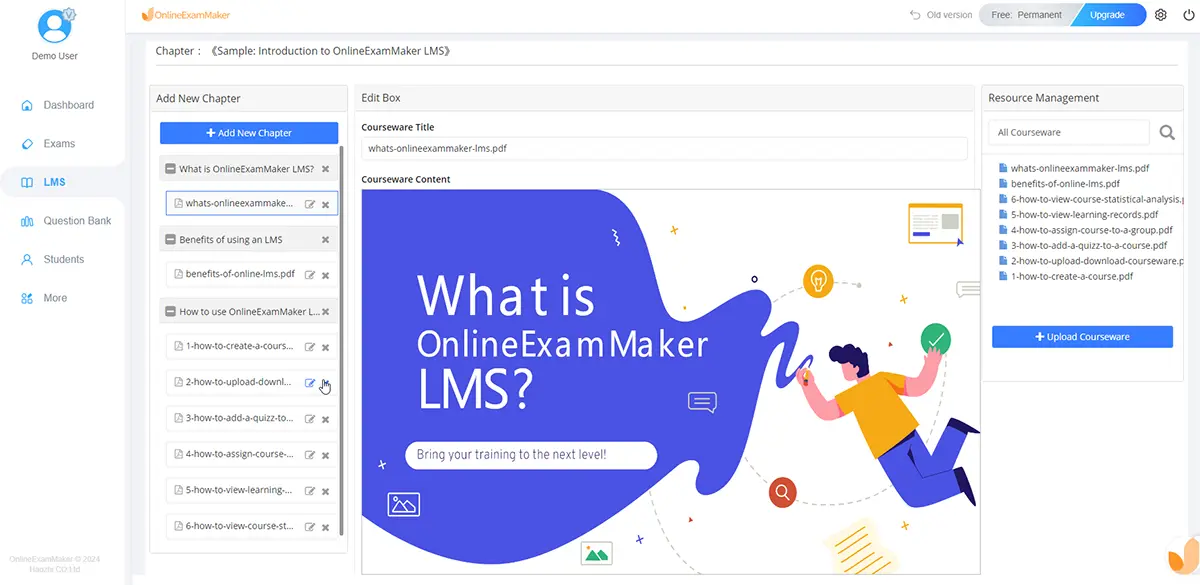
Develop engaging content that aligns with your learning objectives. Utilize a combination of text, images, infographics, and most importantly, videos. Script your videos to ensure clarity and coherence.

Set up a well-lit and quiet space for recording. Prepare a script or outline and practice before recording. Use visuals, animations, and relevant examples to enhance the video's effectiveness. Edit your videos to remove any errors or distractions.
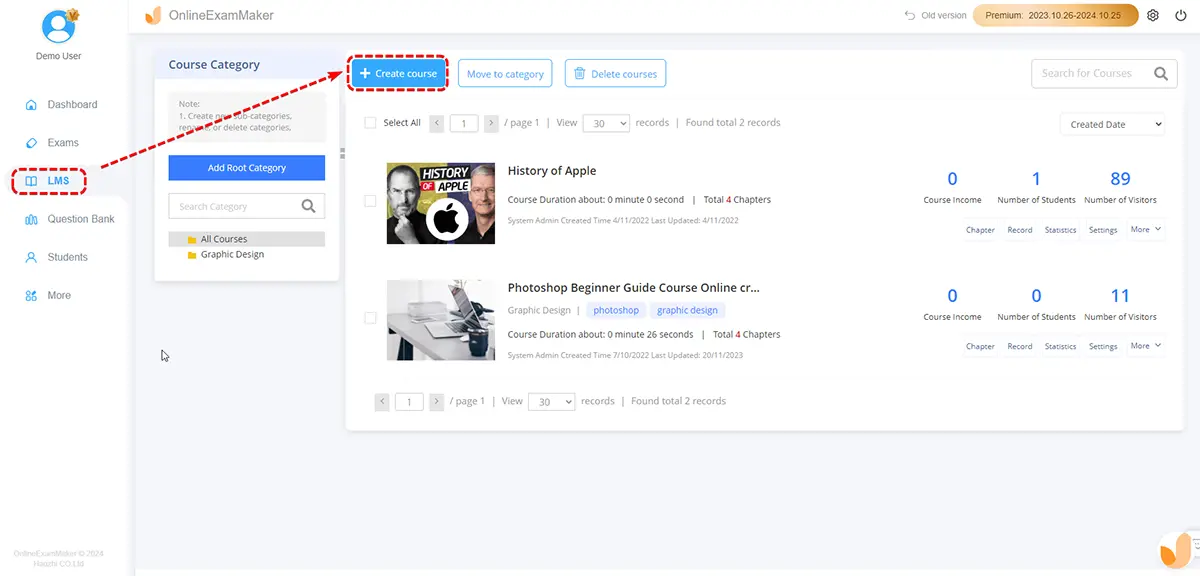
Go to onlineexammaker.com, and create an account use your email. Login to OnlineExamMaker dashboard, go to "Courses", click "+ Create Course" button to create a new course.

Edit course title, description, and course cover. Upload and add course to the new course. You can insert assessments into the course to test learners during the training.
Before launching your course, thoroughly test each module and interactive element. Ensure that all components work correctly and that the course is user-friendly. Seek feedback from a select group of beta testers to identify areas for improvement.
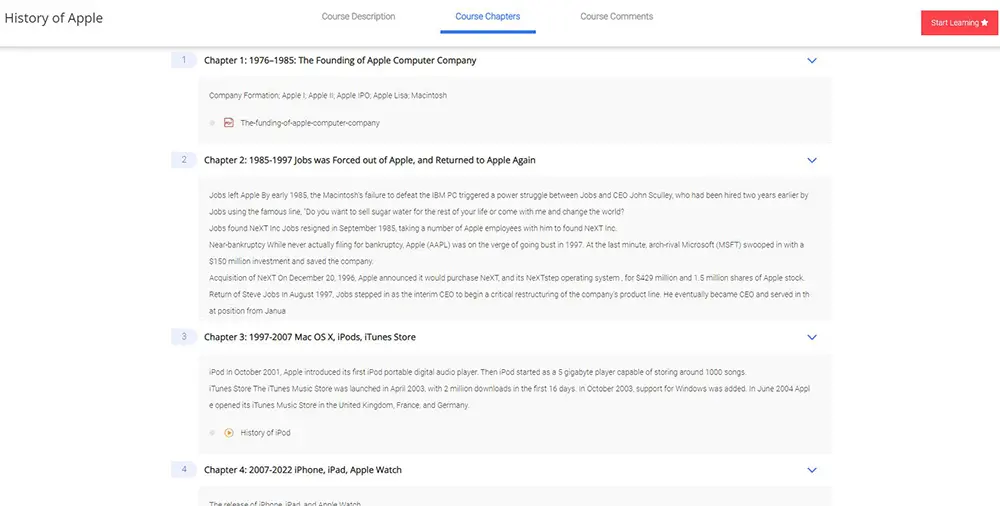
Once you are satisfied with your course, publish it on your chosen course platform. Develop a marketing strategy to promote your course, utilizing email campaigns, social media, and targeted advertising to reach your target audience.
Continuously evaluate the effectiveness of your course through online quizzes, learner feedback, course analytics, and performance metrics. Make necessary updates and improvements to ensure your course remains relevant and valuable.
Creating an interactive online course requires careful planning, engaging content, and the right tools. By incorporating video content, selecting the best online course creation platform, and following a step-by-step guide, you can create an immersive learning experience that captivates learners, promotes knowledge retention, and facilitates their success in achieving the desired learning outcomes.
Smart & secure online exam system trusted by 90,000+ educators & 300,000+ exam takers all around the world! And it's free.


