

Home > Guides > How to make a remote proctoring test for students
A remote proctoring test is an examination conducted online with the use of technology to monitor and supervise test takers remotely. It allows students to take exams from their own location while maintaining exam integrity and deterring cheating.
Here are some reasons why online proctoring is beneficial:
Preventing cheating: Online proctoring helps deter and detect cheating during exams. It can monitor and record students' activities during the exam, including their screen, webcam, and microphone, to identify any suspicious behavior or unauthorized assistance.
Remote accessibility: Online proctoring allows exams to be taken remotely, eliminating the need for physical attendance at a testing center. This provides convenience for students who may be located in different regions or have scheduling conflicts.
Save time & money: Online proctoring eliminates the logistical and administrative challenges associated with in-person proctoring, such as finding physical exam venues and coordinating proctors. It saves time for both exam administrators and students.
Scalability: Online proctoring is easily scalable to accommodate a large number of participants simultaneously. It can handle multiple exams and different time zones without the need for additional resources or physical spaces.
Real-time monitoring: Some online proctoring solutions offer live proctoring, where trained proctors can monitor the exam in real time. They can intervene if they detect any suspicious behavior, ensuring immediate action and maintaining the exam's integrity.
OnlineExamMaker is an automated online proctoring tool that integrates with learning management systems (LMS). It uses a combination of AI, facial recognition, and machine learning to monitor test-takers during exams.
Creating a remote proctoring exam involves several steps to ensure the integrity and security of the exam. Here's a general outline of the process:
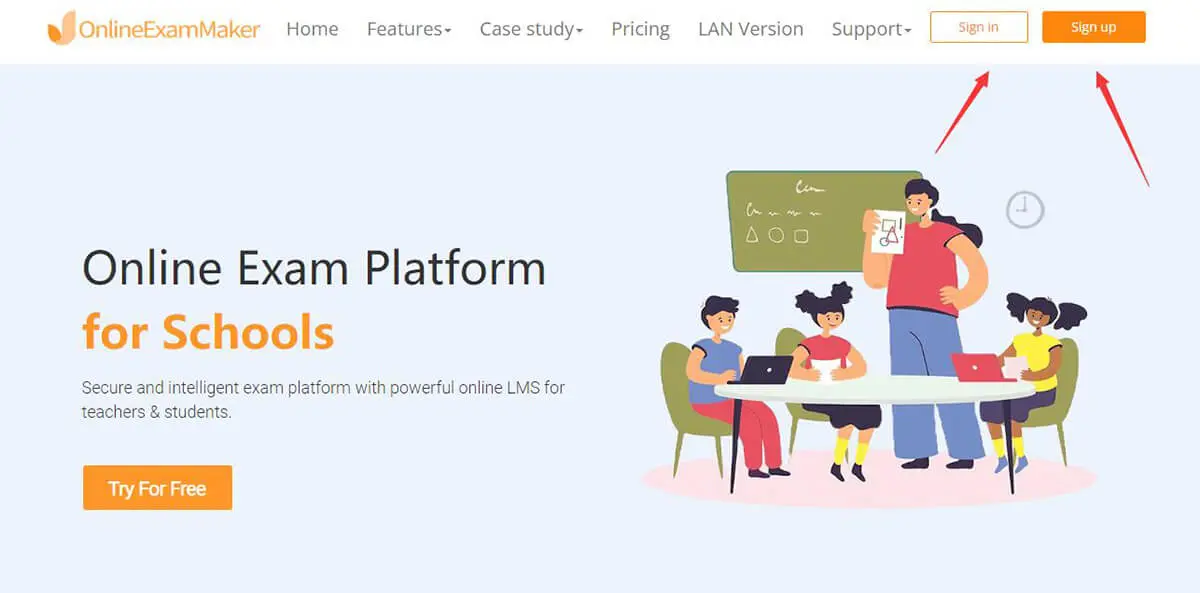
To use OnlineExamMaker, you can create an account and use the platform's free version.
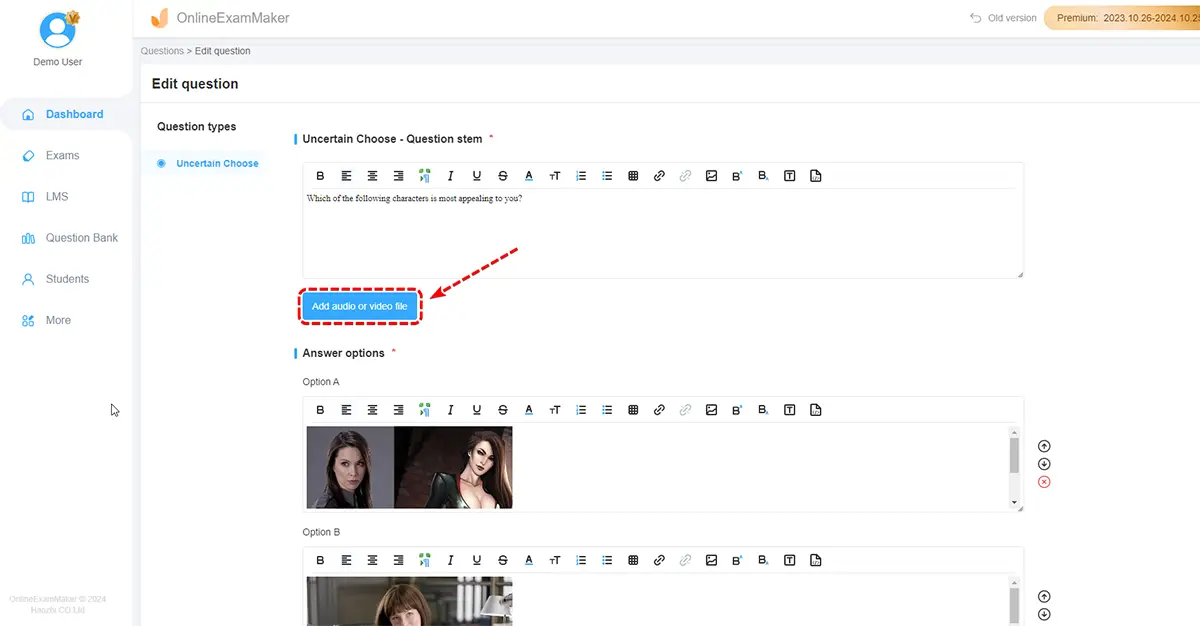
Develop the exam questions based on the defined parameters. Write clear instructions and ensure that the questions align with the learning objectives. Consider using a variety of question types to assess different skills and knowledge levels.
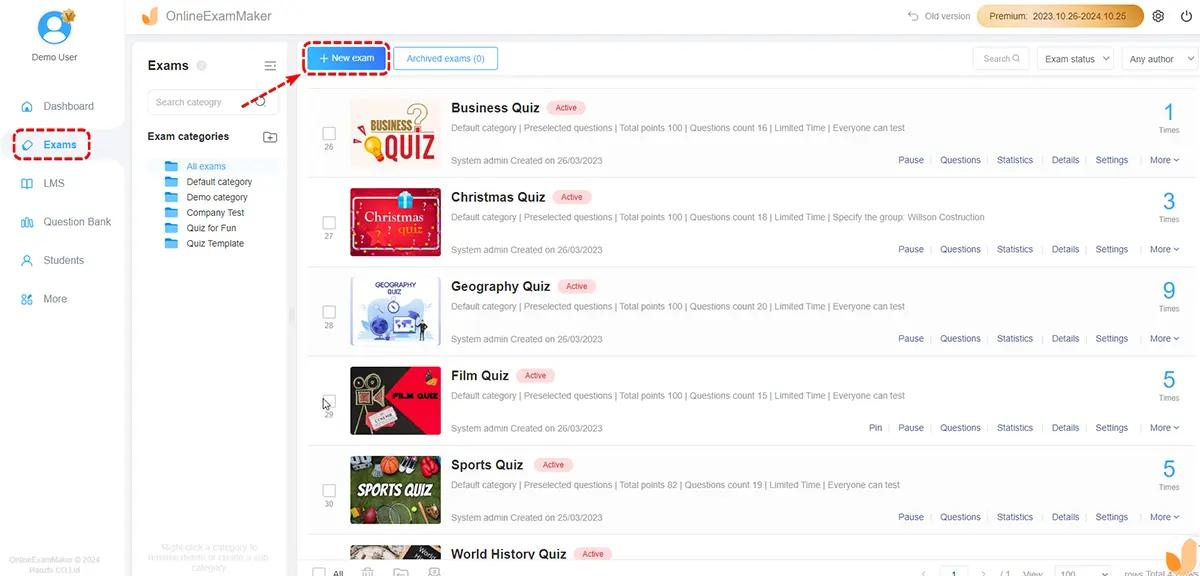
Click "New Exam" button to set a new exam, then edit exam title, description, and add questions from question bank.
Determine the security measures required to prevent cheating. These can include randomized question order, time limits, question banks, face recognition, and anti-plagiarism tools. Configure the settings accordingly to enforce these security measures.
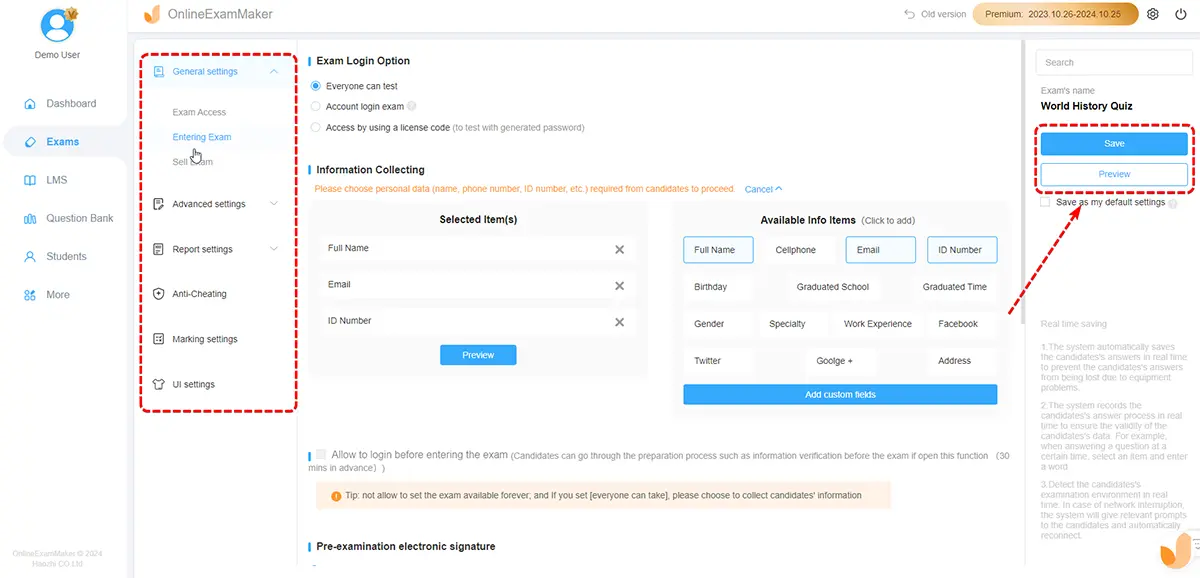
Set a date and time for the test, ensuring that it accommodates all participants in different time zones. Consider the duration of the exam and provide sufficient time for participants to complete it without feeling rushed.
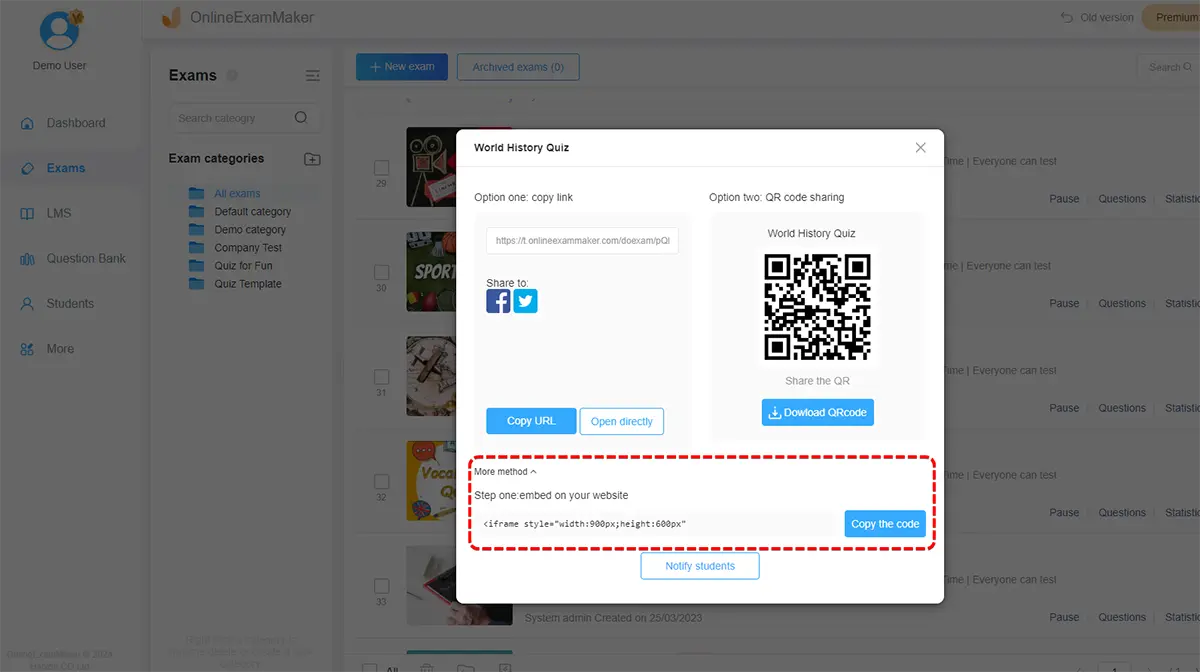
On the day of the exam, ensure that the remote proctoring system is set up correctly and active. Monitor the participants in real-time or review the automated proctoring reports afterward, depending on the chosen solution. Address any suspicious activities or violations of exam rules promptly.
Once the test is completed, evaluate the results based on predetermined criteria. If your remote proctoring software provides AI-based analysis, review the generated reports for any irregularities. Consider human review of flagged instances for a more accurate assessment.
Remember that the specific steps and tools may vary depending on the remote proctoring solution and exam platform you choose. It's important to thoroughly research and understand the capabilities and limitations of the tools you use to ensure a successful remote proctoring exam.
Smart & secure online exam system trusted by 90,000+ educators & 300,000+ exam takers all around the world! And it's free.


