

Home > Guides > How to Create An Online Educational Assessment
As online education continues to grow, the need for effective online teaching assessments becomes paramount. Assessing students' learning outcomes and progress in virtual classrooms requires suitable online assessment solutions.
Utilize online assessment tools or learning management systems that allow students to complete tests remotely. These platforms provide flexibility, allowing students to access assessments from anywhere with an internet connection.
There are several types of educational assessments, each serving a specific purpose. Here are some common types:
Formative Assessment
• Aimed at providing ongoing feedback to both teachers and students during the learning process.
• Helps identify areas that need improvement and informs instructional adjustments.
• Examples include quizzes, class discussions, and in-class activities.
Summative Assessment
• Conducted at the end of a learning period to evaluate the overall learning achievement.
• Typically used for assigning grades or certifying the completion of a course.
• Examples include final exams, standardized tests, and end-of-term projects.
Diagnostic Assessment
• Administered at the beginning of a course or instructional unit to identify students' strengths and weaknesses.
• Helps teachers tailor their instruction to meet the specific needs of each student.
• Examples include pre-tests, diagnostic quizzes, and baseline assessments.
Criterion-Referenced Assessment
• Evaluates a student's performance against a specific set of criteria or learning standards.
• Focuses on what a student knows and can do rather than comparing to peers.
• Examples include rubric-based assessments and competency-based exams.
Performance Assessment
• Requires students to demonstrate specific skills or apply knowledge in real-world scenarios.
• Often involves tasks such as presentations, projects, or portfolios.
• Emphasizes practical application of learning.
Portfolio Assessment
• Involves the collection of student work over time to demonstrate growth and achievement.
• Can include various types of work, such as essays, projects, and creative pieces.
• Offers a comprehensive view of a student's abilities and progress.
Peer Assessment
• Involves students providing feedback to their peers on their work or performance.
• Encourages collaboration, communication, and a deeper understanding of the material.
• Should be structured to ensure fairness and constructive feedback.
In the realm of online education, traditional in-person assessments may not be feasible or practical. Online teaching assessments provide teachers with a reliable and efficient means to gauge students' understanding, track progress, and provide valuable feedback. Some key reasons for utilizing online assessment solutions include:
Flexibility: Online assessments allow students to complete tests at their own pace and from any location with an internet connection, accommodating diverse learning schedules and environments.
Timely Feedback: With online assessments, teachers can provide immediate feedback to students, promoting continuous learning and addressing misconceptions or knowledge gaps in a timely manner.
Data Analysis: Online teaching assessments generate data that can be analyzed to gain insights into individual and collective performance, identifying trends, strengths, and areas for improvement.
Authenticity: Various online assessment formats, such as quizzes, interactive assignments, or multimedia presentations, can better reflect real-world scenarios, enhancing the authenticity and applicability of the assessment.
OnlineExamMaker is a user-friendly platform that enables teachers to create engaging quizzes with a competitive twist. It features gamification elements, self-paced assessments, and real-time feedback. The system also offers a fun and competitive learning experience, with options for customization and data analysis.
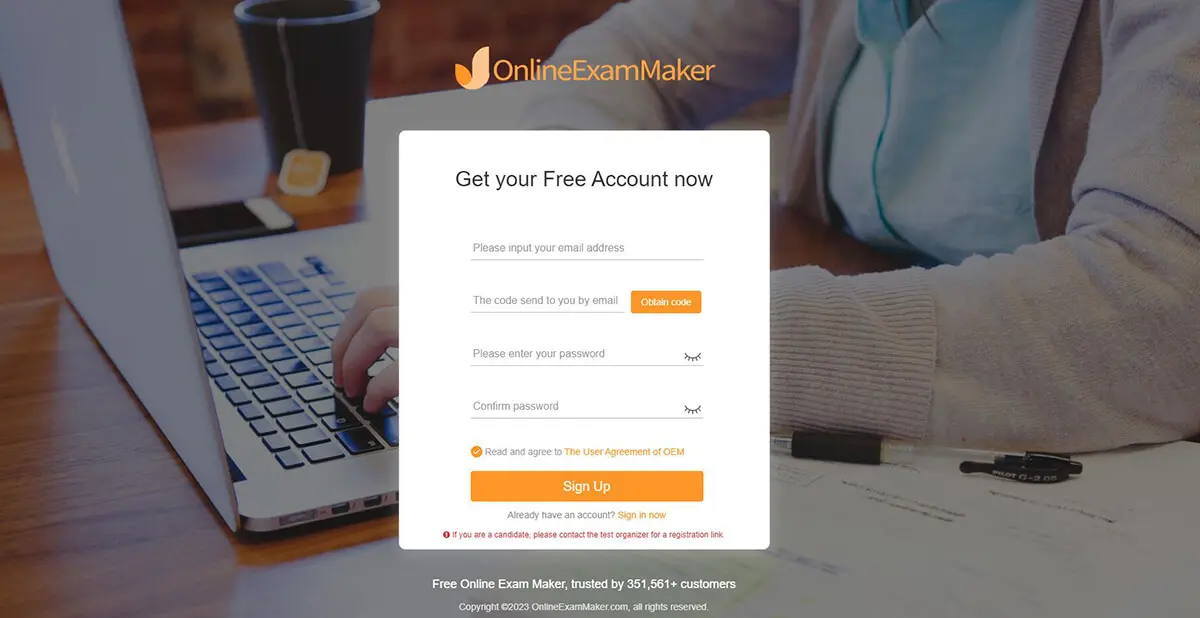
Choose the assessment software that aligns with your needs and preferences. OnlineExamMaker is the ideal tool for teachers to create and share online assessments.
Determine the specific learning outcomes and objectives you want to assess. This will help you design appropriate assessment activities.
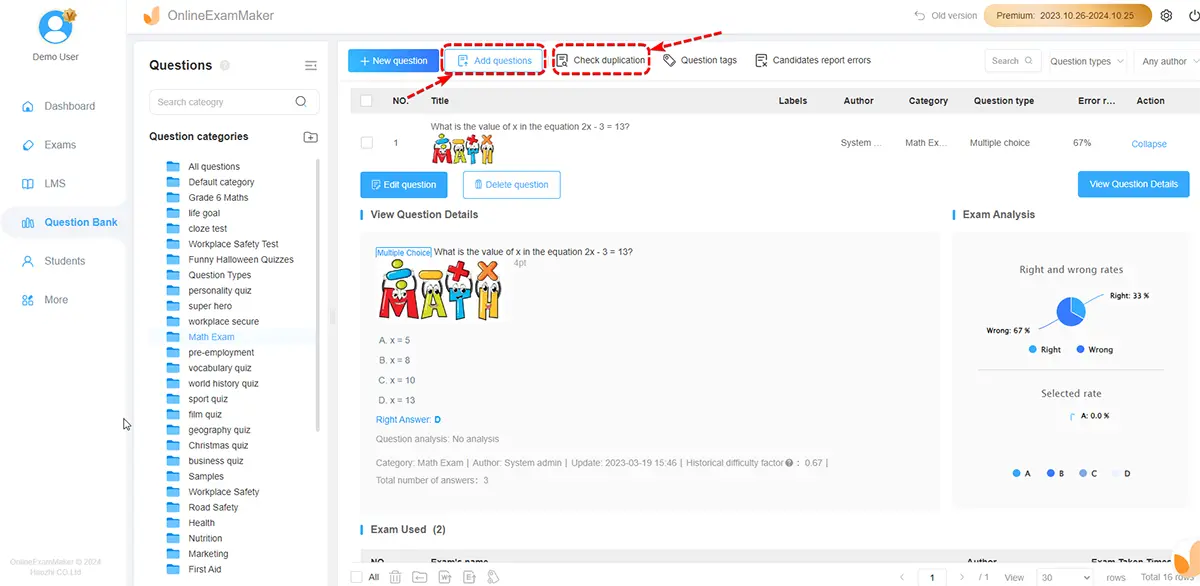
Develop clear and concise questions that align with your learning objectives. Use a mix of question types to assess various cognitive skills, such as recall, analysis, and application.
Incorporate multimedia elements, such as images, videos, or interactive simulations, to enhance engagement and deepen understanding.
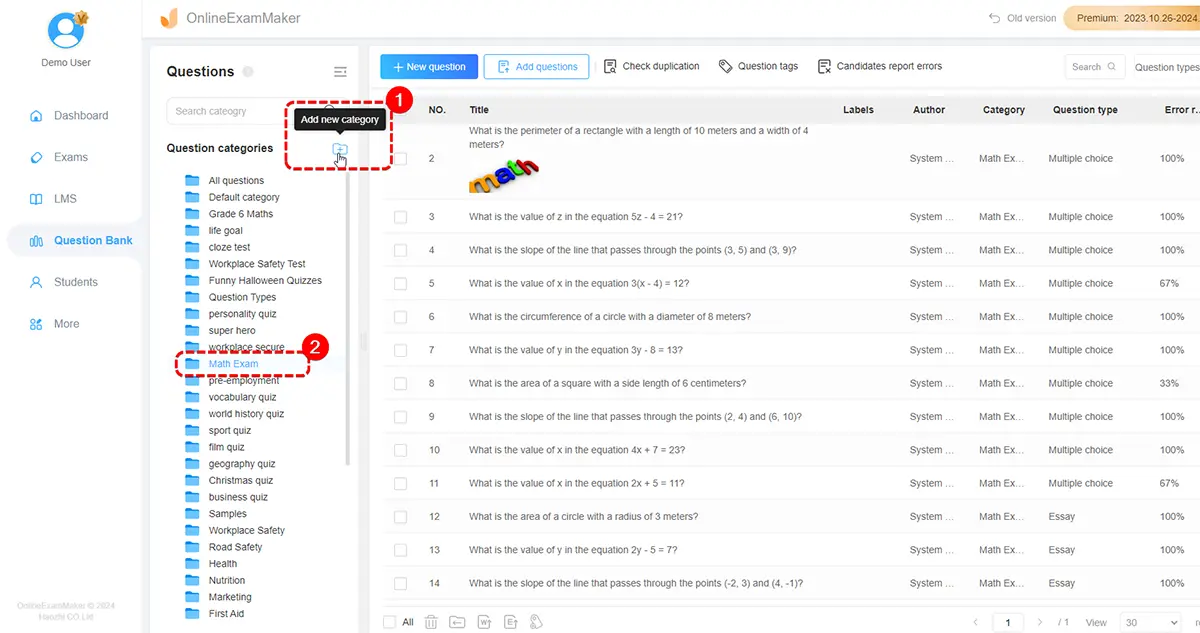
Create a new assessment, edit title & description, add questions, then configure settings.
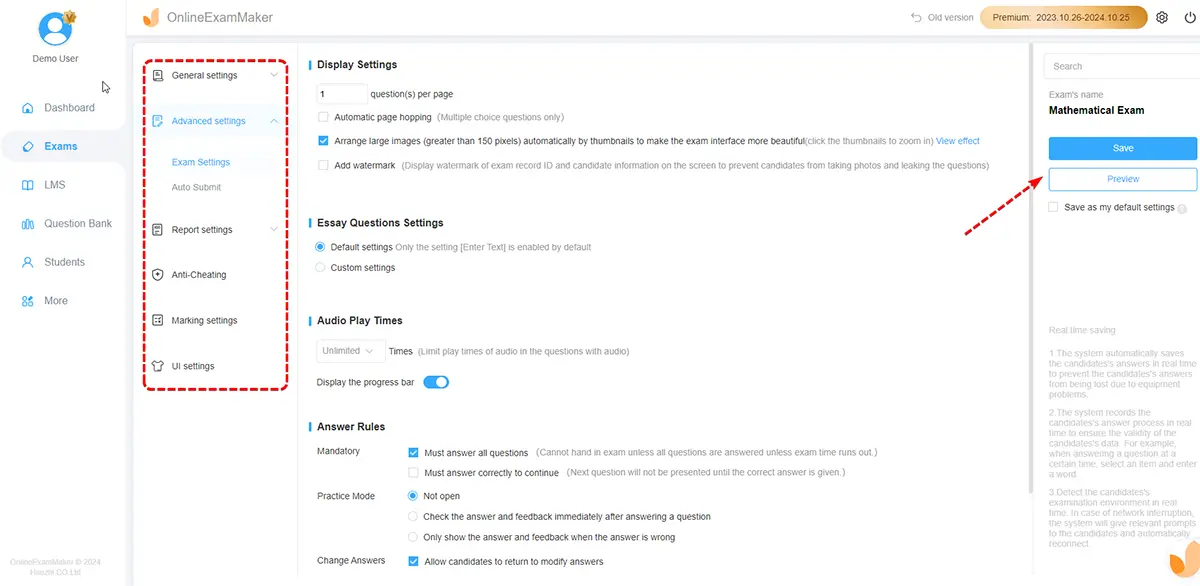
Distribute the assessment to your students using the chosen online assessment software. Clearly communicate instructions, deadlines, and expectations.
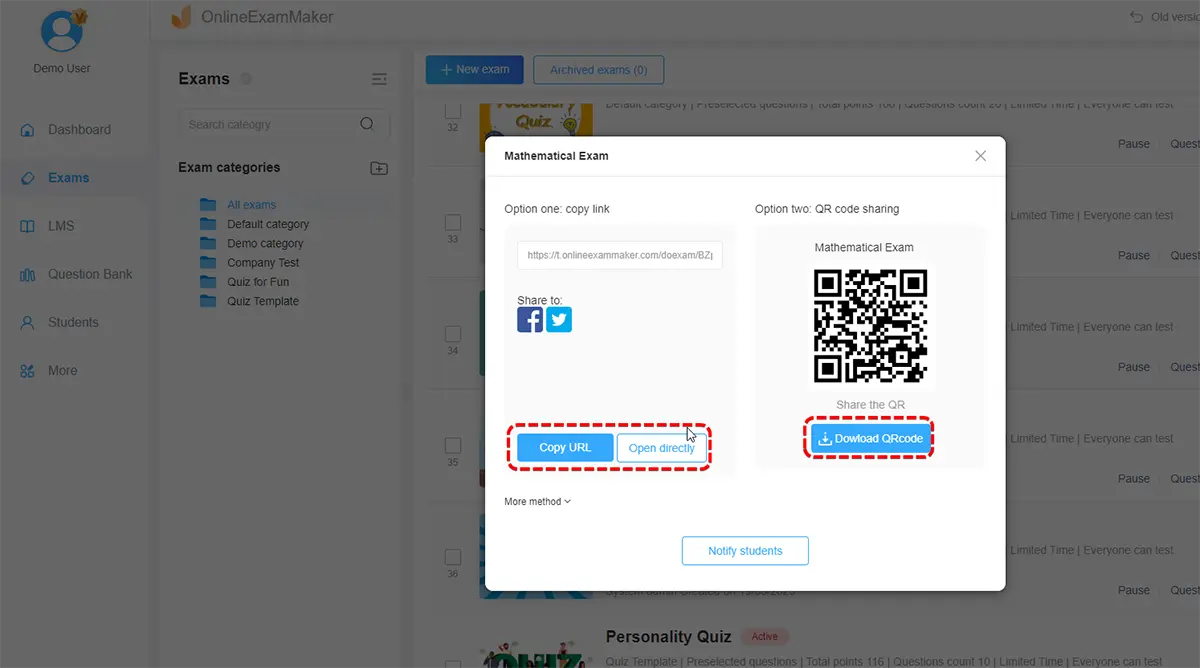
Review the assessment results and provide timely and constructive feedback to students. Use the data generated to identify areas of improvement and inform future instructional strategies.
Online teaching assessments are vital tools for evaluating students' learning outcomes in virtual classrooms. By utilizing suitable online assessment software and following a systematic approach, teachers can design effective assessments that promote student engagement, provide valuable feedback, and inform instructional decisions.
Creating an effective educational assessment involves thoughtful planning and consideration of various factors. Whether you're designing a quiz, test, exam, or another form of assessment, here are some tips to help you create a meaningful and fair educational assessment:
Use A Student Management System
Upload and segment your student in a student management system, and easily assign to a particular group of learners to increase efficiency.
Set Learning Objectives
Clearly outline the specific knowledge, skills, and abilities you want to assess. Align the assessment with the learning objectives of the course or instructional unit.
Consider Bloom's Taxonomy
Design questions that cover different levels of cognitive complexity, ranging from remembering and understanding to applying, analyzing, evaluating, and creating.
Ensure Fairness and Equity
Create questions that are fair and unbiased. Be mindful of cultural sensitivity, language clarity, and potential sources of bias. Teachers can use AI proctoring software to prevent cheating behaviors.
Include a Mix of Topics
Cover a range of topics within the scope of the course to assess a comprehensive understanding of the subject matter.
Maintain Academic Integrity
Implement strategies to minimize the risk of cheating, such as randomizing question order, using a question bank, or incorporating open-ended questions.
What is the purpose of educational assessments?
The purposes of educational assessments include measuring learning outcomes, informing instructional decisions, identifying areas for improvement, certifying achievement, and providing feedback to students and educators.
What are the different types of educational assessments?
Types of educational assessments include formative assessments (ongoing feedback), summative assessments (end-of-term evaluations), diagnostic assessments (identifying strengths and weaknesses), norm-referenced assessments (comparison to a norming group), and criterion-referenced assessments (evaluation against specific criteria), among others.
How can assessments support learning?
Assessments support learning by providing feedback to both students and educators, guiding instructional adjustments, identifying areas for improvement, and promoting reflective practice.
What is the difference between formative and summative assessments?
Formative assessments occur during the learning process to provide ongoing feedback and guide instruction, while summative assessments are typically conducted at the end of a learning period to evaluate overall achievement and assign grades or certifications.
How can assessments be made fair for all students?
To ensure fairness, assessments should be free of bias, culturally sensitive, and designed to accommodate diverse learning styles. Clear instructions, equitable question difficulty, and appropriate accommodations for students with special needs also contribute to fairness.
How can educators prevent cheating during assessments?
Strategies to prevent cheating include using a variety of question formats, randomizing question order, incorporating time limits, employing proctoring tools, and promoting a culture of academic integrity.
Are there ethical considerations in educational assessments?
Yes, ethical considerations include ensuring fairness, respecting student privacy, avoiding bias, using assessments for their intended purpose, and providing clear information about the assessment process.
How can educators address diverse learning needs in assessments?
Educators can address diverse needs by providing accommodations, using varied question formats, allowing flexibility in assessment formats, and incorporating alternative assessments that cater to different learning styles.
Smart & secure online exam system trusted by 90,000+ educators & 300,000+ exam takers all around the world! And it's free.


