

Home > Guides > How to Create A Friendship Quiz
Are you ready to find out how close your friends really are? An easy and fun way to figure this out is by creating a friendship quiz with OnlineExamMaker! Making the quiz can sound daunting, but it's much simpler than you think. With some preparation, skillful questions, and a cheerful attitude, creating your unique friendship-building quiz has never been more effortless! In just 4 steps, we will prepare you for all kinds of quizzing scenarios. Get excited because soon enough, everyone around you will test their friendships. Through our blog post today - let's get creative together and give friendship extra exclusivity through these game-field tests.
A friendship quiz online is an interactive quiz or assessment that allows you to test your knowledge about your friends, their likes and dislikes, and their personality traits. The examination can help you understand your friendships better and strengthen your relationships with your friends.
The quizzes usually consist of multiple-choice questions. At the end of the examination, you'll receive a score and a description of your friendship style. You can share the results with your friends and compare your scores to see how well you know each other.
Friendship quizzes online are a fun and easy way to learn more about your friends, build stronger connections, and have a good time. So, to deepen your friendships, take a friendship quiz online or make yours today using OnlineExamMaker!
A friendship quiz is a fun and interactive way to interact with friends. Here are some occasions where a friendship quiz can be used:
Friendship Day Celebration
Friendship Day, celebrated on the first Sunday of August in many countries, is a perfect occasion to host a friendship quiz. It adds a lighthearted and entertaining element to the festivities.
Back-to-School Icebreaker
At the beginning of a school year or semester, a friendship quiz can serve as a fantastic icebreaker. It helps students get to know each other and build connections in a relaxed and enjoyable way.
Birthday Parties
Include a friendship quiz as part of a birthday party celebration, especially if the party involves a gathering of friends. It can be a personalized and entertaining activity for the birthday person and their guests.
Team-building Events
In a workplace or organizational setting, a friendship quiz can be used during team-building events. It fosters camaraderie among colleagues and encourages a positive and collaborative work environment.
Social Gatherings and Reunions
Whether it's a casual get-together with friends or a family reunion, a friendship quiz can add a fun and interactive element to the event. It's a great way to reminisce and share memories.
Virtual Hangouts
In the era of virtual communication, a friendship quiz can be conducted during online meetings or virtual hangouts. It's a creative way to stay connected with friends across different locations.
OnlineExamMaker is a fantastic tool for creating a friendship quiz that is engaging, interactive, and easy to use. Its user-friendly interface allows you to create a customized quiz with different question types, such as multiple-choice, true or false, and fill-in-the-blank questions. You can also set time limits and add images to make the quiz more visually appealing.
Another great feature of OnlineExamMaker is its real-time analytics, which allows you to track your friends' performance. This can help you identify areas where your friends need more support or where you may need to improve your knowledge of your friendships.
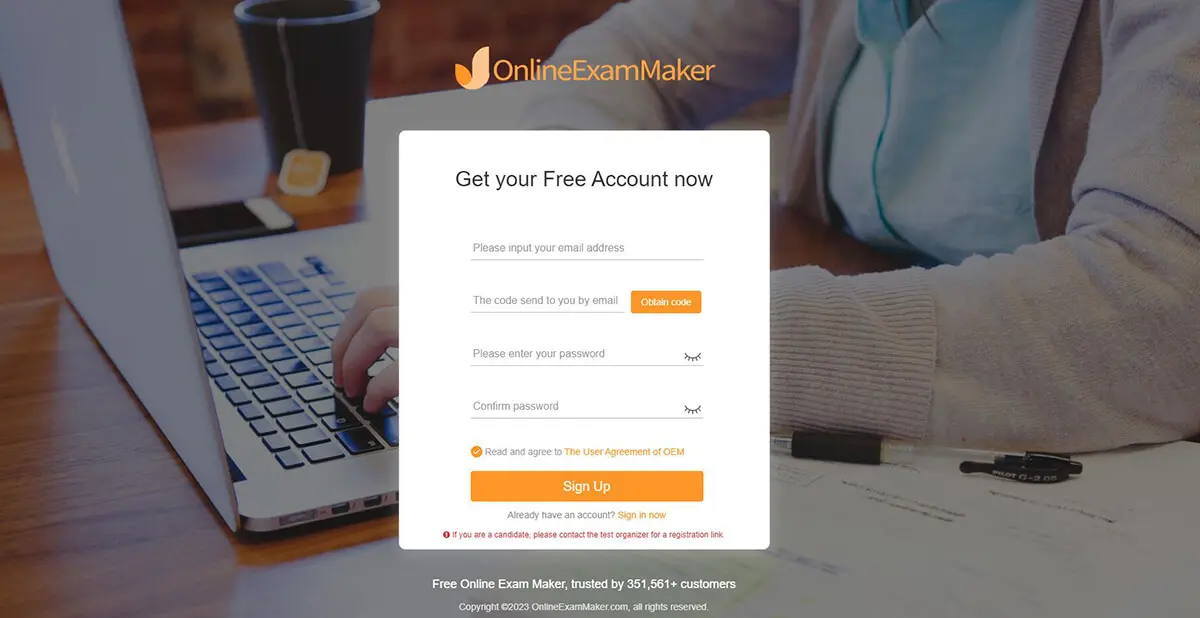
OnlineExamMaker offers multiple features to make that can make your quiz fun and interactive which would make your Friendship Quiz better! To quickly start, head on to the OnlineExamMaker website. From the website, select "Sign up" if you have not created an account yet. After creating or have an account already press "Sign in".
In creating a Friendship Quiz, your question should be researched and studied well, and lastly, it should be fun and interactive as well. Luckily, OnlineExamMaker got your back.
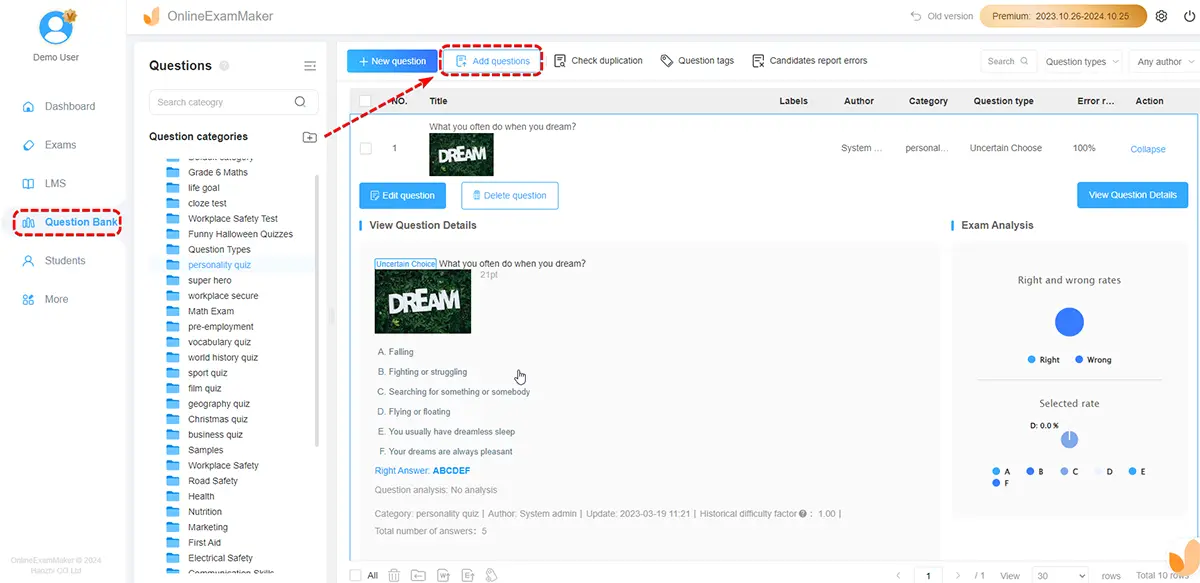
First head on to "Question bank" and then "Question list" to get started on your question. From the selection, you have "New question", "Check duplication", and then "Import question". If you want to create your own question, Select "New question" to use the creation tool in OnlineExamMaker. If you have already created one, select "import question" and upload it. Lastly, use the "Check duplication" to make sure all your questions are unique and there are no repeated questions.
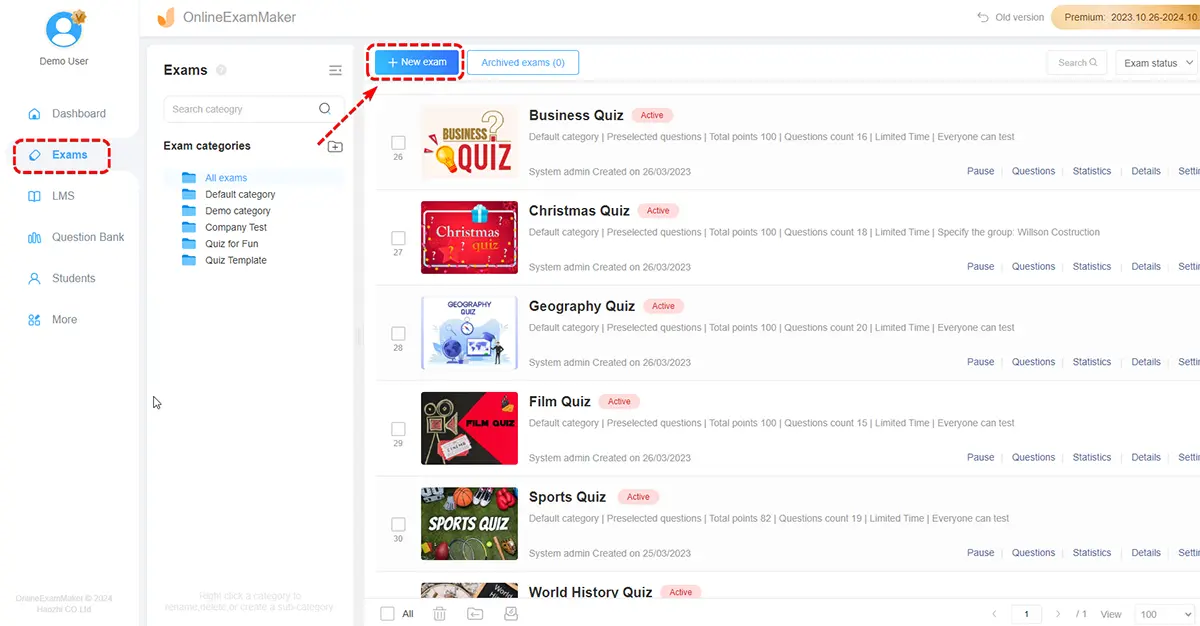
This part will now make your quiz through onlineExamMaker, go to "Exams" and then select "Exams list". To get started, select the "New Exam" and the exam creation process will begin.
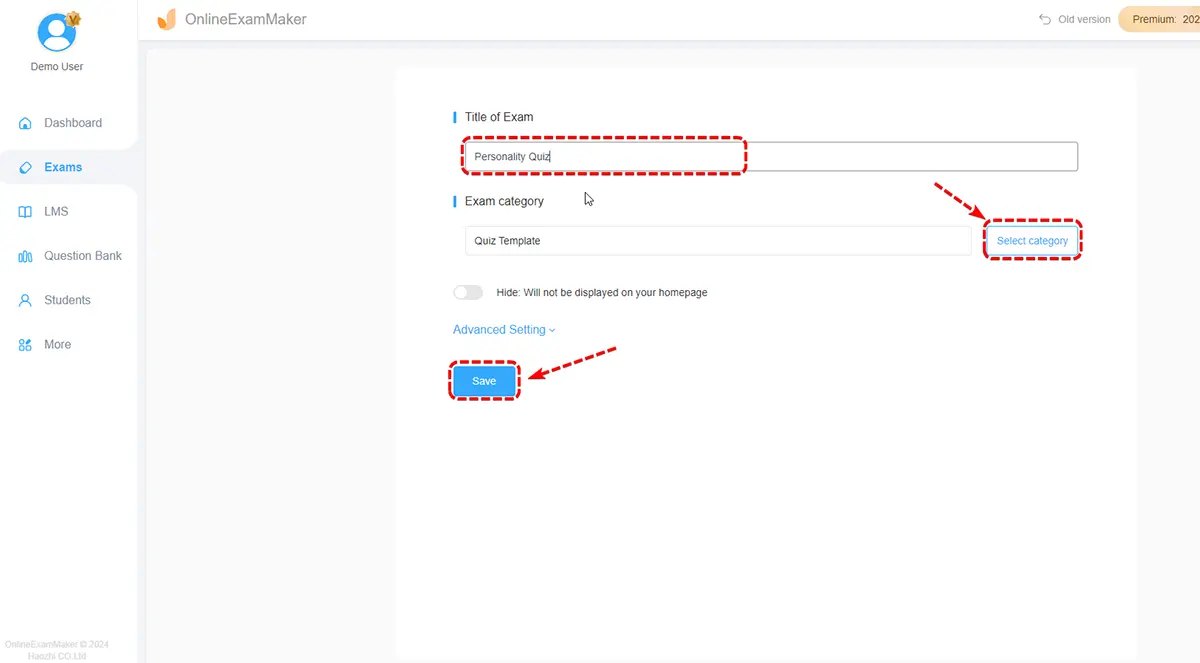
The first part will be the changing of the title, here you can change the title to any name that you like. Make it catchy and fun to attract people to answer it!
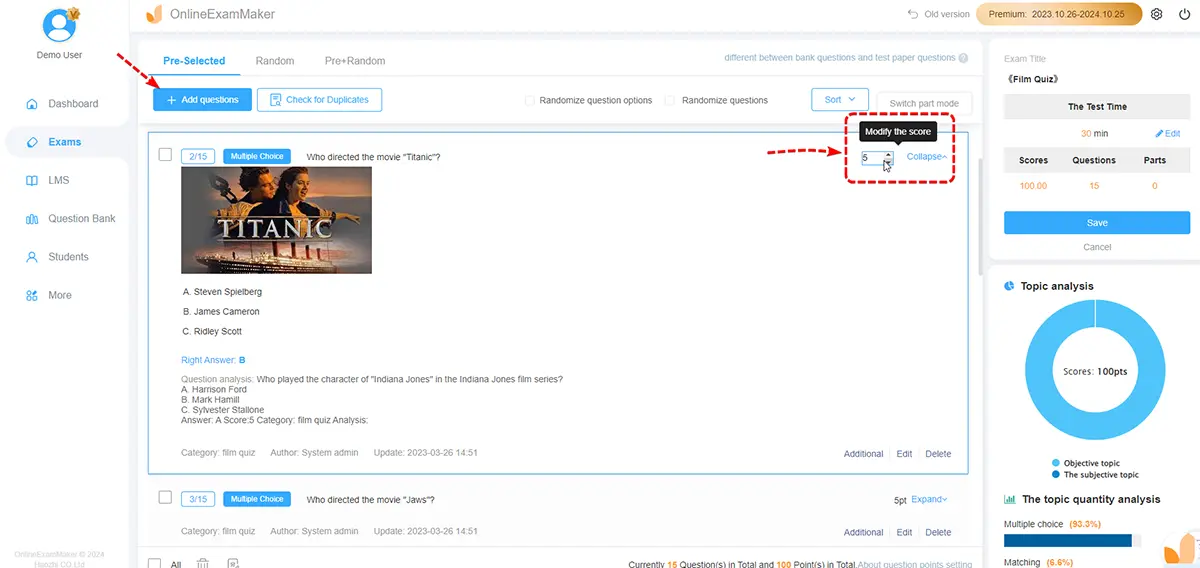
The second part would be the adding of questions. This section is now where you will insert your created question from the previous step in the exam, to do this simply press the "Add question" and locate your created question then insert it.
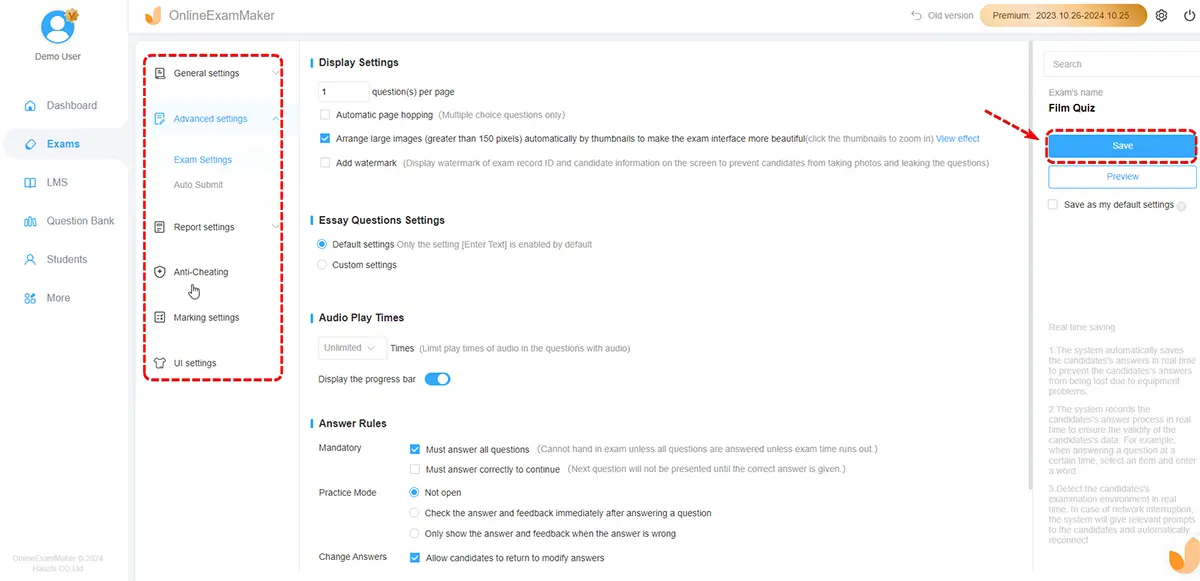
The third part is the exam setting and customization. Here you can add any setting appropriate to the type of quiz it will be. You can also set the points to each question and feedback on the result of the test. In this part also you can change the theme and color scheme of the exam to the way you like it. Then lastly just save your created exam
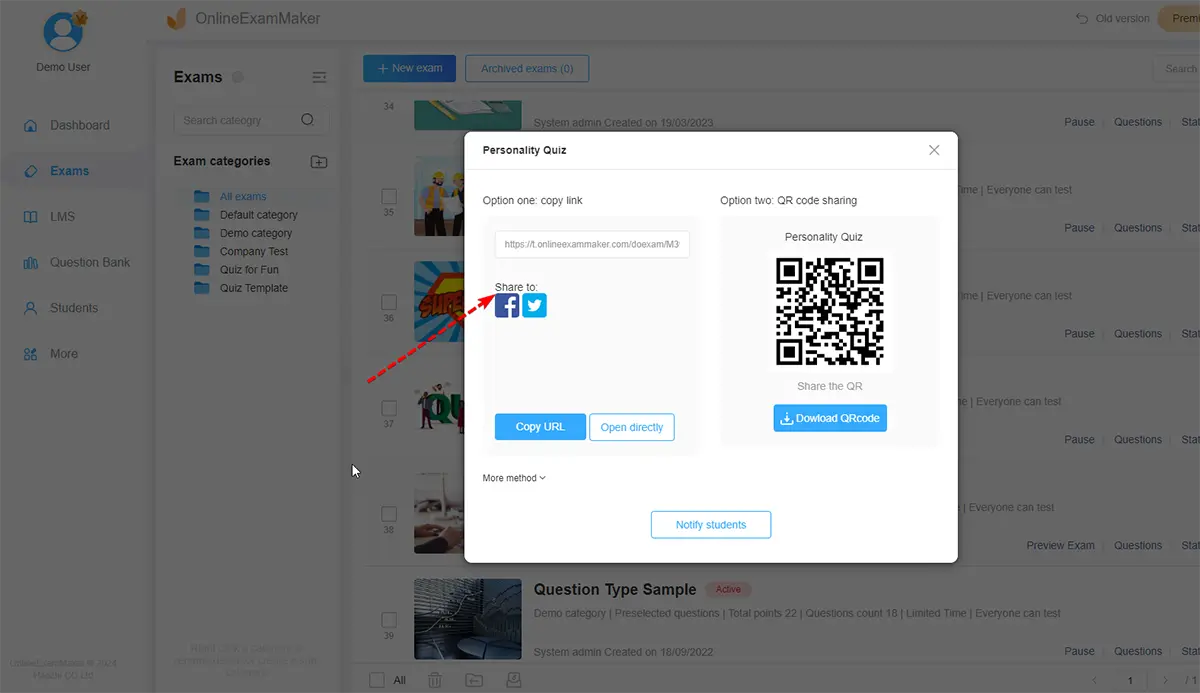
After you are complete the settings, you can publish it. You will get a direct link and a shareable QR code, you can share them with friends via social, email, and SMS.
Creating a friendship quiz can be a delightful and engaging activity. Here are six tips to help you build an entertaining and meaningful friendship quiz:
Personalize Questions
Tailor the quiz questions to the participants' shared experiences, inside jokes, and memorable moments. You can include inquiries about their first meeting, favorite activities, or unique quirks that are known within the friendship circle.
Insert Nostalgic Elements
Tap into shared memories by incorporating questions that evoke nostalgia. Ask about significant milestones, favorite shared vacations, or the first time certain inside jokes were created. Nostalgic questions can foster a sense of connection and celebration of the friendship's history.
Mix Humor and Sentimentality
Strike a balance between humor and sentimentality in your quiz questions. Just add funny anecdotes and lighthearted questions alongside those that evoke deeper emotions and appreciation for the friendship. This mix ensures the quiz is entertaining while also allowing participants to reflect on the meaningful aspects of their relationship.
Interactive Multimedia
Enhance the quiz experience by incorporating multimedia elements. Quiz organizers can add pictures, videos, or audio clips that capture memorable moments. Multimedia can spark additional laughter, trigger fond memories, and create a visually appealing quiz.
Encourage Collaboration
Structure the quiz to encourage collaboration among friends. Consider teaming up participants or creating group questions that require joint input. This fosters interaction, discussion, and reinforces the sense of camaraderie among friends.
Celebrate Diversity in Friendships
Acknowledge and celebrate the diversity within the friendship group. Craft questions that highlight the unique qualities and strengths of each friend, showcasing the richness that different personalities bring to the group dynamic. This inclusivity makes the quiz more relatable and enjoyable for everyone involved.
How can I create a friendship quiz?
You can create a friendship quiz by brainstorming questions that reflect your shared experiences, inside jokes, and common interests. Online platforms and quiz-making apps also offer templates for easy quiz creation.
Are friendship quizzes only for fun, or do they serve a deeper purpose?
Friendship quizzes are primarily for fun and entertainment. They can, however, also serve as a means to celebrate and strengthen your bond by reminiscing about shared memories.
Can a friendship quiz be used for team-building activities?
Absolutely! Friendship quizzes can be a fantastic tool for team-building exercises, whether in a workplace or social setting. They encourage camaraderie and help participants learn more about each other.
Are there any sensitive topics to avoid in a friendship quiz?
It's advisable to avoid sensitive or potentially uncomfortable topics, such as personal secrets or topics that may trigger negative emotions. Stick to lighthearted and positive questions.
Can a friendship quiz be taken individually or is it better in a group setting?
Friendship quizzes can be enjoyed both individually and in a group setting. Taking the quiz with friends can be a social and enjoyable experience, but it's equally fun to reflect on your own memories and preferences.
Can a friendship quiz be used as an icebreaker in new friendships?
Yes, a friendship quiz can be a fantastic icebreaker in new friendships. It provides an opportunity for people to learn more about each other in a light and entertaining way.
Are there any online platforms for sharing or taking friendship quizzes?
Yes, there are several online platforms and social media apps where you can create and share friendship quizzes. Popular options include OnlineExamMaker, Quizizz, Kahoot!, and various quiz features on social media platforms.
Can I create a friendship quiz in Google Forms?
Yes, you can make a friendship quiz using Google Forms for free, but if you want to use advanced features such as insert rich media, insightful quiz reports, you need to use a professional quiz maker, such as OnlineExamMaker, or Proprofs.
Smart & secure online exam system trusted by 90,000+ educators & 300,000+ exam takers all around the world! And it's free.


