

Select a free exam template with ready-to-use online quiz questions & answers. Get started today!
exams are taken on our online exam platform monthly.
of time that an exam administrator can save from every exam.
questions are uploaded by users and hosted on our server.

Monitor candidates through their webcams during the exam, see what candidates are doing in front of their cameras. The system can detect the suspicious cheating behaviors automatically, and allow the exam administrator send alert to candidates.
The exam created by OnlineExamMaker can be accessed on any device, anywhere, so our proctoring tool are capable of monitoring test sessions worldwide from the test-taker's camera

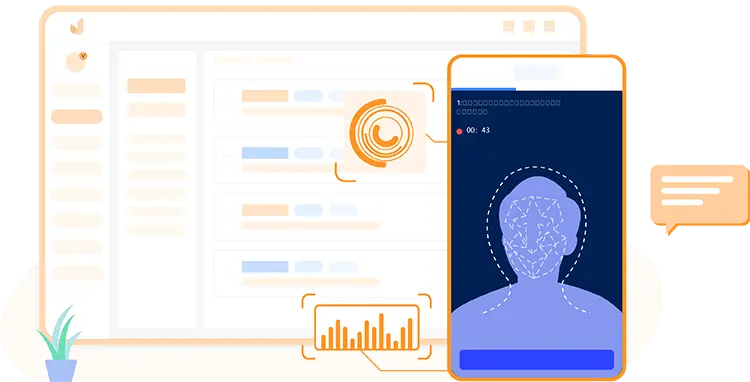
Facial recognition is a way of identifying or confirming an individual's identity using their face. Integrated with AI-Based facial recognition function, OnlineExamMaker can identify candidate's ID via webcam before the exam.
OnlineExamMaker exam proctoring system is completely cloud-based, so candidates can verify they account and attend the exam online, no download and installation are required.
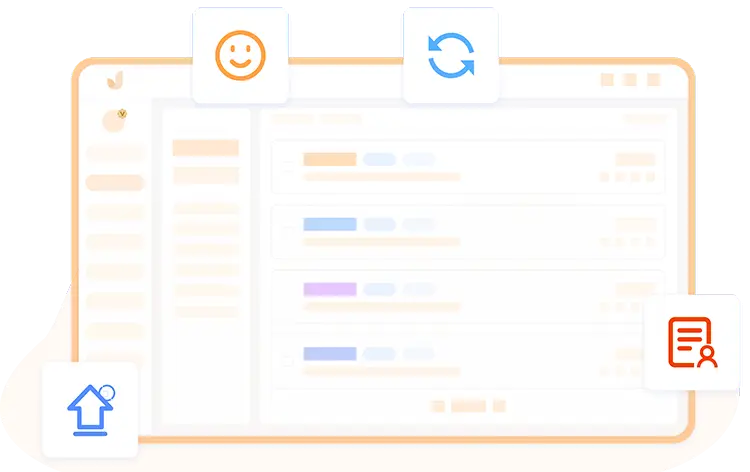
Randomize questions: Prevent cheating by randomizing questions or changing the order of questions, so learners don't get the same set of questions time.
Time limit: Set a time limit for the entire exam, for each question, or for each page independently.
Watermark: Insert exam taker's username ID watermark into the exam to prevent to prevent candidate taking photos and share the exam content.
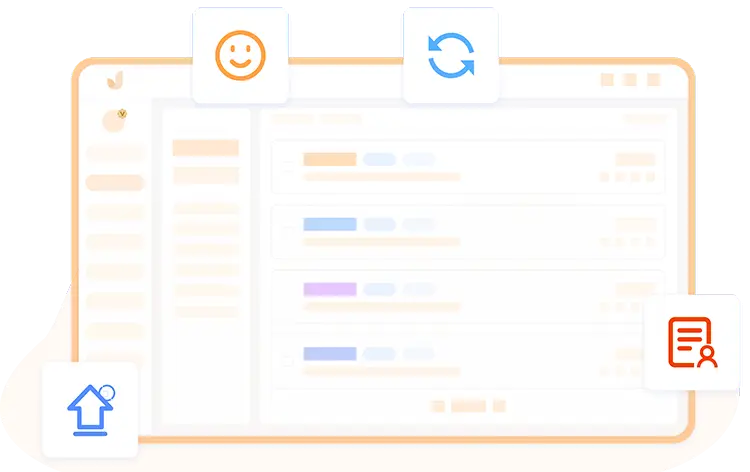

Integrated with a powerful online LMS tool, OnlineExamMaker allow create courses and exams in one place. Teachers are able to deliver courses and learning materials based on your training requirements easily. Create online exams to assess learners before, during, and after the training.
Import questions in bulk, create an exam, edit exam title & description, then assign the published exam to candidates.
Set anti cheating settings, select the online webcam proctoring option to enable webcam proctoring.
Monitor and record candidate's activities during the exam in real time. Our exam monitoring system can detect cheating behaviors during the exam.
Teachers can monitor exams in real time. They can also check the proctoring photos and videos that hosted on the server after the exam.
The lockdown browser is to prevent the user from opening other windows, tabs, search engines, or software during the test.
During the exam, the candidate's screen and web camera are recorded and presented in the in the dashboard of exam administrators lively.
Allow candidates to set up their own individual username/password to login, and enable them to check the exam report in the exam taker panel.
Bulk import candidates, segment them in group, and create the right course for a group, and assign the right quiz to the right candidates.
The exams are automatically graded with the results instantly, so that teachers can save time and effort in grading.
You can personalize which information to be given on the welcome screen, such as company logo, color, background, test introduction.
Online exam monitoring system is a tool that helps ensure the integrity and security of online exams by monitoring and preventing cheating or unauthorized behavior.
Students only need a web browser and a stable internet connection. They don't usually need to install any special software.
Our proctoring software is designed to focus on the exam environment and not infringe on students' privacy outside the exam. Privacy policies should be reviewed to ensure compliance.
Yes, our exam monitoring tool uses AI to detect suspicious behavior, including screen sharing and smartphone use.
When suspicious behavior is detected, instructors or proctors can review the flagged footage to determine if cheating occurred.
A stable internet connection is recommended for the best performance, but the requirements are typically not extremely high.
The basic anti-cheating settings are free. But if you want to use Face Id Verification service, you need to pay for additional charge.
Educators should consider factors like cost, ease of use, compatibility with their existing systems, and the level of security and privacy provided when selecting a monitoring software.
Yes, we provide API for you. Our exam monitoring system can integrate with popular LMS platforms to streamline exam administration.
Smart & secure online exam system trusted by 90,000+ educators & 300,000+ exam takers all around the world! And it's free.


