

Get started with our free & pre-made online quiz questions & answers, or create your own quiz from scratch.
exams are taken on our online exam platform monthly.
of time that an exam administrator can save from every exam.
questions are uploaded by users and hosted on our server.
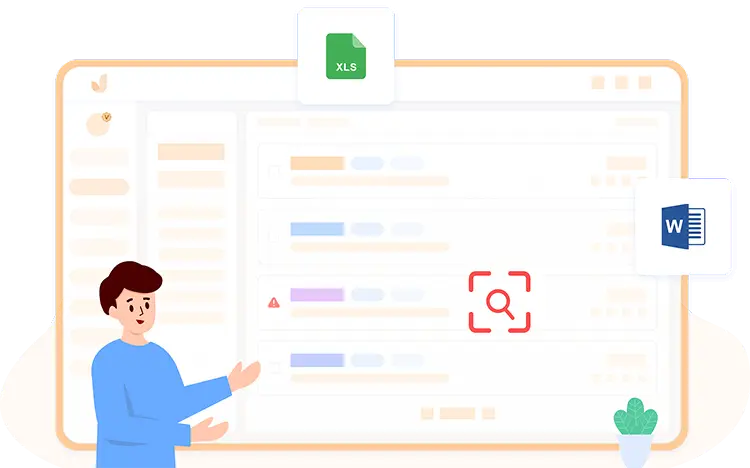
OnlineExamMaker allows exam organizers to create various types of questions, including multiple choice, fill in the blank, true or false, essay, matching, sorting and more.
Our question bank system allows users import bulk questions to your question bank at the same time from your computer by using specific format excel or word document. You can crate question categories to group & manage the question online.
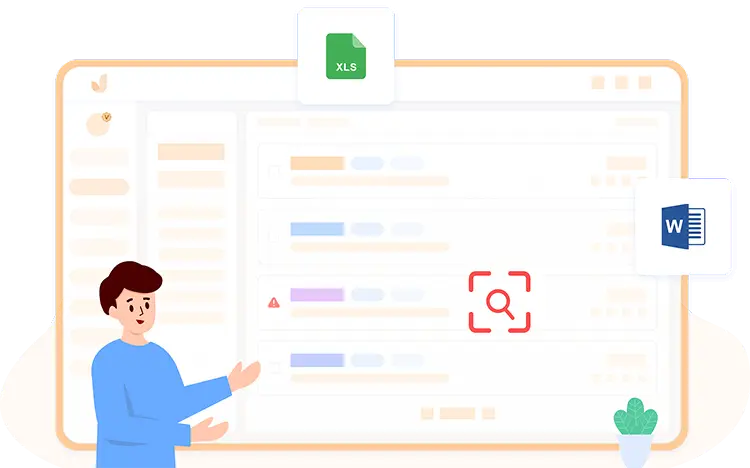
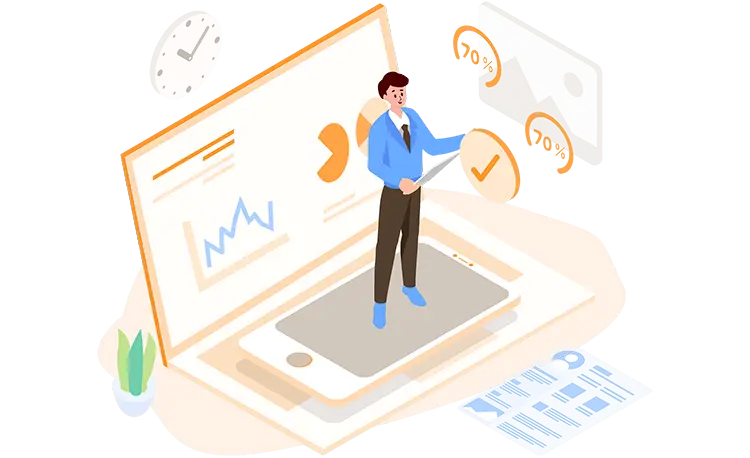
Once candidates hand in the quizzes online, our multiple choice quiz maker software grades tests instantly and gives you access to detailed results reports and statistics. Analyze quiz score report by question, category, group to get insights from different aspects, it's also possible to export exam reports to Excel document for further analytics.

Issue exam certification for candidates after quizzes, and deliver unique testing experience to them easily. With OnlineExamMaker's certification creator tool, you are allowed to personalized certificates by adding your own brand logo, company slogan, color, website domain, exam taker's name, scores and more. The created certificates can be viewed at the candidates dashboard and be shared to social platforms directly.

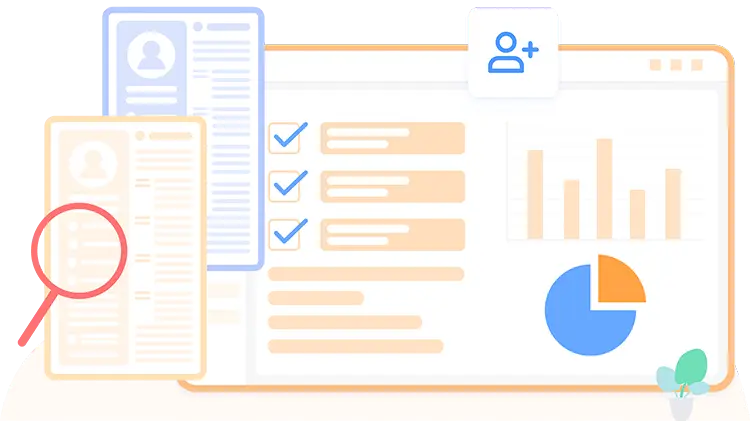
Grading teamwork: assign grading task of different questions to different sub admins, and increase productivity via team work.
Justicial grading mode: for subjective questions, the same question can be graded by two exam administrators to avoid the grade is influenced by the subjective consciousness of single administrator.
1) Bulk import multiple choice questions from your computer via a Word or Excel file;
2) Edit question from scratch at OnlineExamMaker Question Editor, add question options, and assign points.
Make a new quiz, edit quiz title & description, then add multiple choice questions from Question Bank.
Configure quiz time, access setting, invitation emails, active date. You can also schedule quiz live time, and generate access codes for students.
Save quiz settings then publish it. Get an unique link about your released quiz, share it via email, social.
Our OnlineExamMaker quiz system will grade your quiz automatically and generate insightful reports.
Divide & segment your candidates into different groups, assign the right quiz to the right candidates.
Prevent the user from opening other windows, tabs, search engine or software during the test.
Practice mode, display the feedback for correct or incorrect answers instantly after a question is answered.
Configure the setting of when will you exam go live, during the date and time the exam can be accessible.
Edit the title, text of your question, embed video, audio, photos into question easily.
Create online courses to complete control of your teaching, and assess students before, during, after teaching .
A multiple-choice quiz maker is a software tool or platform that allows you to create quizzes with multiple-choice questions and answer options.
Yes, OnlineExamMaker offers customization options, allowing you to change the colors, fonts, and layout to match your brand or personal style.
Beside multiple choice questions, OnlineExamMaker supports up to 10 questions, including true or false, sorting, fill in blank, and more.
You can usually share your quiz by generating a unique link or embedding it on a website. You can also share your quiz to social directly.
Yes, OnlineExamMaker allows you to track performance, see individual responses, and generate reports.
Yes, you can export data, including results, in various formats like CSV or Excel for further analysis or record-keeping.
Yes, you can add sub-admin to work with other teachers in your team.
Yes, OnlineExamMaker on-premise version allows users host the online exam system on their own servers. You can download the software and have a free trial.
Smart & secure online exam system trusted by 90,000+ educators & 300,000+ exam takers all around the world! And it's free.


