

Easy to create Easy to evaluate Easy to optimize
Step 1: Create a quiz
Upload questions in bulk, create a quiz & add questions.
Step 2: Manage staff accounts
Bulk import employee accounts, dive them into groups to assign quiz.
Step 3: Quiz settings
Configure quiz score, passing score, quiz time, invitation emails and more.
Step 4: Release
Save quiz settings, then publish the test and allow candidates to access the test.
exams are taken on our online exam platform monthly.
of time that an exam administrator can save from every exam.
questions are uploaded by users and hosted on our server.

Supports up to 10 question types. You can make your staff evaluation quiz more interesting by adding images and videos to the questions and answer options.
Interactive quizzes made using video and audio content can not only entice students to be more engaged in the process, but also to be more competitive. The scoring system enables them to keep track of other students in a competitive way. Adding video and audio elements to quiz questions can also help in asking more technical and tough questions in a more engaging manner.


With our staff assessment software, you can configure 30+ anti-cheating settings to prevent cheating during the exam. You can randomize questions and change the order of answer options, and set a time limit for each question and the whole quiz.
If you enable webcam proctoring during the exam, the webcam will take photos and record video to monitor the candidate. The exam organizers can view the photos and video in real-time. The photos and videos will also be hosted on the server, and they can be seen after the test is complete as well.

Strong employee training has been proven to lower turnover, increase profits, it is a best way to motive staffs and keep your company competitive. OnlineExamMaker LMS enables trainers to upload courseware to create courses and set learning goals for employees.
Assess the skill and knowledge of employees after training. You can use online training quizzes for new hire onboarding, benefits training, security training, or performance management.

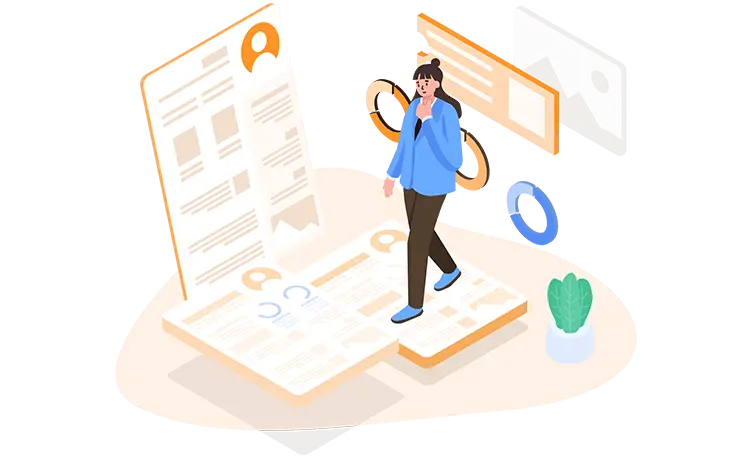
OnlineExamMaker offers automatic grading tool to help exam organizers save time & efforts in grading. Just assign scores to the questions in exam settings, then they will be automatically graded when a candidate hand in the quiz. Our automated grading feature is a great way to provide instant learning.
Our staff evaluation software generates reports include details such as quiz date, quiz time, staff scores, passing rate, and so on. OnlineExamMaker allows you to download these reports in various formats including Excel, PDF, etc. Your employees can check their testing records and scores in their own panel.
Take an online exam on any devices, including mobile phone, tablet, laptop, desktop. Support users to scran a QR code to access.
Simply copy and insert a few lines of embed codes to display your online exams on your website or WordPress blog.
Provide your staffs with custom certificates containing their name, score, and the date according to their scores.
Choose from various question types, including multiple choice, match, true or false, fill in the blanks, subjective, and a lot more.
Allow the user to answer by using a rich text editor, such as typewriting, upload video or upload a file.
Import bulk questions to your question bank at the same time from your computer by using a specific format excel or word document.
Smart & secure online exam system trusted by 90,000+ educators & 300,000+ exam takers all around the world! And it's free.


