

Easy to create Easy to learn Easy to assess
Step 1: Create a course
Upload teaching materials, then create a course with a few clicks.
Step 2: Add learns
Import learner accounts in bulk via an Excel document.
Step 3: Distribute course
Save course settings, share published courses via email, direct link, or QR code.
Step 4: Assess learners
Create an exam to evaluate the knowledge of learners and optimize your teaching strategy.
exams are taken on our online exam platform monthly.
of time that an exam administrator can save from every exam.
questions are uploaded by users and hosted on our server.
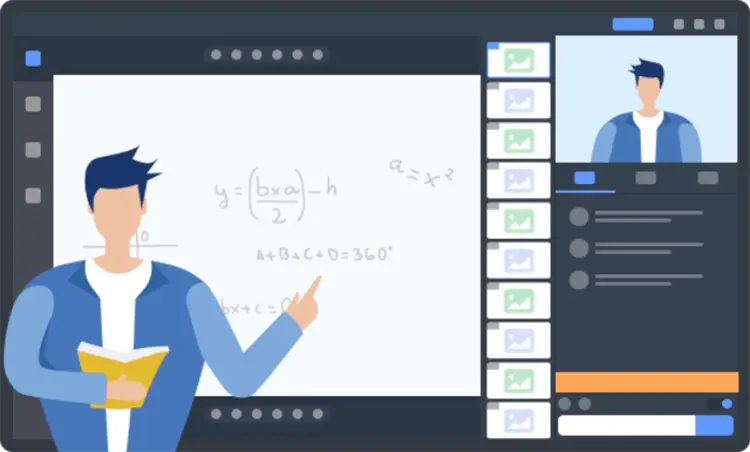
Prepare learning materials in your computer, then upload them to OnlineExamMaker LMS directly. Most of the document types are supported by our system, including videos, audio, docs, and PDF. Edit the title and description, add coursewares, you are able create a professional course in 5 minutes.
Easily share your courses to social channels, invite learners to self-register and send automatic new course notification to learners in our training management system.
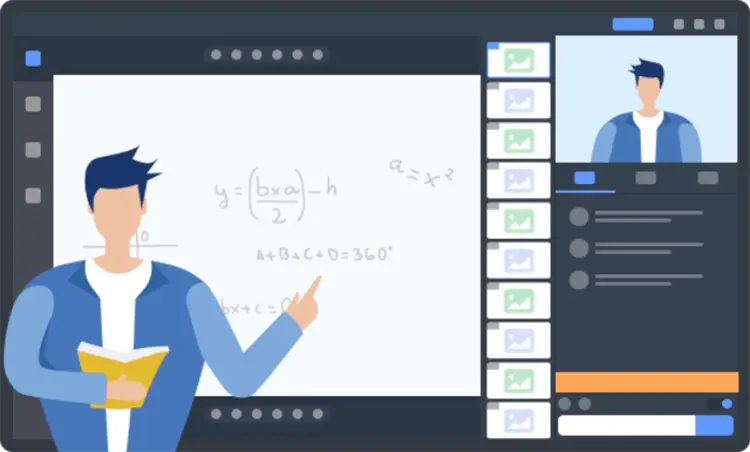
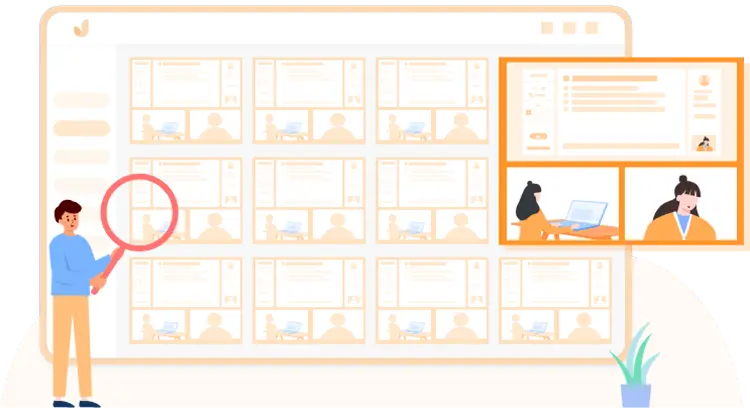
More training courses, you are able to create online exams to assess learners in OnlineExamMaker. Use online tests, quizzes, and surveys to understand how well your learners have absorbed their onboarding material.
Our web-based test maker provides an easy-to-use, customizable online assessment solution for training & teaching with automatic grading quizzes & exams. You can optimize teaching plan based on the insightful test reports.
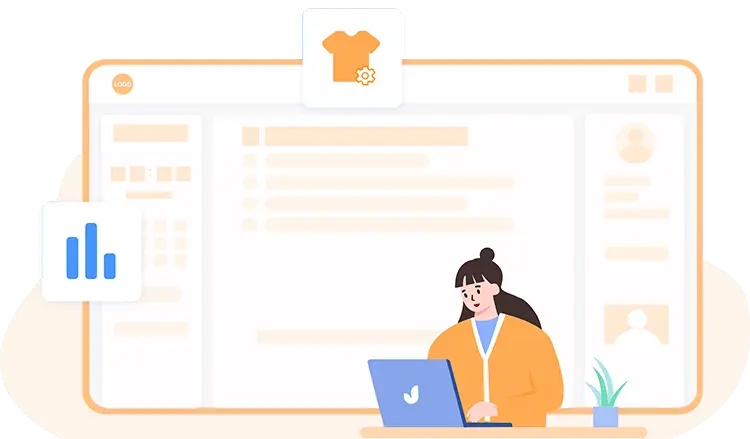
You can add your brand logo to your academy homepage. The company logo will make the page warmer. It will also help you brand the page and look more professional.
You can also issue downloadable exam certifications to learners based on their scores. Customize with certifications with brand logo, text, company slogan, background, signature and score.
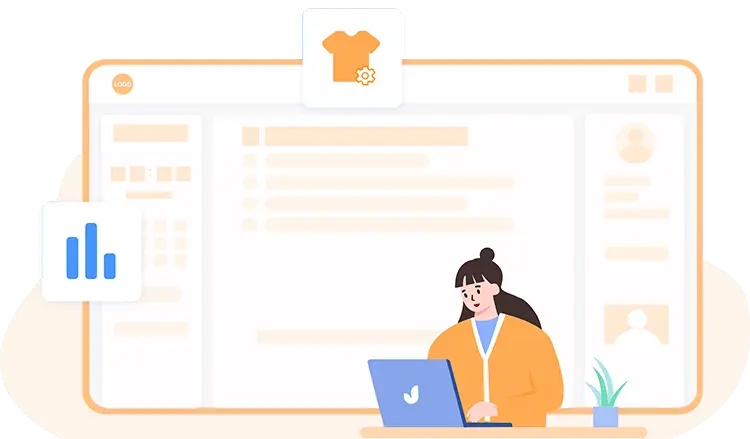

Monetize your knowledge online by selling premium exams and courses to your students. Learners cannot access your paid courses before they pay online. They can pay for the courses using secure payment gateways, including Paypal, Credit card, and Stripe.
No transaction fees required. For all your paid exams and courses, you get 100% of the revenue from every conversion you made. OnlineExamMaker is an affordable and cost-effective LMS platform enable freelancers, teachers to sell knowledge online.
Verify exam taker's ID 30 minutes before the exam begins, and enable candidates check their facilities (computer, keyboard, microphone, camera.
Configure how many times the user can attend an exam. The same quiz can be taken for only once or many times.
After the testing, you can provide learners with custom certificates containing their name, score, and the date.
Divide learners into groups. Set up courses available for particular learners, create learning goal, and charges for the courses.
Add video, audio, images into the questions to create interactive exam experience. Make quiz more interactive and engaging.
Generate access codes for a specific candidate group. Exam takers have to input an access code to enter the exam.
Smart & secure online exam system trusted by 90,000+ educators & 300,000+ exam takers all around the world! And it's free.


